Gmail vs. Newton: Which email client is right for you?

It's been a long-time coming, but Google finally updated Gmail with a clean, modern design and helpful new features that stop it from feeling like a relic of the past. There's a lot to like about the changes Google made to Gmail, but for some folks, it may be too little too late.
If you're feeling underwhelmed by the new Gmail, one of your best alternatives is a client called Newton. Newton's known for trying new and exciting things with its app to make email feel as efficient and fast as can be, but unlike most apps, charges you a yearly fee in order to access it.
Today, we're going to be taking a look at Gmail and Newton to see which one comes out on top.
Features
Starting first with features, there are a handful of things that you'll find with both services. Gmail and Newton allow you to snooze emails, browse/edit folders, customize the UI with various themes and colors, mark emails as read/unread, etc. If there's a basic email function you know, chances are Newton and Gmail both have it.

If you decide to go the Gmail route, you'll find your email broken up into three main categories – including Primary, Social, and Promotions. Emails are automatically filtered into these sections so you can more easily manage your inbox, and while it works well, for the most part, the Social and Promotions tabs can get a bit hectic if you don't regularly manage them.
Gmail looks a lot better, but functionally, it's mostly unchanged.
With Gmail's desktop site, you'll now find a handy toolbar to the right that offers quick access to things like Google Calendar, Keep, and Tasks. These shortcuts are especially handy if you use a lot of Google services and often create to-do-list or calendar events from your emails, and the implementation so far is pretty sleek.
Despite Gmail's new look and updated features, however, there's not much here you can't find in other clients. Fundamentally, this is still the same Gmail we've known for years. If you like the sound of that, you'll love what Google's done with it. If you want something more, that's where Newton comes into play.
Be an expert in 5 minutes
Get the latest news from Android Central, your trusted companion in the world of Android
Newton brings a lot to the table that you simply won't find with Gmail, and some of my personal favorite features include:
- Read Receipts – Small checkmarks that show you exactly when your email was received and when/how often it was read. Newton also gets bonus points for allowing you to receive a notification each time a certain email is opened up.
- Sender Profile – When you get an email from someone new and want to learn a bit more about them, Newton makes this process dead simple. Newton automatically builds small cards for anyone you get an email from, allowing you to see their full name, location, information about the company they work for, and quick links to their social media accounts.
- Send Later and Undo Send – Newton also gives you greater control over how you send emails. The Send Later feature enables you to schedule when you want an email to be sent out, and Undo Send allows you to quickly pull back an email if you forgot to attach a file, found a typo, etc.
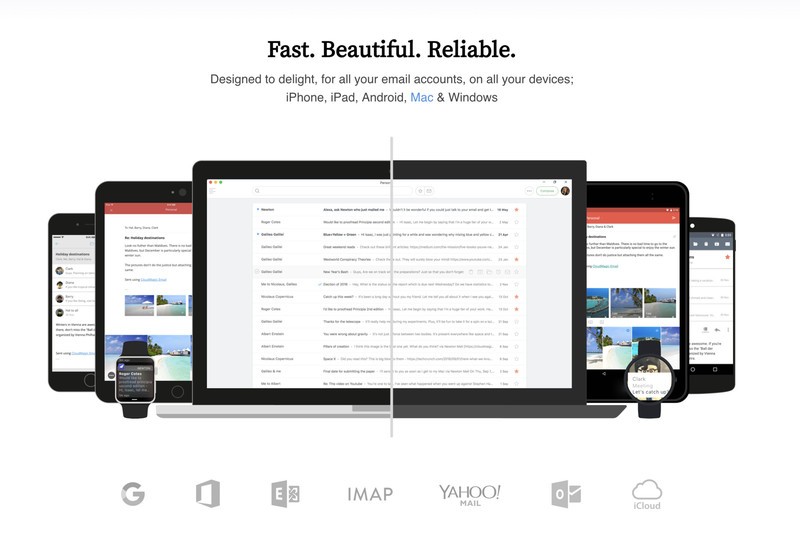
Two other big features that I've come to seriously love include Tidy Inbox and True Inbox. Tidy Inbox was released last July, and it automatically filters things like newsletters and emails from social media sites to a low priority folder. You can train Newton's software to help it learn which emails you want in your inbox and which ones you don't care about, but I only found myself having to do this once or twice. It's kind of like Gmail's Social and Promotions tabs but never having to look at them if you don't want to.
True Inbox is a more recent feature, and it organizes your inbox similar to what you'd find with a chat app. Emails are organized based on which ones you interacted with most recently, and new conversations you begin now show up at the top of your inbox rather than being whisked away to the Sent folder.
Speed
You might think that Newton would have a tendency to slow down with so many features happening all at once, but thankfully, you'd be wrong. Newton is consistently speedy, especially when using its mobile apps. Emails load instantly, navigating through the settings is buttery smooth, and it always feels as if its one step ahead of you. That's not to say Gmail is slow, but if you're a stickler for these sort of things, you'll greatly appreciate the added speed that's present here.
My only real performance gripe has to do with Newton's desktop client. When using the dedicated Mac app, it can take a few seconds for my inbox to refresh if the app's been closed for a while. As such, I'm occasionally left waiting for a few seconds while new emails pop up and old ones disappear if my inbox has changed since last using the desktop app.
This isn't a dealbreaker by any means, but it can still be a touch irritating at times.
Service compatibility
Gmail's long-offered excellent support for other email services, and this continues to be a strong point for it today. In addition to your Google account, you can also use Gmail to manage emails from iCloud, Outlook/Hotmail, Office365, Yahoo, and other IMAP accounts you have.
Newton is also well endowed in these regards, allowing you to use your email from Google Apps, Office 365, Exchange, IMAP, Gmail, Yahoo Mail, Outlook, and iCloud.
Platform availability
An email client isn't any good if you can't access it on any of your devices, but this is something that both Gmail and Newton excel at.
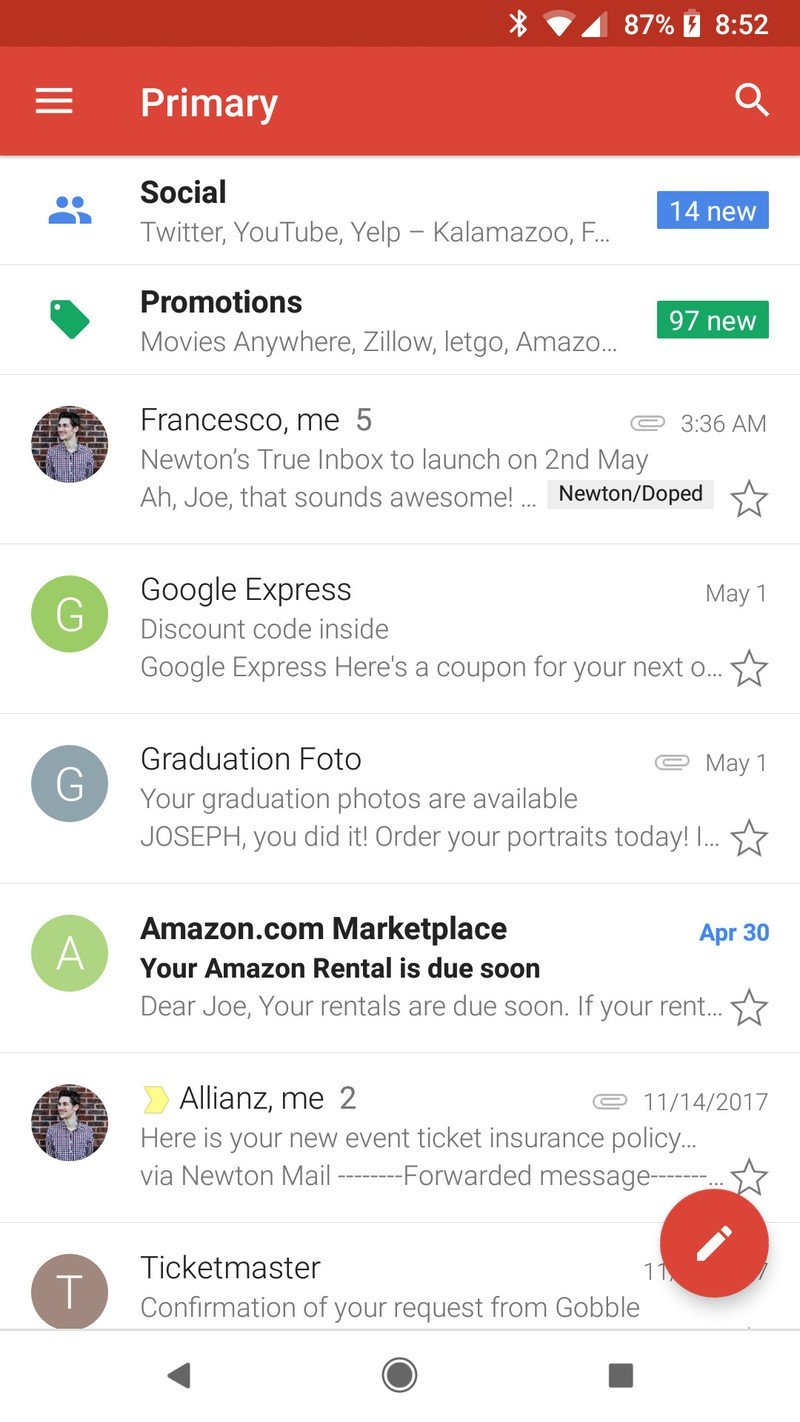
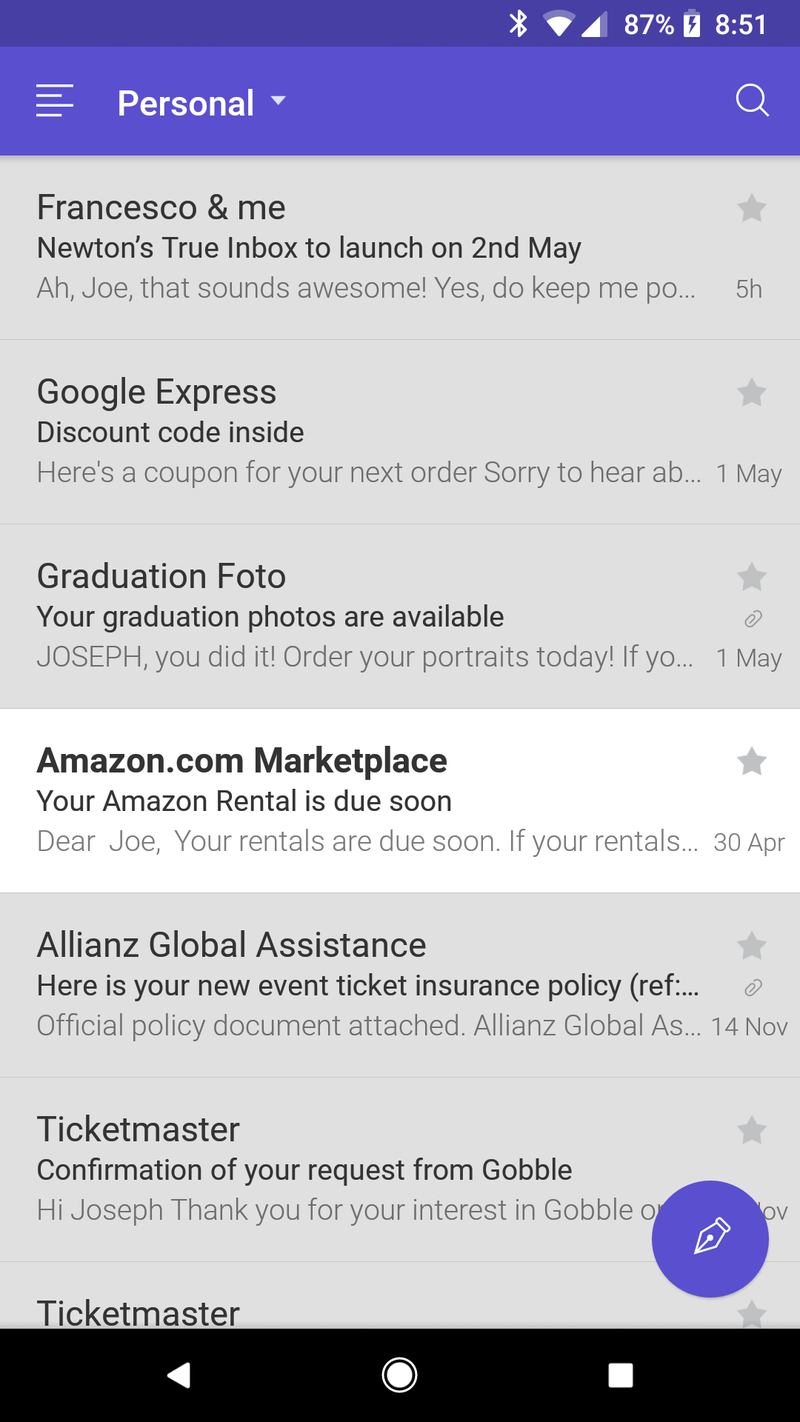
Gmail and Newton's Android apps
Gmail and Newton have apps for Android and iOS, and Gmail can be accessed anywhere on the web at gmail.com. Instead of a website, Newton offers full-fledged desktop clients for Windows and Mac.
Privacy
Privacy is an awfully hot topic these days, and this is one area where Newton may lose some of its shimmer for certain users.
In order for Newton's enhanced features to work (referred to as Superchargers), copies of your emails are saved on the company's servers.
Newton reassures users that it has a "strict firewall" in place, uses HTTPS for its client-server communication, doesn't read or share your data, and all of your information is deleted should you choose to delete your Newton account.
For more information, you can read through Newton's full privacy policy.
Pricing
Here's where things can get dicey for some users.
As excellent as Newton is, its sleek apps and well thought-out features come at a cost. Following a 14-day free trial, you'll need to pay $49.99/year to continue using it. That comes out to just about $4 every month, and although I was initially apprehensive to the idea of paying for an email client, I'm well into my second year and haven't looked back once.
Paying $50/year for an email client isn't as crazy as it sounds.
For someone like myself that uses email for work and goes through dozens of messages each day from multiple accounts, Newton's well worth its asking price.
However, for folks that don't use email that heavily or simply don't want another bill to keep track of, it's awfully hard to argue with Gmail's $0.00 cost.
Which should you choose?
While I'm excited to see what kind of work Google continues to do with Gmail, I don't see myself leaving Newton anytime soon. The bundle of features included with the service is excellent, and while you can mimic a lot of them on Gmail with various add-ons and extensions, the simplistic way of which they're presented on Newton is what keeps me coming back.
If you're a heavy email user and need something to help keep you organized, Newton's worth at least checking out. You don't need to enter any credit card information to get the free trial, and if you don't like it, you can walk away and go back to using something else.
I'd still say that Gmail is the best choice for most people (especially since its desktop redesign), but for those of us that tend to ask a bit more of our apps and services, Newton's a great companion to have.
Joe Maring was a Senior Editor for Android Central between 2017 and 2021. You can reach him on Twitter at @JoeMaring1.

