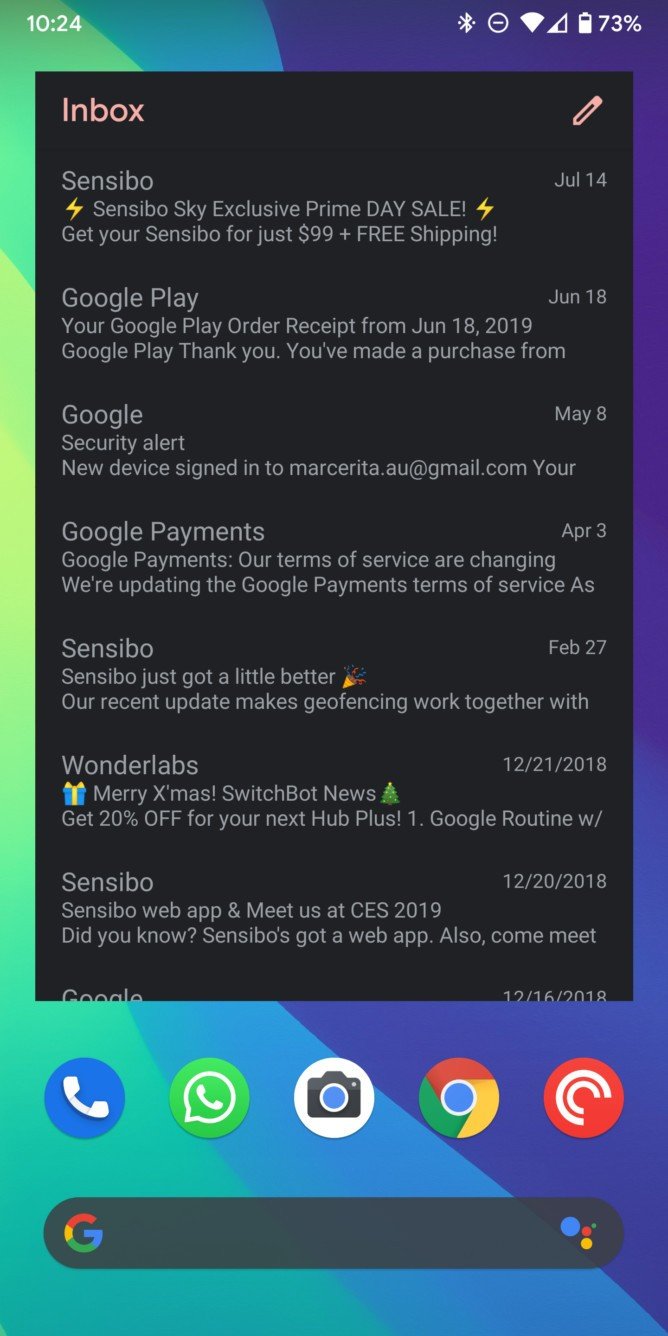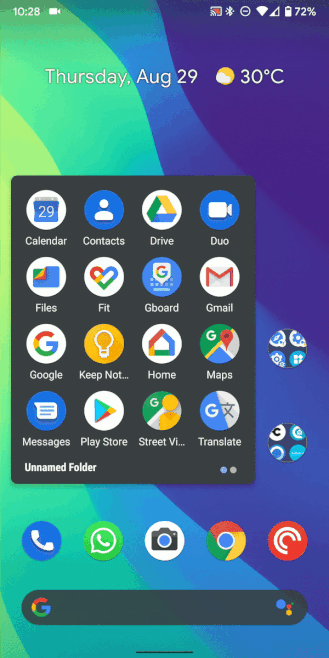Gmail gets account-switch gesture and hints at upcoming dark mode
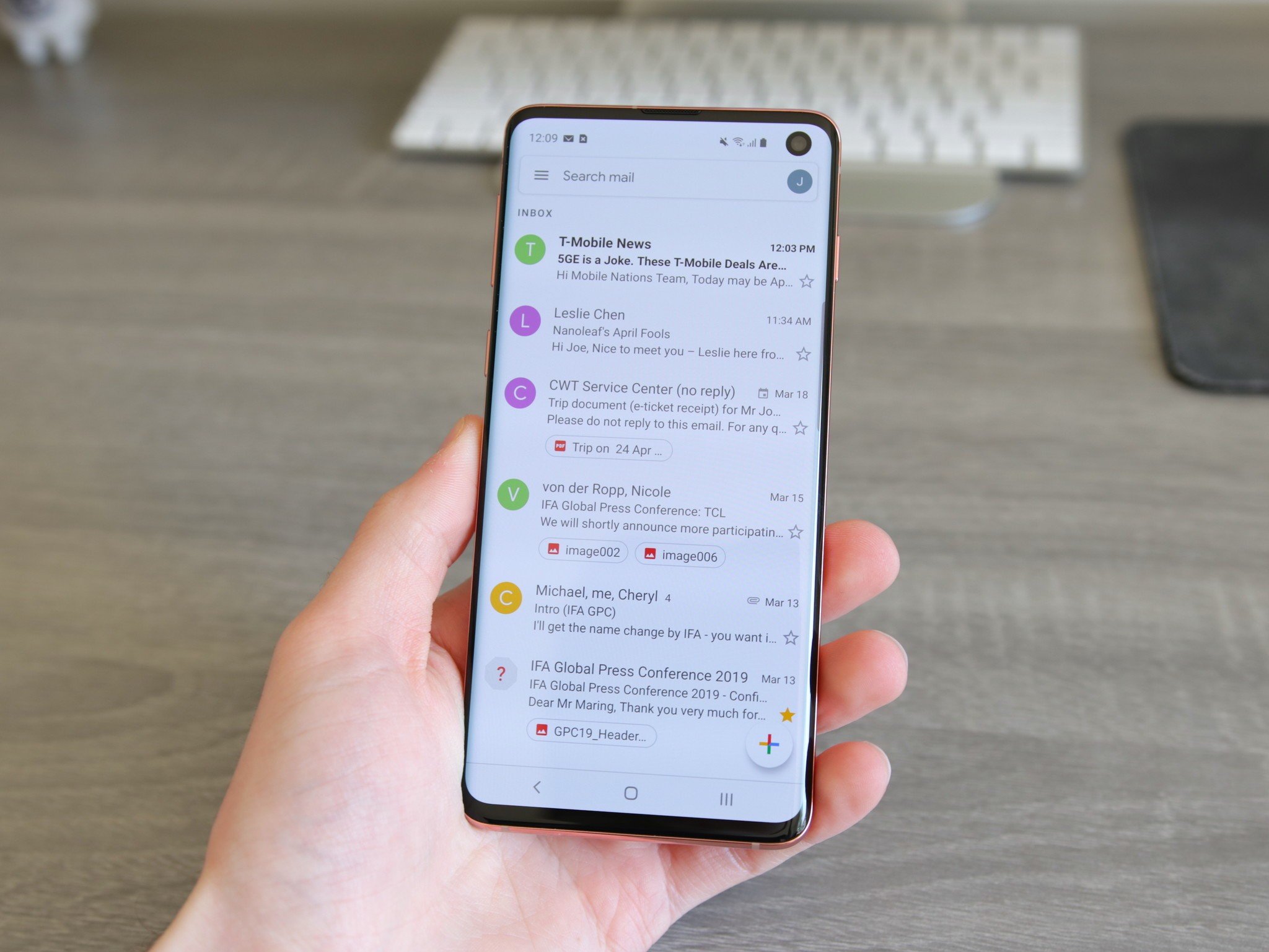
What you need to know
- Gmail has received the quick-switch gesture to swap between accounts with the latest update.
- The new gesture allows you to switch between accounts with a swipe up or down over your profile photo.
- The Gmail widget and splash screen both have gone dark when your system theme is set to night mode.
Recently, Google has been updating some of its apps to use a quick-switch swipe gesture to swap between your Google accounts. This handy gesture can be a godsend for those of us with multiple Google accounts, and it has finally made its way to Gmail.
While it was already possible to swap accounts, the new gesture makes it much easier, quicker, and intuitive. With a quick swipe up or down over your profile picture, it allows you to switch to your next account, instead of being forced to tap on your profile icon and then select the account. If you prefer that option, then no worries, because it hasn't been removed.
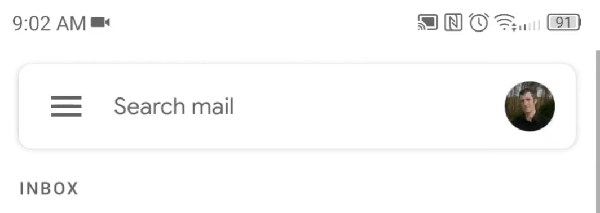
The feature is rolling out with version 2019.08.18 of the Gmail app, but if it hasn't rolled out to you yet, then you can grab it from APK Mirror like I had to.
On top of the new swiping gesture, we've also gotten a glimpse of the dark mode that's in the works for Gmail. First, the widget now automatically switches to a dark version following your system theme, and secondly, the initial splash screen is also dark.
Since Google first started updating its apps with dark themes, the two I've been most anticipating are Gmail and the Play Store. It's nice to see Gmail is making progress, and hopefully, it's ready in time for the release of Android 10.
Android 10's name is boring, unimaginative, and a step in the right direction
Get the latest news from Android Central, your trusted companion in the world of Android