Gifting on Google Play: What you need to know
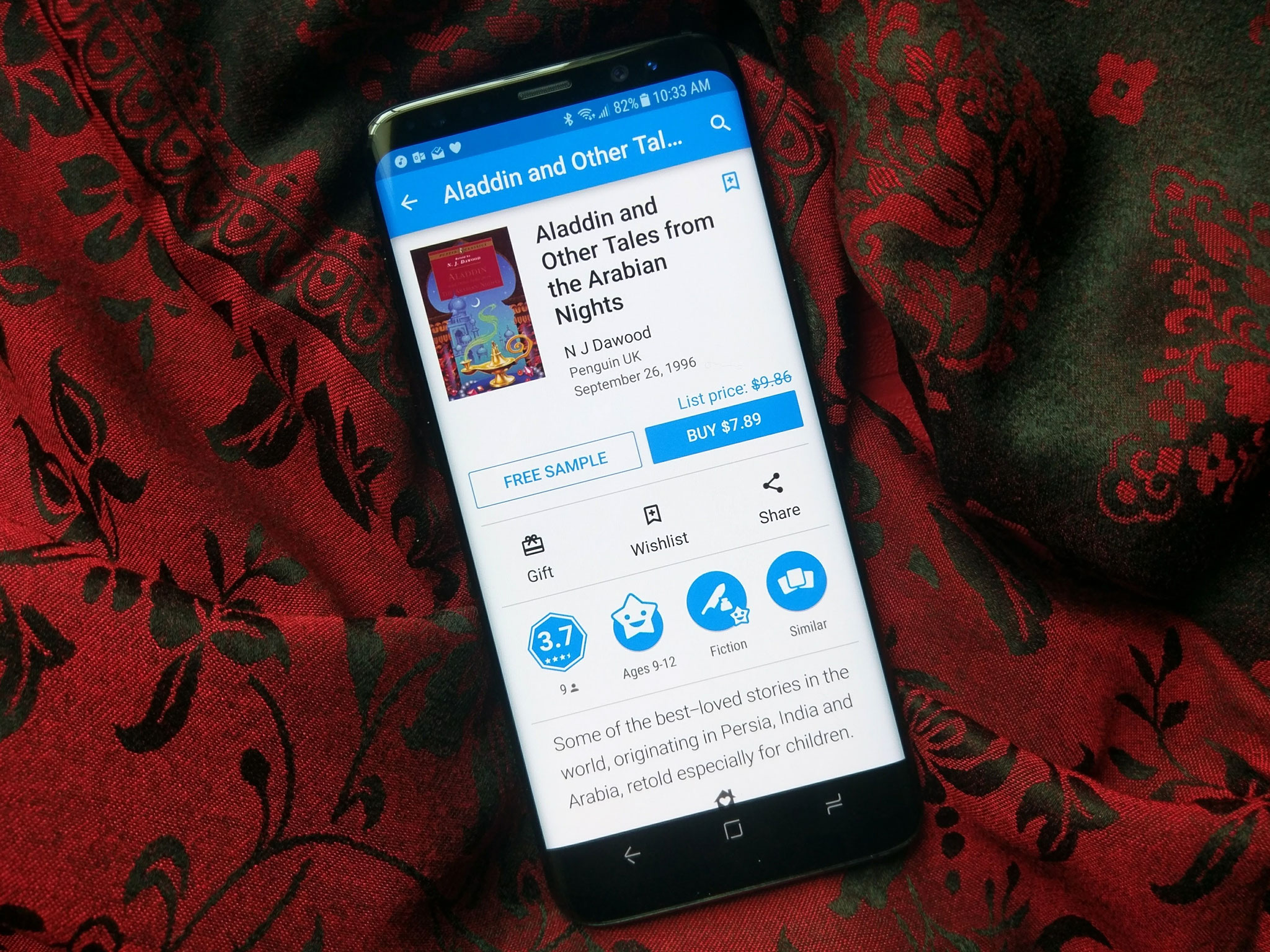
We've talked about how Google was missing the ability to gift content before, and there's a little good news on that front: you can now gift books through Google Play. Now there's a bit of bad news, too: you can't buy Google Play gift cards on the Google Play app anymore. If you want to add credit to your Google Play balance, you'll need to go hunt one down at a brick and mortar store or answer some Google Opinion Rewards.
The ability to buy gift cards on Google Play's app and website has vanished recently, followed shortly by an update of Google Play Support to show that you can't buy the gift cards digitally anymore, you have to buy a physical card, and that you can gift Google Play Books and Google Play Music All Access. We're not sure what prompted the change, but for parents who top off their kids' Google Play accounts through gift cards or those who found Google Play credit to be an easy last-minute gift, you're going to want to head to a retailer that stocks them and grab a few.
So now, you now have to use three different methods to gift three different kinds of Google Play content:
- To give Google Play credit, you have to go to a store that sells the physical gift cards.
- To give a Google Play Book, you have to find the book on the Google Play site or app and tap Gift.
- To give a Google Play Music All Access subscription, you have to open the Google Play Music app, open Settings and tap Send gift.
And here is what we now cannot gift through Google Play:
- Movies and TV shows
- Music albums and individual songs
- Magazine and newspaper subscriptions
- Apps and games
We can only hope that gifting books is the test balloon before being rolled out to the rest of the content in the Google Play Store, but that's anyone's guess, at this rate. What isn't a guess is how much of a pain removing digital gift cards is going to be.
Be an expert in 5 minutes
Get the latest news from Android Central, your trusted companion in the world of Android
Ara Wagoner was a staff writer at Android Central. She themes phones and pokes YouTube Music with a stick. When she's not writing about cases, Chromebooks, or customization, she's wandering around Walt Disney World. If you see her without headphones, RUN. You can follow her on Twitter at @arawagco.

