Getting the most out of Google Now voice actions
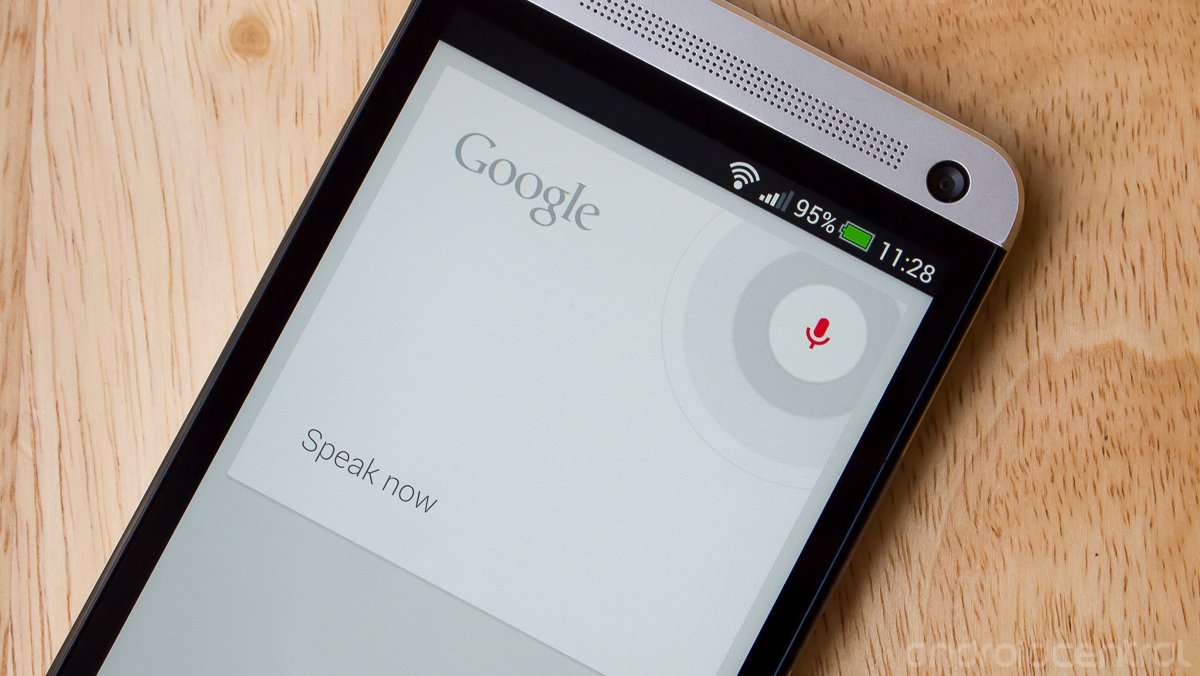
Google Now gets more and more powerful every day, which is aided by the fact that much of the processing it does is handed off to a Google data center over the Internet. Aside from the inherent issues when you don't have connectivity, this gives Google Now a ton of capability in terms of voice recognition, and lets Google add new capabilities without pushing app updates.
We've all played around with the standard voice actions in Google Now — making calls, sending text messages and performing searches — back when it was just "Google Search", but there are so many more things that it can do for you. While there are dozens of different voice actions available, we've compiled a list of several that can truly be incorporated into your daily life.
For each type of voice command, we'll first show off the general phrasing of how you need to word your query then an example or two of what it can be used for. While there are many different ways to effectively give Google Now these voice prompts, these syntax layouts and examples should give you a great starting point.
Make a phone call
"Call [person's name]"
Example:
"Call Jerry Hildenbrand"
Get directions
"[Transportation method] directions to [location]"
Examples:
Get the latest news from Android Central, your trusted companion in the world of Android
"Biking directions to the Space Needle""Walking directions to Safeway""Driving directions to Mt. Rainier"
Send Messages
"Send SMS to [person] [sentence]"
Example:
"Send SMS to Phil Nickinson 'Have a safe flight today'"
Set reminders
"Remember to [action] in [time frame]"
Examples:
"Remember to water the lawn at 3PM today""Remind me to get aspirin next time I'm at Target"
Ask questions
"How many [unit] in a [unit]?"
Examples:
"How many millimeters in a foot?""How many US Dollars in 500 British Pounds?""How many calories are in a pound of potatoes?"
Make meetings
"Schedule a meeting at [time frame] with [person]"
Examples:
"Schedule a meeting tomorrow at 9AM with Alex Dobie."
Music & Movies
"Play [music or movie title]"
Examples:
"Play The Rolling Stones""Play Downton Abbey"
Alarms
"Set an alarm for [time]"
Example:
"Set an alarm for 6:30AM"
Song search:
"What's this song?"
We hope that with a little bit of knowledge on the crazy number of things Google Now can do with just voice commands that you'll be more willing to give it a try in normal usage. Be sure to stay on the lookout for new voice actions as they come available also — Google is always working on new tricks.

Andrew was an Executive Editor, U.S. at Android Central between 2012 and 2020.
