Getting to know Nest Cam

Nest has now fully absorbed Dropcam and graduated its core products and services into the Nest ecosystem, and the result is Nest Cam and Nest Aware. If you've ever seen or used Dropcam services, you should feel right at home with this upgraded piece of technology. As connected cameras go, there's a lot to explore an appreciate with Nest Cam, and the Nest Aware software that powers the experience is well worth taking a look at as well.
With that in mind, lets wander through this updated Nest Cam experience and see what is happening behind all the buttons.
For the uninitiated, Nest Cam is a web-enabled security camera with a powerful app and web interface to communicate with the camera from wherever you are. The camera can be a private security system for yourself, or a public camera that can be shared with the world. It has a speaker baked into the camera casing, so you can speak through your web or app interface and whoever is on the other end — kids, pets, someone breaking into your house and stealing your laptop — can hear you. Unlike its predecessors, Nest Cam is a 1080p camera with a UI that supports optical zoom and a night-vision mode that will kick in automatically if you tell it to. It's also incredibly easy to set up and use. As indoor security cameras go — this thing isn't waterproof, so don't try to stick it outside — it's one of the better overall experiences out there.


Powering the other features in the Nest Cam lineup is Nest Aware, which comes with a pair of monthly ($10 for 10 days of video history, or $30 for 30 days) or yearly ($100 or $300) subscription options depending on your needs. Nest Aware adds computer vision to Nest Cam, using cloud computing to sharpen and enhance the image you are seeing, especially when you use the app to zoom in on something in the room you are monitoring. The enhance button on zoom shows almost immediate results, and can be incredibly useful for things like facial recognition should the worst happen. Nest Aware also allows you to set custom zones in the room you are monitoring, like a door frame or a window, and the Nest app will notify you if there's any motion in those zones. When motion is detected, the app will create a special icon in the video timeline, so you can instantly tap and see what was happening at that time.
Nest Aware's services also come with aforementioned online storage options, allowing the camera to store either 7 or 30 days of video in the Nest app. Through this, users are able to create and export video clips of things they caught in the recording. The app lets you export up to an hour of enhanced recorded video at a time, but also lets you create timelapses from your video feed. These clips are stored on the Nest service until you decide to download or share them, and several social networking hooks are baked in to the service.
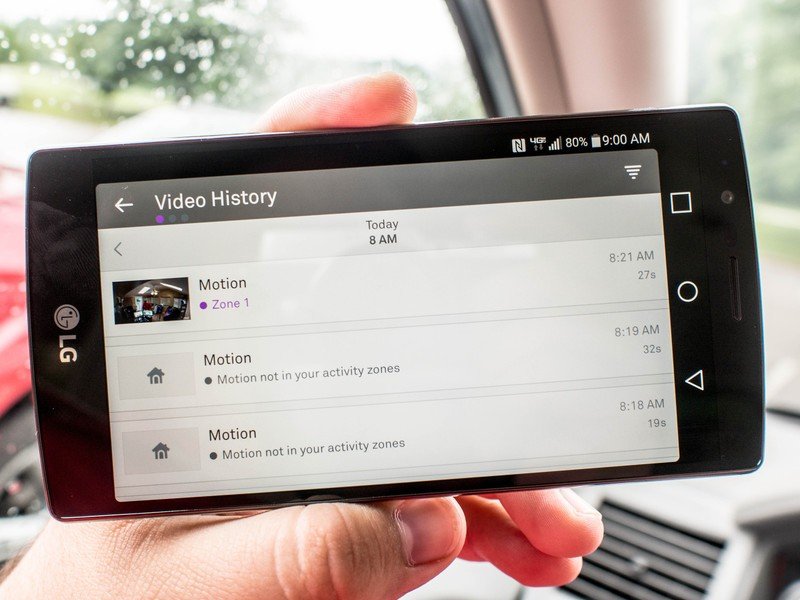
There's a lot to like about Nest Cam, just like there was a lot to like about its predecessors. The subscription options that power most of the good stuff is a little off-putting for a lot of users, but it's also pretty useful. Ultimately it's the cost of computer vision and cloud computing, which are critical components in making these feature work as seamlessly as they do. The folks at Nest have a long history of adding features year round, however, so whether you're already impressed with the service or on the fence it's clear there's always going to be something new around the corner.
Be an expert in 5 minutes
Get the latest news from Android Central, your trusted companion in the world of Android

