Getting 'GPS signal not found' error in Pokémon Go? Here's how to fix it!

Pokémon Go is everywhere, and that's great for Android gamers around the world. But if you're getting a "GPS signal not found" error when you launch the game, here's how to fix it!
How to enable GPS on a Samsung phone
Many Android phones come with their GPS radios turned off by default in order to save battery life, since the technology is very battery-intensive. Here's how to turn it on on your Samsung device.
- Swipe down on your home screen to reveal the notification shade.
- Tap the settings button. It's the gear icon.
- Tap Connections.
- Tap Location.
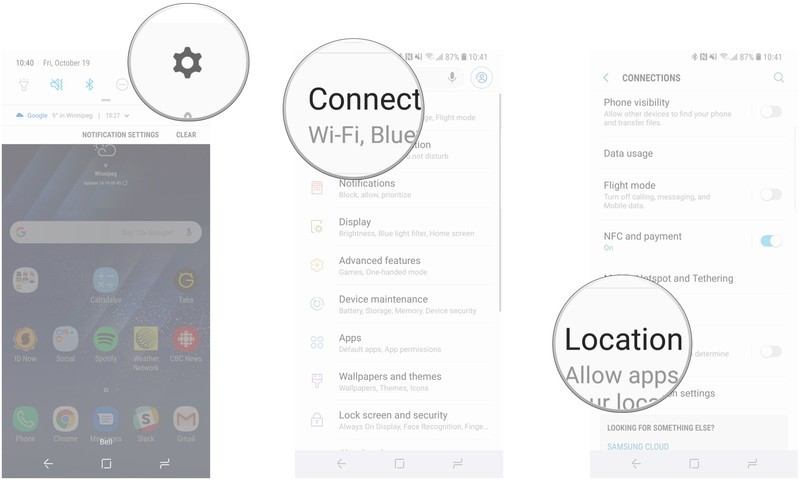
- Tap the switch to turn location on.
- Tap Locating method.
- Tap High accuracy. This will allow GPS, Wi-Fi, and mobile connections to better pinpoint your location. You could also tap Phone only, but this will only use GPS to pinpoint your location, making it less accurate.
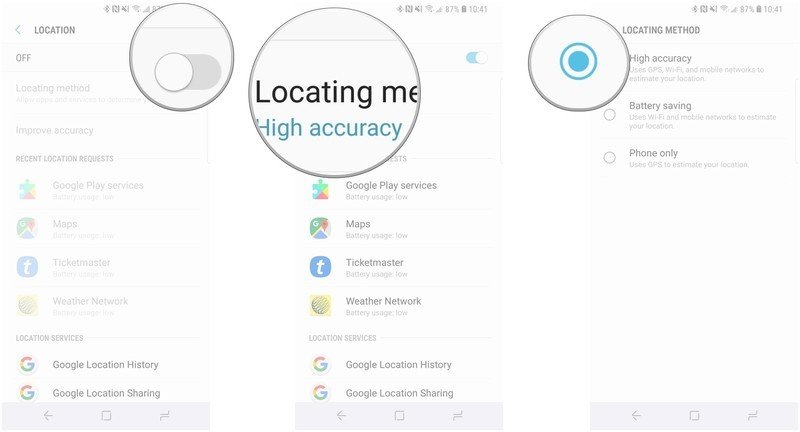
How to improve location scanning on other Android phones
- Launch the Settings app from your home screen or app drawer.
- Tap Security & location.
- Tap Location.
- Tap the switch next to Use location.
- Tap Scanning.
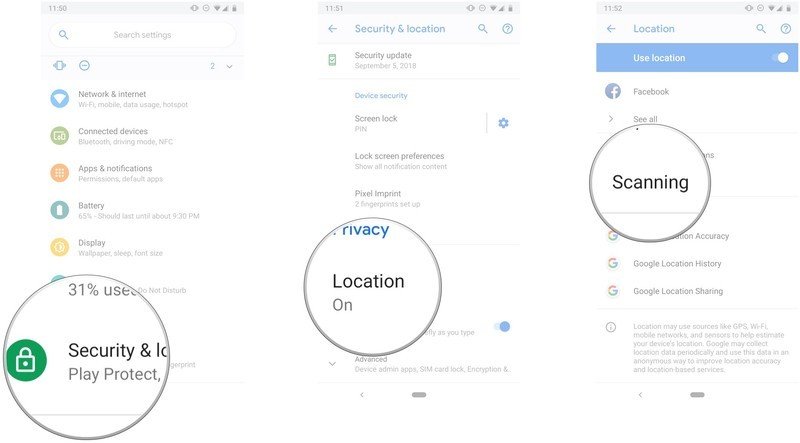
- Tap the switches to enable Wi-Fi scanning and Bluetooth scanning.
- Tap the back button on the top left of your screen.
- Tap App-level permissions.
- Tap the switch next to Pokémon GO if it's not already on (blue is on).
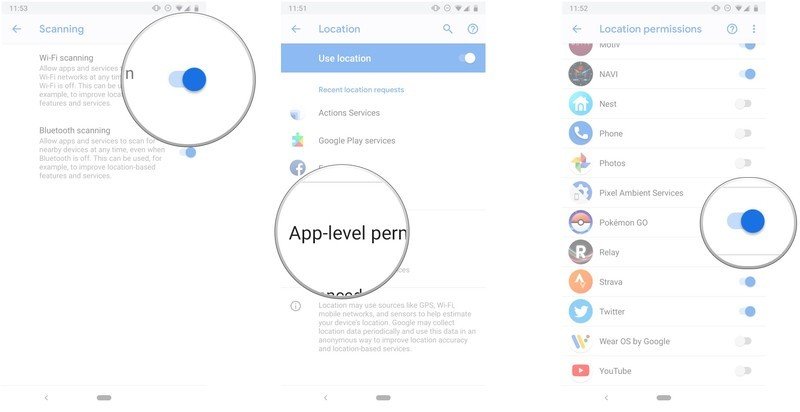
Pokémon Go uses both local Wi-Fi (also known as Assistive GPS), your closest mobile network tower, and GPS satellites to accurately place you in the game world. Turning on just Wi-Fi and mobile network-based location tracking will make your character jump around and less likely to be placed close to Pokémon.
Still getting an error even with GPS enabled?
GPS satellites are finicky things. While the radios inside Android phones have improved significantly over the last few years, they're still not perfect, and may sometimes have trouble locating you, especially indoors.
If you're still getting GPS errors even after turning everything on, take a step outside and hold your phone steady for around 30 seconds. That should allow the GPS satellites to lock onto your phone and get things back to normal.
MORE: Common Pokémon Go problems and how to fix them!
Can you still play the game without GPS?
Yes! If you don't have a phone with GPS, or are using a Wi-Fi tablet that doesn't have a GPS radio, it's still possible to play Pokémon Go. Unfortunately, the experience won't be as good, since you'll need to be in areas that have strong Wi-Fi signals, such as restaurants, bars, coffee shops, or other businesses, that you can connect to.
Be an expert in 5 minutes
Get the latest news from Android Central, your trusted companion in the world of Android
Since Pokémon Go relies on having an internet connection, it will be able to locate you with just a Wi-Fi signal — just don't expect to compete on the same level as your Android phone-wielding friends.
Getting a driving warning when you're not actually driving?
That's a GPS problem! It's called GPS drift and it is usually caused when your phone can't latch onto a strong GPS signal while indoors. The quick fix is to turn on Wi-Fi, or to get close to a window, which will make it easier for a satellite to lock onto your GPS location.
More: How to avoid a driving warning in Pokémon Go
Update to the latest version
Are you getting a lot of GPS errors even after following all the steps above? Update to the latest version from the Play Store!
Daniel Bader was a former Android Central Editor-in-Chief and Executive Editor for iMore and Windows Central.

