Getting Google Assistant to play nice with ... Google Assistant

Now that Google Assistant is coming to more phones than just the Google Pixel a lot more people are going to be able to have it on their phones. A lot of those people (maybe you're one of them!) will also have a Google Home, which also works by using Google Assistant. Getting the two of them to co-exist can be a little tricky.
Just like people with a new Android Wear 2.0 watch, which also has Google Assistant, you're going to soon find that Assistant acts differently depending on what hardware it's on; sometimes one thing with Assistant would be a better thing to work with than the other, and that friendly-voiced computer isn't sure what needs to be done on which. And there's no way for you to tell it where to do anything.
Assistant needs to get smart and figure out which of your things to answer from. In the meantime, we have to be smart and work around it.
Google Assistant is really cool. It's uncanny how it can answer some things and native device control, as well as IFTTT support, means it can control just about every other smart device on the planet. We don't want to sound negative or make you think you might not want all this smart stuff because we love it. But like a lot of things — especially things from Google — there are growing pains when they are new.
But a couple tips can make your life a little easier when you want the right information, at the right time, from the right device.
Use the same Google account on both your phone and Google Home
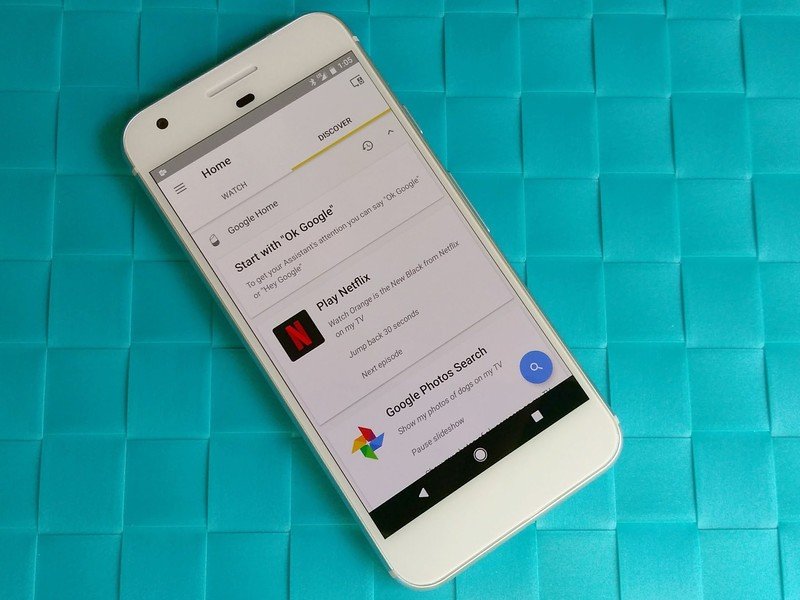
When you set up Google Assistant, whether you're doing it from your phone or through the app for a Google Home, part of the process is linking it to your Google account. Right now Assistant can't handle multiple accounts, so the temptation to use your account on one thing and a family member's or roomie's account on the other is there. But it just doesn't work.
Everything you need to know about the Google Home app
The AI assistant who can work for more than one person first will be the "winner".
Remember, you can't say, "OK Google, tell me what's on my calendar for Monday, but do it on my phone." You say you want to know your agenda for Monday and Assistant will answer from Google Home every time, as long as it's within earshot of you. If your spouse is signed into the Google Home, it can't tell you what you want to know unless both accounts have the same information. Your phone will tell you it's "answering on another device" and won't be any help.
Be an expert in 5 minutes
Get the latest news from Android Central, your trusted companion in the world of Android
We've heard rumors that Google is working on some solution for multiple people to use the same Google Home, but nothing's official. For now, keep everything that can hear you on the same account, so no matter where you get an answer, it will be the right answer.
Know how to shut the microphone off

This is the ugly and inelegant solution for forcing Assistant to communicate through your phone when you're somewhere a Google Home can hear you. And one of the things Google Home does really well is hearing you from distances you didn't think it could.
Who knew an off button could turn out to be a lifehack?
Like I said above, as long as Google Home is around, it will take in everything you ask Assistant to do, even if it can't do it. Asking Assistant to call someone and having the thing which can't make phone calls (yet) take the reigns and fail is comical at first but can quickly get old. And there are other things that work better on one or the other, like playing music or looking at Google image results.
- When you need or want Google Home to listen and do the thing you're asking, just make sure it can hear you.
- When you want Google Assistant on your phone to do something while a Google Home is in the room, shut off the microphone on the Google Home.
You can shut the mic off two different ways. There's a button on the back of Google Home that toggles the mic on and off, or you can tell Assistant to turn the mic off for you by saying "OK Google, turn off your microphone." Of course, you'll have to walk over and press the button to turn it back on.
Google seems committed to Assistant and surely is aware of the small issues, like getting more than one thing using it to play nice with others. We can also think of some easy fixes for this behavior, so we're confident Google can do a great job keeping the experience great while working out these kinks. We're looking forward to it just like you are!

Jerry is an amateur woodworker and struggling shade tree mechanic. There's nothing he can't take apart, but many things he can't reassemble. You'll find him writing and speaking his loud opinion on Android Central and occasionally on Threads.
