Get pumped for the big game with our Super Bowl themes!

The parties are prepped. The commercials are cued. The fans have completely taken Houston — as an Austinite, you can have it, by the by. Super Bowl LI is Sunday, and that means it's time to give the teams their theming due. Only one team may walk outta Texas with a ring, but both teams and their fans can deck their phones in these simple, sporty themes on their Android phones.
So, I say again: are you ready for some football?
Atlanta Falcons

If you told me at the beginning of the season that the Atlanta Falcons would be in the Super Bowl, my response wouldn't've been "Who??". In addition to delicious, delicious Coke and terrible, terrible traffic, Atlanta also has a pretty good football team, and a color scheme after my own heart: black, white, silver, and a beautiful blood red.
- Falcons Wallpaper, courtesy of /r/Falcons - There are both red and black variants of the wallpaper. I like the color of the red, but some may prefer the darker version.
- Whicons
- 1Weather
- A launcher that supports icon packs, or an app like Awesome Icons that will create app shortcuts with custom icons on your home screen. These instructions are drafted using Nova Launcher, but you could use Action Launcher or the launcher of your choosing.
- Long-press a blank space on your home screen.
- Tap Wallpapers.
- Tap Pick image.
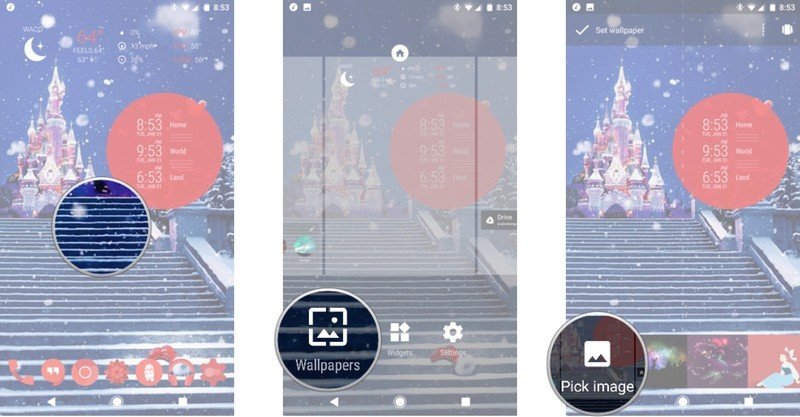
- Navigate to your downloaded team wallpaper and tap it.
- Tap Set wallpaper.
- Open Nova Settings.
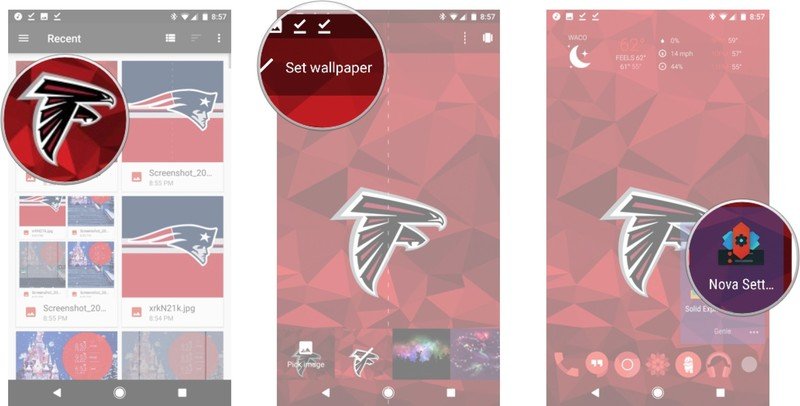
- Tap Look & feel.
- Tap Icon theme.
- Tap Whicons.
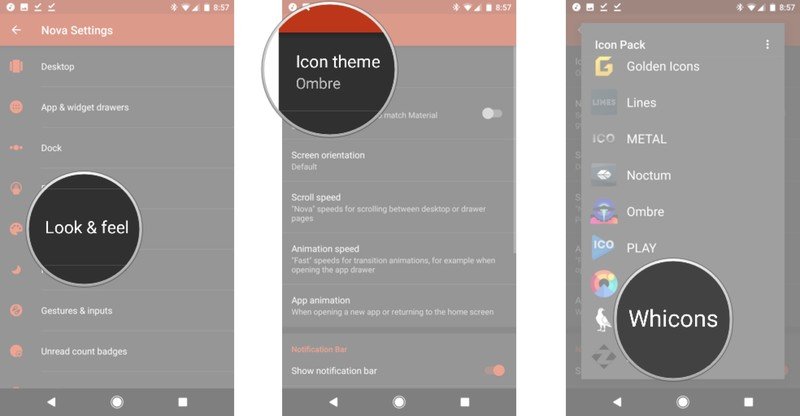
- Return to the home screen and long-press your app drawer shortcut.
- Tap Edit.
- Tap the icon box to edit it.

- Tap Whicons.
- Scroll down to N (for NFL) and tap the Atlanta Falcons icon.
- Tap Done.
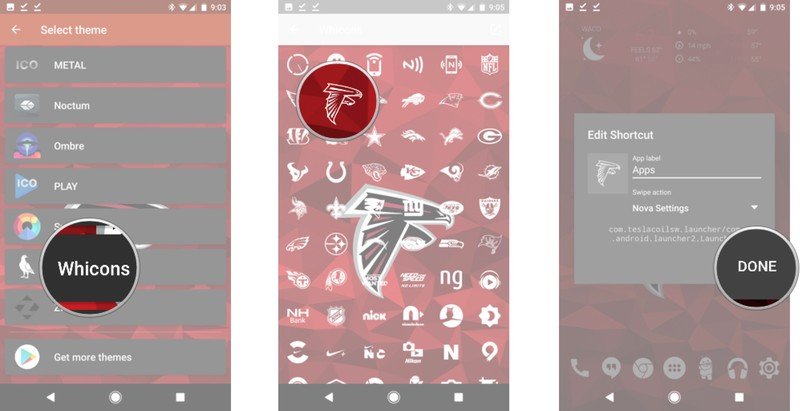
- Long-press a blank space on your home screen.
- Tap Widgets.

- Drag a 4x2 1Weather Tabbed widget to the top of your home screen.
- Set Background color to Transparent.
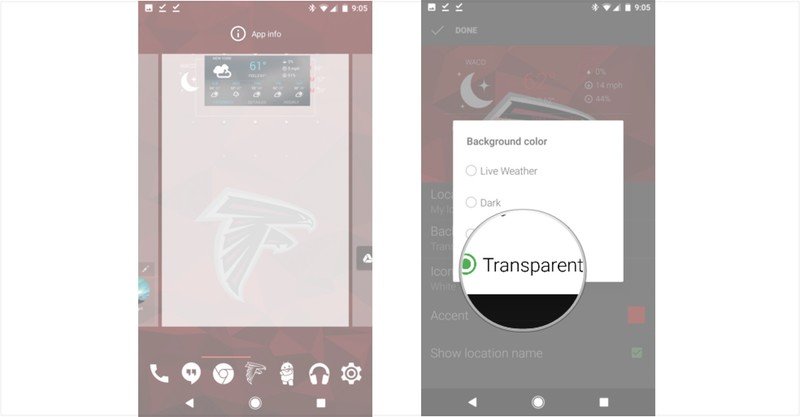
- Set Accent to Black.
- Tap Done.
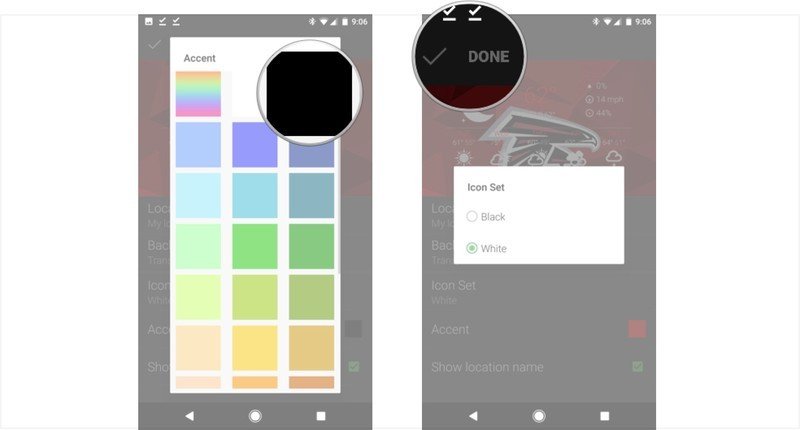
- Long-press a blank space on your home screen.
- Tap Widgets.
- Drag a 4x1 Jack's Music Widget to the bottom of your home screen.
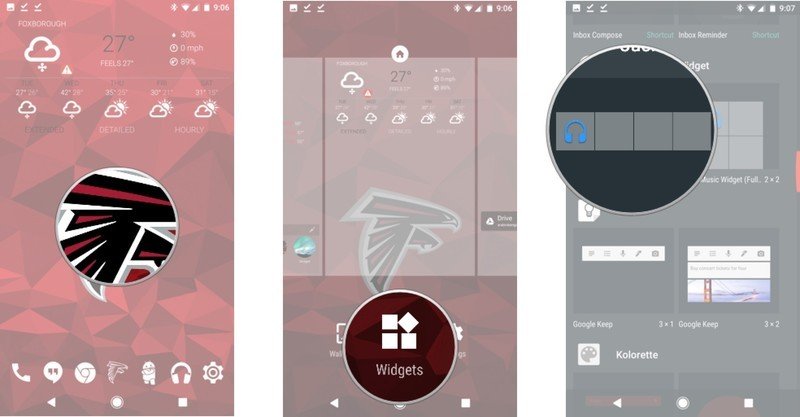
New England Patriots

The New England Patriots are one of the best teams in football and they've got a lot of rings and titles to show for it. They're also got a lot of scandals over the last twenty years to show for it, too, from recording teams they could beat easily anyway to Deflategate. But it's the Patriots!! The Patriots have have one of the best names in the league and the best colors: Red, White, Nautical Blue, and New Century Silver. New Century Silver should've been a Pixel color. Just saying.
PATRIOTS! TO THEMES!
- Patriots Wallpaper, courtesy of /r/Patriots
- Whicons
- 1Weather
- Jack's Music Widget - Before starting this theme, open Jack's Music Widget app once and enable Notification Access for the app using the button at the top of the app as a shortcut to the proper page in Settings. You can also set the Widget style to Clear.
- A launcher that supports icon packs, or an app like Awesome Icons that will create app shortcuts with custom icons on your home screen. These instructions are drafted using Nova Launcher, but you could use Action Launcher or the launcher of your choosing.
- Long-press a blank space on your home screen.
- Tap Wallpapers.
- Tap Pick image.
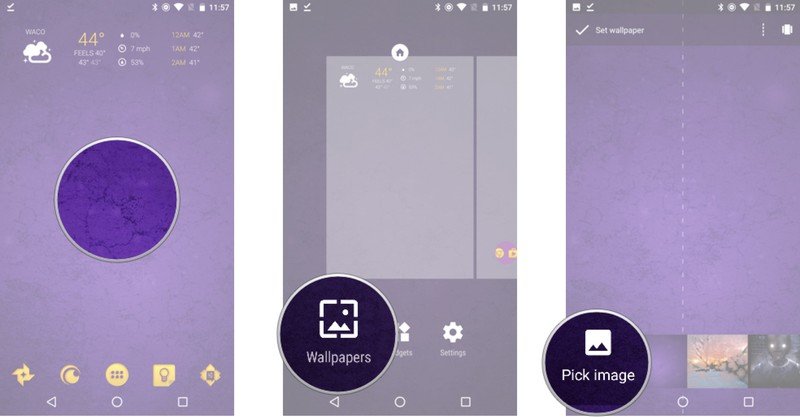
- Navigate to your downloaded team wallpaper and tap it.
- Tap Set wallpaper.
- Open Nova Settings.
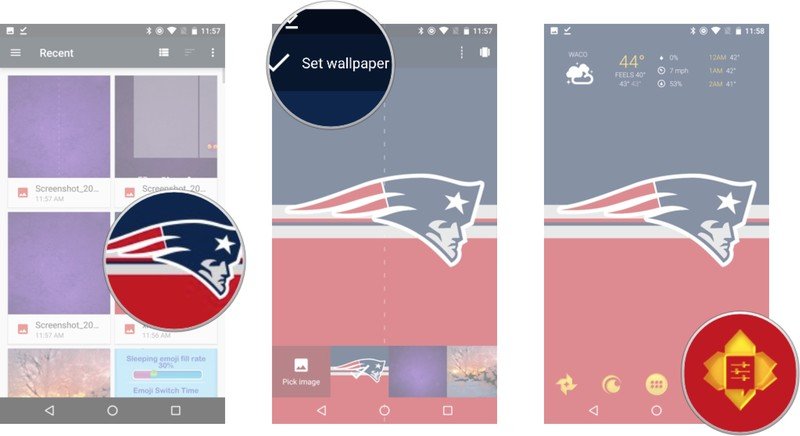
- Tap Look & feel.
- Tap Icon style
- Tap Whicons.
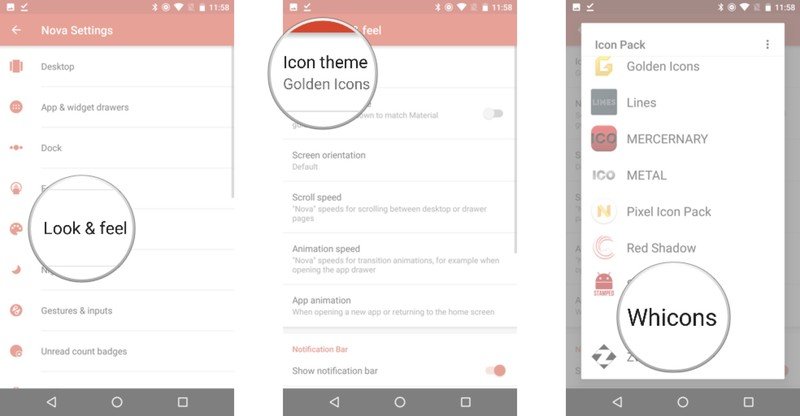
- Return to the home screen and long-press your app drawer shortcut.
- Tap Edit.
- Tap the icon box to edit it.
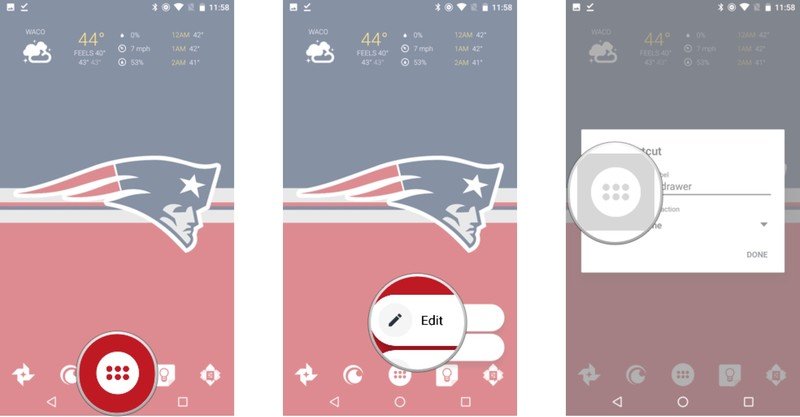
- Tap Whicons.
- Scroll down to N (for NFL) and tap the New England Patriots icon.
- Tap Done.
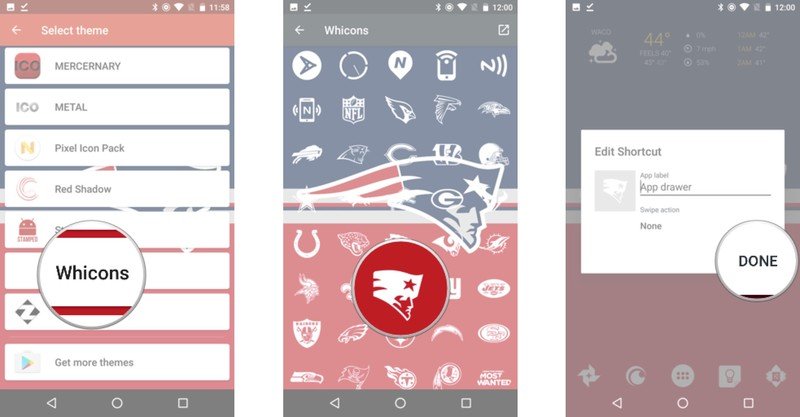
- Long-press a blank space on your home screen.
- Tap Widgets.
- Drag a 4x2 1Weather Tabbed widget to the top of your home screen.
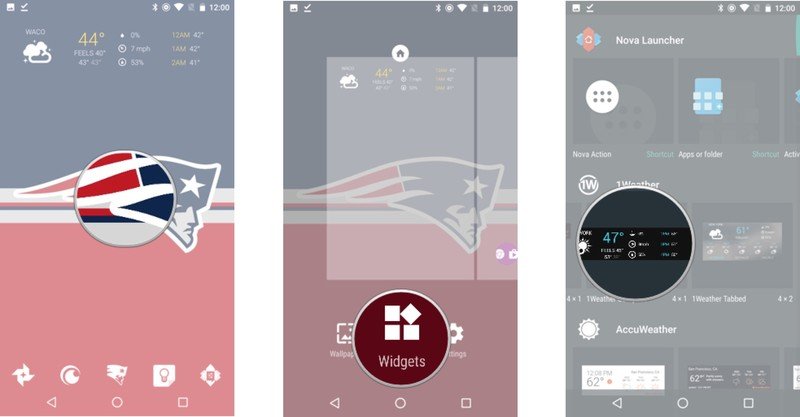
- Set Background color to Transparent.
- Set Accent to Red.
- Tap Done.
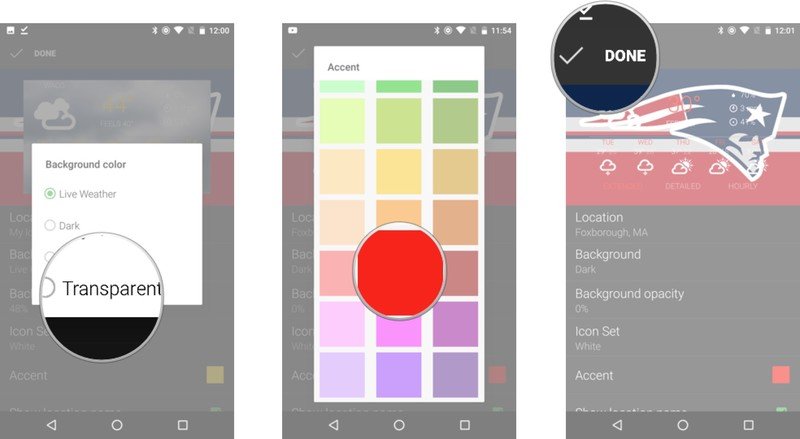
- Long-press a blank space on your home screen.
- Tap Widgets.
- Drag a 4x1 Jack's Music Widget to the bottom of your home screen.
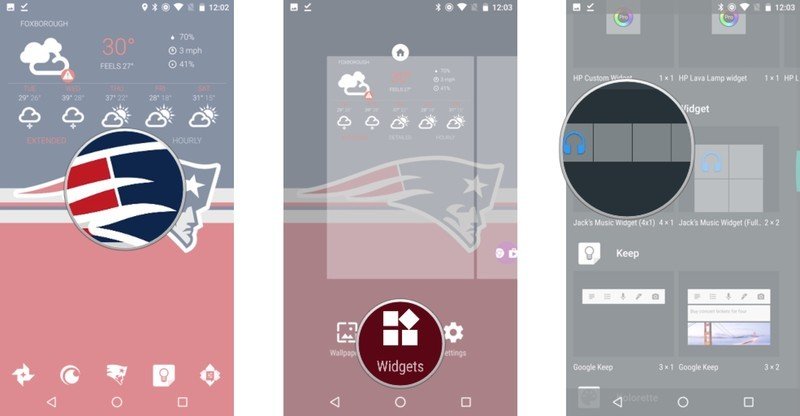
Get the latest news from Android Central, your trusted companion in the world of Android
Ara Wagoner was a staff writer at Android Central. She themes phones and pokes YouTube Music with a stick. When she's not writing about cases, Chromebooks, or customization, she's wandering around Walt Disney World. If you see her without headphones, RUN. You can follow her on Twitter at @arawagco.

