Gboard update adds a floating keyboard, cursor control, and GIF suggestions

Gboard has picked up a significant update to version 6.2 that introduces a slew of new features. In one-handed mode, you now have the ability to resize and reposition the keyboard, allowing you to move the keyboard to a location where it's comfortable to use. All you have to do is switch to one-handed mode, select the pop-out icon from the bottom left (or right, based on the orientation) of the keyboard, and move it around the display.
You can also rearrange the toolbar (the icons that show up when you hit the short arrow to the left of the keys) to fit your oft-used actions in the top row of the keyboard. The toolbar now has an action menu next to the voice dictation icon, and selecting it allows you to move the icons around.
Other new additions include a text editing tool that gives you fine-grained control for selecting, cutting, copying, and pasting text. You're not going to need it for chat conversations, but if you're editing a large document on your phone, the new utility comes in handy. The tool has arrows that let you quickly select large portions of text, and there's also a Select All button if you want to copy the entire contents of a document to another location.
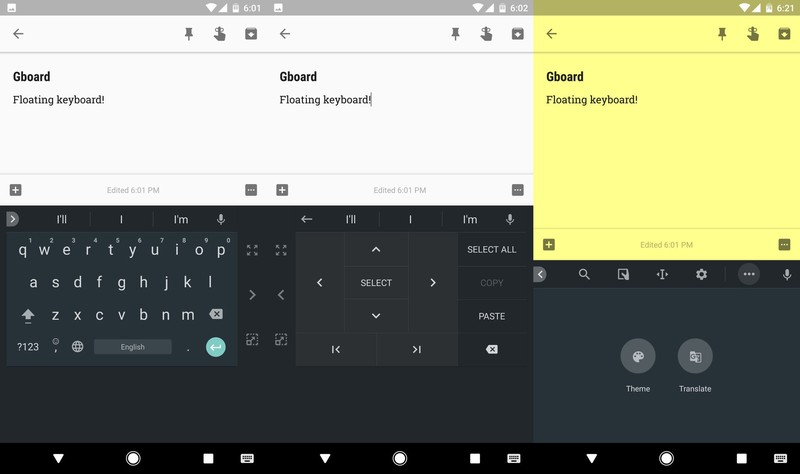
Finally, Google is bringing GIF suggestions to Gboard. You'll now see GIF recommendations for common phrases, which will presumably liven up your conversations. The update is now live for those on the beta track, and should be rolling out to all Gboard users shortly.
Get the latest news from Android Central, your trusted companion in the world of Android

Harish Jonnalagadda is Android Central's Senior Editor overseeing mobile coverage. In his current role, he leads the site's coverage of Chinese phone brands, networking products, and AV gear. He has been testing phones for over a decade, and has extensive experience in mobile hardware and the global semiconductor industry. Contact him on Twitter at @chunkynerd.
