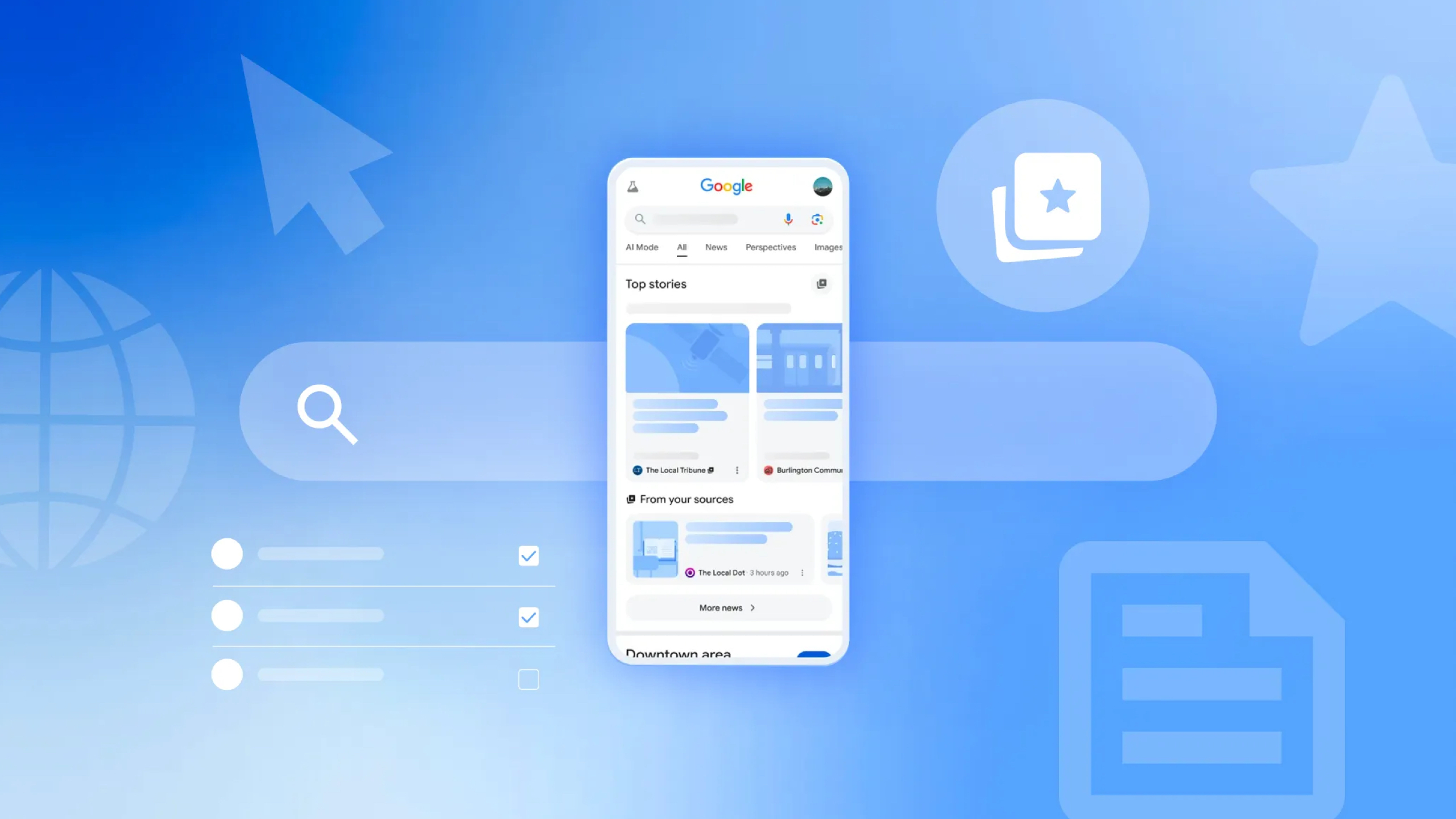The Oculus Quest is getting Windows 11 and Microsoft Office

What you need to know
- The Quest 2 and Quest Pro are getting native Microsoft Teams and Office apps to make remote work easier and more immersive.
- Windows 365 can now run on a Quest 2 or Quest Pro via a steamed cloud desktop.
- Microsoft Intune and Azure Active Directory support for Meta Quest enables enterprise security and remote management of devices.
Have you ever tried working with a VR headset on? While it's certainly doable — and can even be very good, depending on what you're working on in VR — many of the most-used desktop applications aren't available on headsets like the Quest 2.
Now, with the introduction of the Meta Quest Pro and a new partnership with Meta, Microsoft is launching its most popular productivity apps on the most popular VR headsets. That also includes the existing Oculus Quest 2, so you won't need to drop a bunch of cash on a brand new VR headset — just a great Quest 2 head strap to ensure it's comfortable for long periods of time.
First up is a Teams app that will let Quest users join in on virtual meetings — yes, that includes regular Teams meetings — using their Meta avatars and the advanced facial tracking technology in the Meta Quest Pro. You'll also be able to use your Meta avatar to join in whiteboarding, brainstorming, and meetups in Teams, as well as other immersive experiences that Microsoft is building in partnership with Meta.



Next up is the ability to create and edit 2D Office 365 documents right from inside the headset, including Word, Excel, PowerPoint, and Outlook. This should make document collaboration more natural when working in a VR space, especially if your company leverages the Microsoft 365 platform.
When you need more power at your fingertips but don't have a laptop or desktop handy to hook your Quest up to, Windows 365 for Quest will stream a virtual desktop from Microsoft's Azure cloud platform. As with all Windows 365 desktops, this one is designed to look and act exactly like a personal computer would, so all your personal settings, apps, and other content would appear as you would expect.
Lastly, Microsoft Intune and Azure Active Directory can now be used to manage Quest 2 and Quest Pro devices just as your IT team can manage laptops and smartphones via those same platforms. That makes it easier for companies to securely adopt Quest products and have them fit within their professional ecosystem, including device security requirements.

It's not just for gaming! The Meta Quest 2 is your gateway to the metaverse. Whether that means working, playing, or a bit of both is entirely up to you.
Get the latest news from Android Central, your trusted companion in the world of Android