Quest v53 update fixes two of the headset's most infuriating issues
Plus a ton of other meaningful fixes.

What you need to know
- Apps can now be updated automatically before powering off, and avatars now include more customization options and popular branded clothing.
- The Quest Browser now supports Twitch streaming and includes a slew of new parental control features for restricting explicit content.
- Gaming sessions can now be recorded in 1080p with full stabilization and stereo sound, plus Wi-Fi 6E comes to the Quest Pro.
Every new month means a new Quest platform update, and May's update brings some seriously substantial improvements to Quest headsets. The first and foremost for many is a new feature that will update apps before the headset powers off for the day, helping to eliminate one of the biggest nagging issues the Quest has had since the platform's inception. No one likes turning on their headset to see a bunch of new updates and this should help solve some of those situations.
Folks who like recording their gameplay sessions will be delighted to learn that they will no longer need to watch square 1:1 aspect ratio videos with mono sound (or install SideQuest just to fix this problem). Head to your headset's settings menu and check out the new Camera section which includes options to record in 16:9 1080p video including stereo sound.
You can also now record with full image stabilization which should be substantially more appealing to anyone watching your video on a flat screen. That'll help reduce small head movements that are distracting to 2D viewers, although stabilization always slightly decreases the field of view in a video. Just make sure you have a great Quest 2 battery pack if you want to record all the time.

Parents of kids who game on Quest will be relieved to know that they can now restrict several different kinds of content from being viewed on the Quest Browser including alcohol & tobacco, dating & personals, drugs, gambling, hate & terrorism, sexual content, and weapons. Check the Meta Quest app on your smartphone to enable parental control features.
The browser has also seen some compatibility improvements including the ability to log into Twitch and watch streams. That's great if you're just looking for some tips to watch while gaming.
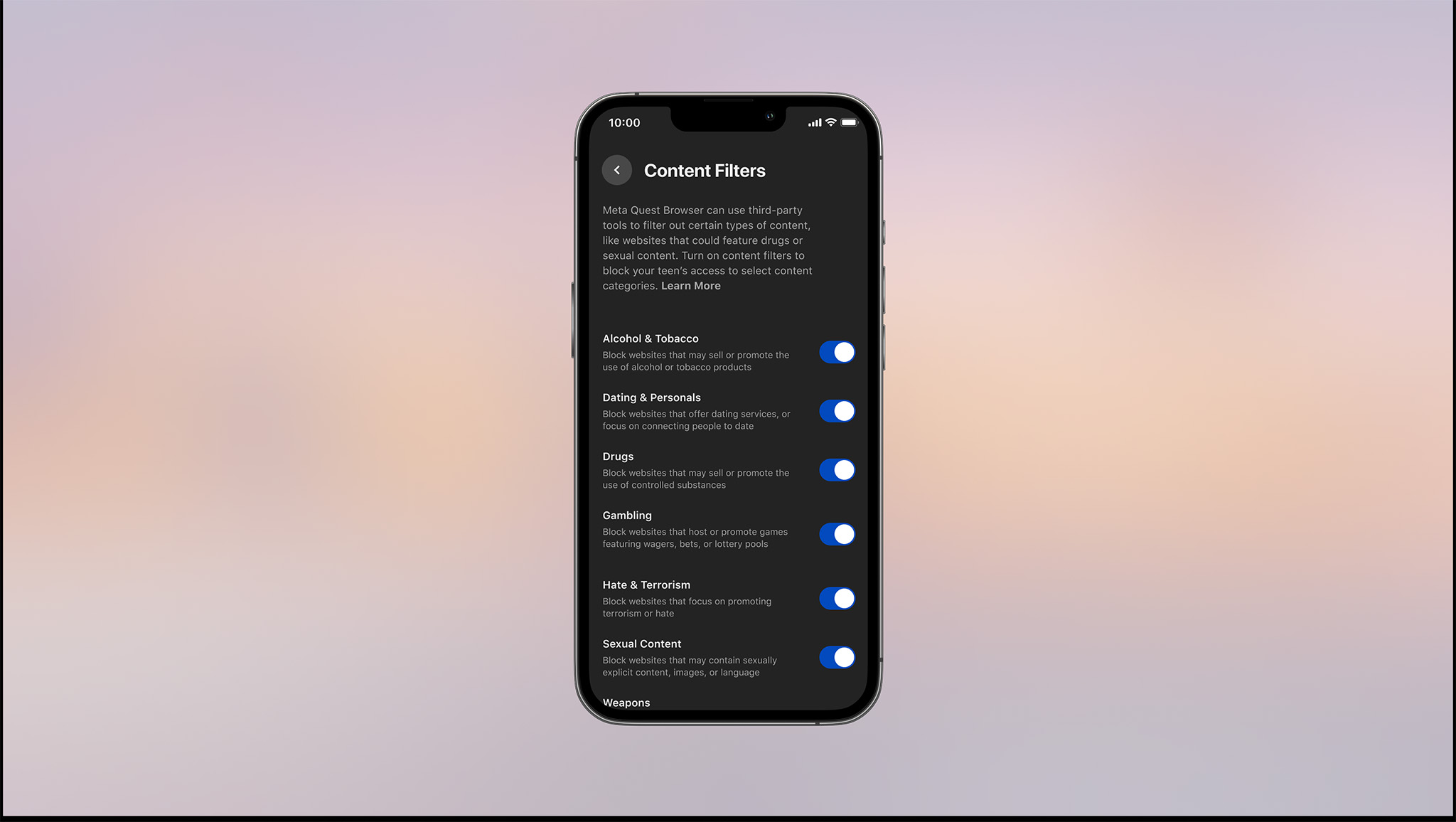
And, lastly, your Meta avatar could start looking a lot more interesting thanks to a bunch of new customization options including body shapes, improved hair, clothing textures, and further inclusion of popular brands like PUMA. Once you get v53, head to the mirror in your home environment and start customizing away!
Quest Pro owners with a Wi-Fi 6E router will find a new speed boost in v53 as the headset finally has support for the latest consumer Wi-Fi standard. The Quest Pro has had some odd Wi-Fi limitations since launch and this should continue to help patch those up.
Be an expert in 5 minutes
Get the latest news from Android Central, your trusted companion in the world of Android
These are all in addition to the new lying-down mode that lets you watch movies or play Beat Saber in bed. Look for the update to roll out to your headset over the next few days starting April 27, 2023.

Every month the Meta Quest 2 gets better and better, so what are you waiting for? Get one now and find out just how great VR gaming is.

