Quest v65 update brings iPhone-only feature as it tries to win over the Vision Pro crown
All Quest 3s received passthrough and keyboard fixes, while spatial video options and panoramic immersion only come to iPhone owners.
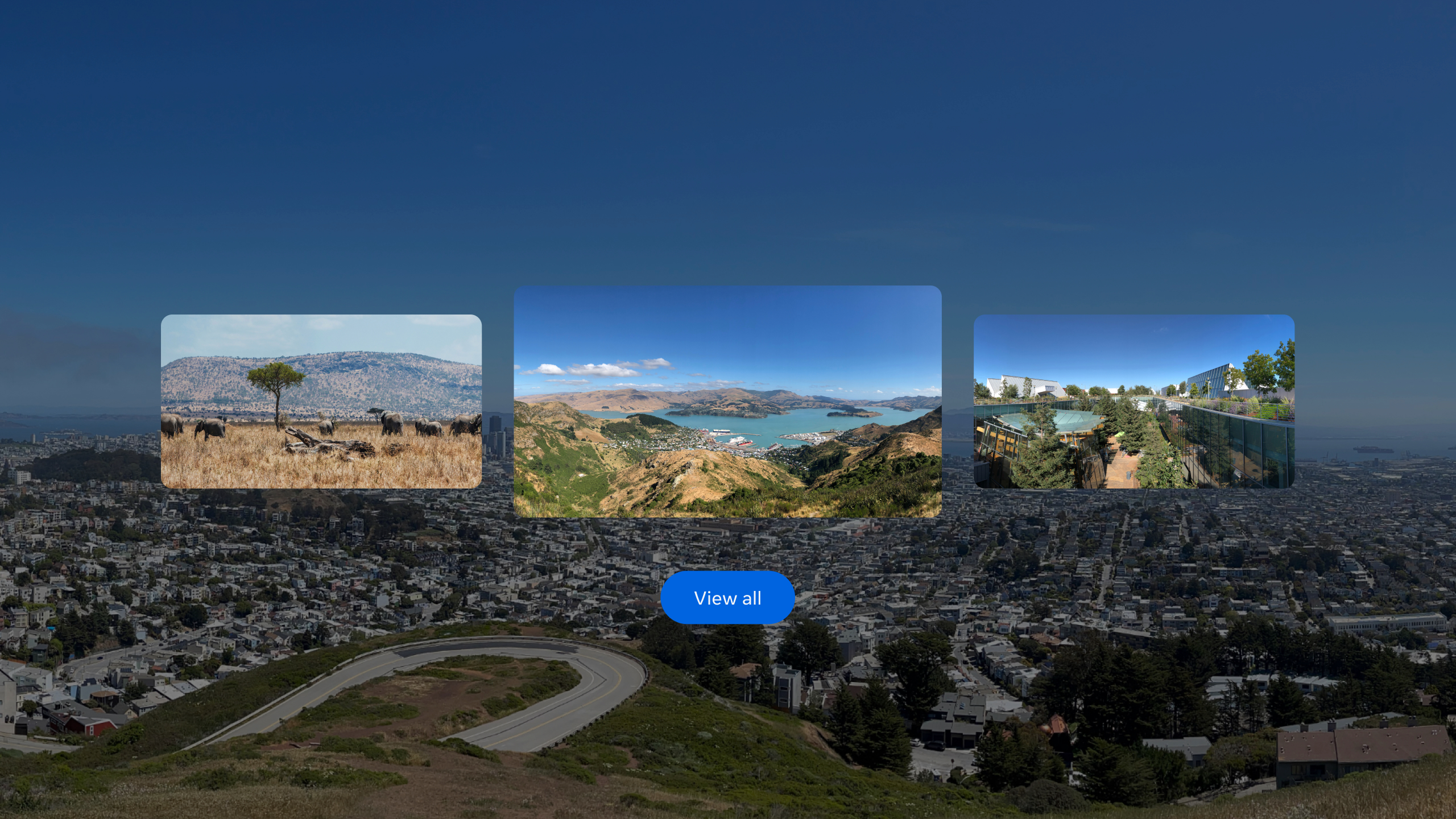
What you need to know
- Meta began rolling out the Quest v65 update to the Meta Quest 3, Meta Quest Pro, and Meta Quest 2 on Tuesday.
- Now, any iPhone running iOS 17+ can upload spatial videos or panoramas to the Meta Quest to view in-headset.
- The update also adds a local multiplayer mode that remembers boundaries and layout in a common environment.
- Other v65 changes include persistent XR passthrough and mouse & keyboard improvements.
The new Meta Quest v65 update is rolling out, letting you upload spatial videos or panoramas from your life onto your Quest 3 or 2 headset for an immersive trip down memory lane. Unfortunately, you need an iPhone to do so, leaving out Android phone owners.
You can now upload panoramic shots to the Quest Files app to reexperience your ultrawide vacation photos in VR, but only with an iPhone with iOS 17. Android phones have had panoramic photography for years, so hopefully, Meta will rectify this in a future update.
Meta first enabled spatial videos with the Quest v62 update so you could stream 3D home movies and get the proper stereoscopic experience. Only the iPhone 15 Pro and Pro Max owners can currently record spatial video, so Meta previously restricted older iPhones from uploading videos.
With the v65 update, Meta says they responded to feedback from "people having spatial videos that were sent from their friends...but not being able to upload them." Now, any iPhone can upload these types of videos, even if it can't take spatial videos itself; the same just doesn't apply to Android.
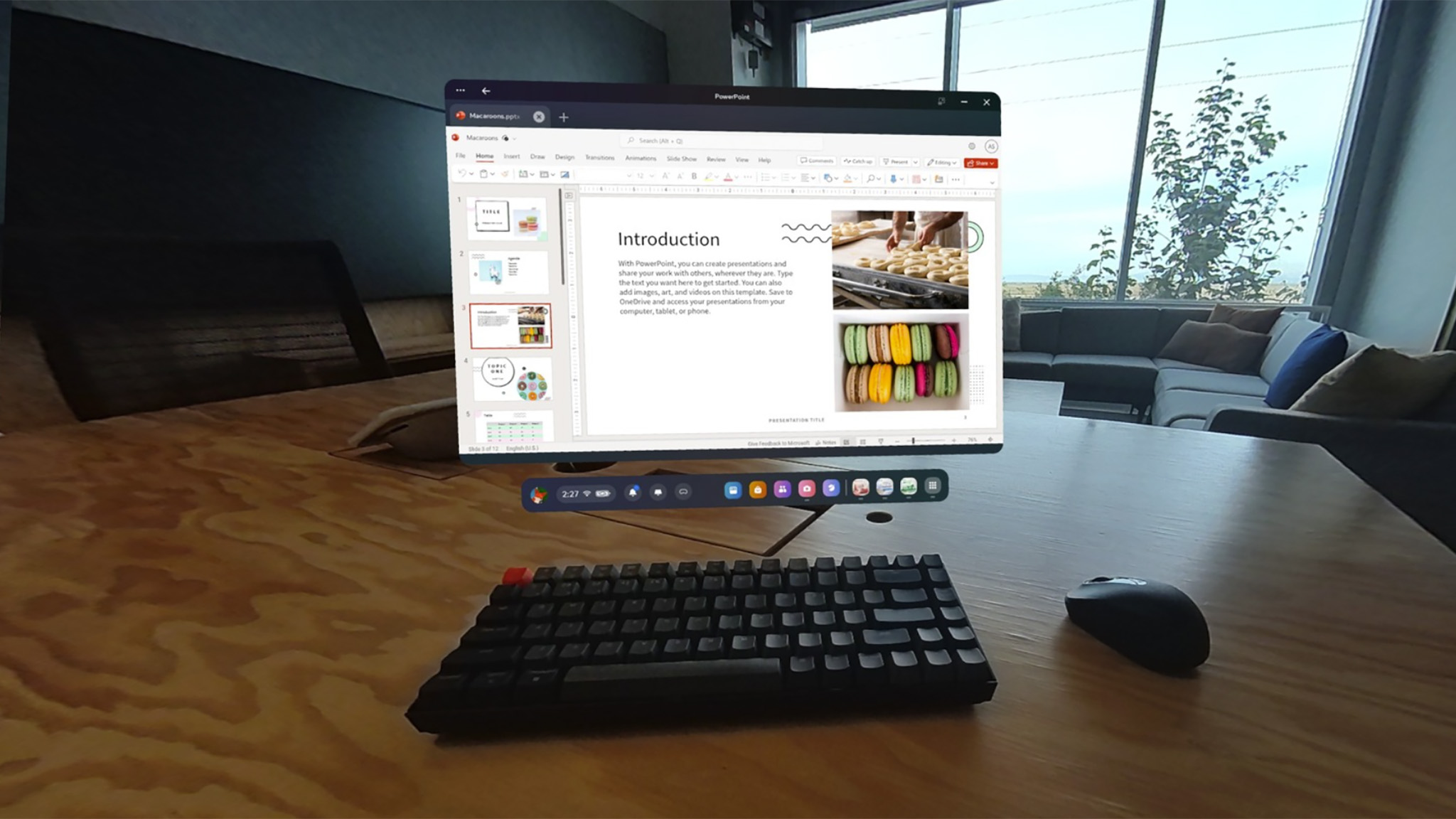
The previous Quest v64 update added some impressive new passthrough tricks, making the visual quality significantly better. The v65 update has its own comparatively minor passthrough update: you can now "remain entirely in MR from the moment you power on Meta Quest 3 until you put it down again."
Essentially, screens that previously sat in a "gray void," like the power-off or lock-screen menus, will now show your passthrough environment, which will help them feel less isolating.
In addition, Meta's Virtual Positioning System (introduced in the v60 update) got a specific upgrade for those lucky few who own multiple Quest 3 headsets or have VR-loving friends and neighbors. Now, if you're playing local multiplayer Quest games, both headsets can share cloud data like saved boundaries and furniture between headsets.
Be an expert in 5 minutes
Get the latest news from Android Central, your trusted companion in the world of Android
"Improved boundary detection uses Meta server processing to improve the likelihood of recognizing previously established boundaries, reducing the chance that you will be prompted to re-draw your boundary as you move between physical spaces," Meta says.
Lastly, if you use a keyboard and mouse with your Quest, this update will ensure you "see fewer interruptions from hand tracking." In other words, typing or moving your mouse hand shouldn't trigger accidental hand gestures as often.

Play the best VR games with the best graphics on any standalone VR system with the Meta Quest 3. Plus, get epic mixed reality games that turn your home into an active play space.

Michael is Android Central's resident expert on wearables and fitness. Before joining Android Central, he freelanced for years at Techradar, Wareable, Windows Central, and Digital Trends. Channeling his love of running, he established himself as an expert on fitness watches, testing and reviewing models from Garmin, Fitbit, Samsung, Apple, COROS, Polar, Amazfit, Suunto, and more.
You must confirm your public display name before commenting
Please logout and then login again, you will then be prompted to enter your display name.
