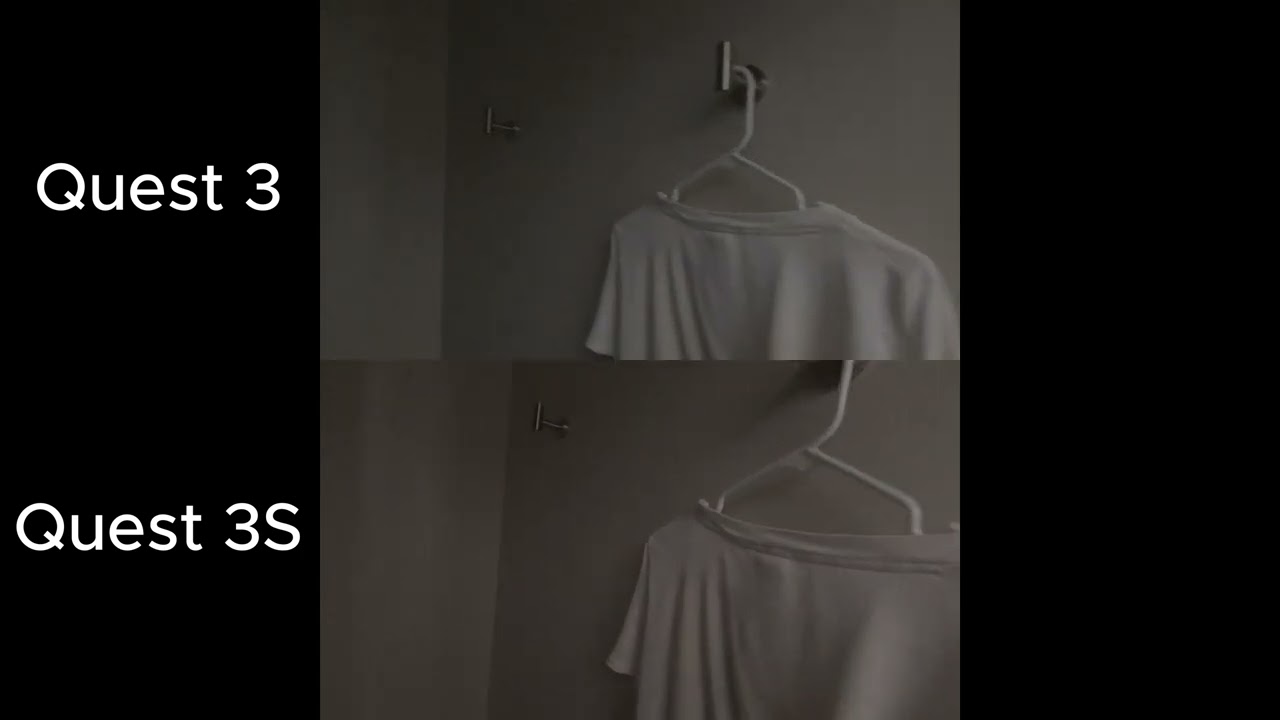Meta Quest 3S vs. Quest 3: More similar than you'd expect
The Meta Quest 3S falls short on visuals but matches the Quest 3 for power and passthrough, and it even has two key upgrades.
Get the latest news from Android Central, your trusted companion in the world of Android
You are now subscribed
Your newsletter sign-up was successful

Affordable upgrade
This affordable, wireless headset is almost like a Quest 2.5. It matches the Quest 3 for performance and cameras — even adding some useful design perks — but retains Quest 2 lenses and display that make VR worlds a little less vibrant. It's a fantastic budget headset, if you can accept this one aspect.
Pros
- Same processing, graphical power, and mixed reality
- As affordable as Quest 2 was
- Slightly better battery life
- Dedicated MR button
- More comfortable facial interface
- Better low-light tracking
Cons
- Lower-res display
- Thicker lenses with narrow FoV and sweet spot
- No 3.5mm jack

Enhanced visuals
The Meta Quest 3 has the same game library and graphical power as the Quest 3S but makes those games more visually appealing with more pixels and a wider view. Plus, you get quadrupled storage space for your full Quest library. It has other small perks like a 3.5mm headphone jack, but it's mainly the enhanced visuals that you're paying the extra $200 for.
Pros
- Slimmer design thanks to pancake lenses
- Extra 5 PPD
- Wider FoV
- Includes a depth sensor and headphone jack
- Now has 512GB storage by default
- More exact IPD fit
Cons
- More expensive
- Burns through battery more quickly
- No IR illuminators
The Meta Quest 3S and Quest 3 are two of the best VR headsets available today. With the Quest 4 still at least a year out, these headsets remain your best options for wireless VR gaming, mixed-reality experiences, and easy VR streaming. The only question is whether the Quest 3's premium perks are worth the extra $200.
The Quest 3S is the spiritual successor to the Quest 2, matching its visual quality and price but totally revamping its graphics for even better gaming experiences.
You need to upgrade to the Quest 3 to see these new games with the best visual quality. However, because the Quest 3S is newer, Meta has actually made a few key changes to its cheaper headset, which are quality-of-life upgrades over what the Quest 3 offers.
If you're upgrading from the Quest 2, our Quest 3S vs. Quest 2 guide can help walk you through what's changed there. Here, we'll focus on differences (and similarities) in specs, design, comfort, hardware, controllers, and software.
Category | Meta Quest 3S | Meta Quest 3 |
|---|---|---|
CPU | Snapdragon XR2 Gen 2 | Snapdragon XR2 Gen 2 |
RAM | 8GB | 8GB |
Storage | 128GB ($299); 256GB ($399) | 128GB* ($429, discontinued); 512GB ($499) |
Display | 1,832 x 1,920 LCD; 773 PPI; 20 PPD | 2,064 x 2,208 LCD; 1,218 PPI; 25 PPD |
FOV | 96º H; 90º V | 110º H; 96º V |
Lens | Fresnel | Pancake |
Mixed reality | 4MP RGB (18 PPD) | 4MP RGB (18 PPD) |
Depth sensor | Software | Hardware |
Slimness (excluding facial interface) | 73.9mm | 62.3mm |
Weight | 514g | 515g |
Battery | 4,325mAh | 5,060mAh |
Controllers | Touch Plus | Touch Plus |
Meta Quest 3S vs. Quest 3: What's the same?

- Both the Quest 3S and Quest 3 are powered by the Snapdragon XR2 Gen 2 chipset with 8GB of RAM.
- The Quest 3S and Quest 3 feature full-color passthrough at the same resolution.
- Both devices weight roughly the same and feature the same cloth strap.
- The Quest 3S and Quest 3 use the same controllers and accessories.
The Meta Quest 3S is essentially a hybrid between the Quest 2's design and Quest 3's internals. Before breaking down the specific downgrades, we'll explain every way that the Quest 3S will modernize things for Quest 2 users.
New CPU & extra RAM: Both the Quest 3 and 3S share the Snapdragon XR2 Gen 2 chip and 8GB of RAM. Meta says this combination delivers twice the speed of GPU performance for faster loading times.
Even though the Quest 2 and 3 share most of the same games, the Quest 3 and Quest 3S support graphical enhancements to make last-gen games look next-gen, such as higher refresh rates, reduced fog, better lighting and shadows, more enemies or environmental objects on screen at once, better colors, and improved textures.
Get the latest news from Android Central, your trusted companion in the world of Android
Quest 3 exclusives: The other upside to this hardware boost is that it enables Quest 3-exclusive titles that are too graphically demanding for the Quest 2. Exclusives like Batman: Arkham Shadow, Alien: Rogue Incursion, and Deadpool VR take full advantage of the more powerful hardware.
But it's not just AAA titles; mixed-reality games like LEGO Bricktales only work because the Quest 3 and 3S have high-res, full-color passthrough. It's great that whichever headset you buy, the best Meta Quest games are fully available on both.

Full-color passthrough: Despite the different camera configuration, the Meta Quest 3S has the same 4MP RGB camera with 18 pixels per degree (PPD) passthrough resolution, letting you see your living room in full color, if not at quite the same resolution as full virtual reality.
Mixed-reality games were gimmicky and unpolished when the Quest 3 first launched, but these games improved significantly by the time the Quest 3S launched. On the hardware end, Meta fixed mixed-reality warping and made MR apps use 80% less GPU processing in software updates over the summer. Now, both headsets continue to receive the same tweaks and improvements.
Controllers: The Meta Quest 3S uses Touch Plus controllers, the same controller generation as the Quest 3. These controllers remove the bulky tracking ring, relying on LEDs around the controller body for inside-out tracking. They also add improved haptics.



Weight: Even though the Meta Quest 3S is thicker than the Quest 3, it weighs 1g less (514 vs. 515g), making the fit experience pretty darn comparable.
Cloth strap: The Quest 3S and Quest 3 each ship with a Y-shaped cloth strap that branches out to either side of your head's rear to balance the weight. Our Quest 3S reviewer complained that it "rests on the top of my ears and irritates my skin rather quickly," but he had that same complaint with the Quest 3.
Basically, whichever headset you buy, you're probably going to want to replace the cloth strap with an Elite Strap that's more comfortable and secure.
Accessories: Our guide on the Quest 2 & 3 accessories that work with the Quest 3S runs through the specifics, but essentially, most of the best Quest 3 accessories should carry over to the Quest 3S, including Elite Straps, controller straps, Link cables, cases, and USB-C wireless earbuds — just not facial interfaces or lens inserts. So the Quest 3S already has a wide array of accessories that were originally designed for the Quest 3.
Meta Quest 3S vs. Quest 3: Design and lens changes
- The Quest 3S and Quest 3 share many design similarities, with some minor differences.
- The Quest 3S does not have a 3.5mm headphone jack like the Quest 3.
- The Quest 3S upgrades the Quest 3 infrared illuminators for better low-light tracking.
- The Quest 3S uses Fresnel lenses while the Quest 3 uses pancake lenses.
The obvious aesthetic difference with the front cameras aside, both the Meta Quest 3S and Quest 3 look very similar to one another, with the white plastic frame, sensors along the edge, and the Meta label in front.
One small design difference is that Meta removed the Quest 3's 3.5mm headphone jack from the left arm and moved its right-side USB-C charging port to the left.
Since wireless Bluetooth headphones on Quest have a latency issue, Quest 3S owners have to use the USB-C port, which will block you from using a battery pack unless you use a wireless USB-C receiver with passthrough, such as with the PrismXR Vega T1 earbuds.

Making up for this absence, Meta gave the Quest 3S a dedicated button to insta-swap between virtual and mixed reality. Right now, Quest 3 owners have to double-tap the side of the headset to check their surroundings, and it's "awkward and extremely unreliable" according to our reviewer; by contrast, he called the 3S MR button a "substantial upgrade" that makes the VR-to-MR switch "effortless."
Another positive Quest 3S upgrade is its infrared illuminators built into the front of the headset to enable low-light hand and controller tracking — something the Quest 3 lacks.
Our Quest 3S reviewer found that the IR illuminators work best in smaller rooms like bedrooms, where the "Quest 3S can see walls." With the Quest 3S, you can save electricity for evening gaming by leaving lights off when you're in-headset and don't need to see your surroundings.

The Meta Quest 3 was the first to use pancake lenses, with a flattened, reflective design that takes up less horizontal space but also requires more brightness. While the Quest 3S is 19.3mm thinner than the Quest 2, it's still 11.6mm thicker than the Quest 3 because of its Fresnel lenses, making it slightly more front-heavy.
More importantly, our reviewer found that the Quest 3S lenses have a "sweet spot" in the center, and that "anything outside of this circle gets blurrier the closer you look to the edges." But if you're a Quest 2 owner who's used to this sweet spot, you "you probably won't be particularly disappointed," our reviewer suggests.
Still, when he reviewed the Quest 3, he specifically praised the pancake lenses for eliminating that sweet spot for better visual clarity. So if you want your new headset to feel next-gen, you'll want the Quest 3.
The last design difference is that the Quest 3 and Quest 3S use different facial interfaces to accommodate the different lens types. Our reviewer raved about the default Quest 3S interface: "The new, more padded, and supple face pad that was preinstalled on the headset feels wonderful."
By contrast, he decided to swap out his Quest 3 default interface because of venting issues, though it was still comfortable. The main upside to the Quest 3 facial design is that it leaves room to wear glasses without a spacer, whereas the Quest 3S can't accommodate glasses without one. You'll probably end up wanting to buy lens inserts, which cuts into the cost savings of the Quest 3S.
Meta Quest 3S vs. Quest 3: Display and IPD

- The Quest 3S and Quest 3 use LCD panels, although the latter has a higher resolution for a sharper image.
- The Quest 3S has a narrower field of view than the Quest 3S, meaning you can see less content at a time.
- The Quest 3S interpupillary distance (IPD) system is less granular than the Quest 3 system, with only three preset lens distances.
Visually, the Quest 3 and Quest 3S both use LCDs, but the Quest 3 (2,064 x 2,208) gives you 30% higher resolution than the Quest 3S (1,832 x 1,920, or the same as the Quest 2 display), or about five fewer pixels per degree. That, combined with the Fresnel sweet spot, will make the visual experience familiar to Quest 2 owners and detract a bit from the next-gen graphics.
Also, the Meta Quest 3S shares the Quest 2's shorter and narrower field of view (FoV) compared to the Quest 3. Even more than the resolution gap, our Quest 3S reviewer complained that the 90º field "can feel constricting" compared to the 110º Quest 3.
Also, the Meta Quest 3S uses the Quest 2's interpupillary distance (IPD) system to save money. You can slide the lenses to three preset distances — 58mm, 63mm, or 68mm — instead of the IPD wheel and 1mm gaps from 53mm to 75mm you get on the Quest 3.
We have a guide on adjusting your IPD on the Quest 3S to get the clearest possible view; basically, you can move the lenses between the three presets if your IPD doesn't match them. However, we found that "you're probably going to find the Meta Quest 3S uncomfortable" if you have an IPD above 72mm, since the Quest 3S doesn't support the lenses going that wide without modding.
Meta Quest 3S vs. Quest 3: Hardware, cameras, and battery life

- The Quest 3S has smaller storage options than the Quest 3, which is only available with 512GB.
- Quest 3S and Quest 3 tracking and passthrough quality are roughly the same, despite the addition of a depth sensor on the latter.
- The Quest 3S has a smaller battery than the Quest 3, but lasts longer on average.
Meta started out selling the Quest 3 in 128GB and 512GB versions, but it phased out the 128GB model and made 512GB the default. Not only that, it lowered the price of the 512GB variant to $499. The Quest 3S ships in 128GB and 256GB sizes, but you'll have to spend $399 to get extra storage, cutting the Quest 3-to-3S gap down to $100.
Both headsets use camera sensors to track your controllers or hands and map your surroundings so you don't hurt yourself, as well as a 4MP RGB camera for full-color passthrough. The only camera difference is that Meta gave the Quest 3 a physical depth sensor to determine how close or far away things are, while the Quest 3S uses software to detect it (as the Quest 2 did).
Our Quest 3S reviewer tested both headsets for their mixed-reality and hand-tracking capabilities, shown in the video above. He says that "daytime tracking performance and accuracy [are] essentially identical to the more expensive Quest 3" for hand tracking, and that it's better for low-light accuracy (since the Quest 3 has no IR illuminators). So the lack of a physical depth sensor may not matter.
Passthrough quality is also the same, though the aforementioned differences in resolution and FoV will make your mixed-reality experience feel more closed-off and grainy than on the Quest 3.

Both the Quest 3 and 3S burn through battery quickly because of the Snapdragon XR2 and 8GB of RAM. But even though the Quest 3S (4,324mAh capacity) has a smaller battery than the Quest 3 (5,060 mAh), Meta estimates that the Quest 3S lasts about 18 minutes longer per charge (2.5 hours versus 2.2 hours).
In practice, we've found that the Quest 3 doesn't typically last longer than two hours without a battery pack, while the Quest 3S hits 2.5 hours for normal use but dips to two hours for more demanding titles like Batman: Arkham Shadow.
Meta Quest 3S vs. Quest 3: Which should you buy?
- Quest 2 owners should be satisfied with the advancements of the Quest 3S, despite some shared specs.
- The Quest 3S offers a similar experience to the Quest 3, but for less money.
- The Quest 3 is the best VR headset available today thanks to its resolution, better lenses, and expanded storage.
If you own the Quest 2 and want a new VR headset, then you're probably already happy with the level of immersion the Quest 3S will offer with the same resolution and lens. The Quest 3 resolution and storage boost would certainly be nice to have, but maybe not nice enough to justify spending another $200.
Because it has the same CPU and memory, the Quest 3S will handle all the same VR and MR games equally well, receive support for the same amount of time, and offer slightly better battery life. It may feel more front-heavy, but an Elite Strap will fix that; frankly, we think the Quest 3 needs an Elite Strap for long-term comfort too, so you'll have to spend the extra money either way.
Plus, the Quest 3S has those extra perks like a mixed-reality button, IR illuminators for nighttime gaming, and a more comfortable facial interface.
Still, we consider the Meta Quest 3 as the best VR headset today. It allows you to download more premium titles without worrying about limited storage, and the wider FoV paired with 445 more pixels per inch delivers a serious visual boost for games. So if you decide to spend the extra money, you won't be disappointed.

Affordable upgrade
Choose the Meta Quest 3S if you want the power, game library, and mixed-reality passthrough of the Quest 3 for a lower price. Don't choose it if you dislike the Quest 2's visual experience and want something truly next-gen.

Full upgrade
Choose the Meta Quest 3 for the most storage, a pixel-packed display, wider field of view, and better hand tracking via the depth sensor. Skip it if you're on a budget and can make do without every possible feature.

Michael is Android Central's resident expert on wearables and fitness. Before joining Android Central, he freelanced for years at Techradar, Wareable, Windows Central, and Digital Trends. Channeling his love of running, he established himself as an expert on fitness watches, testing and reviewing models from Garmin, Fitbit, Samsung, Apple, COROS, Polar, Amazfit, Suunto, and more.
- Derrek LeeManaging Editor
You must confirm your public display name before commenting
Please logout and then login again, you will then be prompted to enter your display name.