Does the Meta Quest Pro automatically measure IPD?
It does have eye-tracking, after all.

Does the Meta Quest Pro automatically measure IPD?
No, the Meta Quest Pro does not automatically measure IPD. You'll need to manually measure your own IPD and manually slide the lenses to the correct value to adjust.
First things first: What is IPD?
Why you can trust Android Central
IPD, short for interpupillary distance, measures how far apart your eyes are. This measurement is common in the world of eyeglasses, but in VR, it's just as important. That's because wearing a VR headset it a lot like wearing a pair of glasses because you can only see into the VR world by looking through the lenses.
If you use a VR headset without first measuring your IPD and setting the lenses to the correct spacing, you could end up with a terrible headache, suffer from motion sickness, or cause other long-term problems when using a VR headset with the wrong IPD for prolonged periods of time. Imagine watching TV with your eyes crossed for a long time, and you'll understand exactly what I mean.
How do you adjust the IPD on the Meta Quest Pro?
Like the Meta Quest 2, the users will adjust IPD on the Meta Quest Pro by sliding the lenses closer or farther apart. Unlike many other VR headsets, though, Meta's headsets require users to grab the lenses themselves and physically slide them closer or further apart, just like in the picture above.
The Meta Quest Pro differs from the Quest 2 in that it supports per-millimeter IPD adjustment, so you can smoothly slide the lenses along the horizontal axis until you reach your desired IPD, shown on-screen by a virtual measuring stick.
The Quest Pro aims to be far more comfortable for long-term use than the Quest 2 in many ways, and the best Quest Pro accessories can help make the experience even better.
How to measure IPD
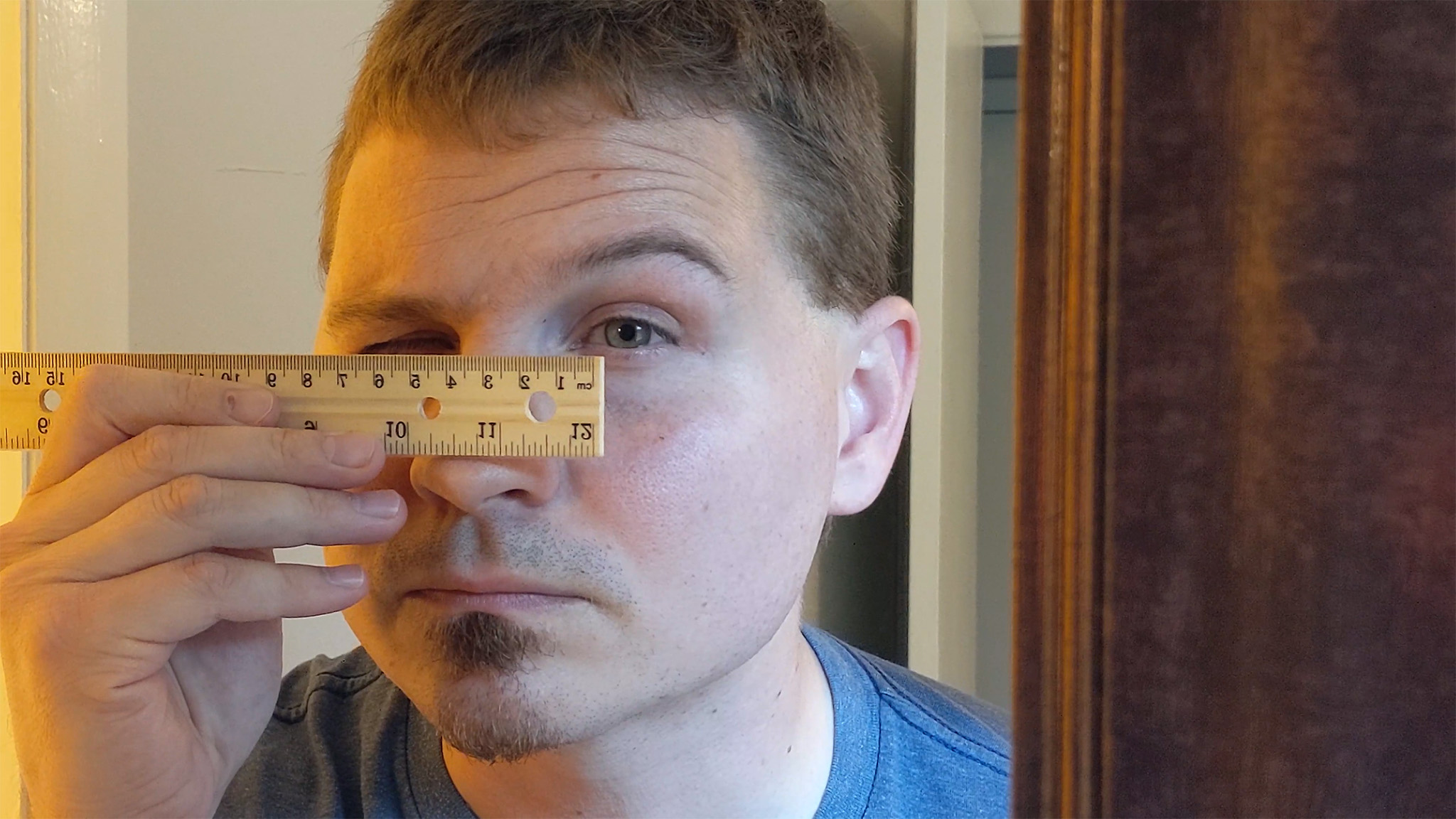
Measuring IPD is as simple as using a physical ruler to measure the distance between your pupils, but you have to ensure that you're looking straight to get the most accurate distance. Here's how to do that.
- While looking in the mirror, close your left eye.
- Look straight into the mirror at your right eye with your right eye.
- Hold the ruler just below your eye and center the zero marker on your right pupil.
- Close your right eye and open your left eye, making sure not to move the ruler.
- Look into the mirror at your left eye with your left eye.
- Look straight and note the millimeter distance that matches up to the center of your left pupil.
For example, my IPD is 66mm. The average person sits somewhere around 63mm, although this number can vary greatly. Some people have IPD values in the 50's, while others might have IPD values in the 70's. The Meta Quest Pro supports IPD values from 55mm to 75mm.
Why no automatic IPD measurement?
The Meta Quest Pro does a lot of things, but one thing it cannot do is measure your IPD for you. While that seems a bit strange, given that the device supports eye-tracking, there are a couple of reasons for this decision.
First off, Meta disables eye-tracking and face-tracking features by default for privacy. While Meta is pushing both technologies as pivotal for increased immersion in cyberspace/the metaverse — or whatever term you want to attach to the concept of meeting other people in virtual environments — the company seems to have learned a thing or two over the years about how customers perceive privacy.
Without eye-tracking enabled out of the box, there's no way the Meta Quest Pro would be able to detect a user's IPD automatically.
But how about users who enable eye-tracking? Unfortunately for us, it just seems that Meta didn't work to include this feature in the headset, although it's not out of the realm of possibility. After all, the PS VR2 helps users measure IPD by using the headset's eye-tracking features!
Be an expert in 5 minutes
Get the latest news from Android Central, your trusted companion in the world of Android

