Cloud PC VR gaming on Quest 2 is both frustrating and promising
Plutosphere needs work but could make SteamVR more accessible for people who can't afford $2,000+ rigs.

Out of all the SteamVR players enjoying PC VR experiences, nearly half of them use the Quest 2 (as per the last Steam hardware survey) despite the headset not being designed for it. Some people use the official Link cable, while others use Air Link or Virtual Desktop to preserve the wireless experience. But these players all have one thing in common: a VR-ready PC.
Oculus' long list of supported PC VR hardware means you don't need a super-expensive rig. But based on low PC VR sales, it seems most Quest 2 owners tend to stick to Quest experiences.
Some PC- and Quest-owning users may not think it's worth the set-up hassle when the Quest already has great games. But I suspect it's more that Quest 2 owners can't afford an expensive gaming rig. Even if your PC is VR-compatible, that doesn't mean it'll run Half-Life: Alyx or other popular games with the graphics you'd want.
Plutosphere was designed to change that. It's a cloud PC VR platform that lets you connect your Quest 2 to a remote PC, download your SteamVR games, and run games for a small per-hour fee instead of investing thousands in your own hardware.
This early-access service was tricky to set up and definitely needs a lot of work before it's on the level of something like Stadia or GeForce Now. But it left me with the hope that cloud VR gaming could be a way to offer more atmospheric and graphically intensive games on mobile hardware.
How cloud gaming on the Quest 2 works
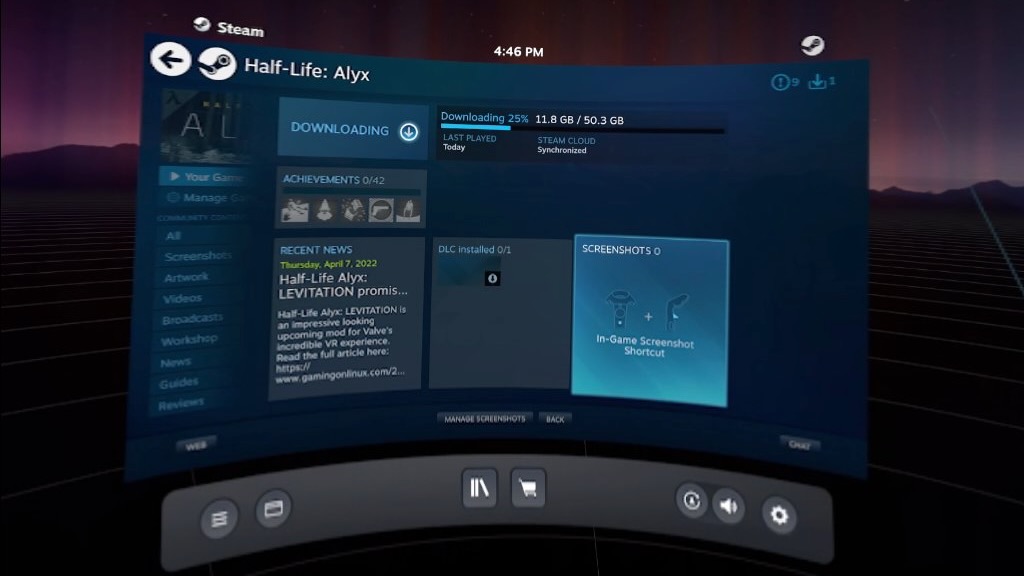
As an early-access, sideloaded program, Plutosphere front-loads a lot of hassle to get access to your PC VR games on the Quest. But once you figure out the process, it isn't too difficult to use.
Plutosphere works like most SideQuest apps (and isn't on App Lab), so you'll need to know how to sideload games to the Quest 2. To summarize that linked guide, you have to switch your Quest 2 to developer mode, create a developer account on Meta's site, and connect your headset to a computer or phone with the SideQuest app to download indie experiences to your headset.
Be an expert in 5 minutes
Get the latest news from Android Central, your trusted companion in the world of Android
Once your Quest is sideload-ready, open Plutosphere on your computer and set up an account, then upload the Plutosphere SideQuest app to your Quest. It'll appear in Unknown Sources in the Quest Apps drop-down menu, but you can't access it just yet.
Back on your computer, go to your Pluto dashboard, and make sure you have enough tokens. 600 tokens buy you an hour, and you can get 1-2 hours of free tokens per week during the early-access period. After that, you'd pay $2/hour or $15 for 10 hours' worth. Once you're ready, click "Start" to boot up your remote computer.
Once your virtual computer is booted, you'll need to log into your Steam account and download whatever game you want to play. In my case, that meant waiting for my borrowed PC to download Half-Life: Alyx (50GB), which took about ten minutes. Plutosphere gives you a 15-minute grace period when it doesn't eat your tokens, but it still means sitting around before you can start.
Finally, with your cloud PC VR rig ready, strap on your Quest 2 and open Plutosphere. If you did everything correctly, you'll see your installed PC VR game and can hop right in. Just keep your Pluto dashboard open on your computer, so you can occasionally take off your headset and check your token count.
Once you're done, you shut down your virtual connection (so it doesn't keep burning through your token count) and the PC erases your data after 30 minutes.
Fighting the Combine (and high ping)
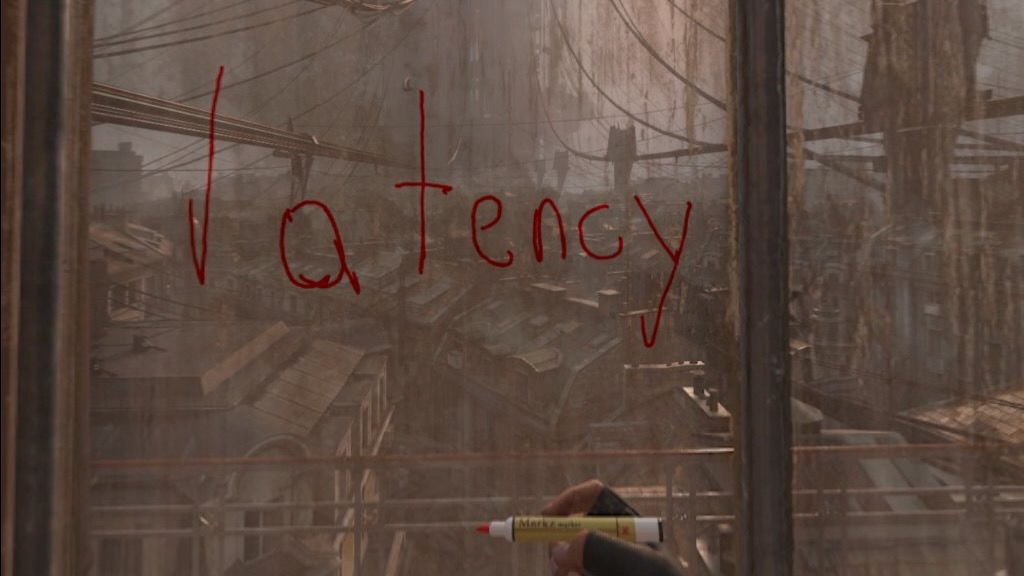
I've tested several cloud gaming services and games for Android Central, including Stadia, Halo Infinite on xCloud, and Android games on Bluestacks X. Plutosphere is most like the latter in that you have to log into an app to access a remote device, then log in again on that device and download a game before you can play it.
Like most of my cloud gaming experiences, the quality ebbed and flowed over time. Plutosphere requires a Wi-Fi 6 or 5GHz network with 50mbps (I hit about six times that) and less than 75ms ping from an AWS region (as a Californian, I'm golden). But despite overachieving on these requirements, I struggled with high latency while playing Half-Life: Alyx.
You'll always see some input lag in regular cloud gaming between a controller input and your character's movement. But in VR, when your character lags behind your own camera-tracked movements, or the world itself lags when you move your head, it's much more distracting, bordering on nauseating.

Graphically, the game looked excellent, a testament to the powerful PC specs provided: a Xeon 8259CL @ 2.5Ghz (8 CPUs) with an Nvidia Tesla T4 GPU and 32GB of RAM. But people love Half-Life: Alyx for its puzzles, environmental storytelling, and general Valve polish more than just the visuals, and the lagginess made it difficult to enjoy that.
I'm sure I could solve that in part by buying a Wi-Fi 6 router that can prioritize traffic better and improve overall performance. At times, the input lag was small enough that I could enjoy the game properly before the performance dipped and became unplayable. And I know from user reviews that other people haven't had the same issues.
That's why I'd still recommend anyone interested in PC VR — but don't own a gaming PC — give Plutosphere a try and see if their network handles it better than mine.

But if cloud gaming is how we ensure people can access VR games without spending thousands on hardware, they shouldn't have to spend hundreds on a router upgrade instead. Other Quest accessories are expensive enough as it is!
It'd also be nice if Plutosphere offered persistent storage, so you don't have to wait 10 minutes before every session. The FAQ explains that this would increase the service's cost while also ensuring users would still deal with delays from PC/game updates. But since they are "currently working on a cost-effective method for all PlutoSphere computers to have persistent storage," I hope that actually happens.
Ideally, it could become something like GeForce Now, which lets you see and play Steam games natively without the need to download them — only for the best SteamVR games. But that would require a proper partnership; something Steam isn't likely to offer to indie developers.
I'm going to put Plutosphere through its paces a few more times and see if it numbers among the best Link cable alternatives available. It's certainly a great cloud option, especially if you're more of a casual gamer who can pay for a couple of hours at a time. Otherwise, you can access cloud computing services like Shadow through Virtual Desktop and get persistent storage, but for a much higher monthly price.
In the end, I guess seeing will be believing when it comes to cloud VR gaming. If VR hardware can rely on remote Wi-Fi processing — or better yet, 5G — to power its games, then they can become much more lightweight and access a much wider library of games.
Cloud gaming could ensure gamers no longer need their own PCs to play PC VR, making the Quest 2 even more of an "all-in-one" device. But even without that high hurdle, the hurdle of consistent, fast internet could be more than high enough to trip people up and serve as a new barrier to entry.

Michael is Android Central's resident expert on wearables and fitness. Before joining Android Central, he freelanced for years at Techradar, Wareable, Windows Central, and Digital Trends. Channeling his love of running, he established himself as an expert on fitness watches, testing and reviewing models from Garmin, Fitbit, Samsung, Apple, COROS, Polar, Amazfit, Suunto, and more.
