Steam beta on Android gains improved UI, new 'Library' design
The Steam app finally looks like a modern app.
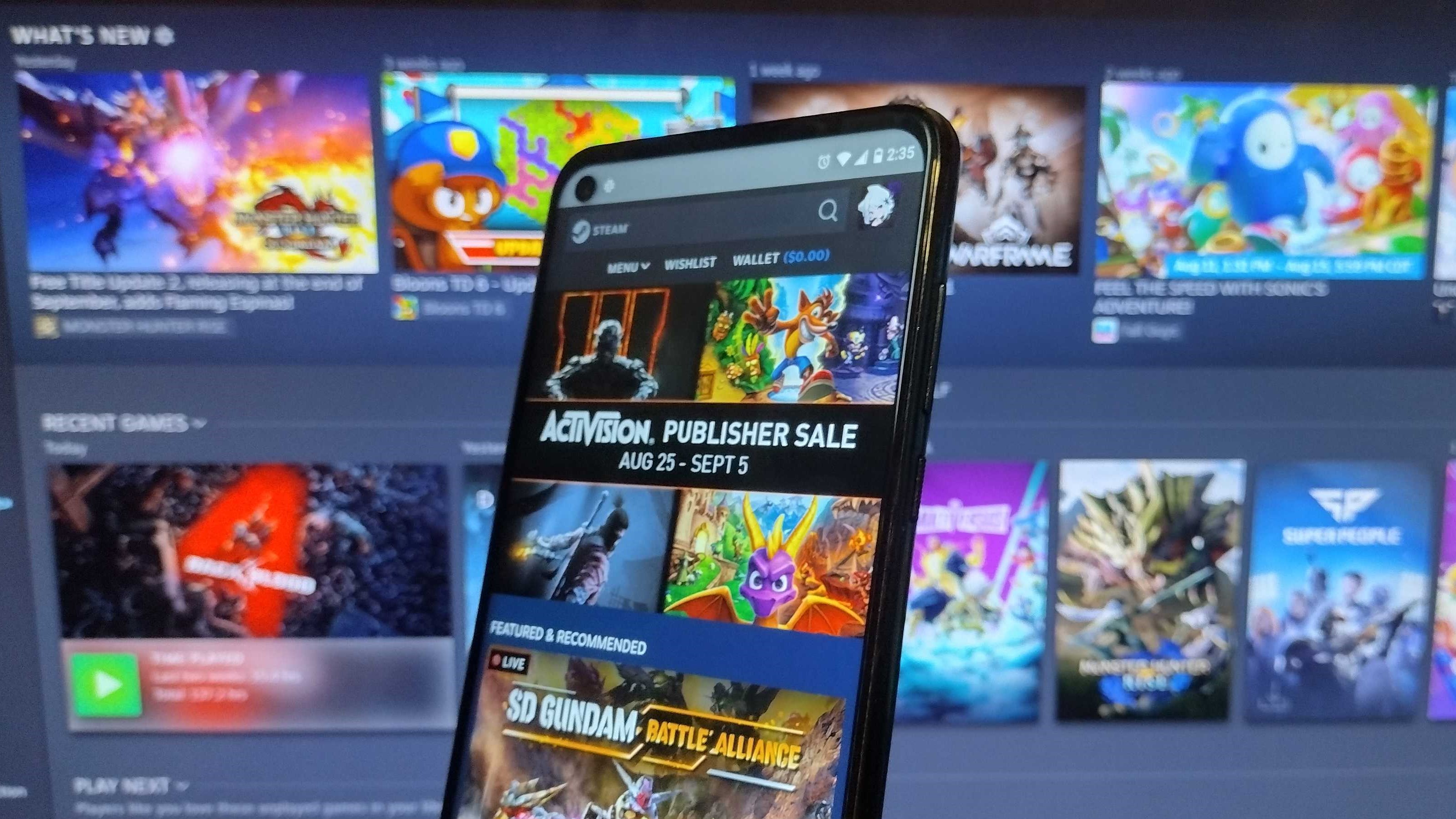
What you need to know
- Steam announces the beginning of its mobile app beta for Android and iOS.
- The new beta brings in a host of improvements such as a new library look, QR code sign-in capabilities, multi-account support, and improved notifications.
- This is a limited test for those on iOS as it is only open to 10,000-participants.
Steam announced the beginning of the beta for its rebuilt mobile app that aims to improve the experience with a new look and more.
Steam's announcement mentions that this will be a limited beta of its newly revamped Android and iOS app. The gaming launcher states it has "rebuilt the app on a new framework and modernized the design."
It has been several years since the mobile app received any love, unlike the native Steam app on PCs. With this new beta, Steam assures users that they'll still be able to browse the store, retrieve their Steam Guard codes, and confirm any trades. However, the rebuilt Steam Mobile App beta brings in new features such as the updated library UI, better notifications, multi-account support, and QR code sign-in availability.
A standout improvement that the mobile app missed out on for a while is the improved Steam library. The old version had games listed in the typical Steam way without much eye-catching potential. In this new beta, Steam has brought over the new game card look from its native PC app and displays your games in a vertical grid view with colorful images.
Navigating the redesigned library for the mobile app is a bit easier. There is a "Sort By" drop-down menu instead of the old "Filter" search block that lets users manually type in a game's name. The beta now separates these functions with a new search box above the sorting function. From the mobile app, tapping on a game card brings up a small menu from the bottom with its name, playtime, and when you last played it.
There are also other bits of information, such as "My Game Content," which displays your in-game content (achievements, friends who play, etc.), and "Game Info & Links," which lists DLCs, guides, its store page, the latest news, and the game's official website.
The Steam mobile App beta also brings in a better UI experience. Previously, you navigated the app via a menu off to the side of the app. Now, the app has a bottom row of tabs for the store, news, Steam Guard, notifications, and a menu for additional options.
Be an expert in 5 minutes
Get the latest news from Android Central, your trusted companion in the world of Android
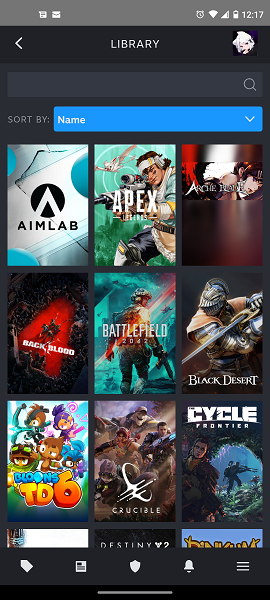
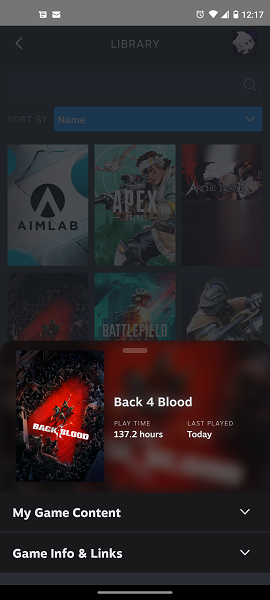
Steam Guard is a secure authentication system when signing into your account on a new device. Signing into your phone will still provide you with a Steam Guard code to get into your account until you set it as a trusted device. However, with the beta release, signing in becomes even easier with the new QR code authentication feature. Now, users can instead scan the QR code to sign in without needing to type in all of their information. Steam has also given users the ability to approve other sign-ins with just a tap of a button.
Steam's new multi-account feature can be found by Tapping your account icon > Change Account. Additionally, the app's new customizable notifications allow users to decide what they want to be notified about. Users in this beta can choose to know when a wishlist game is on sale, when a game is ready to be downloaded, and when they receive friend requests.
Steam provided details for this coming wave of betas through the mobile app's group page. Those on Android must simply agree to become a beta tester and download the beta build. Potential iOS testers are met with a 10,000-person limitation for this current beta.

Nickolas is always excited about tech and getting his hands on it. Writing for him can vary from delivering the latest tech story to scribbling in his journal. When Nickolas isn't hitting a story, he's often grinding away at a game or chilling with a book in his hand.
