How to enable VRR (Variable Refresh Rate) on PS5
Get the most out of your games with VRR support on PS5.

Though it launched without support for Variable Refresh Rate (VRR), VRR has made its way to the PS5. VRR allows compatible TVs to dynamically adjust the screen's refresh rate to match a game's output, meaning that frame-rate drops and lag could appear smoother and make them less of an annoyance.
In practice, it should make performance appear more stable, even if frame-rate drops are actually occurring. For VRR to work, the output needs to be at least 48FPS, so games running at 30FPS won't benefit from it. Both those running from 60FPS to 120FPS should see improvement if they previously suffered from dropped frames.
How to enable VRR on PS5
- From the PS5 homescreen, go to Settings.
- Scroll down and select Screen and Video.
- Under Video Output, select VRR.
- Toggle it from Off to Automatic.
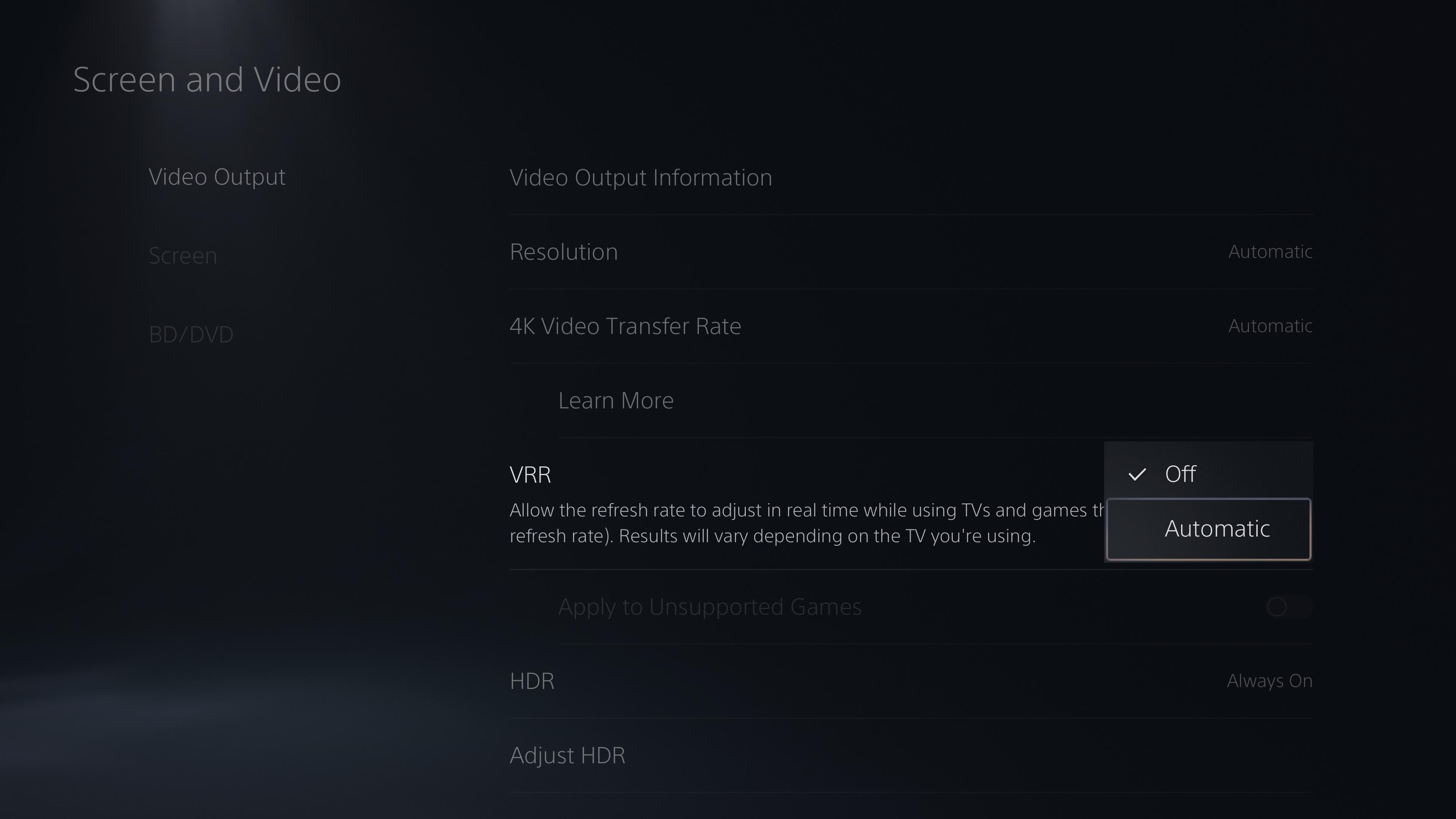
It's that easy. With just a quick flip in the settings you'll be able to enjoy Variable Refresh Rate. Keep in mind that VRR is only supported on PS5 titles, not PS4 games played on PS5 through backward compatibility. The list of PS5 games with VRR support is small but growing, including titles like Ratchet and Clank: Rift Apart and Spider-Man: Miles Morales. Going forward, we should see more developers offering VRR on PlayStation 5.
Which televisions support VRR?
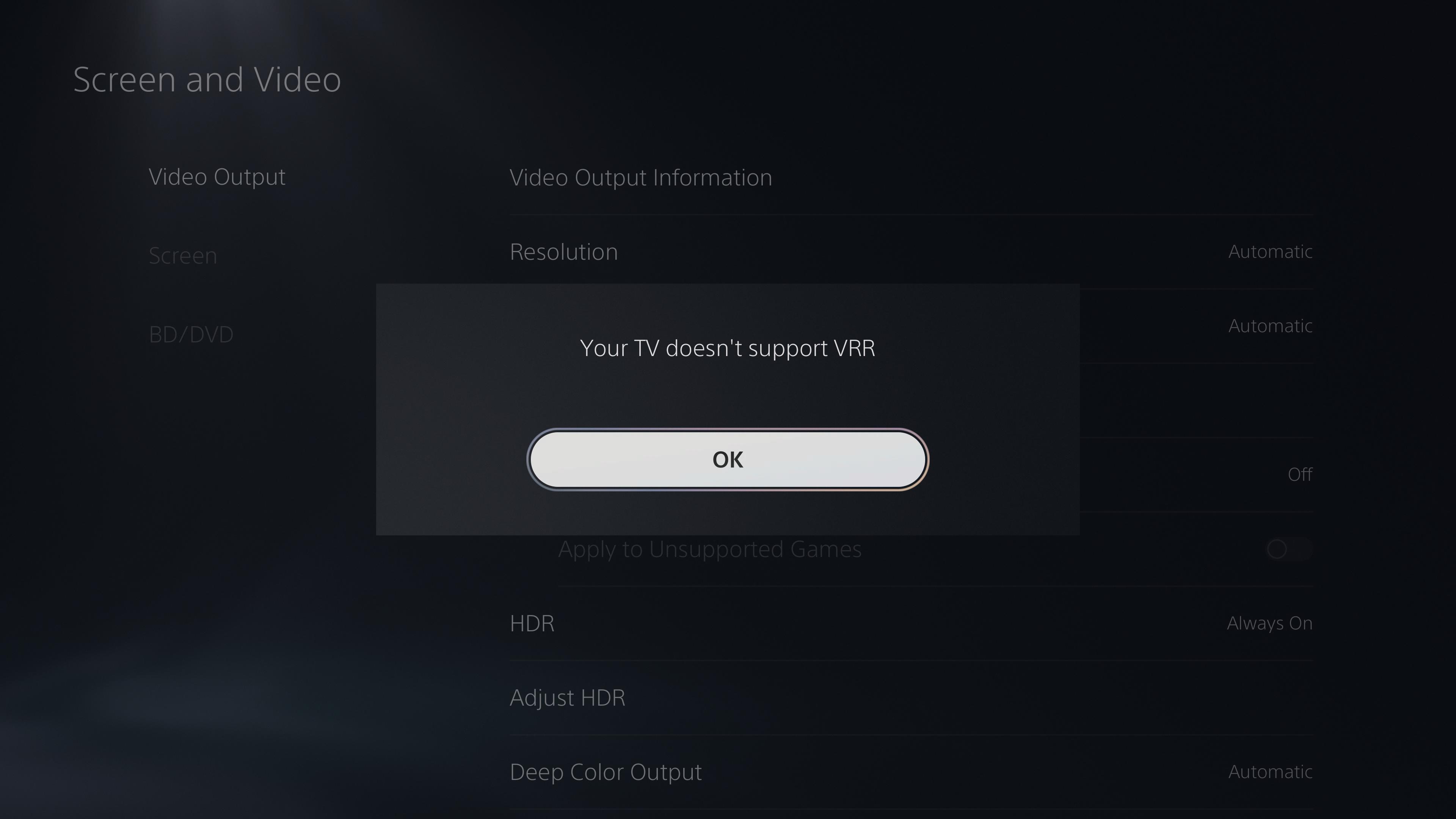
Not all televisions will support Variable Refresh Rate, but some of the best TVs for PS5 do. You'll need a TV that supports HDMI 2.1, which is also capable of providing 8K resolution and 120FPS. If your television does not support VRR, you will get a pop-up that says so after trying to enable it on PS5.
HDMI 2.1 was released in 2017, so if you're TV or monitor is older than that, it likely won't support it. Still, not all manufacturers immediately added support for it, so even some newer televisions don't have HDMI 2.1. You'll need to look up your individual TV to see if that is the case.

A QLED with VRR support
It comes it at a fairly high price if you're trying to save money, but the Samsung QN90A Neo offers 4K with HDMI 2.1, meaning you can enjoy games with Variable Refresh Rate and get the most out of your gaming experience.
Be an expert in 5 minutes
Get the latest news from Android Central, your trusted companion in the world of Android

Jennifer Locke has been playing video games nearly her entire life. You can find her posting pictures of her dog and obsessing over PlayStation and Xbox, Star Wars, and other geeky things.
