How to refund a game on Steam
Refunding games in the digital age is made easy with Steam's 14-day return policy.

Getting a refund for a digital game can be a hassle no matter what platform it's on. While players can request a refund for any reason on a Steam purchase, there are a number of criteria that need to be met in order to qualify for a refund.
This has led some people to abuse the system, but in general, it attempts to serve as a way for players to get their money back for a defective product or one that they ended up not liking at all.
In order to be eligible for a full refund, the following criteria must be met:
- The game must have been purchased less than two weeks from the day you're requesting a refund
- You must have played the game for less than two hours
- Should you preorder a title, the two-week/two-hour refund period applies upon the game's launch date
It should go without saying, but refunds through the Steam store can only be made for games bought on the Steam store. If you're attempting to refund a game made on another platform like PS5, you'll need to contact Sony support in that case. Requesting a refund on PlayStation is just as simple, thankfully.
How to refund a game on Steam
1. Go to help.steampowered.com.
2. Sign in to your Steam account.
3. Select the game you'd like to request a refund on under Purchases.
Be an expert in 5 minutes
Get the latest news from Android Central, your trusted companion in the world of Android

4. Select I would like a refund.
5. Select I'd like to request a refund.
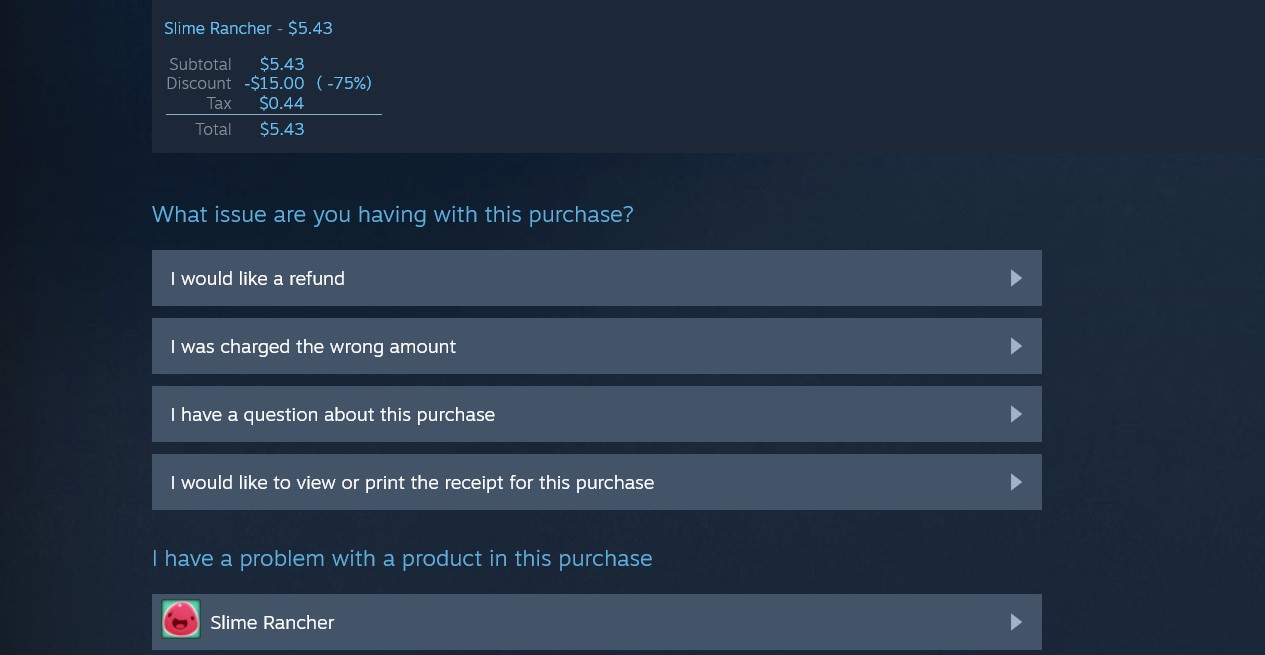
6. Click the dropdown menu to select which method of payment the money should be returned to (either the original method or your Steam Wallet).

7. Choose the reason you're refunding the game with any additional notes you feel you need to say.
8. Hit Submit request.
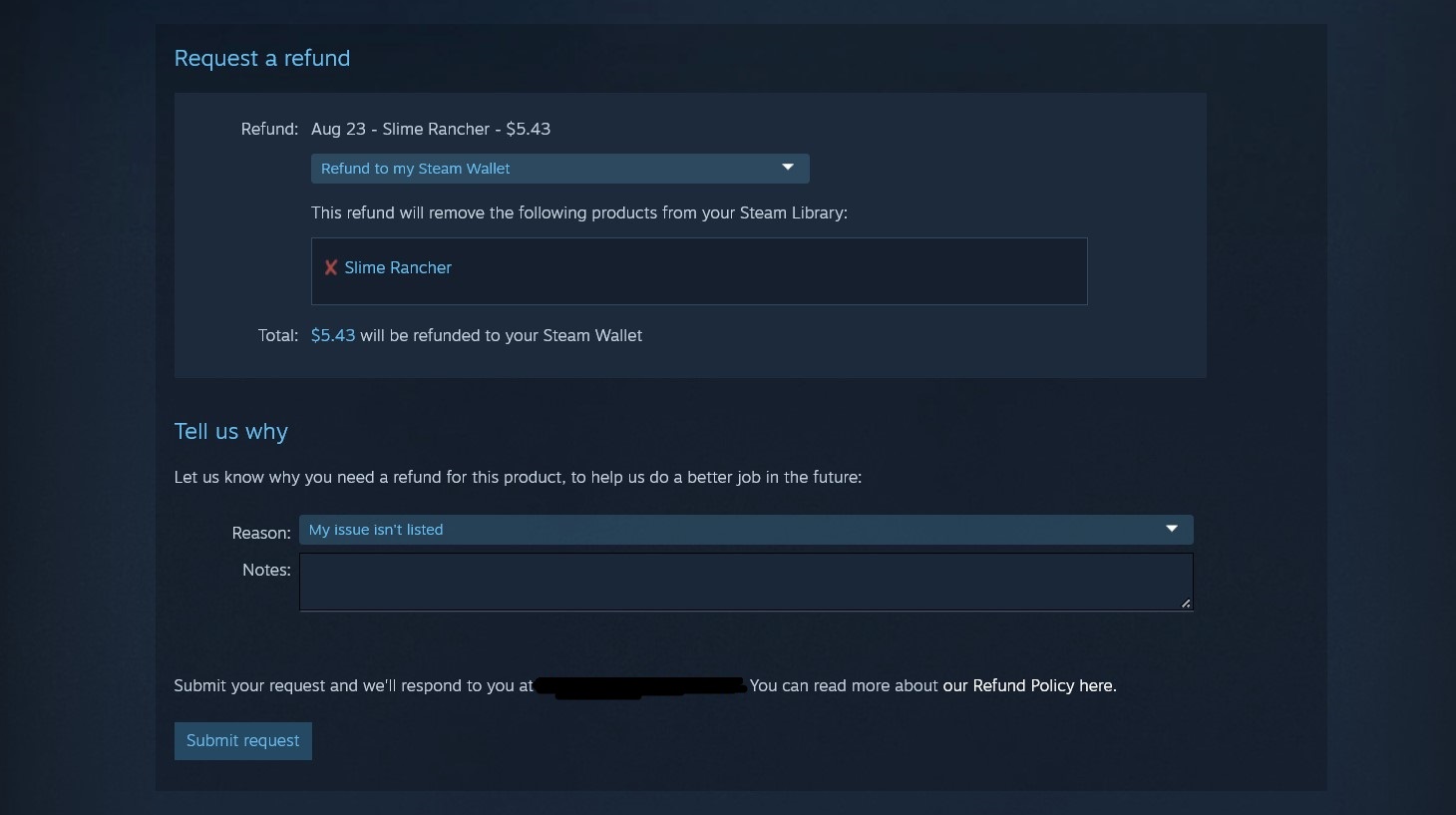
Steam will contact you at the email tied to your account to let you know if you'll be receiving your refund. You'll be given a reference code for your support ticket immediately after submitted the request.
While you can still request a refund even if you've owned the game for longer than two weeks, or played it for more than two hours, Steam is unlikely to refund you unless there are extenuating circumstances involved, and even in these situations, it's up to Steam's discretion.
It's not likely that you're refunding the best PC games any time soon, but Steam is also home to a lot of shovelware. Combined with game-breaking bugs that can occur in any title, having this refund policy in place at least give customers peace of mind when making their purchases.

Jennifer Locke has been playing video games nearly her entire life. You can find her posting pictures of her dog and obsessing over PlayStation and Xbox, Star Wars, and other geeky things.
