How to refund a game on the Quest Store
Getting your money back is a hassle-free process.

We’ve all been there. You watch a trailer and get hyped to try out a new game. The reviews are positive, the gameplay mechanics look fun, and you have the spare cash to treat yourself. You start it up excitedly only to realize it’s either too uncomfortable to play, or just isn’t very fun for you.
Games are expensive — and worse, they’re usually non-refundable. It’s frustrating to feel like you’ve wasted your money. This can be especially true for VR gaming, as it’s tough to gauge how you'll respond to the game until you physically play it. Thankfully, refunds are an option for anything bought on the Quest Store, and the process is simple enough that it takes just a couple of minutes.
How to refund a game on the Quest Store
1. Launch the Oculus app on your phone.
2. Tap the Menu button located in the lower right corner.
3. Tap Settings.
4. Tap Purchase History.
5. Tap the game you want to refund.
Be an expert in 5 minutes
Get the latest news from Android Central, your trusted companion in the world of Android
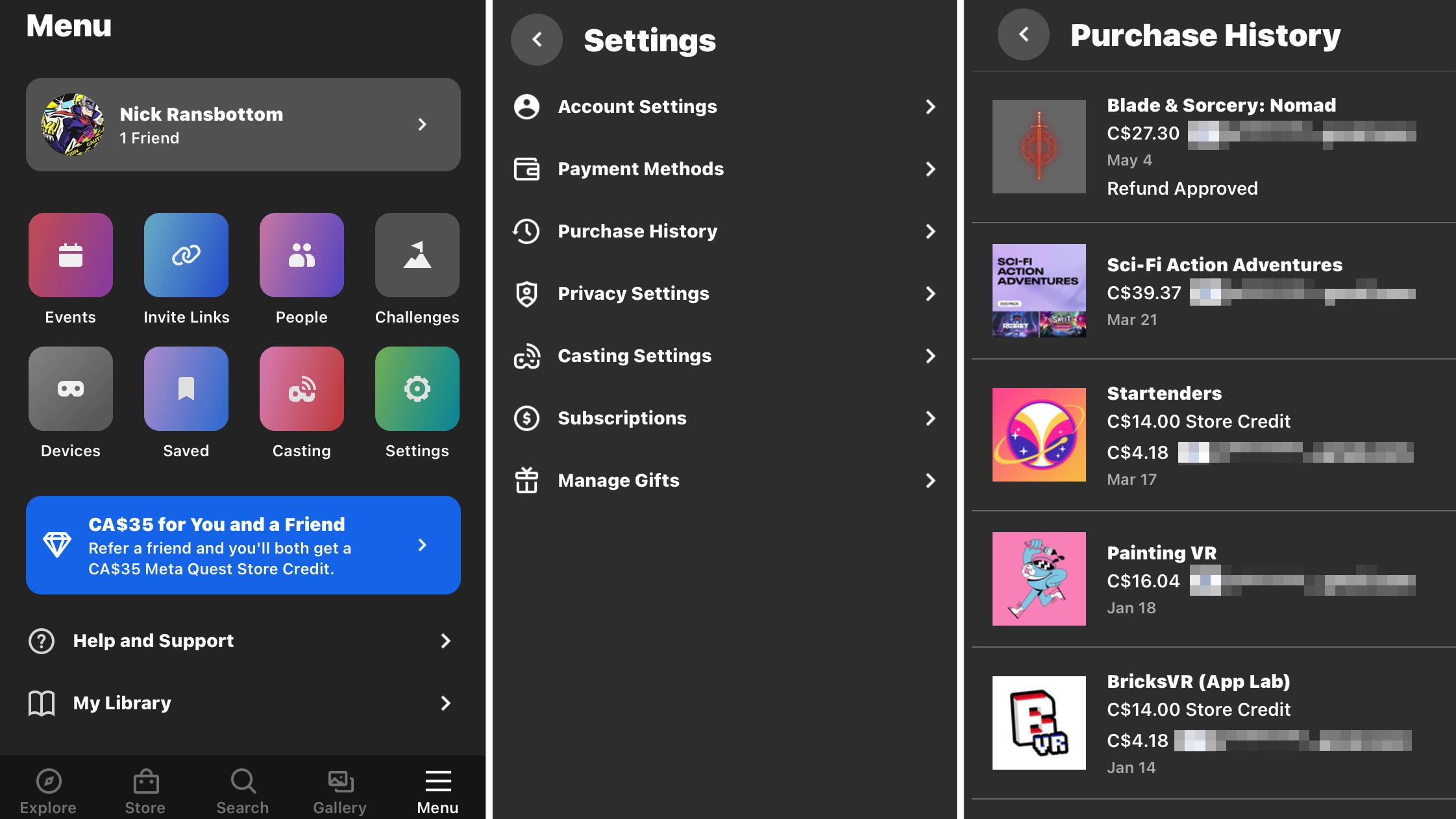
Quest Store refund rules
There are a few things you need to keep in mind when going to refund a game on the Quest Store. Firstly, you can only refund a game if it’s been purchased within 14 days. Secondly, games can't be refunded if you've played them for over two hours. This will be the trickiest part, as the Quest 2 doesn’t offer a way to see how many hours you’ve put into a game. Refunds are typically reviewed and processed within 5-7 business days, so don’t expect to be credited immediately.
While it’s obviously a good idea to request a refund if you’re unable to play a game for physical reasons, don’t forget that you can also refund a game if you’re just not enjoying it. If you find yourself refunding games frequently because of symptoms like motion sickness, there are plenty of games that work perfectly for players who get queasy in VR. The Quest has a big library of fantastic games, so don’t be afraid to try something new once you get your money back. You aren’t limited to a certain number of refunds within a set period so be sure to take full advantage of the Quest Store's refund policy.

Satisfaction guaranteed
It can be tough to tell if the effects of a VR game will be too intense for you. One of the best things about the Quest 2 is being able to easily refund your purchases, so you won't have to worry about wasting money on a game you can't play or don't enjoy.

Nick is a freelance journalist and games reviewer with a passion for RPGs, bad puns, and VR. When he isn’t guesting on podcasts or streaming on Twitch, he’s probably playing Borderlands with his husband.
