How to voice chat in Apex Legends Mobile on Android
Team up and coordinate with your friends in Apex Legends Mobile.

Though Apex Legends Mobile can be played solo, a big change from its console and PC counterpart, it's best played in groups of two or three. If you want to team up with friends or maybe even play with some strangers, you'll want to be able to communicate with your team. Apex Legends Mobile offers a pretty simple chat feature so that you can coordinate with each other and hopefully secure that victory.
Apex Legends Mobile gives you the option of using the built-in mic on your phone, but it's probably better to grab a mobile headset for the best audio experience possible. There are plenty of wireless and wired options depending on your preferences.
How to voice chat in Apex Legends Mobile
1. Go to Settings in the bottom left corner of the screen.
2. Select Graphics and Audio.
3. Scroll down to voice-over and toggle whether you want to use your phone's built-in mic.
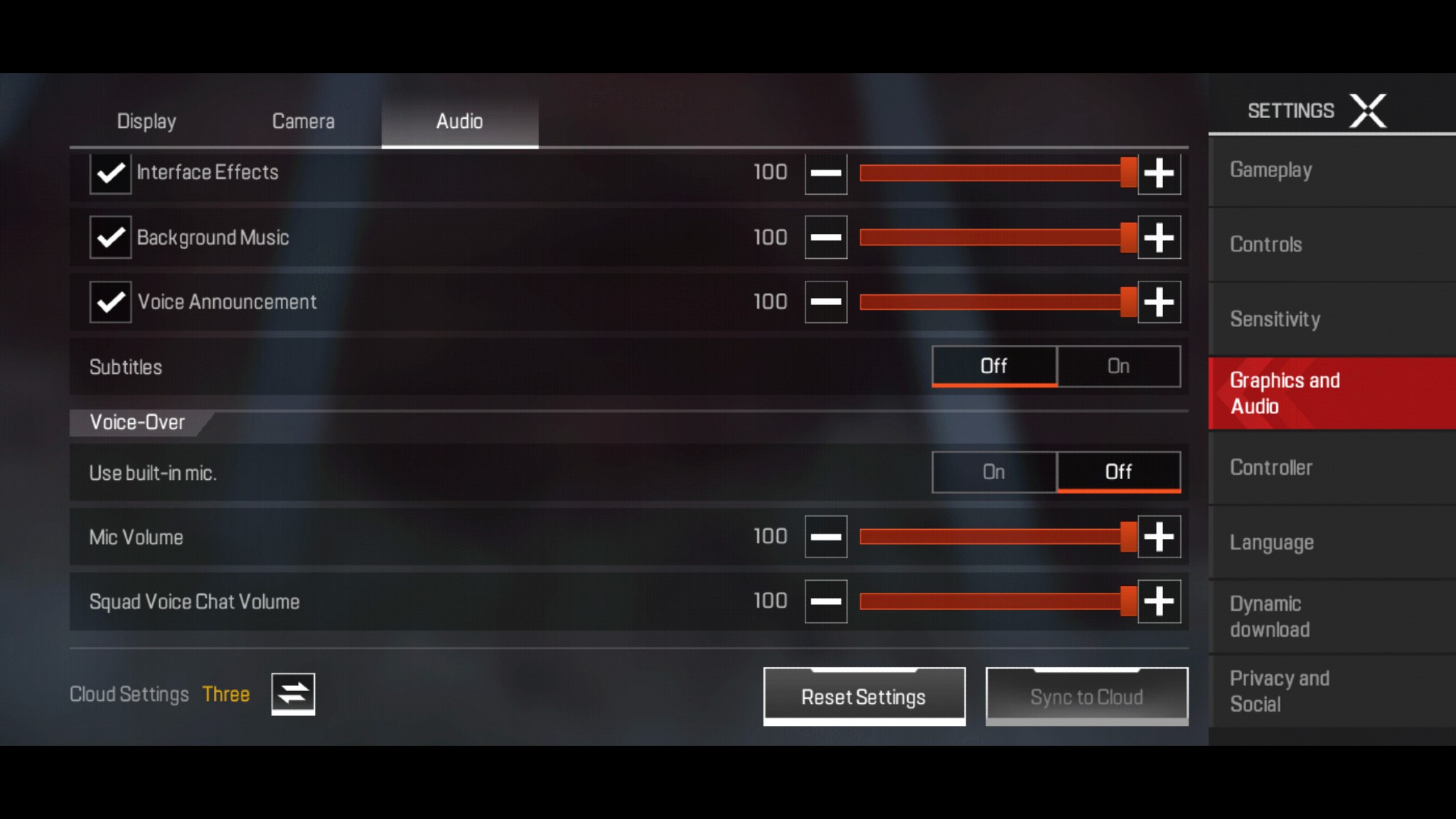
4. Go to enter a match.
5. In the character select screen, tap the microphone symbol in the lower left.
Be an expert in 5 minutes
Get the latest news from Android Central, your trusted companion in the world of Android

6. Select whether you want to mute yourself, talk to your squad, or broadcast to the entire match.

If you miss out on the mic prompts during the set up screen, you can still enable or change them during matches as well. You'll just want to tap the mic symbol next to the map in the upper left of the screen and select what you want to do.
How to send voice messages in Apex Legends Mobile
1. Tap the bottom left of the screen where it says "Tap to enter chat."
2. Select which friends you'd like to send a message to.
3. Hold the microphone icon next to the text bar and record your message.

4. To cancel the message, swipe up and release.
Play with friends
Apex Legends Mobile's playerbase will continue to grow as the seasons go on, so even if you can't link up with some friends you'll almost always be able to find a group to play with. Keep in mind that Respawn is set to support Apex Legends Mobile with separate seasons and a different update cadence than Apex Legends.
In our time with it, we found to be a surprisingly competent mobile version of the popular battle royale, with the option to play in first or third-person and main a new mobile exclusive Legend, Fade.

SteelSeries offers the perfect headset for mobile devices. The Arctis 7+ is one of the best there is, offering Bluetooth and 3.5mm compatibility across multiple devices.

Jennifer Locke has been playing video games nearly her entire life. You can find her posting pictures of her dog and obsessing over PlayStation and Xbox, Star Wars, and other geeky things.
