Apex Legends Mobile: Tips and tricks for beginners
Jump into Apex Legends Mobile with these tips and win your first match.

Respawn built Apex Legends Mobile from the ground up for mobile devices, and that can be a good or a bad thing depending on who you are. Those accustomed to a mouse and keyboard or controller may find it difficult to pick up with touch controls. And people who haven't played Apex at all may not know what they're in for in terms of gameplay. We're here to help you get started.
We have a few tips for new Apex Legends Mobile players after our own experience playing it that should make your time with the game a lot more enjoyable. And who knows, maybe you'll even start to win some matches and play ranked.
Customize your settings

Apex Legends Mobile has a deep settings menu that allows players to customize almost every aspect, from the control schemes to the sensitivity and just about everything in-between. For people who don't play mobile games often, these tools will be incredibly helpful. Finding what works for you could be the key to actually enjoying the game instead of feeling frustrated with the entire experience.
Because it was designed specifically for mobile devices, there are a ton of automatic features that can be toggled on or off as well. This might mean automatically picking up ammo while running over it and opening doors without a button prompt in order to streamline the experience.
Even if you don't end up changing any of the settings, I highly recommend browsing through them to see what customizations Apex Legends Mobile offers.
Use a controller

While controller support isn't optimized in Apex Legends Mobile at launch, it is certainly functional. Anyone who's more comfortable with a controller in their hands rather than using touchscreen controls will want to connect a controller. At the moment it's best used in tandem with certain touchscreen prompts, but it's much better for accuracy and movement.
A connected controller can also be entirely remapped, with options to adjust the sensitivity and deadzone of the joysticks. As long as your using a great mobile controller or phone mount, you'll be good to go.
Get the latest news from Android Central, your trusted companion in the world of Android
Practice at the firing range

Just like the console and PC version of Apex Legends, players can practice at a the firing range. This allows those unfamiliar with Apex, its weapons, and its gameplay to test out all of the weapons and abilities the game has to offer. And not only is it the perfect way to get comfortable with the weapons, but it's great for target practice without the tension of an actual match, so you don't have to worry about dying every five seconds.
Its practice mode also features a few advanced training levels to help players with their mobility across the maps. Considering that movement is a lot different than Apex Legends players may be used to, there are good exercises to do before playing any actual matches.
Unlock Perks quickly

New to Apex Legends Mobile are Perks. Each Legend has a simplistic skill tree with perks that can be unlocked for passive buffs alongside buffs to a character's tactical ability and finisher. These can be hidden behind a few different menus (you'll want to go to the Legends screen and select details, then unlock) but it's well worth upgrading all of the perks.
One of Mirage's finisher perks, for instance, instantly recharges his shields when he uses a finisher against an enemy. These can be incredibly useful in any match and change how some people may play the game, keeping it interesting and differentiating Legends even more.
In order to unlock these perks, players will need to level up and unlock character-specific tokens by playing more matches as any particular Legend.
Try out Legends in Team Deathmatch
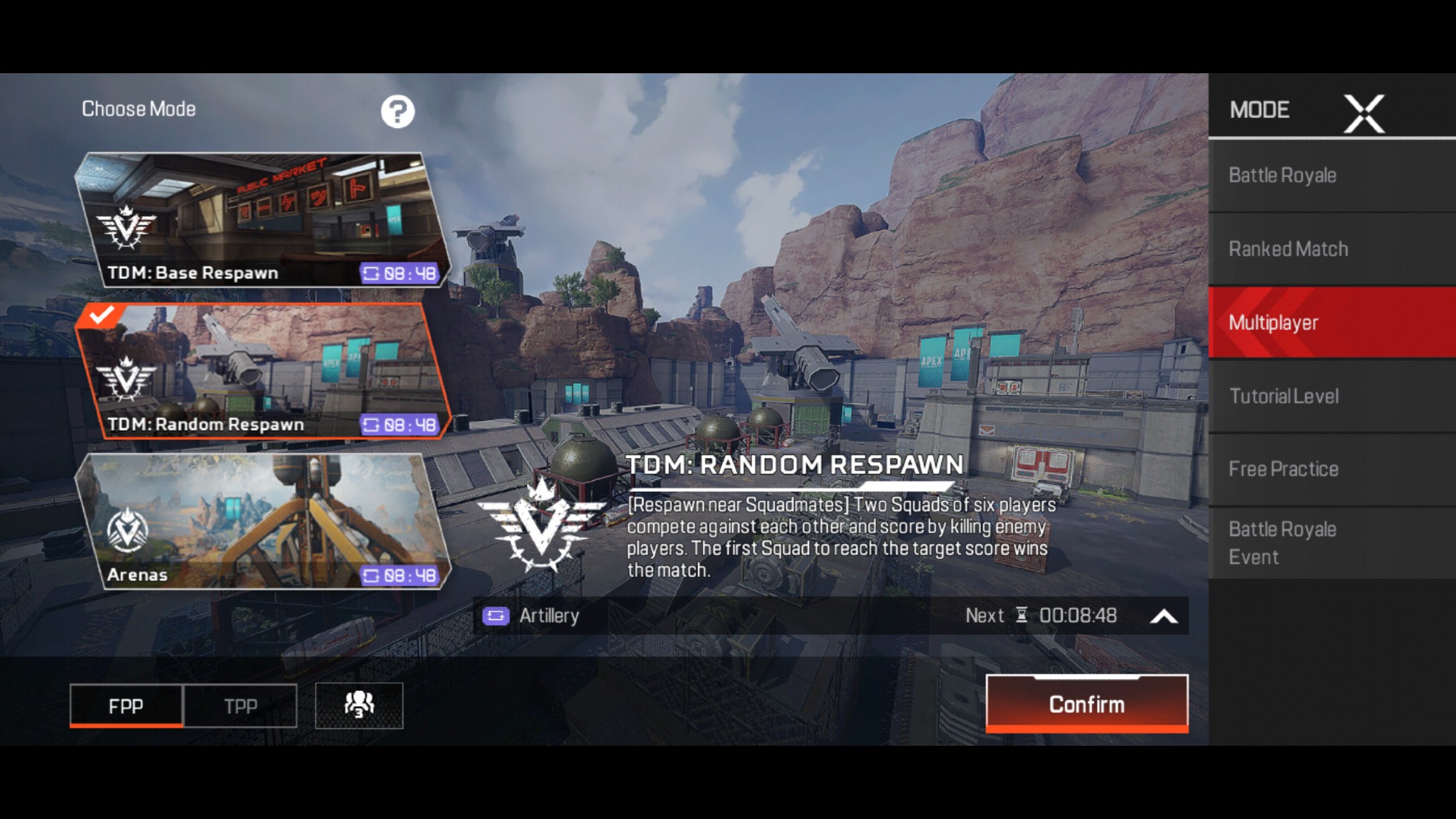
If practicing in the firing range isn't enough, Team Deathmatch is the perfect way to get actual gameplay experience in. While Apex Legends Mobile translates the battle royale as best it can, the gameplay can still be much too slow. For fast-paced action players will want to load up Team Deathmatch, a 6v6 game mode exclusive to the mobile version of Apex Legends.
Team Deathmatch is the first team to 30 kills wins, so matches typically don't last longer than five or ten minutes. This gives players plenty of opportunities to try out their ultimates and tactical abilities in the field, along with real target practice where you can't predict an enemy's next move.
As you unlock more Legends (10 are available at launch), Team Deathmatch is where you'll want to test them out.
Apex Legends Mobile brings the battle royale to your pocket

While Apex Legends Mobile translates the experience fairly well for touchscreen devices, its playerbase will likely differ from Apex proper. As such, some tricks that may work well on console and PC won't necessarily be the best on the mobile.
In the end, it's up to you to see what works best with your playstyle and alter any settings accordingly. As Respawn gears up for more seasons, there will surely be new features and Legends in Apex Legends Mobile to test out.
Apex Legends Mobile
The popular battle royale is available on Android with its signature multiplayer modes along with some new 6v6 Team Deathmatch. Gear up and jump into the battlefield.
Download from: Google Play Store

Jennifer Locke has been playing video games nearly her entire life. You can find her posting pictures of her dog and obsessing over PlayStation and Xbox, Star Wars, and other geeky things.

