Gaming with Second Screen apps
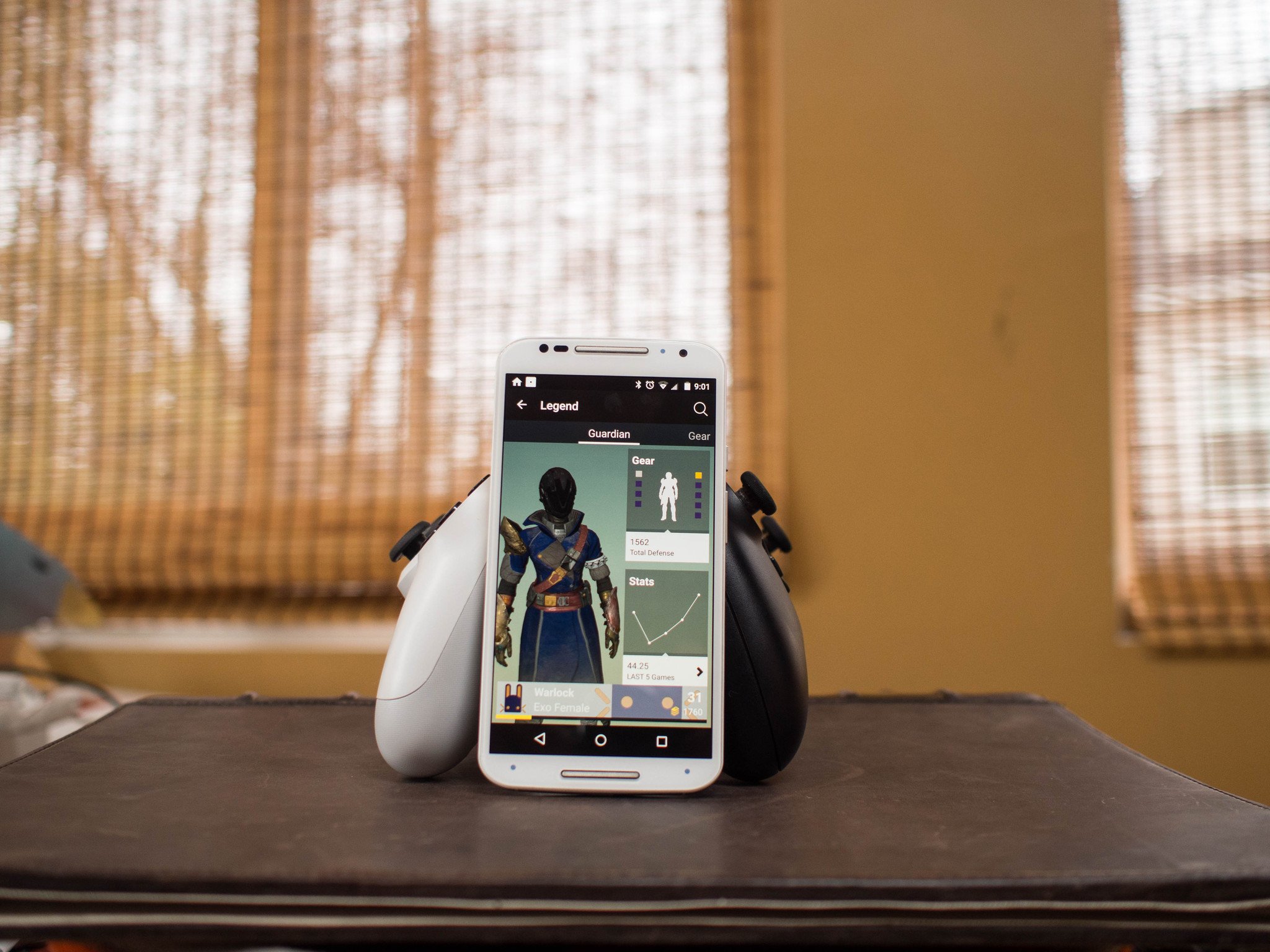
You might have mixed feelings about constantly checking your phone or tablet while watching a TV show or enjoying a movie, but gamers the world over keep their devices nearby no matter what. It doesn't matter if you are Team Xbox, PlayStation all the way, faithful to the Miiverse, or a member of the PC Gaming Master Race — Android has a place in your gaming setup. Second Screen apps for gaming have become a huge deal over the last year, especially when Microsoft and Sony went as far as releasing fantastic mobile apps for controlling their consoles.
Since most games require a constant focus and usually put a premium on occupying both hands, the purpose of Second Screen apps for gaming varies wildly by game. The one thing they all have in common, however, is the desire to keep you connected to your game even when you aren't playing.
No clue what a Second Screen app is? Check out the beginning of our series here.

The first place every console gamer should stop for Second Screen goodness is the apps associated with the actual console. The PlayStation App and Xbox SmartGlass are fantastic experiences for getting more out of the actual console. Sending and receiving messages, launching apps, checking out recorded clips from your previous sessions, and shopping for content are all part of the experience, and the ability to do these things while playing a game can be a big deal. Setting up a party while completing a mission, starting the download for a game your friend has recommended during a raid so it's ready to play when you're finished, and sharing that flawless sidestep headshot while bragging in the lobby while the next match loads are all conveniences afforded by the Second Screen experiences offered by Sony and Microsoft.
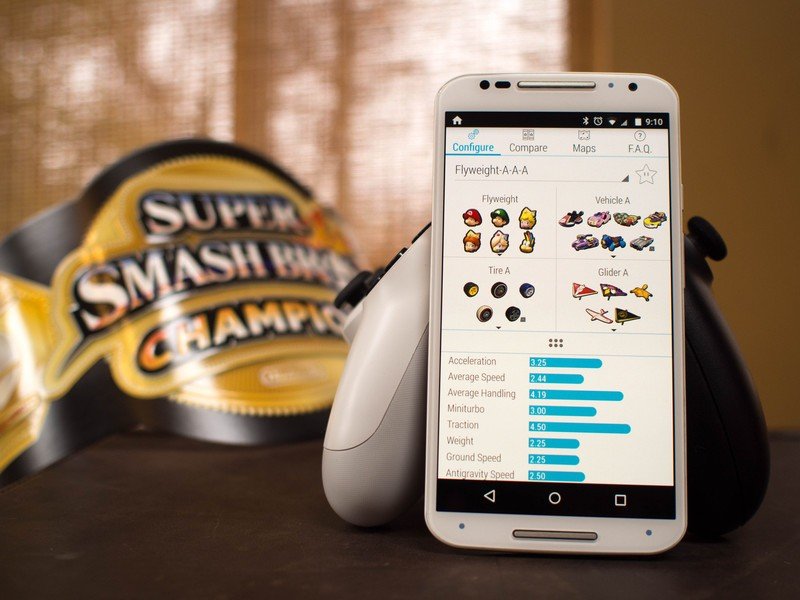
The biggest platform where third-party developers have been a big deal is with Nintendo's Wii U. While I could write another 10,000 words here about how strangely backwards Nintendo is when it comes to the Internet, we'll stick to apps for this post. There are no official apps for any of Nintendo's properties, even though they offer a great social network (Miiverse) that is basically built for the kind of constant connection offered by a mobile device, to say nothing of the many great games that could benefit from decent Second Screen experiences. Fortunately for Nintendo fans, developers have stepped up a bit. While you can use Miiverse on your web browser, the container in Google Play makes things a little easier to manage. You'll also find apps like SmashDex for Super Smash Bros and Configure MK8 for Mario Kart 8, which are great for filling in the gaps and helping players put together the best possible characters. It'd still be nice to see some effort from Nintendo on this front, but for the most part third party devs have it under control.

Just about every major game released in the last year has a Second Screen app, either made by the game publisher or by an third party. In some cases, depending on what is provided in the core Second Screen app, you get both. It usually depends on the kind of information available to third-party developers, but in many cases you'll see the two categories of apps serving very different purposes. The best current example of this is Destiny. The Destiny Android app is filled with tons of great information, and it looks decent in the process. You can keep an eye on Guardian stats, drill down on your performance in previous encounters, and check in on news from the creators. What you don't see in this app is a schedule of skirmish events, and that's where third party developers have stepped in. Keeping an app open with a timer for the events in the different areas you are completing objectives in makes all the difference in the world, unless you're a fan of grinding for the sake of grinding.

If you've never given Second Screen apps a shot with your game of choice, it's worth a shot. Whether you'd like a crafting table guide for your next Minecraft session, a DPS calculator to optimize your Diablo 3 character, or you want to keep an eye on your skill tree in Borderlands 2, there are Second Screen apps out there for you. There are even Second Screen apps out there that are so feature complete that a second player could sit beside you and play wingman, but we'll save that for another day. For now, go play some games and let us know in the comments which Second Screen gaming app is your favorite.
Be an expert in 5 minutes
Get the latest news from Android Central, your trusted companion in the world of Android

