Android Central Verdict
Bottom line: For gamers using aging or overpowered hardware with poor heat management, the F8 Pro Snowgon could very well solve that problem for you. Just be prepared to play close to a constant power source — either an outlet or a power bank — and to use touchscreen controls.
Pros
- +
Cooling fan is powerfully effective, RGB-colored, and relatively quiet
- +
Requires no apps or setup
- +
Fits any Android phone/ iPhone up to 173mm/ 6.8in
- +
Lets you hold your phone close without a stand or clip
Cons
- -
No built-in battery
- -
Tactile joystick is hit-and-miss
- -
Fan makes the grip vibrate
- -
Seemingly not as effective on plastic-backed phones
Why you can trust Android Central
Many gaming-centric phones have upgrading cooling chambers, including the ROG Phone 5 and Nubia Red Magic phones. But plenty of mobile gamers buy traditional flagships with top-end Snapdragons, 120Hz screens, and standard fan cooling that can't always keep up with best Android games. Or, in my case, I play games on older, more budget-oriented phones that heat up enough to scald your hand while playing something demanding.
Mobile gamers came up with all sorts of DIY solutions to this problem, and you can now buy attachable fans to stick to the back of your phone. But GameSir, maker of popular gaming controllers like the X2 Bluetooth, crowdfunded a new, more permanent solution in the form of the GameSir F8 Pro Snowgon. It's a grip with a built-in 7-blade RGB fan that keeps the back of your phone constantly cool. It even comes with a joystick attachment you'll place directly on your touchscreen.
The GameSir F8 Pro Snowgon works, no question. It'll keep your phone cooled to a normal temperature, which helps to preserve its battery life and lets you play on higher graphical settings. That being said, it's not going to work for everyone, thanks to the lack of built-in battery for the fan, along with some iffy ergonomics.
GameSir F8 Pro Snowgon: Price and availability

The GameSir F8 Pro Snowgon is available now for $40 in the US on Amazon or the GameSir website. Unfortunately, you won't find this mobile gaming accessory on most of the popular tech retailers. If you want to ship it worldwide, you can find it on AliExpress, where the base cost is similar but may have much higher shipping costs.
GameSir F8 Pro Snowgon: What's cool about it

The F8 Pro Snowgon is a controller grip that slides outwards to fit any phone that's 173mm/ 6.8 inches tall or less. So massive phones like the Galaxy S21 Ultra and iPhone 12 Pro Max will fit (remember that their 6.8 inch displays are measured diagonally). Even with a case, most phones slot inside without an issue.
According to GameSir, this grip uses a semiconductor refrigeration chip, aluminum alloy cooling column, 7-blade cooling fan, and a conducive silicone pad that rests against the back of your phone. In practice, the cooling pad reaches impressively cold temperatures; I don't have a digital thermometer, but it feels like it's slightly above freezing, maybe around 45–50ºF/ 7–10ºC.
I stuck a variety of phones into the F8 Pro Snowgon, from my budget Pixel 3a and Nokia G20 to more premium phones like the OnePlus 7 Pro and iPhone XR. I noticed quickly that the Snowgon cools glass-backed phones much better, as the coolness spreads more quickly to the edge of the phone. With plastic-back phones, the cold remains more localized to the cold plate, while the rest of the phone stays fairly warm. I still think it'll benefit plastic phones, as the cold will still seep into the components inside — maybe just not as much.
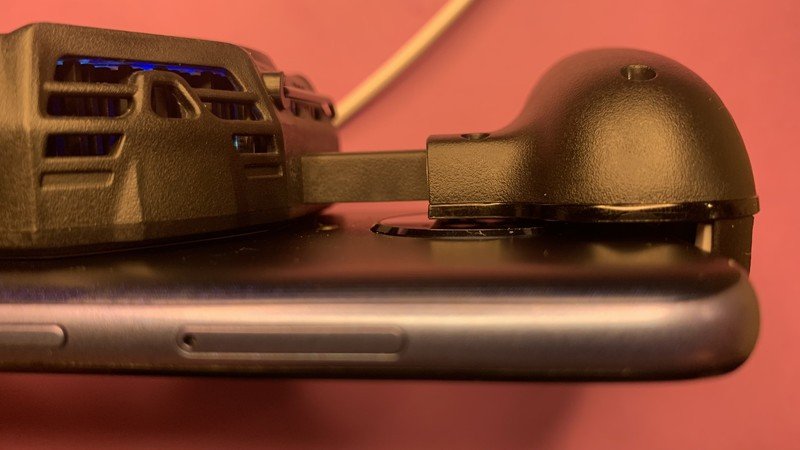
It may not be a "controller," but the F8 Pro Snowgon grip will improve your mobile gaming experience.
With this phone grip, you're using traditional touchscreen controls instead of Bluetooth controller tech, which not every app will support. And it doesn't require any apps or setup to work, unlike most Android gaming controllers. Even if a traditional controller is more accurate, a low-tech controller like this is just more convenient to use without extra startup time fiddling with settings.
What I especially love is the optional attachable joystick that you can nest on top of the bottom-left portion of your touchscreen. When you move the sliding joystick, the material underneath it naturally transmits your commands to the touchscreen. It gives you tactile feedback, doesn't have you constantly swiping your finger off the display, and naturally returns your thumb to a central position once you're done moving. It's not perfect — more on that below — but I still enjoy using it for shooters like Call of Duty: Mobile.
It also comes with a kickstand, which is handy for keeping it upright on your desk while you play, without having to support your phone's weight fully. It keeps the fan exhaust-free, so it doesn't heat up whatever surface it's on, and it acts as a landscape phone stand for watching videos.
As for the F8 Pro Snowgon grips, they leave openings on the sides. This allows you to charge your phone, plug in headphones, or hear unmuffled audio from the top or bottom of the phone. These slots also make the grips a bit less comfortable to hold than a standard controller. To reach the center of your phone with your thumbs, you must position your palms directly on the gaps; but you get used to the odd texture fairly quickly.
GameSir F8 Pro Snowgon: What's more lukewarm about it

The GameSir F8 Pro Snowgon has a drawback that you may not realize before you buy it: the cooling fan requires a constant 5V/2A connection through the USB-C port to run. There's no battery to speak of, and the charging cable that ships with the accessory is so short that you'll have to play within a couple feet of an outlet. Thankfully, I had longer USB-C cables I could use instead.
Does your phone overheat while playing games outside? You'll need the F8 Pro Snowgon and a power bank.
The most common time for Android phones to overheat is in direct sunlight. So to get the best use out of this, you'll need to break out one of the best USB-C portable chargers and slot it into the F8 Pro Snowgon. That adds an extra accessory to lug along and keep track of, and most of them will cost about as much as the Snowgon itself, if not more. But if you already have one, this won't be a huge deal.
One of the big selling points of the F8 Pro Snowgon is the RBG backlight inside of the cooling fan, which slowly switches between different color shades. While I'll admit it looks cool, the person playing games with the Snowgon grip can't actually see the light at all, so it'll mainly distract anyone sitting across from you. I would have liked a way to turn off the light or set it to a single, less distracting color.

The touch-based joystick was a neat idea, but using it comes with consistent hiccups.
The other selling point, the joystick, isn't without its issues. Its resistance remains inconsistent; it typically moves straight to the edge but sometimes will catch about two-thirds of the way, causing you to move more slowly. Even at full tilt, it wouldn't register as running in COD: Mobile, so my character jogged along behind my teammates. And when I moved back to the default position, it sometimes kept moving my character for about half a second, akin to stick drift. Plus, the joystick naturally covers a good portion of the display, especially if you're playing on a smaller phone.
Despite these downsides, I continued to use it and prefer it to standard touchscreen controls for shooters and console ports. It's just not as accurate as it could be. But you can use the Snowgon without it if you're fine using your touchscreen.
I personally didn't mind the fan noise, but it is noticeable. I'd compare it to a white noise machine: it's subtle and consistent, and anyone wearing headphones can drown it out pretty easily. What's much more distracting is that the fan causes a consistent vibration you can feel through the grips. That combined with the slots on the sides ensures that this isn't always the most comfortable grip.
GameSir F8 Pro Snowgon: Competition

If you want a controller grip with more accurate, traditional controls, seriously consider the Razer Kishi. Like the F8 Pro Snowgon, it opens up and swallows most phones, though fewer are Kishi-compatible thanks to a 164mm/ 6.4in maximum height. The difference is that it has traditional dual joysticks, a D-pad, and shoulder buttons for playing games more traditionally. It also runs off of your phone battery, meaning you don't have to charge it separately. But it'll cost you twice as much, and it won't solve your phone overheating issue.
If you're a fan of the GameSir brand and want to save a bit of money, the GameSir X2 USB-C offers very similar perks to the Kishi for a lower price, including reduced input lag thanks to the USB-C connection. It even fits larger phones than the Kishi does. The problem, again, is that it doesn't help you out with cooling.
For a cooling gaming grip, the Snowgon offers a fairly unique design. But you can instead buy a portable cooling fan separately that attaches directly to your phone. I haven't personally tested any of these, so I can't give a recommendation here. But many of the top brands on Amazon also require constant charging, and they take up just as much space on the back of your phone without grips, so it's harder to hold your phone properly. I wouldn't recommend them.
GameSir F8 Pro Snowgon: Should you buy it?

You should buy this if ...
- Your phone struggles with overheating and performance issues
- You prefer touchscreen to Bluetooth controls
- You enjoy RGB lighting on your gaming tech
You shouldn't buy this if...
- You want an accessory that doesn't require tethered charging
- You want traditional button and joystick controls
- You're annoyed by fan noises
The F8 Pro Snowgon achieves what GameSir promises on the box: it cools off your phone. If your phone struggles with overheating and you can't afford a new one, this $40 accessory should keep it running for demanding gaming and streaming apps. If you prefer traditional controls, you could use the F8 Pro Snowgon as a cooling phone stand to go with your favorite Bluetooth controller, though that's a bit overkill.
3.5 out of 5
This was a difficult gaming accessory to rate. As a grip, the side slots for venting make it less than ideal. As a controller, it falls short of most options because it makes you stick with touchscreen controls. It works very well for gaming on a couch or desk, but its lack of battery makes a power bank a required accessory...to an accessory. But as a cooling device, I'd rate it much higher. It does its job!
So if you really need phone cooling, I'd argue you ignore the cons and take a shot on this. The downsides are manageable, and you won't find many proper alternatives on the market.

GameSir F8 Pro Snowgon
Bottom line: This mobile gaming grip gives you an attachable cooling chamber that'll accommodate virtually any phone, plus a tactile joystick that slightly upgrades the touchscreen experience. While it's relatively affordable, you may also need to invest in a portable charger if you plan to use this on the go.

Michael is Android Central's resident expert on wearables and fitness. Before joining Android Central, he freelanced for years at Techradar, Wareable, Windows Central, and Digital Trends. Channeling his love of running, he established himself as an expert on fitness watches, testing and reviewing models from Garmin, Fitbit, Samsung, Apple, COROS, Polar, Amazfit, Suunto, and more.

