Gallery or Photos for Android, which should you use?
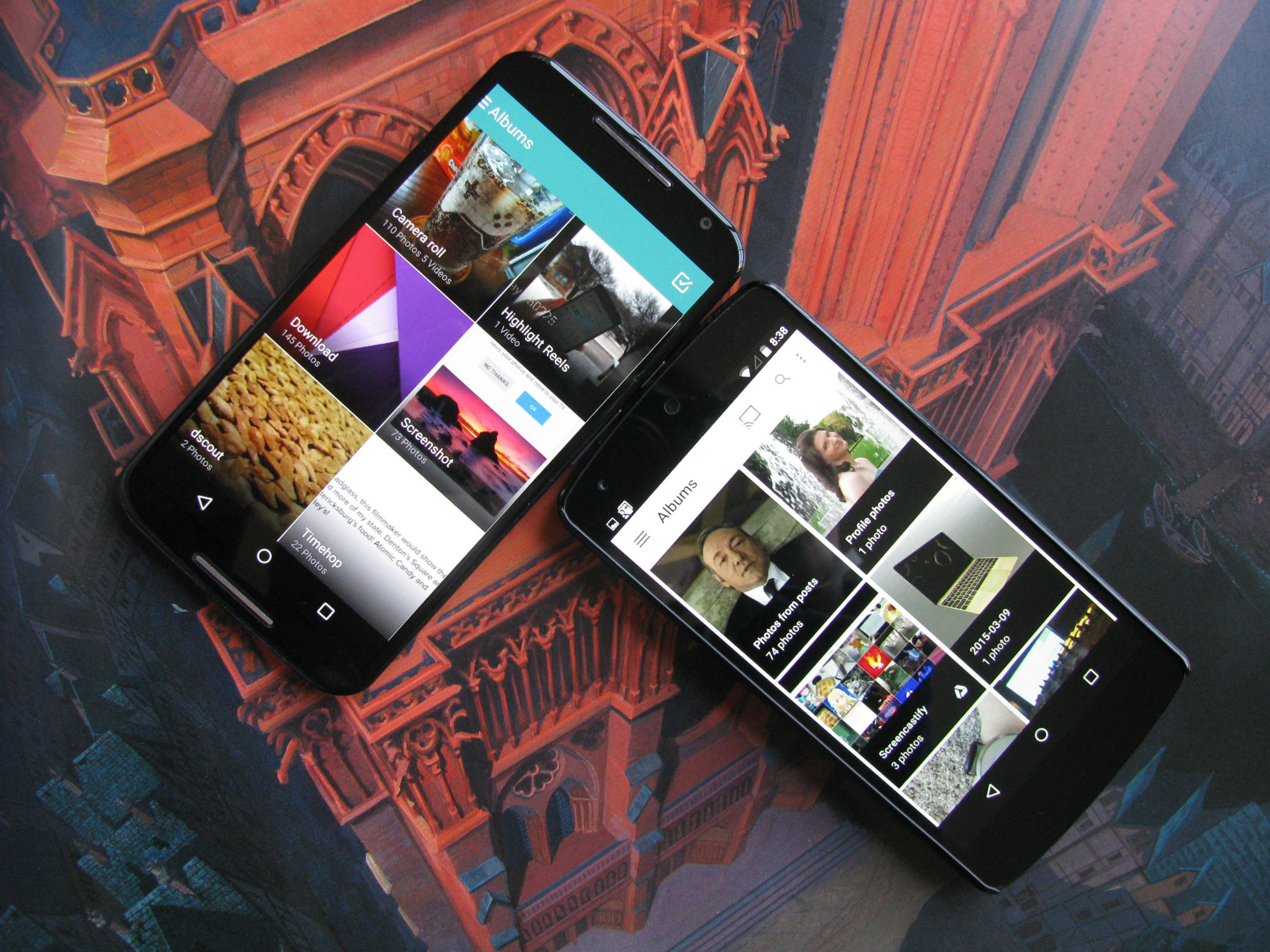
Google has shipped Google+ Photos as the only gallery app on Nexus phones, but for the most part your phone still comes with both Photos and a gallery app from your manufacturer. Some might see this as bloatware, but there are things that Photos does well. There are also things that are easier (and maybe better) done in a more traditional Gallery.
So, which one should you be using?
The case for — and against — Photos
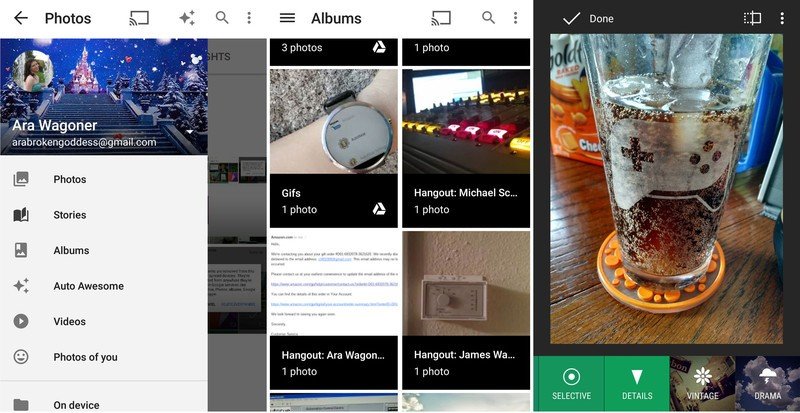
Google+ Photos may not be the best photo app out there, but there are still plenty of ways it earns its keep on your phone. First and foremost, Photos is a simple and quite possibly free way to easily back up the photos on your phone — at least for now. You can choose to upload photos in their full-scale glory or scale them under 2048x2048 so they can mosey under the bar of the unlimited free uploads. You can include or exclude certain folders, and you can dictate when photos are uploaded, and you can opt out of backing up your photos altogether.
Photos can also double as fairly apt editor for making small adjustments or adding frames and filters for social media uploads. The additions to the editor in Photos from Snapseed, have made it the quick and easy way to crop scrrenshots before uploading them for a quick tweet or post. The consistency between Photos on Android and web has also made it easy for Google+ users to find their way around no matter which platform they're on.

However, Photos isn't exactly an app without faults. Organization in the app is somewhat lacking, as you can't re-sort photos, or sort your folders in the app for that matter. There are far too many folders, considering there's one for each Hangouts conversation that includes picture and each time you uploaded multiple photos. When deleting photos off your device but not deleting them everywhere, you have to remember to switch to the On device folder that is hiding at the bottom of the slide-out hamburger menu rather than trying to do it in the All photos folder you started in. The fact that Photos is a Google+ product has also given it a stigma in many users' eyes and they see it as a nuisance, or Google trying to force the platform on them. The Photos app's backup service is opt-in, so maybe "force" is a bit strong.
Gallery to the rescue
Be an expert in 5 minutes
Get the latest news from Android Central, your trusted companion in the world of Android
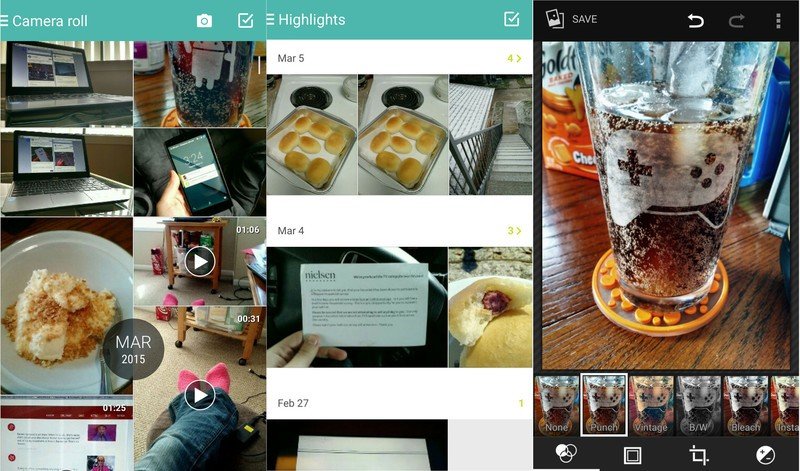
The gallery — whatever version same on your device, almost every OEM has their own — may not be an app that's exactly cutting edge, but for most users, we're just looking for a simple app that shows our pictures and allows us to copy/paste/delete them without much trouble. Some galleries have extra frills like highlight reels added in, but most galleries are straightforward: you have your albums, you may or may not be able to sort the pictures in those photos by date/name, and you can select/copy/share/delete multiple photos at a time. It's drop dead simple, and that's the point. And while not all galleries look better than Photos, a lot of them do.
Best of both worlds
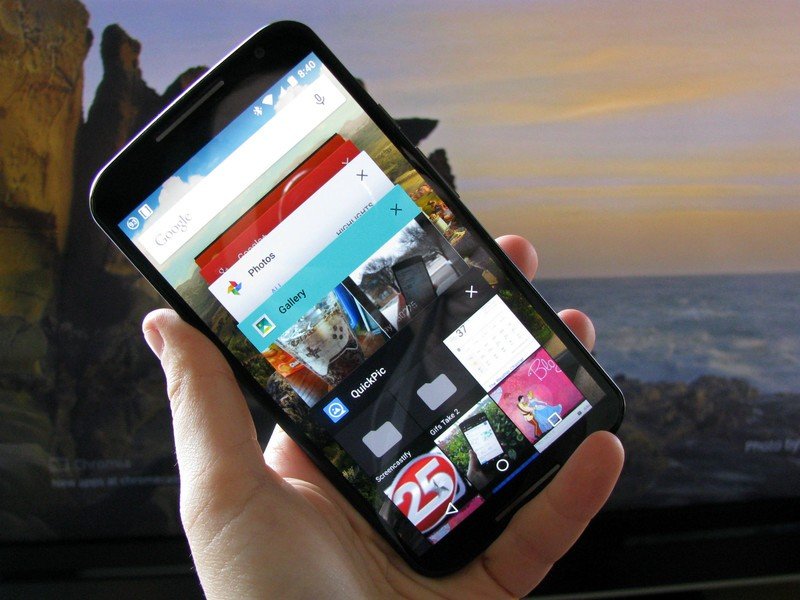
Mostly, when it comes down to which app you should use, the answer for most people is pretty clear: both. Use the automatic backup in Photos, and maybe the editing if your Gallery doesn't have any, but use Gallery for your on-device photo sorting and searching. If you use something else to back up your photos — or don't back them up at all — then just use Gallery for your on-device needs. And it's not like these are your only two options, there's a plethora of third-party gallery apps, each with its own UI, features, and niche to fill. As for Photos being the only Gallery app pre-installed on the Nexus line? That just means you can install whatever gallery suits your taste, like QuickPic.
So, do you use Photos, or is it just the red-headed stepchild of Google+ to you? Is the pre-loaded gallery on your phone enough, or do you prefer a third-party solution for managing the pictures on your phone? Tell us what you like in a gallery app below!
Ara Wagoner was a staff writer at Android Central. She themes phones and pokes YouTube Music with a stick. When she's not writing about cases, Chromebooks, or customization, she's wandering around Walt Disney World. If you see her without headphones, RUN. You can follow her on Twitter at @arawagco.

