G Cloud Backup isn't made by Google, but does a pretty good job at backing up your Android device

Don't let the name confuse you, this isn't another app from Google. Despite the tenuous naming link, G Cloud Backup is made by a developer known as Genie9, and sets out to backup all your personal particulars on your Android device. We're not just talking about files and folders, or simply being a cloud locker in which to dump things either. SMS messages, contacts, external SD cards, call logs, all in addition to such items as photos, videos and music. And, root access isn't required for anything, so this one's for everyone. The cloud part is Amazon's S3 cloud storage.
There's no shortage of options when it comes to backing up, or indeed cloud services, on Android. But the cliché still applies -- choice is a good thing. No doubt at first glance, some of the offered services Google already takes care of, but does G Cloud Backup have enough to make it worth a look? Stick around and we'll find out.
The app itself is so incredibly simple to use, with a very simple user interface. But, you'd be foolish to let that temper opinions. G Cloud Backup has a pretty extensive feature list. All user accounts are given a basic 1GB of storage free of charge, but the upper limit without paying sits at 8GB. As with other cloud based services, if you follow some steps such as tweeting about the service, liking on Facebook, you get an extra chunk for nothing. There are two paid tiers, 16GB and 32GB both of which operate a yearly subscription or a one off lifetime payment model.
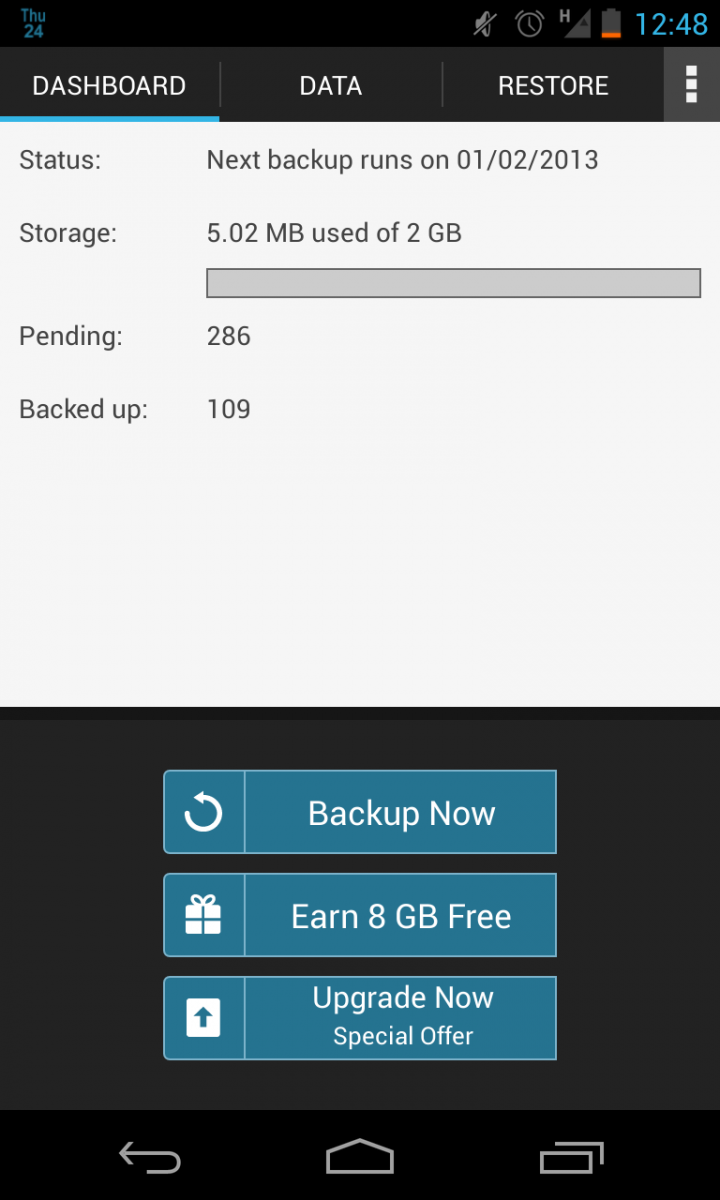
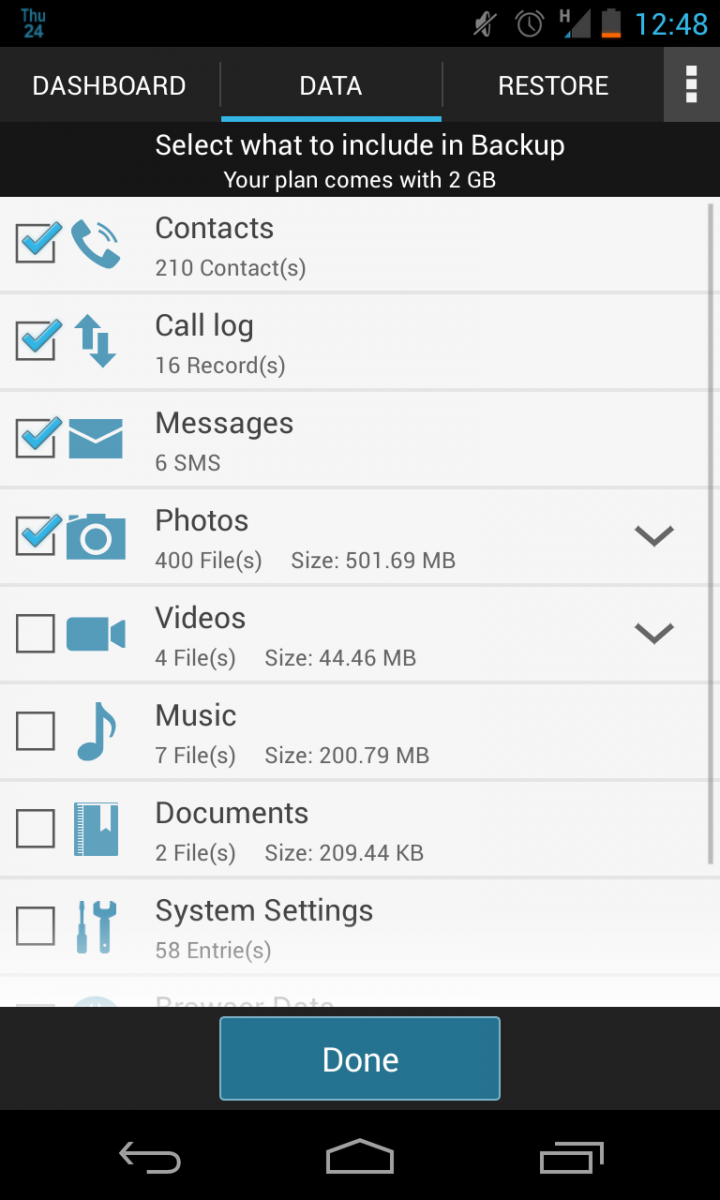
The first tab you're presented with upon signing in is the dashboard. Pretty sparse on information, yet showing the key things you'd expect -- next scheduled backup, how much of your storage you've used, anything pending and how much has been backed up already. At the bottom are the options for getting extra free storage or upgrading to a paid option, but they take up so much space on this tab collectively, it's a little overpowering and distracts from the real bones of what's on the dashboard. But then, one of those buttons makes the developers some money, so it's easy enough to understand why it's there. Could be better designed though.
The other two tabs are basically just lists with checkboxes. Simple, clean, effective. It's all about backing up to your own choices, you just select what you want from the list. In addition to regular backup things like photos and videos, there are options to back up such information as system settings, SMS messages and call logs. Contacts is useful to have, but does duplicate what Google already does for us. It doesn't seem to just pull the contacts from your phone either, we're talking your entire Google account collection of contacts.
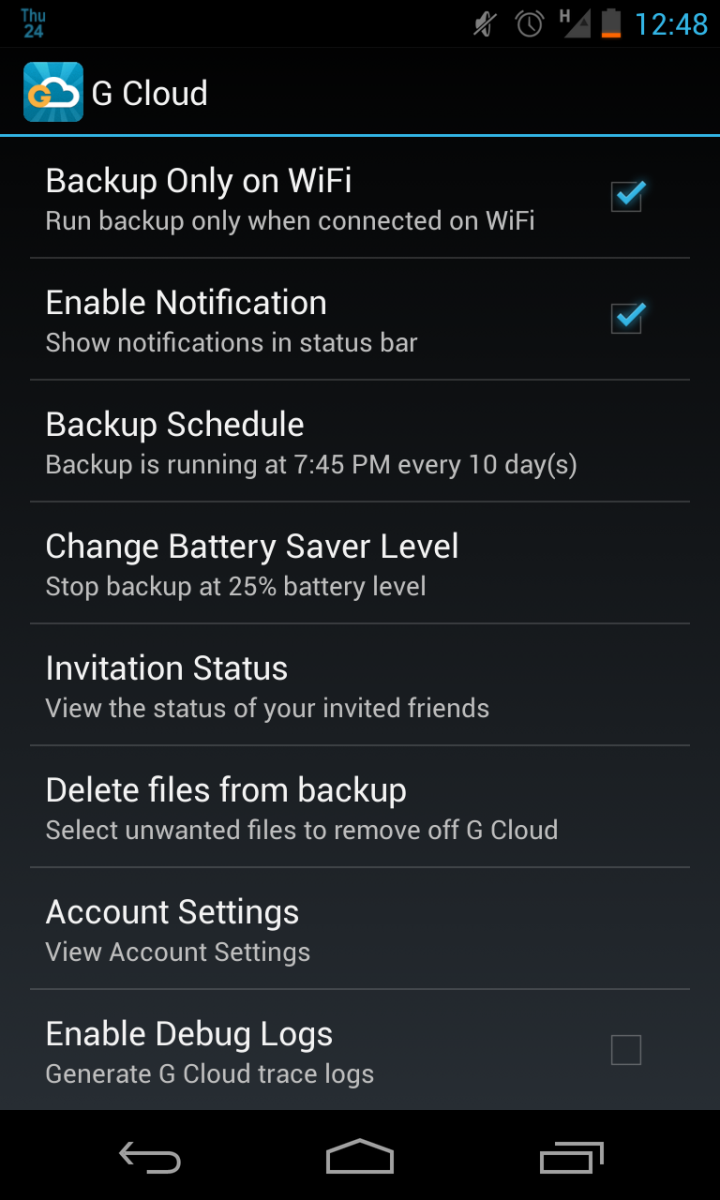
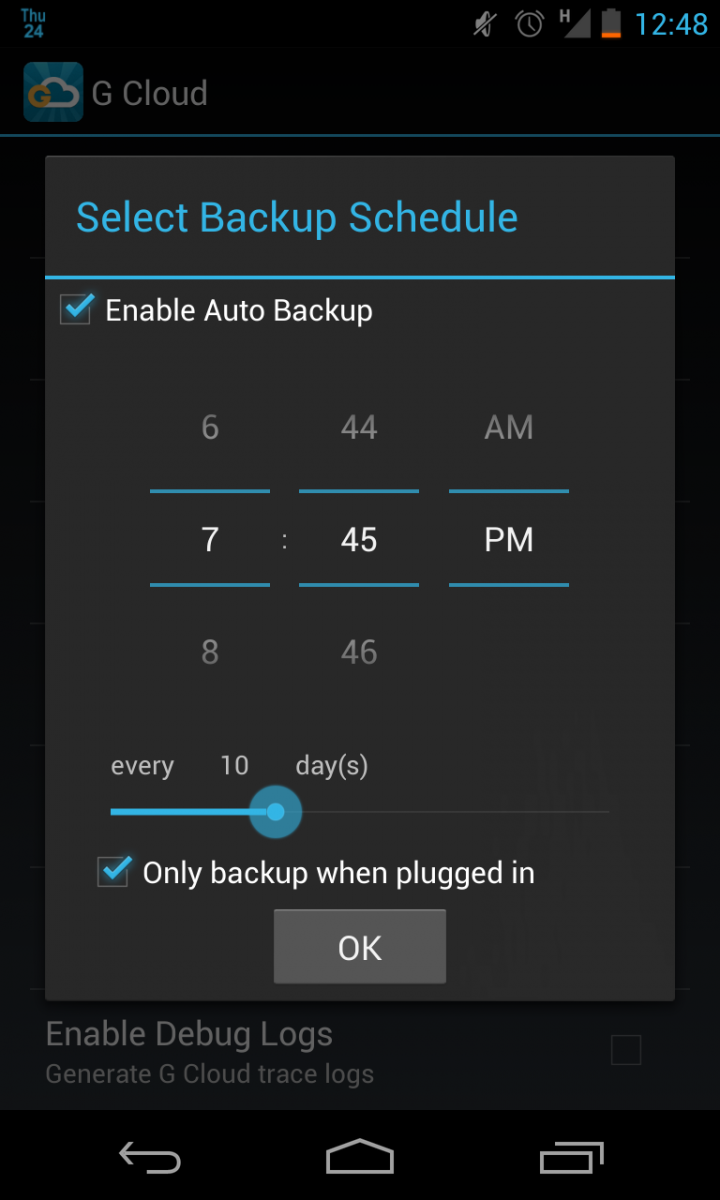
The backup system is designed to be intelligent -- completing its work according to a set of pre-arranged parameters that you decide upon. The settings menu contains options to enable backup only at a certain time, every so many days, only when plugged in, only on WiFi, and even to stop when the battery on the device drops to a certain level. Everything is designed to run without fuss, without you knowing too much about it, and without destroying your cellular data allowance or battery life if you so wish.
All in all it's a clever little service, with a nicely done application. Whether it's worth paying for at the price they're asking -- $32 a year or $80 lifetime for 32GB -- is a different matter entirely. For that kind of price, you really would be looking to use the service pretty exclusively as a backup for everything on your device, music and videos included. With competitor services offering equal amounts or more storage for free, it's a premium price to pay.
Be an expert in 5 minutes
Get the latest news from Android Central, your trusted companion in the world of Android
Which is a shame, because it's very well executed. As a service to backup those SMS messages, or call logs, system settings or contacts, it's a great choice. The simple and seamless ability to transfer that type of information between devices is both useful and reassuring. But beyond these areas, it's hard to recommend as a total backup service simply down to the price per GB that is being asked. If you ignore the cost aspect though, G Cloud Backup is an impressive tool, and well worth a look.

