FuboTV Account: Here's how to activate your FuboTV subscription
Watch your favorite shows live with FuboTV.

Watching TV the old fashioned way is great until you're stuck away from home and miss tonight's game or a new episode of your favorite show. With FuboTV, you can watch live TV channels and live sports anywhere — even away from home — using a device like your smartphone or tablet.
Figuring out how to activate FuboTV on your TV, smartphone, or some other device is quick and easy. Though of course, you'll need to have an active FuboTV membership first. FuboTV's Starter Plan costs $64.99 per month and provides support for up to three simultaneous streams at once, while the Elite Plan costs $79.99 per month and allows for up to ten streams at the same time.
FuboTV plans start at $69.99 monthly and include access to stream over 100 live TV channels with your subscription! There's also a tier with only Spanish-language channels available for only $33 monthly. Start your free trial now to check out the service before paying a cent.
With your FuboTV subscription, you'll have access to over 100 live TV channels, including some of the most popular news and entertainment channels as well as a bevy of sports channels. FuboTV has the most expansive channel offerings when it comes to sports, and it also includes free Cloud DVR service in case you have to record the game and watch later.
Can I watch Fubo on my smart TV?
FuboTV is available as an app on a variety of platforms, such as streaming devices, smartphones, tablets, smart TVs, and more. Watching FuboTV on the device of your choice is simple, too. You can find the Fubo TV app on Amazon Fire TV Edition TVs, Android TVs, Apple TV, Hisense smart TVs, Roku TVs, and Samsung smart TVs.
Logging into your FuboTV account on one of these TVs is easy, too. After you've downloaded and installed the app, Fubo lets you enter your account details manually within the app if you choose, or you can use the Activate FuboTV functionality to sign in using your web browser with the following steps:
1. Open the FuboTV app and select "Sign In."
Be an expert in 5 minutes
Get the latest news from Android Central, your trusted companion in the world of Android

2. Take note of the activation code that appears when choosing "Sign In With A Code."
3. Visit www.fubo.tv/connect on a phone, tablet, or computer and enter the activation code.
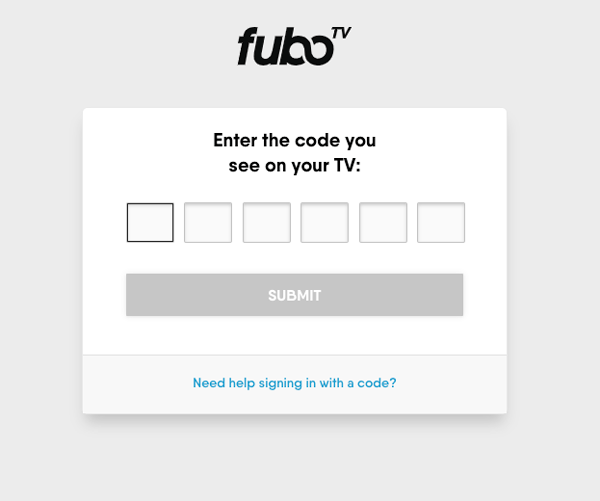
4. At this point, you may be asked to sign in to FuboTV if you're not signed in already.
5. After entering the code successfully, the FuboTV app should be ready to use on your preferred device.

That's it. It's that simple to get started, so be sure to sign up today and try it out for yourself.

