Four tricks worth stealing from Apple Music
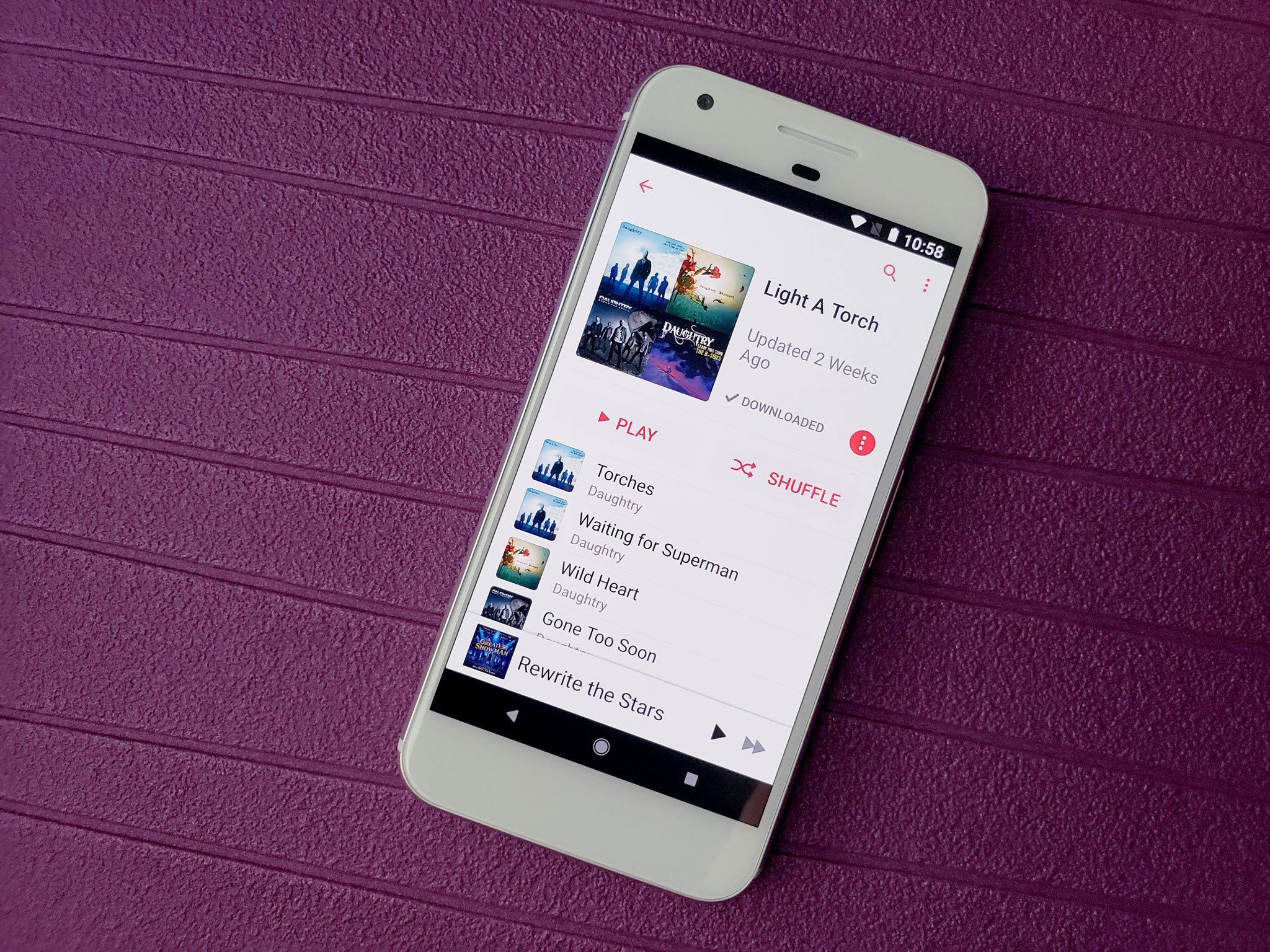
If a feature is popular on one music app, it doesn't take long for it to start appearing on other apps. This happens more for big, bold features than it does for the sophisticated little touches that make good apps great, which is a shame because these four features on Apple Music's Android app might go unnoticed by most, but they could have a massive impact if they were brought to more music apps.
Hey, Spotify and Google Play Music, you might wanna take some notes.
Pause means pause
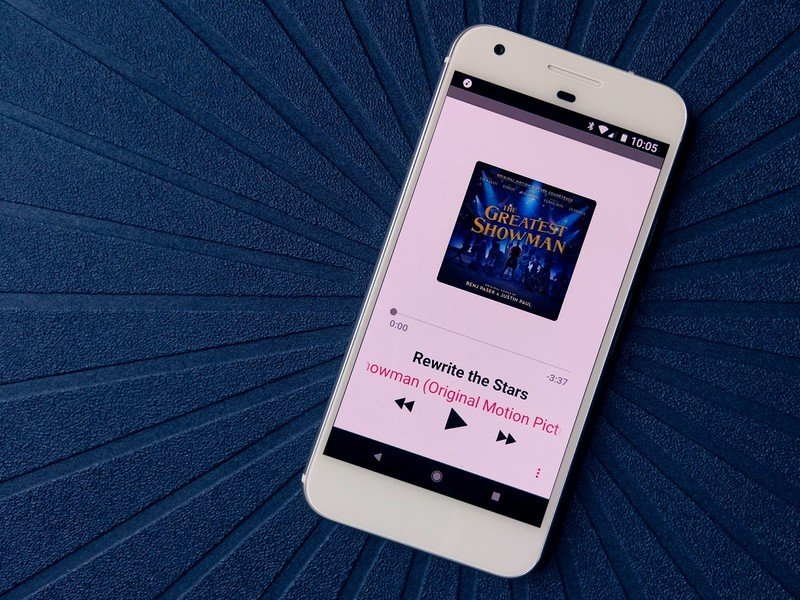
When you've come to a cluster of duds in a shuffle, it's natural to pause and start swiping through your queue until you find something you like. For many of us, those swipes are interrupted by a need to pause the music again and again because each time we go to a new song, that song starts automatically. Some users like this, but some of us prefer to wait until we've hit Play again for the music to resume. In Apple Music, you can hit next/previous song while paused and the next song won't start instantly. It's a small features, but it's the little things that matter in a music app.
Individual song downloads

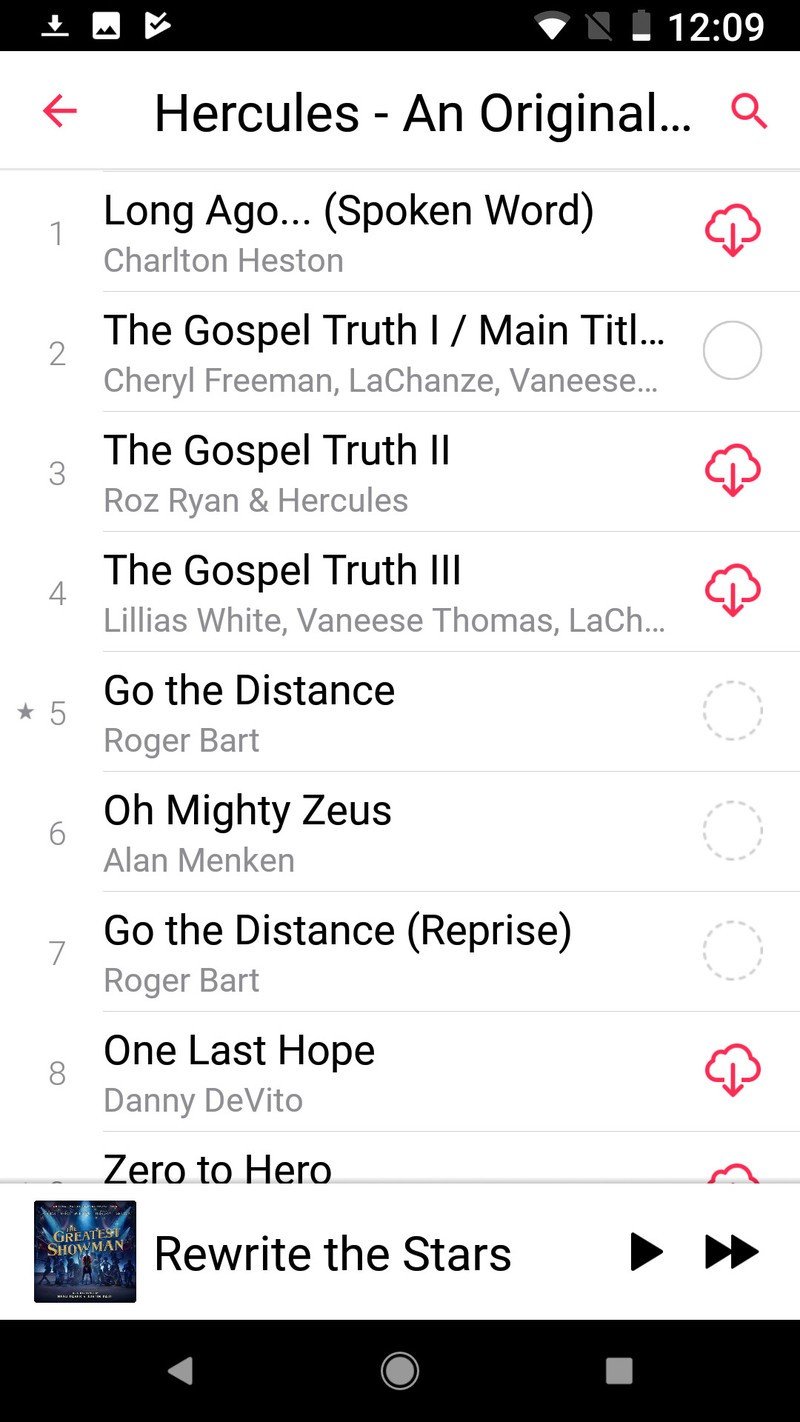

Want to download a single song from an album in your library? Well, you have two options: download the whole album, or you can add that song to a playlist and download that whole playlist. The only songs you can download by themselves are singles, one-track albums. This has been a fairly common gripe on streaming music services for years, and I've been known to build a playlist with two or three songs just so I could download them without getting the songs I don't like stuck in my downloaded music shuffle.
Apple Music has a truly miraculous feature: you can download a single song without downloading the whole album. Next to every single song in every single playlist or album is an individual download icon.
What. A. Shocking. Concept!
Playlist management
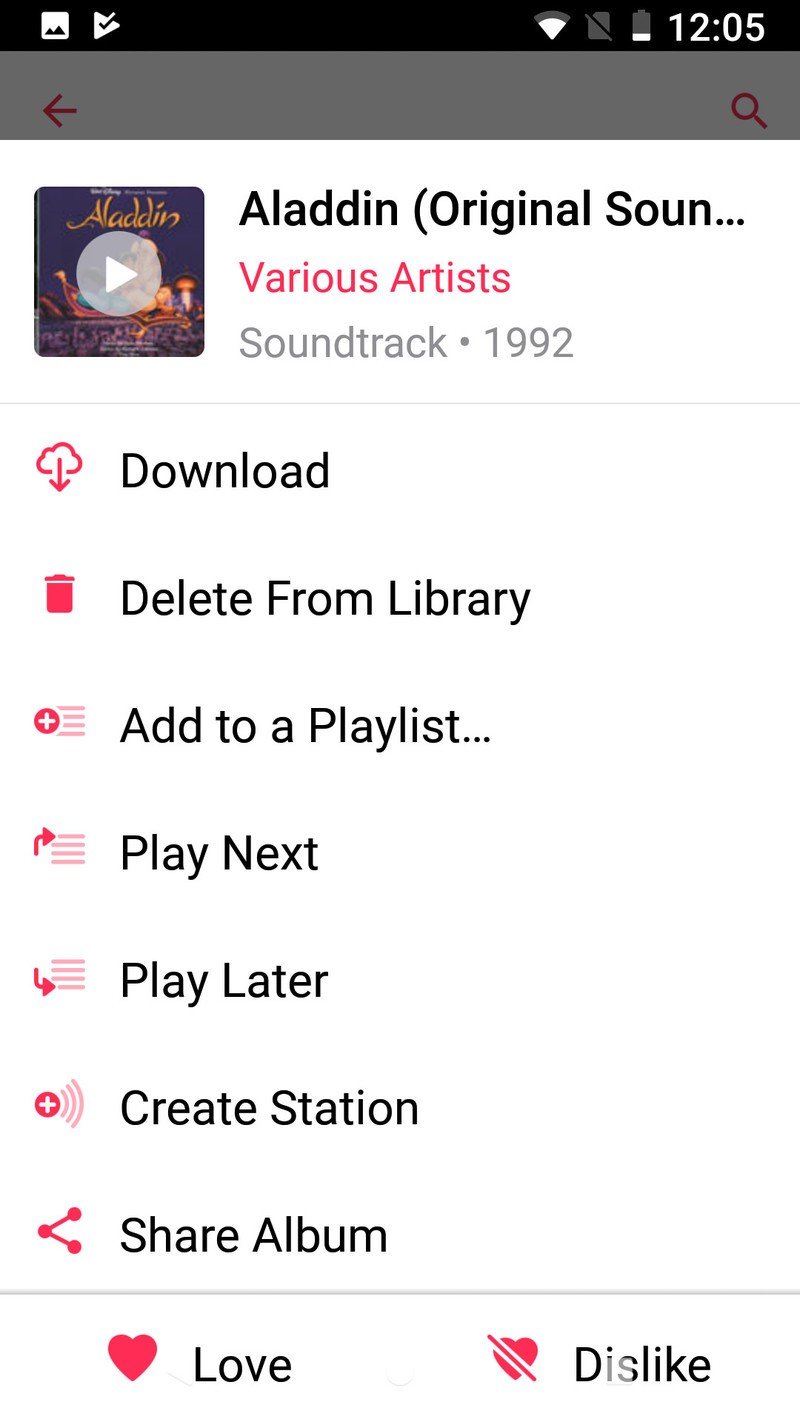
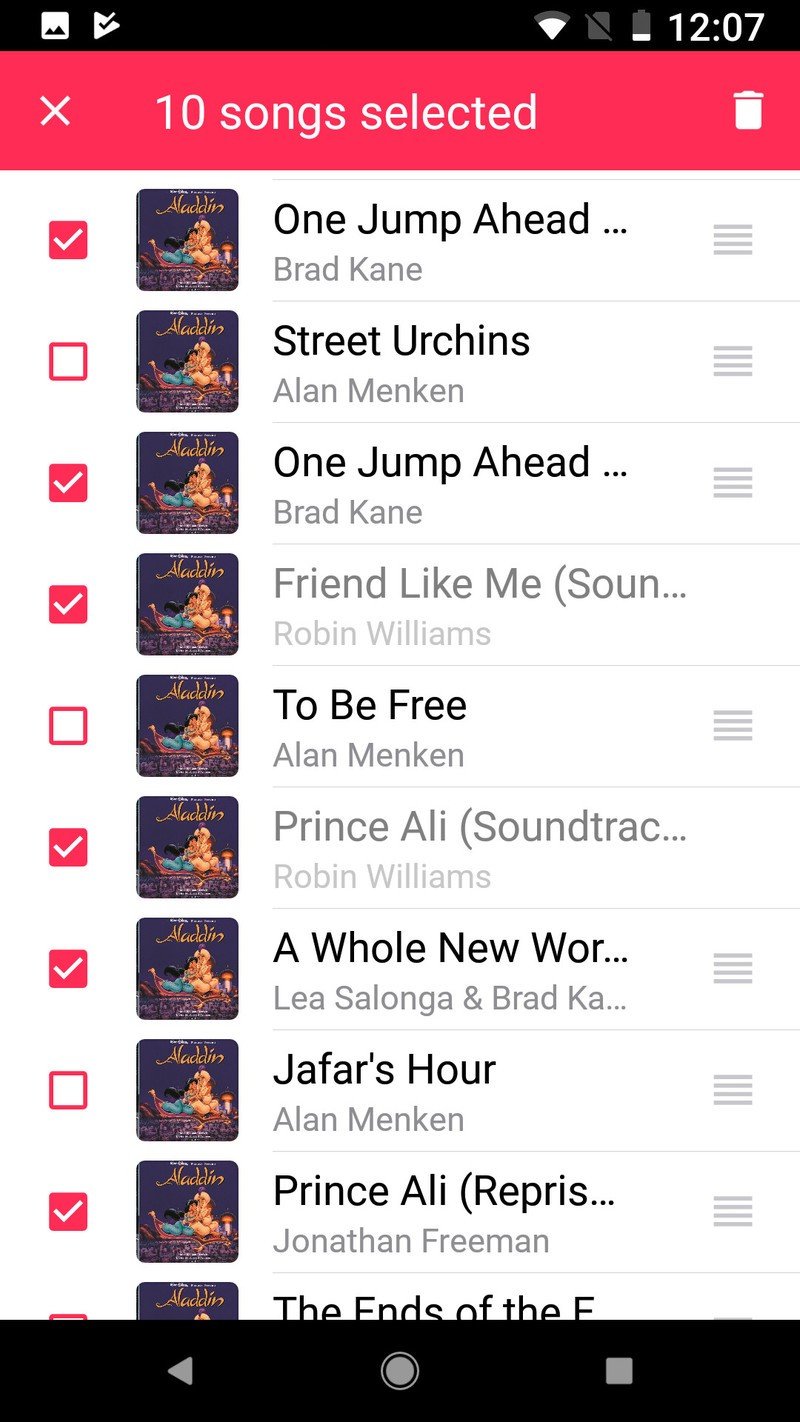
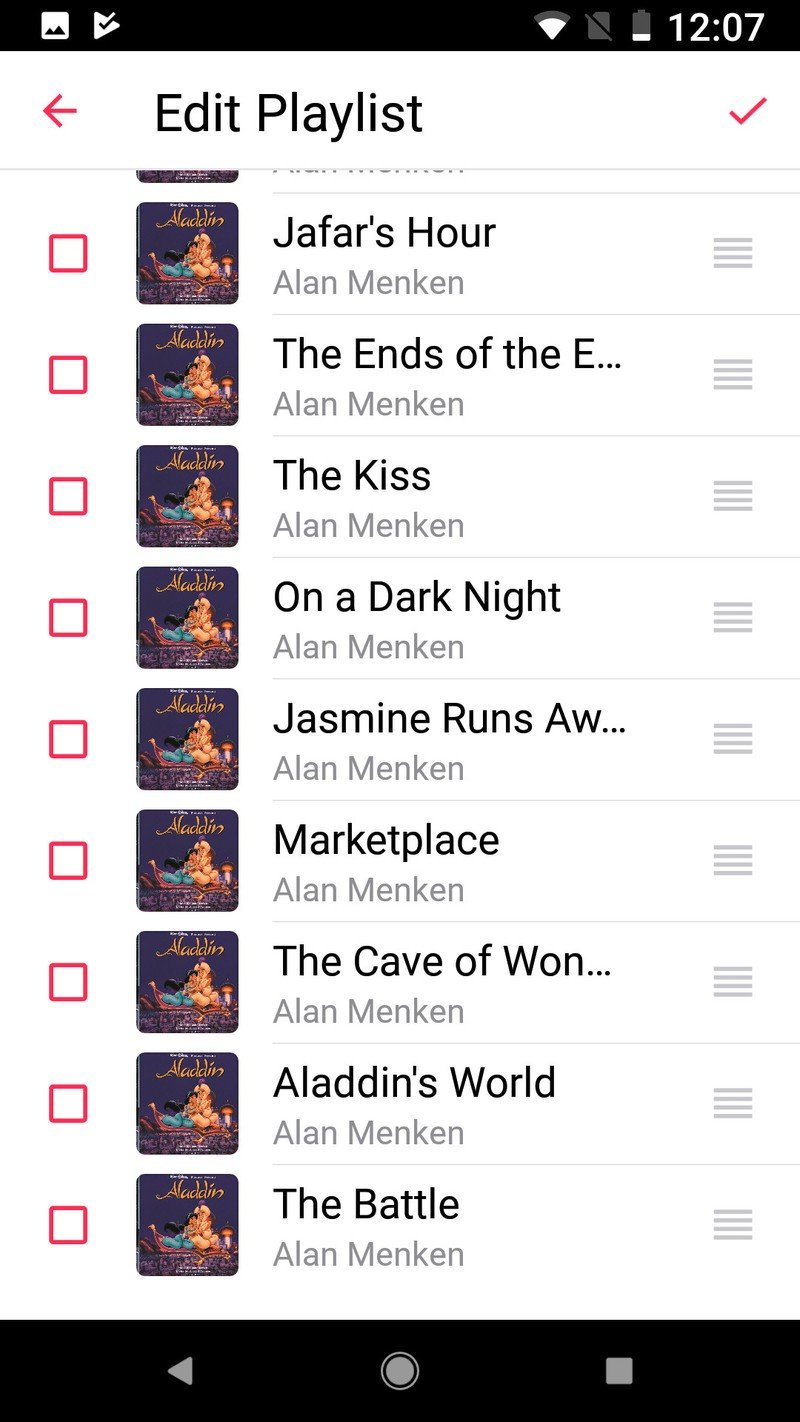
I'm something of a playlist snob. I admit it. I've spent hours and hours agonizing over the mix and order of my Disney All Day megamix, and when I'm getting ready to build a playlist, nothing grind my gears more than Spotify's reticence to allow easy playlist editing on Android, and their insistence on deleting songs from a playlist One. At. A. Time. Play Music at least allows you to edit things fairly easily on the Play Music website, but you're still stuck doing things one at a time in the app.
Be an expert in 5 minutes
Get the latest news from Android Central, your trusted companion in the world of Android
Not so on Apple Music.
It's easy to mass delete from playlists, meaning you can add whole albums, delete out what you don't want and go about your business. You can also set custom photos for your playlists right from the app, unlike Spotify, who makes you go to the desktop apps to set custom playlist covers.
Playing search results
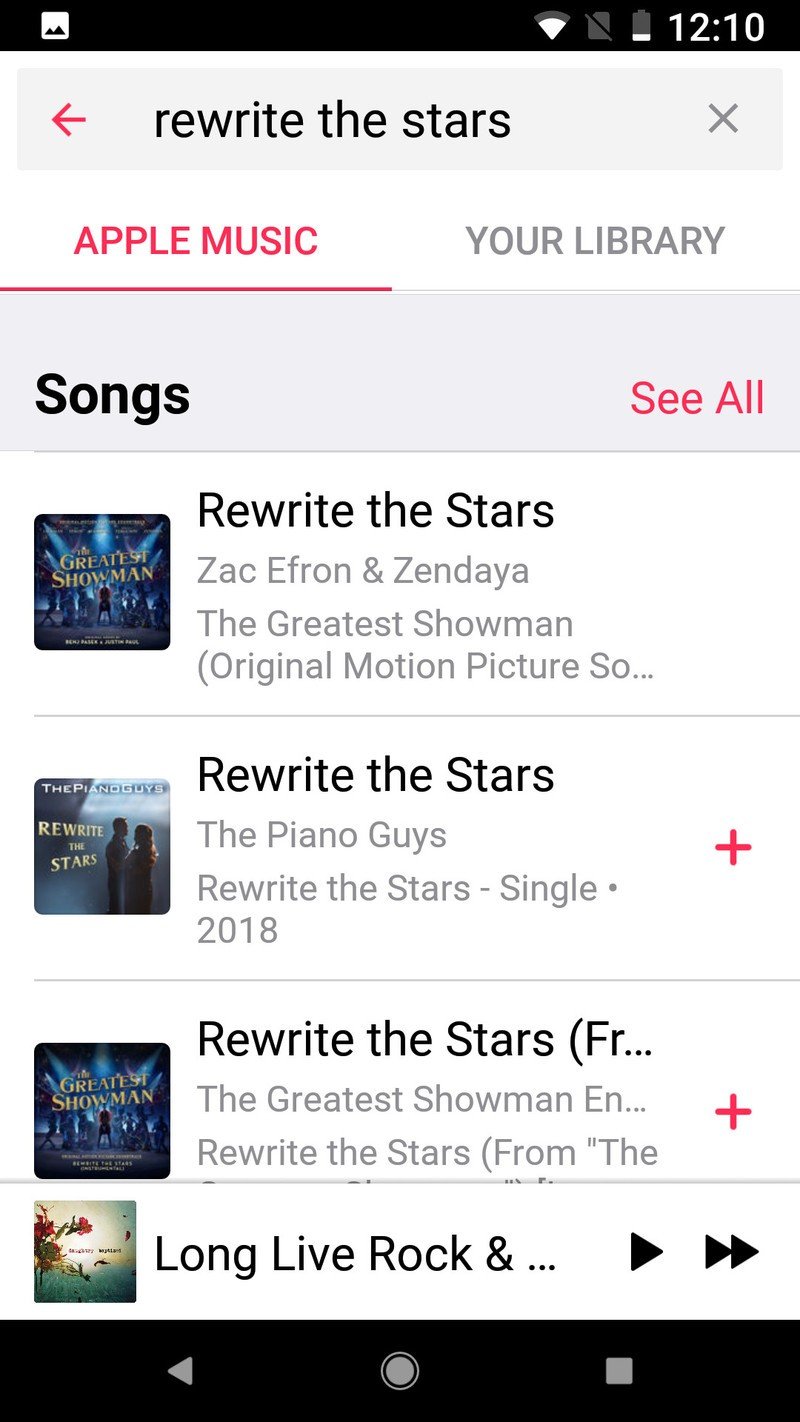
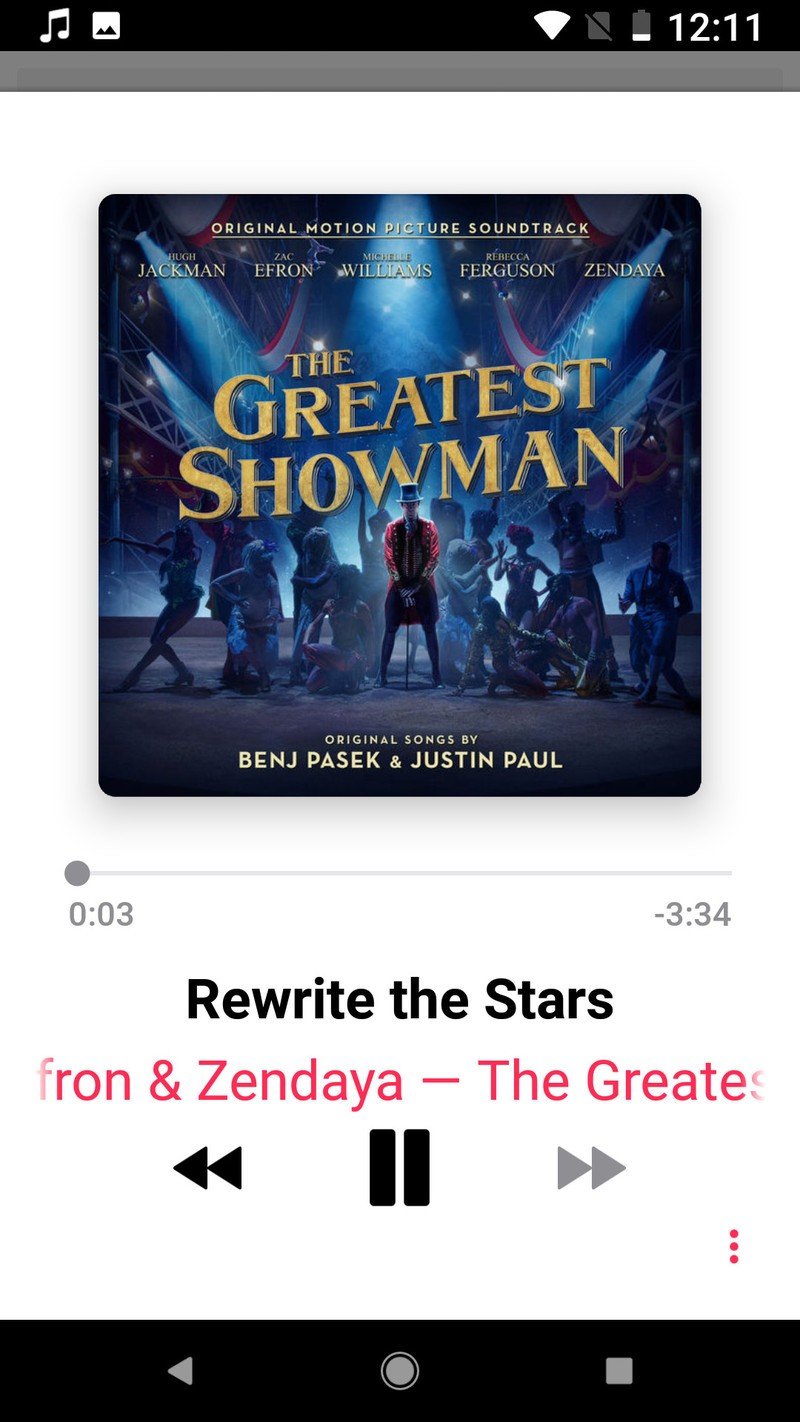
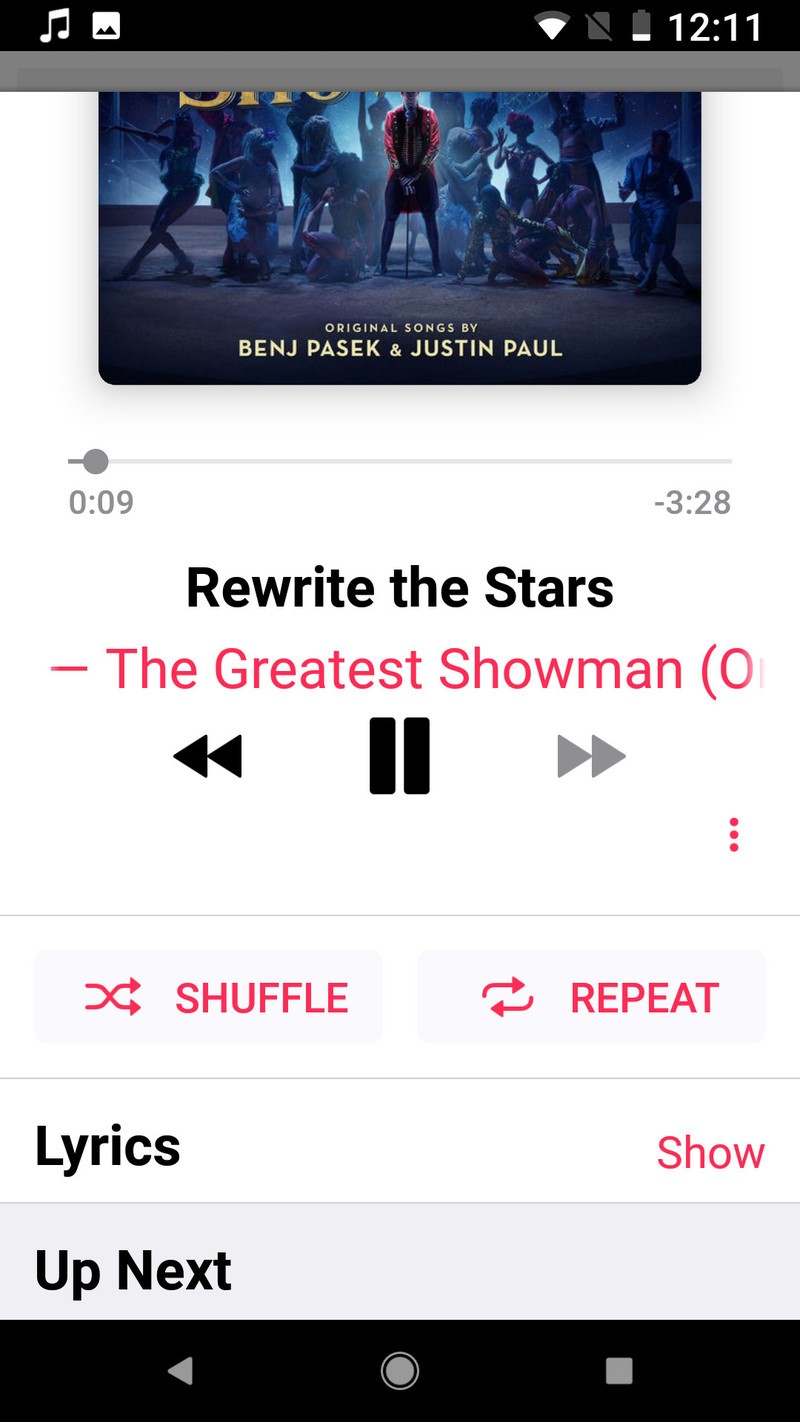
If you click on a song in a search result in Apple Music, it plays that song and only that song. It doesn't play that song and then go on to the rest of the search results like Spotify and Google Play. This is amazing because chances are only one of the results in your search is what you actually wanted to hear, so if you hit play in the search results you're going to be scrambling to clear your queue the second that song ends and it goes to music you didn't want to hear.
What else is worth stealing?
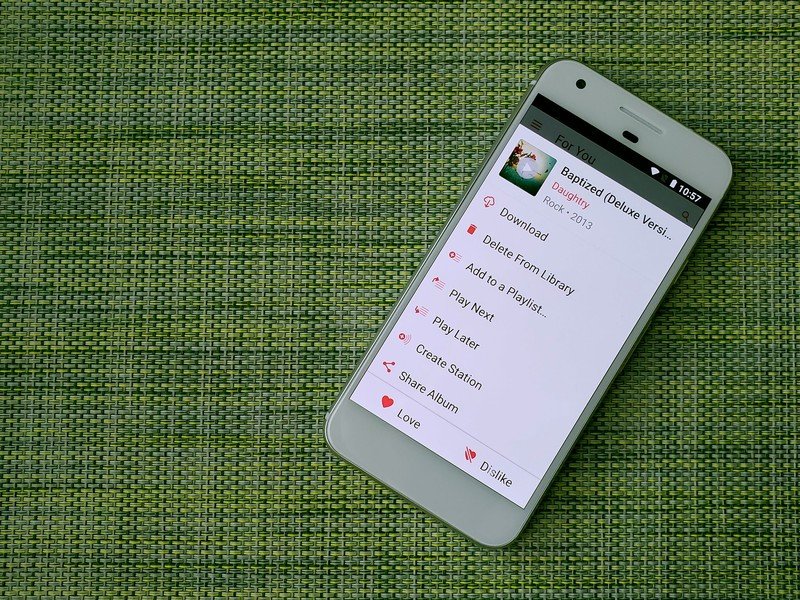
If you've ever used Apple Music, what else do you think is worth bringing to other music apps? Are there any old features from iTunes you're still missing these days? I'm still wishing Google Play Music would bring on Smart Playlists so my most-listened-to tracks from that month and all time would be easily accessible, but I'm someone who listens to my favorites over and over and over and over.
What are you missing? What do you want to make the leap to your music service? Tell us in the comments!
Ara Wagoner was a staff writer at Android Central. She themes phones and pokes YouTube Music with a stick. When she's not writing about cases, Chromebooks, or customization, she's wandering around Walt Disney World. If you see her without headphones, RUN. You can follow her on Twitter at @arawagco.

