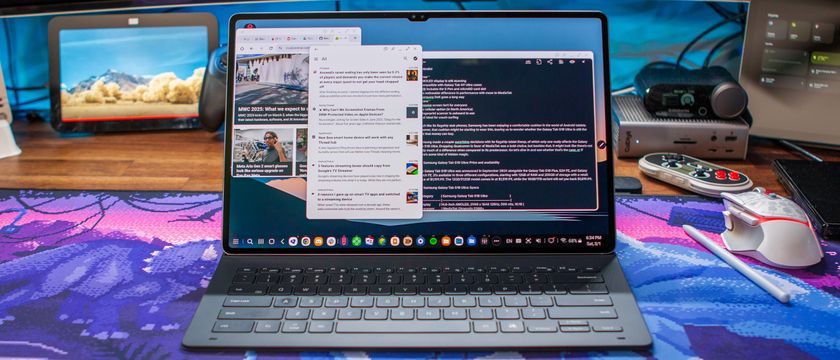Over the past few years companies big and small have tried every kind of form factor and combination of digital and analog to make connected wearable devices. And while the market has started to land on a few shared ideas of what denotes a "connected watch" versus a "smartwatch" or a "fitness tracker," there isn't any hard and fast rule that says your connected product has to involve a screen of any kind. Fossil is an old name when it comes to watches, but is new in consumer electronics, and it's hoping to have struck this balance in a few different ways.
Coinciding with the acquisition of Misfit, Fossil is taking a multi-pronged approach to the wearable space — with full-on smartwatches like the Fossil Q Founder, screenless activity trackers like the Misfit Shine and Fossil Q Reveler, and this, the undeniably classic-looking Q54 Pilot.
Along with the Q Grant, the Q54 Pilot builds on Fossil's strengths as a traditional watchmaker while also jumping into the twenty-first century — you get a great-looking and affordable timepiece that happens to connect to your phone for some extra utility. But in the real world, is this a perfect harmony of old and new ideas? Or is it something leaning toward a flawed trade off? We're here to tell you in our full Fossil Q54 Pilot review.
About this review
I (Andrew Martonik) am writing this review after more than a week using a Q54 Pilot, paired over Bluetooth to either a Nexus 6P or Nexus 5X over the review process. Outside of an initial update to the Fossil Q app from Google Play, no software updates were performed during the review period.

Everyday quality and style
Fossil Q54 Pilot Hardware
When you sit down at a table for dinner, with your Q54 Pilot confidently revealed from under your jacket sleeve, the person you're dining with would have zero indication your watch were anything more than an analog timepiece. The Q54 Pilot is modeled after Fossil's original Pilot 54, with a brushed stainless steel casing that measures 44 mm across and 16 mm in thickness. The case is rather simple, with the large lugs, buttons and crown providing the flair, though that's just fine for a watch meant to be worn daily with a variety of clothing.
It's nothing fancy by analog watch standards, but this is high-end stuff for a smartwatch
The watch face comes in two different color palettes at launch, with the metal link bracelet model sporting a stark black and blue face, but the more subtle leather with a light face model that I have here is my personal favorite. Much like the case itself it strikes a great balance between simplicity and a little bit of flair — you get a basic main watch dial in a light beige color, with black and brown accents to give it an aviation or military look. The face is adorned with two small dials for the chronograph (seconds and minutes), plus a third dial for a dedicated 24-hour clock. You also get a manual date display in the bottom-right section of the face. This is of course a smartwatch that leaves you stuck with this one face, so you better choose wisely — but it should go without saying that a proper analog (and three-dimensional) watch face is miles ahead of staring at a screen, no matter the resolution.



Though this is a connected watch, the crown and buttons on the right side of the case are all for use with the analog portion of the watch. This is a standard configuration, with the top button being used for starting and stopping the chronograph movement and the bottom being used to reset the chronograph. The crown serves only for setting the time on the watch — no "digital crown" here. As I'll get to below, every point of interaction with the watch's software is handled on your connected phone.
In terms of bands, you'll be choosing between leather and stainless steel link options. I obviously have the leather one here, but have also spent time with the stainless steel bracelet. From the start, the quality of both bands is a great indication that you've purchased a watch from a watchmaker and not a consumer electronics company. The genuine leather band is thick, just flexible enough and soft on the underside for a great feel on the wrist, and I expect it to only get better with age as it breaks in. Though I've spent less time with the stainless bracelet, it's clearly on par with the $215 retail price of that model.
Inside, this isn't your usual smartwatch — it's very limited on purpose
While the likes of Huawei and Motorola have definitely upped the expectations for bands on smartwatches, they still don't challenge Fossil here — these feel like "real" watch bands in a way you just don't experience from those smartwatches. And if you're someone who wants to swap between watch bands on a regular basis, you can rest assured that you can put any 22 mm band on the Q54 Pilot, and the included band is removed with the simple spring-loaded pins that don't require tools.
When it comes to what's on the inside, this is going to be a little different from the usual discussion in a smartwatch review. A majority of the internal hardware on offer with the Q54 Pilot is no different from any other quartz analog watch you'll find in the display case at your local department store or mall watch shop — you get a real mechanical movement, accurate timekeeping and in this case the extra bonus of a chronograph.



On the "smart" side of things, the Q54 Pilot is powered by an Intel processor, which initially is a surprise but makes a lot more sense when you know that Intel also powers the Q Founder Android Wear watch from Fossil. This is a dramatically lower power chip, of course, as it doesn't have nearly as much to handle. The processor simply manages information from a three-axis accelerometer, a haptic feedback motor, two LED lights and a Bluetooth radio.
The only issue with this design is where the analog meets the digital — the plastic isn't great
The only downside to this design is necessitated by the smarts inside it — instead of a matching stainless steel backing on the case, the Q54 Pilot has a light grey plastic cover, both for wireless charging and radio penetration. The coloring and texture of the back plate stand out notably from the otherwise-beautiful case, while also making the watch over 30 percent thicker than the non-connected version of the watch (16 mm up from 12 mm). Aside from the minor aesthetic issues of seeing the plastic peek out on the bottom, it just doesn't feel as nice as having stainless steel on your wrist — something you'd normally expect when you spend this amount on a traditional analog watch.
The plastic is hardly noticeable — and I'd argue invisible at a glance — when the Q54 Pilot is actually on your wrist, and I very much understand that it's a necessity with the components in the watch, but it's still a little disappointing. It isn't nearly enough of an issue to take away from the otherwise-impressive hardware offering, though. In terms of smartwatches the Q54 Pilot could easily be considered on the high end of quality, despite the fact that in the analog watch world its rather pedestrian design and build quality are nothing to write home about.

It's all about simplicity
Fossil Q54 Pilot Software and experience
After you know just what's inside the Q54 Pilot, you won't be surprised to hear that it doesn't do nearly as much as a full-on smartwatch. Its main functionality comes down to just two areas: notifications from your phone and tracking of your daily activity.



Notifications
For notifications, you'll find two small LEDs along the side of the watch where the stainless steel meets plastic, aligned with the four and eight positions on the watch face. The LEDs shine directly out, cascading a small beam of light across your wrist, and can light up one of six colors in coordination with an internal vibration motor upon receiving notifications on your phone.
You can choose to have the left, right or both LEDs light up for notifications, and can toggle quickly between those options as a global change for all notifications — useful if you're wearing long-sleeved coat and would prefer to see the light on the other side of the watch. Unfortunately there isn't any sort of "theater mode" that shuts off the lights completely for a set period of time, though unless a room is absolutely pitch black the lights aren't nearly bright enough to disturb anyone.

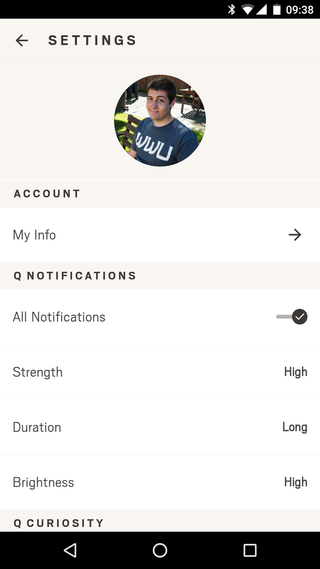
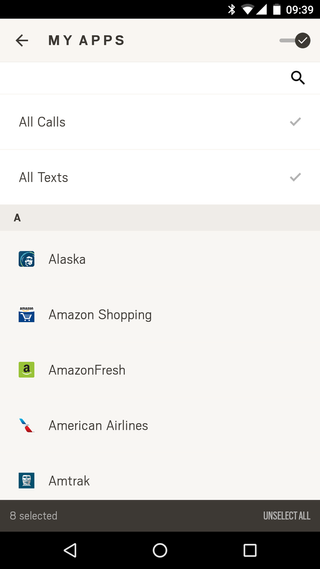
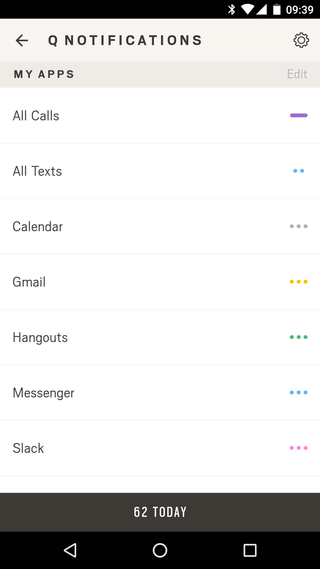
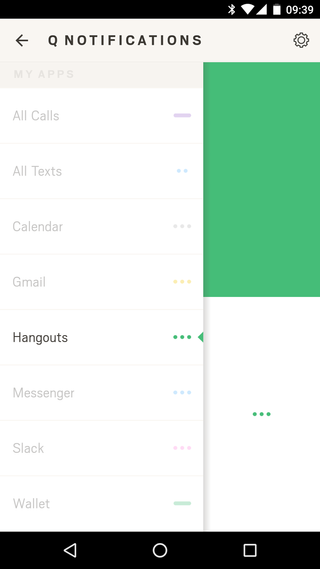
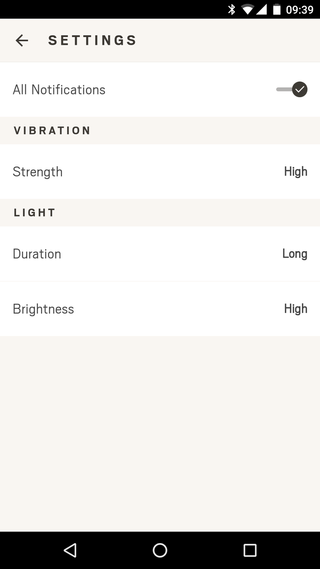
Due to the lack of a display on the watch, every point of interaction with it happens through the Fossil Q app, which you'll find in Google Play. Here you'll configure all of your notification preferences, and the app is designed to be extremely simple. Tap into the "Q Notifications" area, and you'll see specific sections for people, code words and apps.
Your watch can notify you of activity from up to five contacts, as well as any call or text message, your own "code words" (custom keywords) in certain messaging apps, and notifications from any of your installed apps. For each contact or app that generates notifications, you can set the watch to notify you with a distinct combination of a color and vibration pattern. You can choose between six different basic colors (plus an option for no LED light), and either two short vibrations, three short vibrations, one long vibration or no vibration at all.
It takes quite a bit of setup to get the limited notifications just right
In all it requires quite a bit of setup to get the right colors and vibration patterns for different types of notifications, and because it's often hard to properly distinguish between the different vibration patterns you actually don't have that many different combinations to choose from. That means you should choose wisely when you pick the apps that give you notifications — I ended up paring back the list to just calls, texts, calendar events, Hangouts, Slack and Gmail. Because you don't get that extra amount of information on a screen to accompany the notification, it really requires you to think about whether it's useful to get a tap on your wrist for something as minimal as a Google+ comment or Twitter mention.
Of course that's all part of the trade off. Chances are if you're anything like me you don't necessarily want your wrist vibrating all day long in unison with the phone that's next to you anyway, and paring things back to just key notifications will make sense anyway. While the Q54 Pilot doesn't offer you a ton of information with the notifications, it gives you enough to know whether you need to immediately pull out your phone.

Activity tracking
The activity tracking in the Q54 Pilot is rather basic, coming up well short of dedicated fitness trackers but matching what you get from most smartwatches, even those running Android Wear. Through the Fossil Q app you'll see your daily steps taken under the "Q Activity" heading, along with how many calories those steps burned (based on the height/weight information you provide in your profile) and how far you walked. You can set a daily goal of your choosing and track your activity by day, week and month with bar charts. And though you'd never want to wear this type of watch for a dedicated workout, it doesn't offer tracking for that type of activity — just steps.
This won't replace your fitness tracker, but it'll make sure you don't miss out on any of your steps
One of the more interesting aspects of the Fossil Q app is that it will export this activity data to third-party services. As of the time of this writing, the steps the Q54 Pilot tracks can be fed through the Fossil Q app sync to Google Fit, Under Armour Record and Jawbone Up — and Fossil says it's willing to work with any company that wants to integrate with it. Through most of my review I used the integration to pull steps into UA Record as a replacement for my UA Band, and everything worked as expected — and there wasn't any confusion when I switched back to my UA Band for sleep and workout tracking.
Even with the integration into third-party apps, the Q54 Pilot is hardly a replacement for your dedicated fitness-tracking wearable. But it does ensure that you won't miss tracking those precious steps when you're out of the house in attire that necessitates a nice watch, which is valuable. And when it comes to activity tracking, if you're one of the many who are primarily using a dedicated fitness tracker just to track steps, the Q54 Pilot could possibly pull double duty.



Battery life
Though the Q54 Pilot may not be doing too much under the hood, the huge upside of its limited capabilities is battery life. This smartwatch has battery life above and beyond most fitness trackers, with Fossil quoting a full seven days of usage out of its tiny 27 mAh battery — something I could easily achieve.
Almost 'forget about it' battery life, with an unnecessarily-huge charger
While I would normally make a big deal about the battery life of a smartwatch or fitness tracker that pushed for a full week on a single charge, it actually isn't that huge of a selling point for a device like this. Considering that you won't be wearing the Q54 Pilot for 24 hours a day like many fitness trackers, and will therefore be setting it down in a predictable place each night, it just isn't that big of an inconvenience to plop it on its charger; the long battery life just lets you be lazy in your charging rituals.
Beside offering extreme lenience when it comes to charging on a regular basis, the only real upside I see of such long battery life is travel, where I can go on a week-long trip without bothering to carry the ludicrously-large charger with me. This is the same "pillow" style charger that we first experienced on the Q Founder, which looks a lot like something you'd see in a display cabinet at a jeweler. It stands out mightily on your desk or bedside table, and takes up probably 10 times as much room as is necessary when it comes to just charging the watch — but it certainly does display the Q54 Pilot nicely when it's charging up.
If you do happen to run out of battery, it's not the end of the world — the Q54 Pilot still contains a standard watch battery, which will keep the analog portion of the timepiece ticking along long after the rechargeable battery that runs the intelligent bits has died. It's a nice little contingency, and a perk to know you'll still have a functional timepiece if you have to go more than a week without a charger.

A smartwatch for the analog watch lover
Fossil Q54 Pilot Bottom line
The Fossil Q54 Pilot isn't a smartwatch to please those who have already bought into the idea of a screen-toting smartwatch or an expensive multitasking fitness-focused wearable. It's for the people out there who have felt completely secure with their current analog watch, or have spurned the idea of wearing anything on their wrist since they got their first smartphone. For them, the desire to have some smarts in their watch is more of a "want" than a "need" — looks are far more important.
The designs on offer with the latest crop of smartwatches are big improvements over the first models from a couple years ago, but they still look like pieces of technology, not finely-crafted timepieces. The Q54 Pilot, in comparison, is 98 percent the same as a high-quality $200 analog watch many will look at and choose to spend a little extra money on — but unlike those other watches, this one has some intelligence that sets it apart.
Having your wrist buzz when certain notifications arrive on your phone isn't a new revelation, nor is having a wrist-worn wearable track your daily step count. But having both of these key features embedded in a watch you'd actually want to wear on a daily basis, including a nice night out on the town, is something worth taking notice of. Of course the Q54 Pilot doesn't have all of the features of a smartwatch running Android Wear, but then again it also doesn't look like one; and you won't be required to charge it every night, either.
Should you buy it? Yes
Whether the Q54 Pilot is worth your consideration is really going to come down to your needs in terms of its smartwatch capabilities, and whether or not you like the styling.
On the first point, calibrate your expectations — you're going to get customizable notifications for a handful of apps and people, and at the end of the day you'll know how many steps you took. In terms of looks and feel, this is every bit the nice watch that they're charging good money for — if you see value in spending $150 or more on a mid-level consumer-grade analog watch, you'll be able to appreciate the quality of the Q54 Pilot.
It's also worth noting that this design skews heavily towards a male audience, with the only potential women's style coming in the form of the Q Grant — though with the same dimensions it's still quite large for someone with smaller wrists.
For those who can appreciate (and pay for) a mid-level analog watch, the Q54 Pilot doesn't charge a large premium for the intelligence it brings to the table. At $175 with a leather band and $215 with stainless steel, you're paying about $50 more for the connected version of the watch, which is completely reasonable considering what you're getting. The small price to pay for the extra features, added to the ease of use and great styling, make the Q54 Pilot a really good choice for the analog watch lover out there who wants a little bit of 21st century technology on their wrist.
Where to buy the Fossil Q54 Pilot
If you've decided to try out the Fossil Q54 Pilot, you can buy either of the two launch models directly from Fossil both online and in Fossil retail stores. Over time, you'll also be able to find the Q54 Pilot at Fossil's retail partners, such as Macy's, Dillard's, Hudson Bay, Nordstrom, Bloomingdales and Amazon.
Andrew was an Executive Editor, U.S. at Android Central between 2012 and 2020.