Android Central Verdict
Bottom line: Advanced water monitoring is made easy thanks to Flume 2, which is not only ultra-easy to install but is powered by an app that's just as easy to use. It might not have a water shut-off valve, but it'll help you save money and detect leaks at a relatively affordable price.
Pros
- +
No need to cut pipes or get professional installation
- +
2-3 year rated battery life
- +
Realtime water monitoring and alerts
- +
Separates indoor and outdoor usage
- +
Intuitive app
- +
No subscription service needed
Cons
- -
No per-appliance monitoring...yet
- -
No water shut-off valve
- -
Requires a water meter to work
- -
Smart home integration is lacking
Why you can trust Android Central
The original Flume ranks among the best smart water monitoring systems, and the second-generation Flume 2 promises the same easy setup with more powerful monitoring options. Despite having the same $200 price as the original, the Flume 2 improves over the original in several ways, including better battery life, a stronger Wi-Fi connection, a more durable design, and more powerful monitoring hardware that'll soon even be able to detect which specific appliance or fixture is using water.
The price makes plenty of sense, too, since Flume 2 features more advanced water monitoring than the budget options on the market but doesn't feature a water shut-off valve that more expensive models have. It's also got the same easy installation that requires no cutting of pipes and no need to pay a plumber to get it hooked up since it straps right onto your water meter. The entire experience is wireless and battery-powered, yet somehow can detect water usage every single minute without fail, and the battery still lasts for 2-3 years.
What's the caveat? Since the installation is so simple, there's no way for Flume 2 to shut off the water if it actually detects a leak. While that's a huge bummer, there are plenty of inexpensive smart shut-off valves available on Amazon that'll do what you need without requiring a complicated installation. If you're looking for advanced water detection without a complicated installation or high price, few products in its class are as compelling as Flume 2.
Staying in the know
Flume 2: What I like

Like the original Flume, Flume 2 is a hidden product with seemingly "magical" properties. Inside this unassuming gray box is a sensor that magnetically reads the disc that spins within your water mater and determines how much water is flowing based on the disc's speed. While different water meters will affect the accuracy of just how much water is flowing through your pipes, Flume 2 is generally accurate within a few hundredths of a gallon.
Installing my Flume 2 was pretty simple, but it required me to find the meter first. I had to call the city, which led me to the small parcel of land between my and my neighbor's house. It turns out my water meter utility hole was covered in a thick layer of grass and dirt, and, even still, once I got the cover off, I had to dig the meter itself out of a few inches of dirt before I could attach the Flume 2.
Flume 2 straps right to the water meter with the included rubber straps and really is as simple of an installation as I could possibly think of. As you can see from the video below, the installation literally took less than 30 seconds once it was uncovered. Setting up the app was, likewise, just as simple, and the Flume team even emailed me (as a regular consumer, not press) to help out with meter compatibility and finding the meter, as well.
Get the latest news from Android Central, your trusted companion in the world of Android
Flume runs off a custom-made battery pack that contains 4-AA batteries, which Flume charges $19 for. While that's pretty darn high, you will only need to replace these batteries once every 2-3 years and, even then, you could probably fashion your own pack if you're handy enough. That long battery life is perfect since it's going to be a pain to go into your water meter, remove Flume 2, open it up, replace the batteries, and repeat the process in reverse.
Flume 2 connects to a wireless bridge that's (unfortunately) connected via a microUSB port. While that's annoying and not exactly future-proof, the 900MHz wireless tech Flume can reach up to 1,000ft away, so you can at least find a convenient place to put the bridge and store it away practically forever. This bridge connects to your home's Wi-Fi network and communicates with Flume's servers, the data of which is read via the well-design and simple Flume app.
I finally understand just how much water a shower saves when compared to taking a bath
Within the app, you'll be able to monitor your real-time water usage, which is updated with only a few seconds' delay. Stats are stored for 60-days onboard the Flume 2, and the Flume app aggregates your data over time, giving you detailed stats that can be zoomed into all the way down to the minute. That means you can easily go back 3 months, zoom into a single hour of a single day, and see each minute's water usage. On top of that, Flume 2 can tell the difference between water that runs through your irrigation system and your kitchen sink, so water usage stats aren't muddied by irrigation.
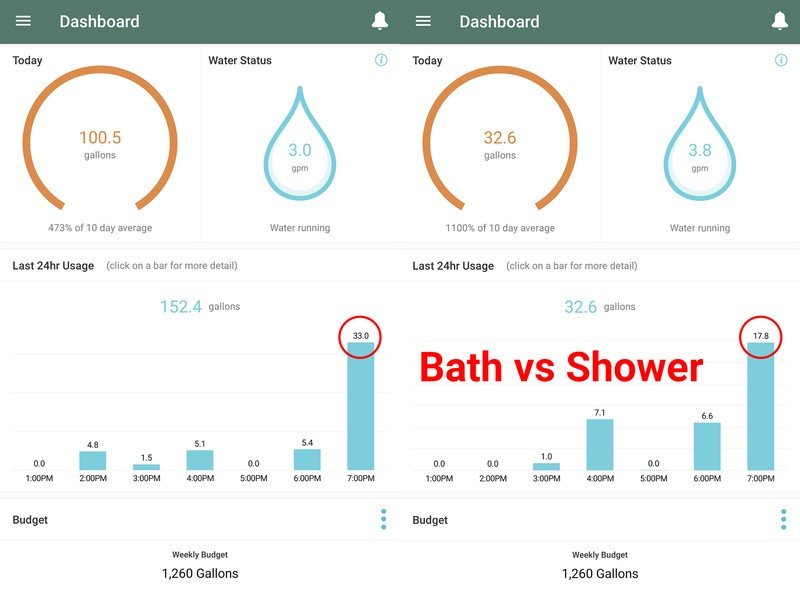
My favorite feature was knowing exactly how much water the shower, toilets, dishwasher, and even my high-efficiency washing machine uses. While Flume doesn't automatically separate these things in the app just yet, they're working on an upgrade (due early 2021) that will attempt to identify and separate each fixture and appliance's water usage. That's some phenomenal detection power, although Flume hasn't revealed whether this will be a free upgrade or some sort of paid service.
You can set a water budget from within the app to help you keep water usage as low as possible. The Flume app will notify you when you're getting close to exceeding your specified water budget amount and make suggestions on how to further optimize your water usage for the remainder of the month. It'll also keep track of regular usage and alert you of any leaks that might be detected. Flume says that the majority of its users find a leak within the first month but, so far, I've yet to find any leaks in my home. Probably helps that I had it repiped recently, though.
While I went on Christmas vacation this year, I was able to set the Flume app to away mode and have it monitor my home's water usage. Since no one was home and it's wintertime, nothing should really be running. The app will detect regular water usage and attempt to identify patterns regularly, but away mode sets this to a usage threshold that'll set off an alarm. That'll help to find any possible leaks or fixtures that might have been left on while you're away.
Can't stop the flow
Flume 2: What I don't like

Flume 2 is designed as a way to monitor your home's water usage without any complicated installation. While that's certainly one of the product's biggest positive points, it's also one of the biggest negatives. Why so? Simply put: Flume 2 has no way to shut off your water if a leak has been detected. Since it's a relatively "simple" product, its sole (oversimplified) purpose is to magnetically monitor the spinning disc inside of your water meter. You'll need another smart water shut-off valve, like this one from Owfeel for $35 to do that job.
Since Flume 2 attaches to your water meter, the ease-of-installation and overall accuracy rely entirely on your water meter. If your water meter isn't accessible, as it might not be in an apartment or other type of multi-family housing unit, or if you live in an area where you've got a well instead of a water meter, Flume 2 might not work for you at all. Water detection, likewise, depends on your meter. Some meters read more granularly than others and, as a result, will provide different results for Flume 2 to use.
Like many products in this particular category, Flume tends to rely on its own app rather than working well with others
Like many products in this particular category, Flume tends to rely on its own app rather than working well with others. As of this writing, Flume works best with SmartThings. It also has an Alexa skill, but that's mainly used for checking on water usage and other stats, not for taking automated actions. There is currently no Google Assistant or IFTTT support, the latter of which is a particular shame since there's no water shut-off valve on Flume.
Having IFTTT integration would make it easy to pair with another IFTTT-supporting water shut-off valve to create an automated system were a leak to be detected. Flume does have an SDK that can be used to build functionality into other products, so while there's certainly a possibility that we could see integration with more services in the future, there's not much that can be done outside of the Flume app at this time.
The competition

Despite seeming to be a somewhat niche product category, there are quite a few competing products that might better suit what you're looking for. StreamLabs Smart Home Water Monitor is $20 less than Flume 2 and simply attaches to your pipes, so it's not reliant on a water meter. StreamLabs offers similar functionality to Flume 2, as a whole, but requires a StreamLabs subscription to access all the data, while Flume 2 offers all of it for free.
As an upgrade choice, the leakSMART detection starter kit is about $80 more expensive than Flume 2 but offers a water shut-off valve that can be used in case of emergency to prevent flooding. Of course, this means that you'll need to cut pipes or hire a plumber to do the installation, so it nixes the easy installation portion of Flume 2, but it offers that important additional option that might sway your decision.
Flo by Moen is another popular choice, but it's twice as expensive as Flume 2. Just like with leakSMART, you'll need to cut pipes or get it professionally installed since Flo by Moen is a water shut-off valve and detection unit all in one. Individual water leak sensors for under sinks and appliances are less expensive than what leakSMART offers, and it's also more powerful than leakSMART. The big caveat here is that, if you want all the data Flo offers, you'll need to pay for a subscription service. That's a big ouch.
Flume 2: Should you buy
You should buy this if ...
You want to cut back on your water usage
Flume 2 makes it easy to monitor your water usage and get a detailed view of every minute that water is used. You'll soon even be able to identify which appliances or fixtures are using the most water, thanks to an upcoming update. The best part? Unlike some of its competition, Flume 2 doesn't require a subscription to view all of your historical data. That's a huge win.
You regularly deal with leaks or frozen pipes
Flume 2 makes it easy to detect leaks and frozen pipes, sending you alerts when problems might occur. That could keep you from incurring high costs due to water damage caused by leaky pipes.
You don't want to do any plumbing
Don't want to deal with cutting pipes or paying someone to install a water monitor professionally? Flume 2 attaches right to your water meter with an easy rubberized band, so it only takes a few minutes to find the meter and slap it on.
You should not buy this if ...
You want a water shut-off valve
Flume 2 does an amazing job monitoring water usage and detecting leaks, but it has no way of shutting the water off if a leak were detected. Since there's no official companion water shut-off valve, you'll have to rely on third-party solutions to shut the water off manually.
You don't have a water meter
If your home is in a multi-family complex and you don't have access to your water meter, or if you're on a property with a well that doesn't contain a normal water meter, Flume 2 isn't for you. Flume 2 has to attach to a water meter to work.
4 out of 5
For the price, no product monitors water as well as Flume 2. Its ultra-easy installation paired with the powerful app make Flume 2 a dream come true for folks wanting detailed statistics on their water usage. Unlike some of its competition, the fact that it doesn't require a subscription is just the cherry on top of an already excellent experience. On top of that, Flume will be able to detect individual appliance and fixture usage in an update scheduled for sometime in 2021, further rocketing it to the top of the pack.
Of course, if you're looking for a water monitor that can actually shut the water off when a leak has been detected, you'll just need to look somewhere else. At the very least, you can pick up an inexpensive smart water shut-off valve from Amazon and manually shut things off yourself, which still makes Flume 2 less expensive than its nearest competitor with a built-in shut-off valve.



