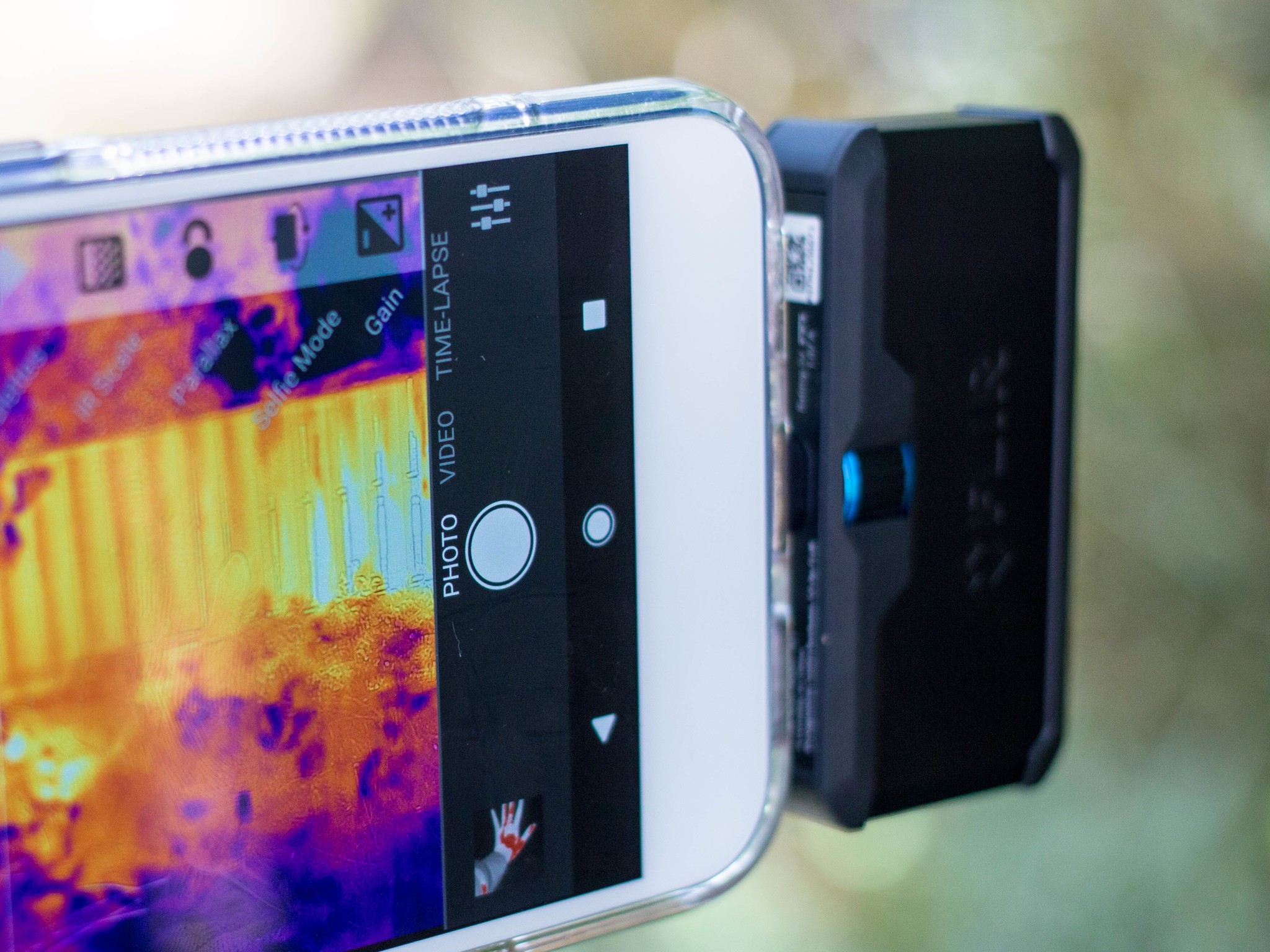Contractors, road warriors, electricians, plumbers — whatever your occupation is, if it's dealing with scalding hot things or even temperate metal, chances are you'll get plenty of use from a little plug-in thermal imaging camera like the FLIR One Pro.
This is the professional version of the FLIR One, one of the few affordable thermal cameras powered by a smartphone. At $400, the FLIR One Pro is twice the price of the third-generation FLIR One, but it's equipped with a better camera sensor and more durability. Unfortunately, that extra cash doesn't pay for better battery life.
See the heat

If you're not familiar with thermal imaging, it's the best way to measure how much heat is being radiated by a person, object, or area. Almost everything around us either gives off or reflects heat in some manner, and if you're doing work that relies on the details of how hot or cold something is, a plug-in thermal camera could be especially useful.
Those of you who remember the last FLIR One may recall that it was a bit hard to orient in the way you'd like. That's because it used microUSB, which required that you plug it in a certain way. If the port was backwards, however, it meant that the camera was facing inward. That's fine if you're taking a thermal selfie, but how often is there a need for that? The FLIR One Pro features an adjustable 4mm USB-C plug to make it easier to plug in the camera even when there's a honking case on it.



The core camera of the FLIR One Pro has been upended a bit to offer more vivid imagery.
The thermal camera sensor in the FLIR One Pro is higher resolution than the more-affordable FLIR One. Like the rest of its device family, it utilizes MSX, which stands for Multi-Spectral Dynamic Imaging — essentially FLIR's proprietary thermal imaging processing. (You can read more about it here.) The tech relies on one regular camera for detail and one Lepton camera for heat, and together they morph their final product into a single image. The actual photos you snap are saved to your camera roll at 1440x1080 and they're relatively easy to export when in need.
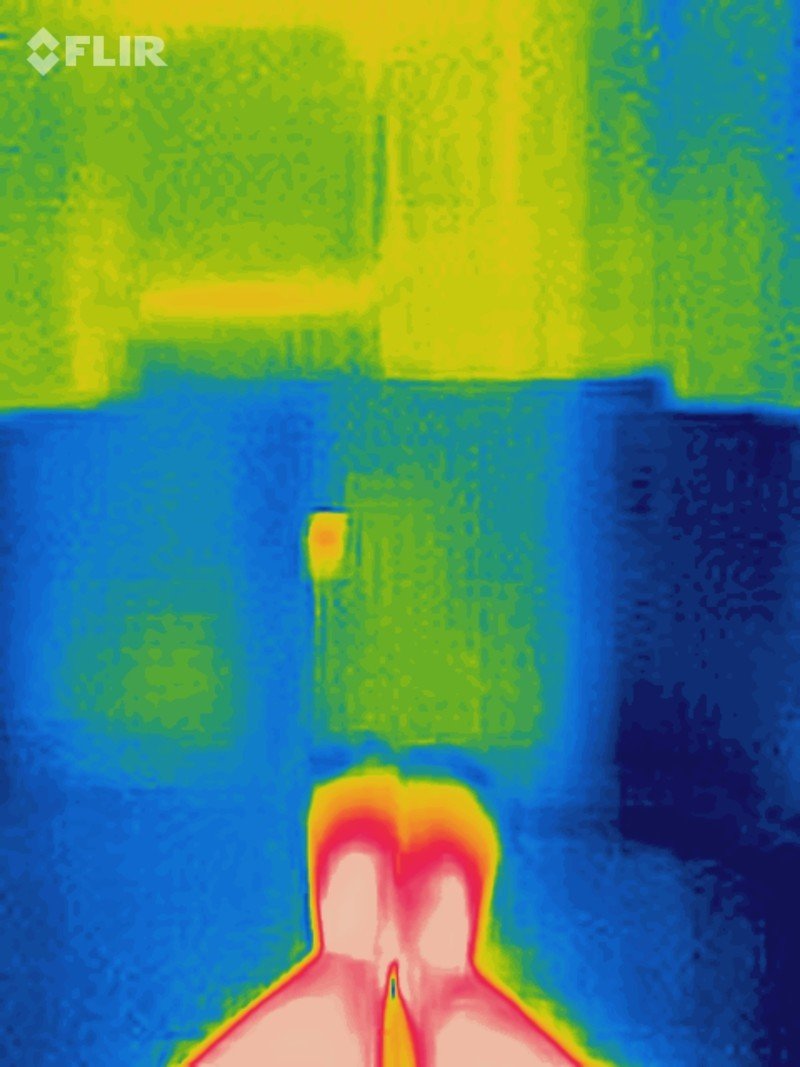
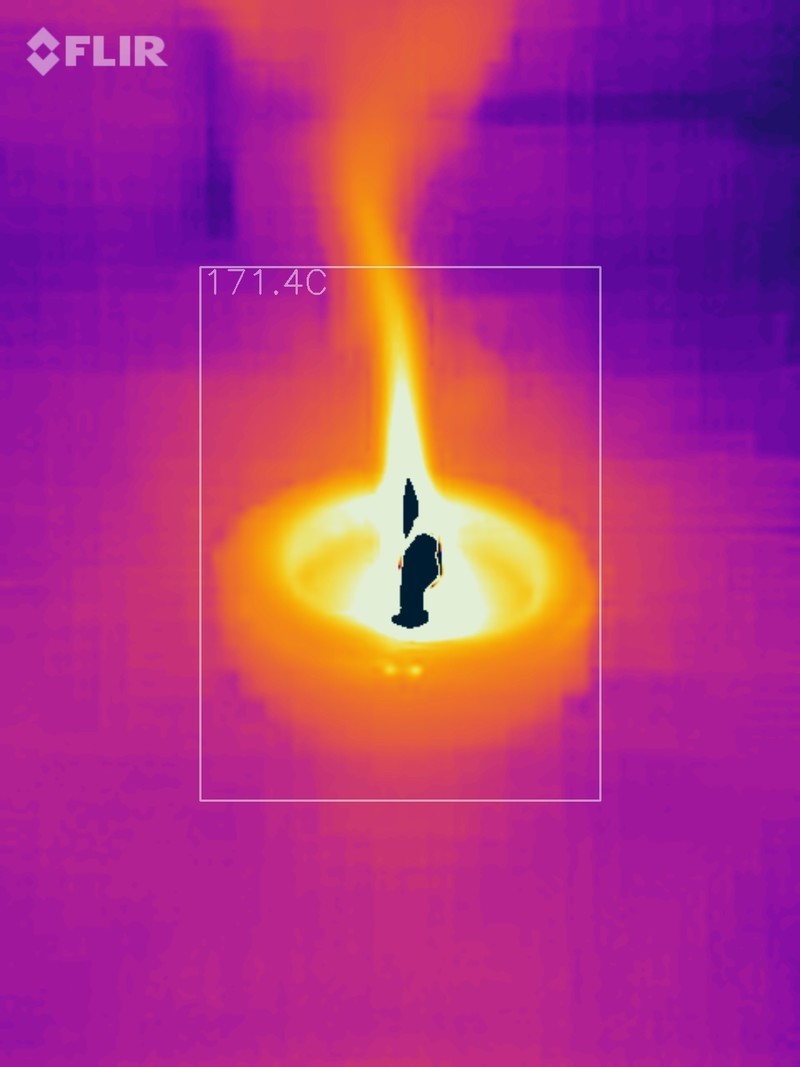
A selection of samples shot with the FLIR One Pro. From left to right: Inside the house with the windows open; the flame of a burning candle.
Unfortunately, I didn't have a last-generation FLIR camera on hand to do the apples-to-apples test, but I can report that the One Pro seemed to capture even the most minor of heat points from around the room. It also works in the dark if you're requiring a bit of night vision action. However, it's still weird shooting at things with a camera placed at the bottom of the device, which can make it hard to maneuver the camera around smaller objects in tight corners. Thankfully there are additional features in the app, like the ability to use multiple spot meters, that can help with measuring polarizing surfaces.
FLIR One Pro video sample.
Battery life for the FLIR One Pro is up to an hour when it's fully charged, but I was lucky enough to eke out about 40 minutes — and that's with the device being on standby. Using the camera will suck a ton of energy from a full battery. With ten minutes of constant usage, the battery dropped about 11 percent after snapping some pictures. You can still use the One Pro while it's charging, however, which bodes well if you're carrying a separate battery pack.
About the app
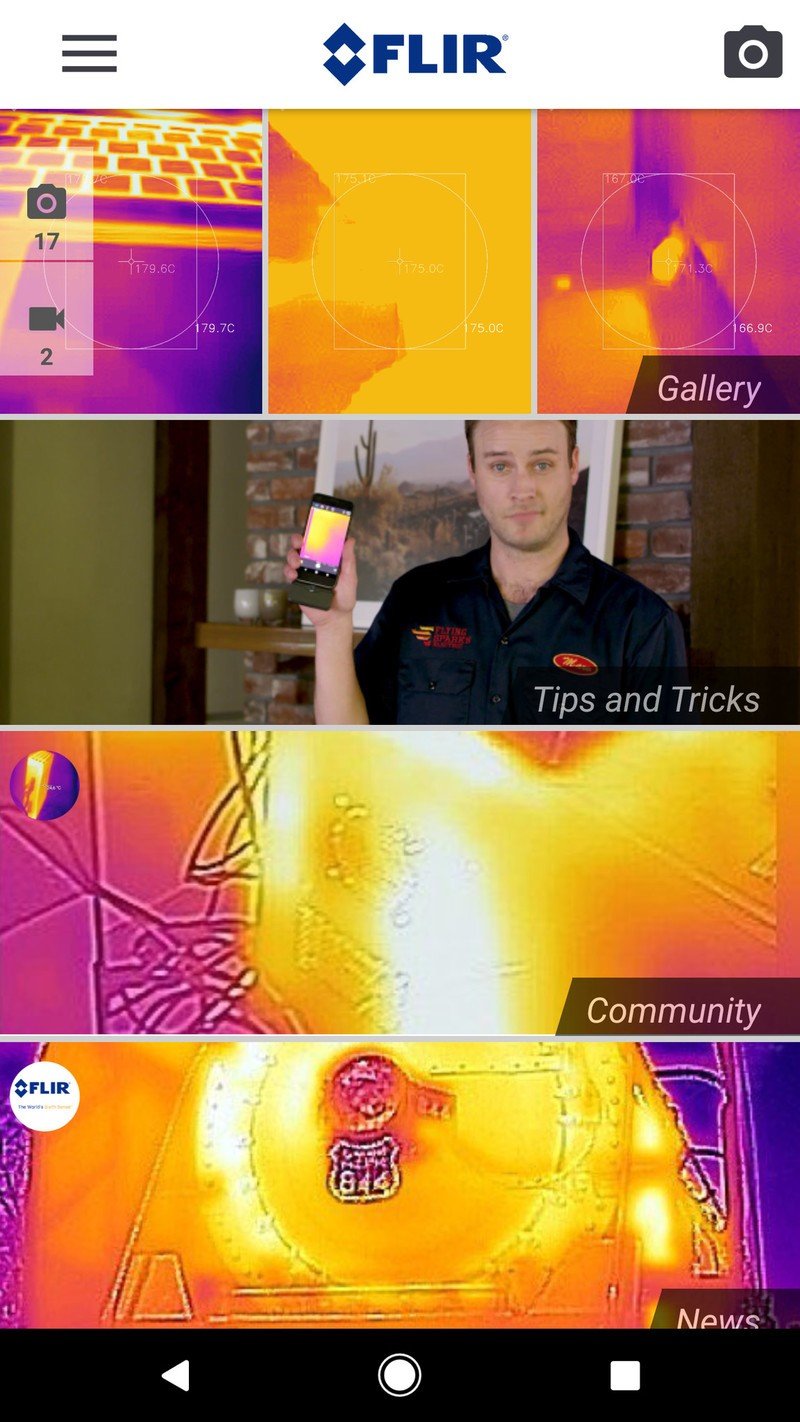
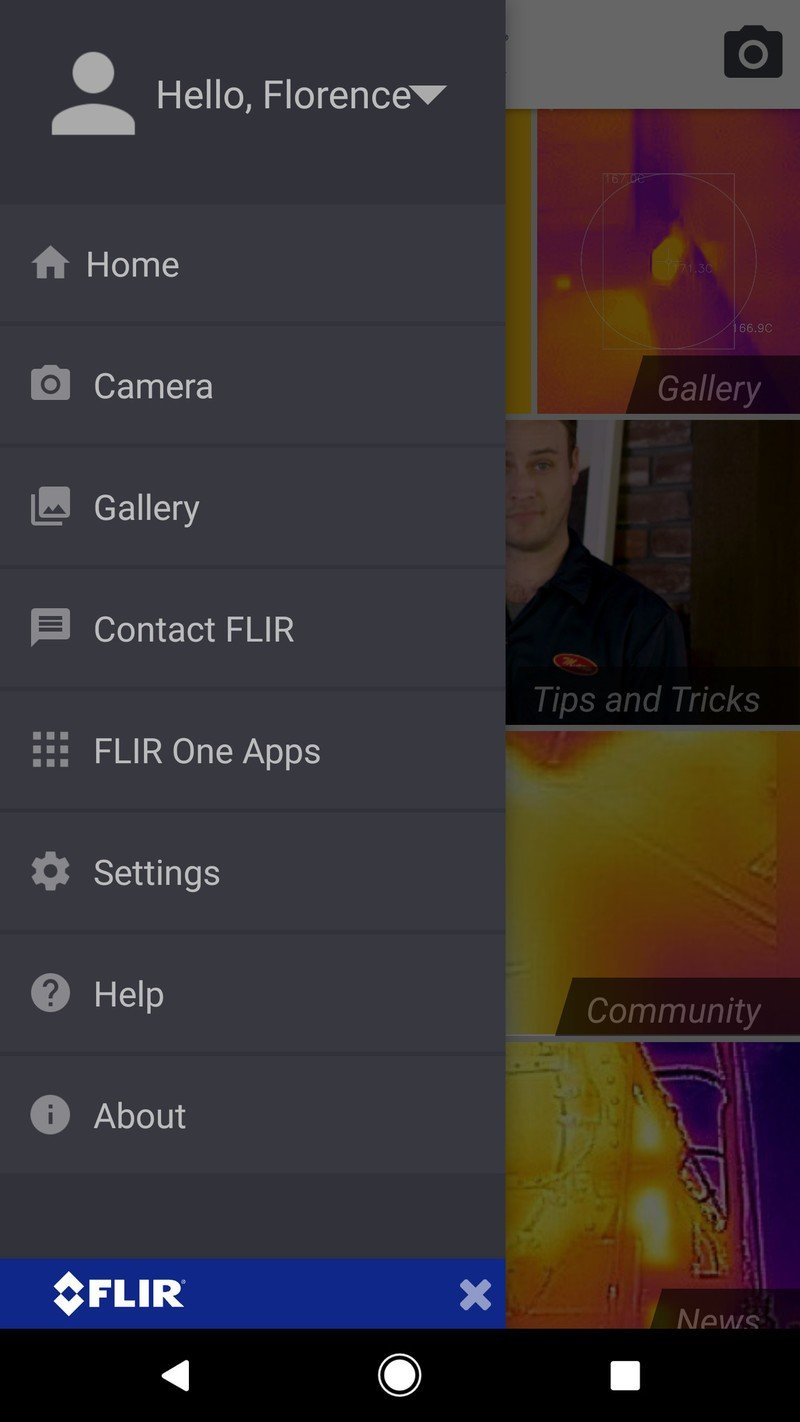
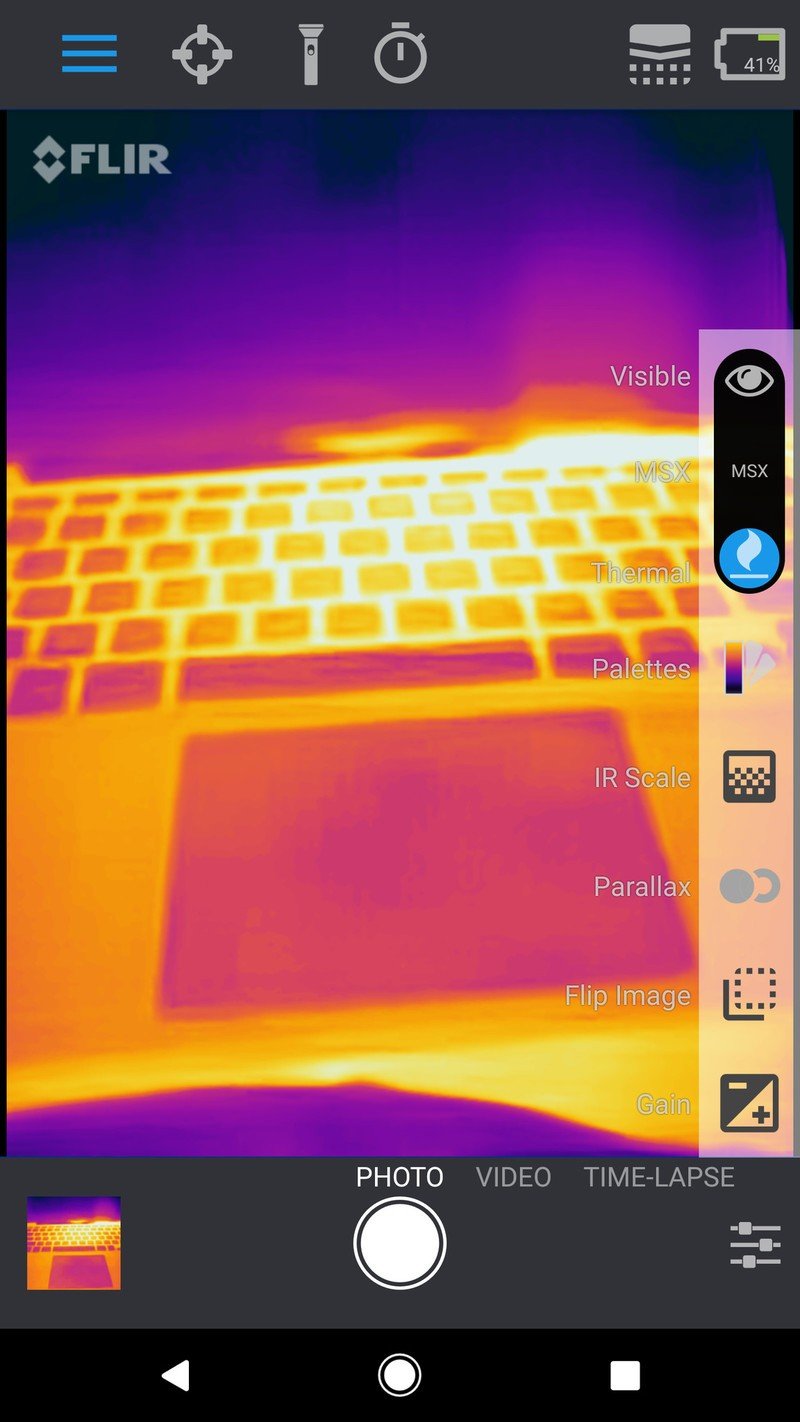
Screenshots of the FLIR One camera app.
During my week with the FLIR One Pro, I was utilizing a beta version of the FLIR One app for Android so that I could preview the next-gen dongle. The app itself is not particularly impressive. Since the technology is technically cross-platform, the apps have been designed in a one-size-fits-all manner for both iOS and Android. The result is a Jelly Bean-esque interface with slow-to-load menu screens and permissions prompts that freeze on screen. In fact, due to the beta nature of the app, I experienced plenty of crashes as I attempted to use the device. At the very least, it uses a similar menu schematic to what you're used to on Android, so there's no learning curve there.
There are some added features that will make the droll-looking interface worth navigating.
There are some added features that will make the droll-looking interface worth navigating. As I mentioned, there is spot meter you can use to get the reading on a specific area — say you're shooting a power strip, for instance, and you want to see the heat coming out of a particular adapter. You can set the spot meter exactly where you want it and have the temperature readout just for that area. There's even a time lapse mode you can set up so that you can measure the heat of an object over time. You'll probably want the phone to be plugged in while it's set up to do this, however, since the battery on the FLIR One Pro is fast to go.
FLIR has also provided links for finding more reasons to use the One Pro. There's a community link available if you have a specific question that may seem unanswerable, as well as a link to download additional thermal imaging apps from the Play Store. And if you're really stuck, FLIR made all of its support pages readily available from the main menu screen.
A worthy work tool

The bigger sensor on the FLIR One Pro will cost you an extra $200, but if you're planning to use this device in conjunction with your smartphone in the field, the $400 investment may be worth it for the better imaging sensor.
If you're merely looking for one to use around the house, however, the third-generation FLIR One is just as viable, not to mention it'll save you some cash. And since both models are only meant to last up to an hour, it's not like you're getting any battery gain for buying the professional version.
Florence Ion was formerly an editor and columnist at Android Central. She writes about Android-powered devices of all types and explores their usefulness in her everyday life. You can follow her on Twitter or watch her Tuesday nights on All About Android.