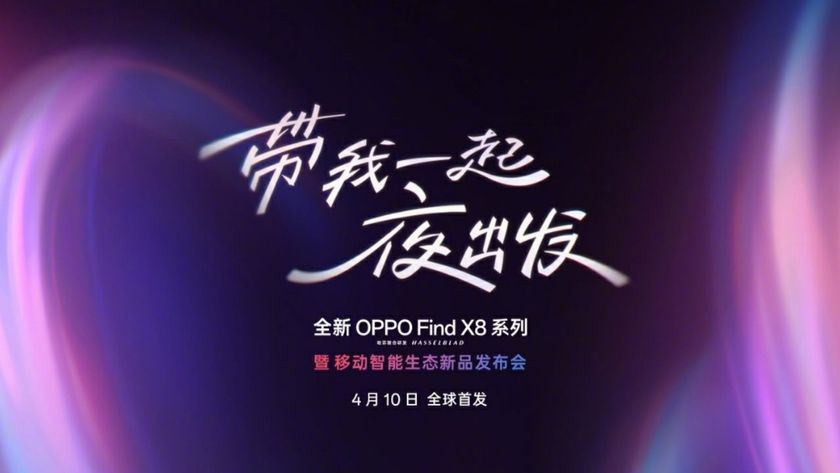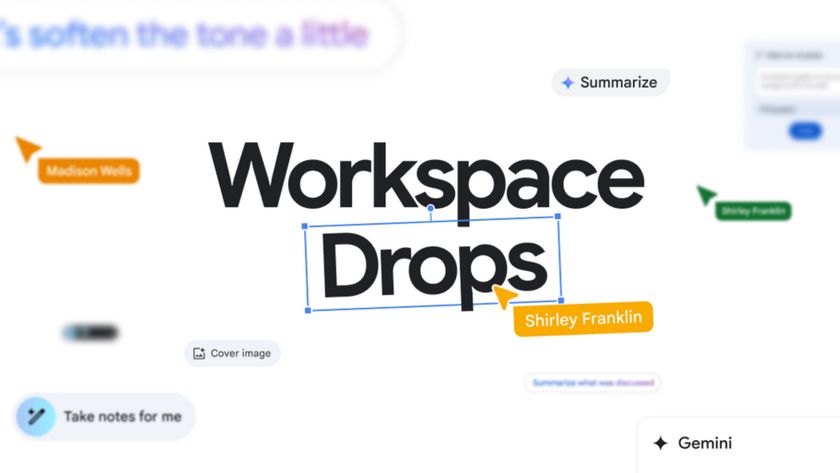Flashing the new CM7 Gapps
If you went ahead and tried out any of the CyanogenMod 7 nightly builds, you've surely noticed the new Gapps builds. This is something that the fellows on the CM team has been working on as well, and it's a pretty big change from what everyone is used to.
Whenever things change, we try to get on top of it all and keep you guys informed. Hit the break for the skinny, and if this is all old-hat to you, jump in the forums and help those who need it! [CyanogenMod Forums]
First things first -- what are Gapps? The term is short for Google Applications, and it's the framework and core closed-source applications from Google that help make Android phones more useful. An Android phone or tablet works perfectly fine without them, but let's be honest -- apps like Google Maps and Gmail make things much better -- and everyone wants the Android Market. Since these apps are closed-source and belong to Google, they aren't included in any fully open-source build of Android, which includes CyanogenMod. Google doesn't seem to mind if you use them, as long as you have prior license (buying a phone that includes them is prior license in this case), but they have had issues with redistribution of them. Removing them from the downloaded ROM was the first step, and with the new Gapps we enter phase two, which should make Google even happier.
When you download the Gapps build for your phone or tablet and flash them, you're adding the core libraries, the minimal apps needed to open the Android Market, and a special app that can fetch the individual Google apps from the Market. Like mentioned before, it's different, but nothing to be alarmed about. Download the correct version (you'll want to choose Universal DPI: Tiny, unless you have a device with a Tegra 2 chipset), then flash them and reboot as normal. When you set up your Google account on the phone you'll see a new screen -- just like the one pictured above. Choose the apps you want to install (choice FTW!) and you'll be whisked to the appropriate Market pages to install them. And don't worry if you change your mind later, they are all installed as a normal Market app (placed in /data/app/ for those wondering) and can be uninstalled or updated as needed. This is a much better method all around, and kudos go out to all involved!
We also need to mention that those of you who just prefer the old way of flashing everything, or need to save some room in your app space aren't out of luck either. A quick Google search for "gapps-gb.zip" will point you towards what you're looking for. These flash the old way, and none of this applies. Be aware that there won't be much support from the community for this method, but not much should be needed.
If you get lost, or run into any issues, jump into the Android Central hacking forum for help getting things on track!
Be an expert in 5 minutes
Get the latest news from Android Central, your trusted companion in the world of Android

Jerry is an amateur woodworker and struggling shade tree mechanic. There's nothing he can't take apart, but many things he can't reassemble. You'll find him writing and speaking his loud opinion on Android Central and occasionally on Threads.