5 ways the Lenovo Smart Display is better than the Amazon Echo Show
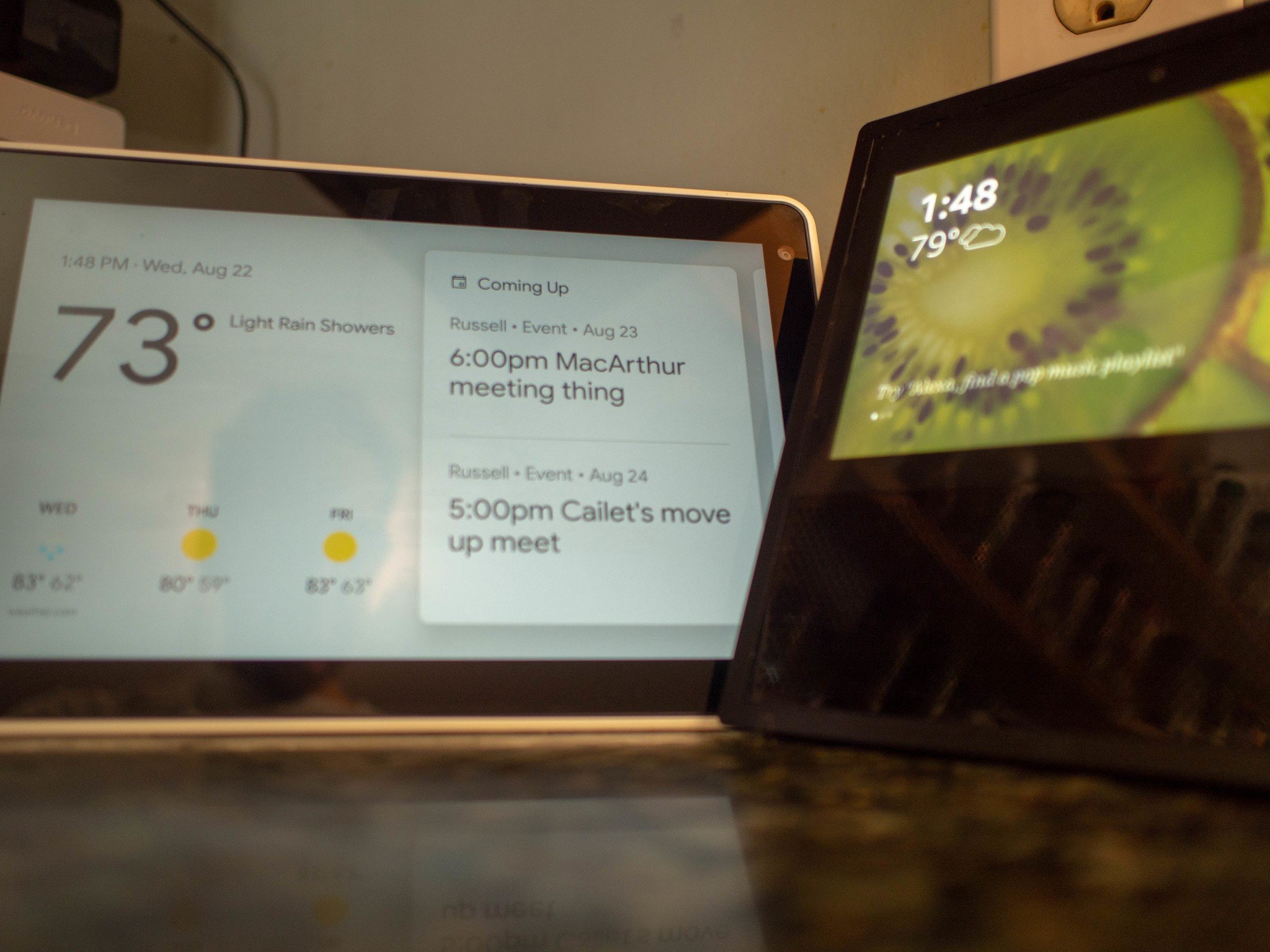
There's a lot to like about the Lenovo Smart Display. It takes the smarts of Google Assistant and combines it brilliantly with a display and Google Cast functionality, which all comes together to make something genuinely enjoyable to use.
But it's not the first product of its kind out there; in fact, Amazon has had its Echo Show on shelves for over a year now. If you compare the two side by side, it's clear there are a couple of significant things Lenovo Smart Display offers over the Amazon experience and those things add up fast when choosing which to buy.
The information on display is just plain better on Lenovo Smart Display

Both Google Assistant and Amazon Alexa are great at offering an audio system for answering questions and offering insight into your day. Reasonable people can argue about which is "better" at answering different kinds of questions or integrating with your life, but overall these are comparable and quality services. Transitioning those audio skills to a visual medium is a little different, and in this respect, the Lenovo Smart Display blows Amazon's Echo Show away.
Everything about the visuals on the Smart Display, from the way it shows you the translation of what you said in text form on the screen to the way the results are displayed on the screen, is way better than what Amazon has to offer. When you change the temperature on your thermostat, you get a visual confirmation. When you ask for the weather somewhere you get lots of information in a beautiful graph. When you ask for recipes, you get everything from step-by-step instructions to detailed videos for how to create your dish.
Amazon's Echo Show does some of this, but not nearly as well or as detailed as Lenovo's Smart Display. And if you have the larger version of the two Smart Display Options, the visual information doesn't feel stretched or out of shape. It all feels pleasantly optimized for the hardware.
The touch interface on Lenovo Smart Display is actually useful

While there is a touch screen on the Amazon Echo Show, you don't really use it for much. If you want to adjust some settings you can, if you want to answer a call from another Echo you can, but there's really not much else you use that touch screen for on a regular basis. It's seriously underutilized, especially when compared to the Lenovo Smart Display.
Google's Android Things interface functions in many ways like Android. You can swipe away an app you're currently using to see things in the "home screen" which usually has your calendar and other Assistive features at a glance. You can expand things like weather to get more information, you can scroll through steps in a recipe, and of course you can play and pause and select new things to watch across the dozens of video options streaming to the Lenovo Smart Display.
Be an expert in 5 minutes
Get the latest news from Android Central, your trusted companion in the world of Android
You don't have to ever touch the Lenovo Smart Display if you don't want to, but there are a lot of reasons to want to as you explore this experience further. Especially if you're likely to use it in the kitchen.
Much respect for a physical camera shutter

I like using Google Duo as much as the next person, but seeing someone's face pop up on your screen automatically before you've answered a video chat call is a little unsettling to people who aren't familiar with the app. Personally, I love being able to see who is calling and what they might be up to before I answer, but it's not for everyone. Not only does Google Duo respect that by making it possible for you to turn this feature off on your account, but the Lenovo Smart Display has a physical cover for it camera so you can be totally sure nothing is using that camera to look at you when you aren't expecting it.
This seems like such a small thing, but for a lot of people it's really not. The smaller Lenovo Smart Display could easily be the kind of thing you set on a bedside table, just like you would an Amazon Echo Show or Echo Spot, neither of which have camera covers built in. In a world of increasingly connected everything, this thoughtful design not only offers you some peace of mind, but gives those around you some control over their environment even if you're not bothered by having an open camera near you at all times.
So. Many. Video. Options.

If you have an Amazon Echo Show, and you want to stream some video while you're cooking or getting dressed, your options are ridiculously limited. You can stream from Amazon Instant Video, which is nice if you're a Prime member, and you can stream video segments from your news feed. That's pretty much it, which isn't much when you look at what the Lenovo Smart Display has to offer.
Out of the box, Google shows off one major thing it can do because it's Google. YouTube, YouTube Music, and YouTube TV are all on board and tightly integrated well. You can see what you're going to watch or listen to next, voice and touch commands give you a lot of options, and it all integrates well into the apps on your phone. If you use these services right now, they really shine on Lenovo Smart Display.
Separate from YouTube, this is a Google Cast target. You can choose to stream a lot of different Chromecast-supported apps to the Lenovo Smart Display just like you would a television or Chromecast Audio source. Not every app is supported yet, big names like Netflix are glaringly absent, but Hulu and Plex and dozens of others are already available. The same can't be said of the competition.
Deep integration with Google Services is important to me

As an Android user, and a long time fan of Google Assistant (and Google Now before it) I deeply appreciate the way I can make my data work for me through my apps. Google is very good at reminding me when I need to leave for an appointment, because I have given it access to my calendar and my turn-by-turn navigation. It all just happens automatically, which is great. And lots of other Google apps are integrated through Lenovo's Smart Display. I can speak messages into Google Keep, make phone calls through my phone number, everything I can do with Assistant on my phone.
Amazon offers some of these features through the Echo Show, but none of them are particularly well integrated, making for a clumsy side by side comparison. I can give Alexa my work address so it can give me traffic patterns on the way to work in the morning, but even with access to my calendar it won't do the same for the doctor's office. Even when I manually provide Alexa with my information, it's still not as good at being my virtual assistant as Google.



