Six tips for creating awesome video highlights in Sense 6

The video highlights feature in Sense 6 lets you quickly and easily create quick 30 second montages that you can then share on social media or directly with friends and family. Sense will choose photos, videos, and Zoes that are stored on your device and mash them up. From there you can add a theme complete with music, and you're done. However, software isn't perfect and video highlights are no exception. Here are some tips on creating even better video highlights in Sense 6!
1. You can never take too many photos
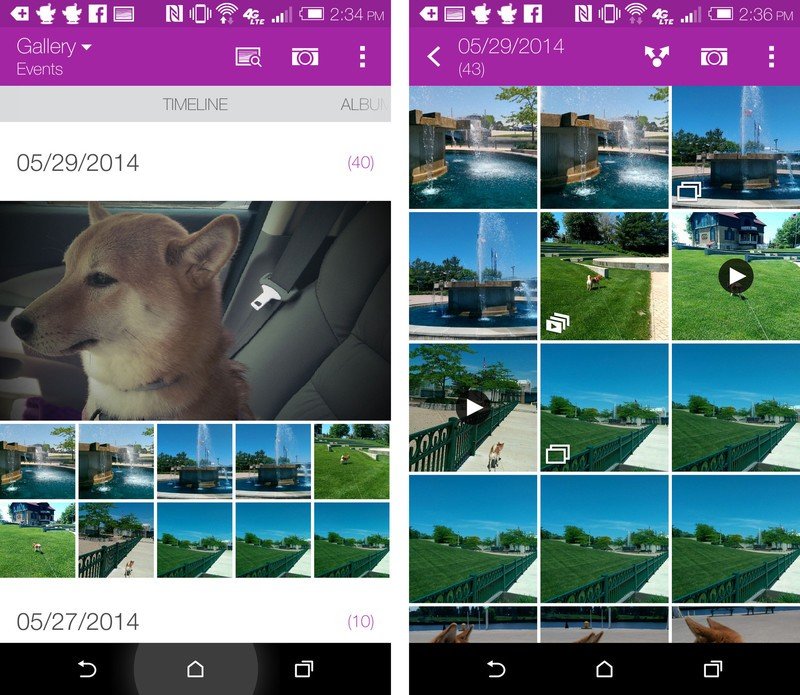
Sometimes when we upload photos to our computers or view them later, we notice tiny things like motion blur or distracting objects that we didn't notice when we originally took the photo. A lot of this kind of stuff can be avoided by being sure we take enough photos. Go crazy and take more photos than you think you'll need. You can always delete ones you don't want later. Use continuous burst mode to grab moving objects and take more than one shot of everything else, you'll most likely be glad you did when you have an amazing video highlight compilation.
2. Mix in different types of media for the best results
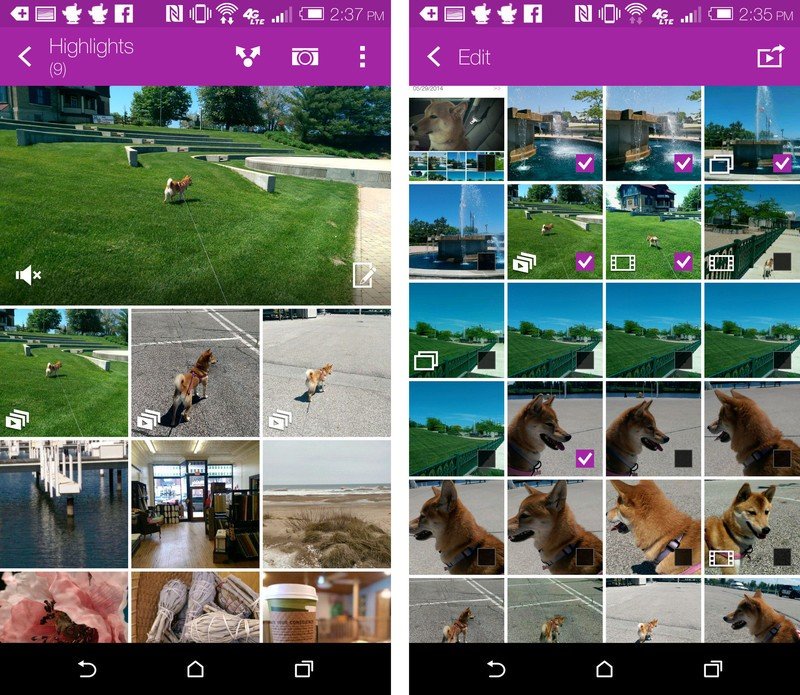
You can use any type of media you'd like in video highlights so mix it up! Just using still images makes your video highlight no different than a standard slideshow. Make it stand out by mixing in videos and Zoes along with still images. It not only adds a unique element, but makes your video highlight more interesting. It is a video highlight after all, so be sure you include some!
3. Choose the theme that best suits each highlight video
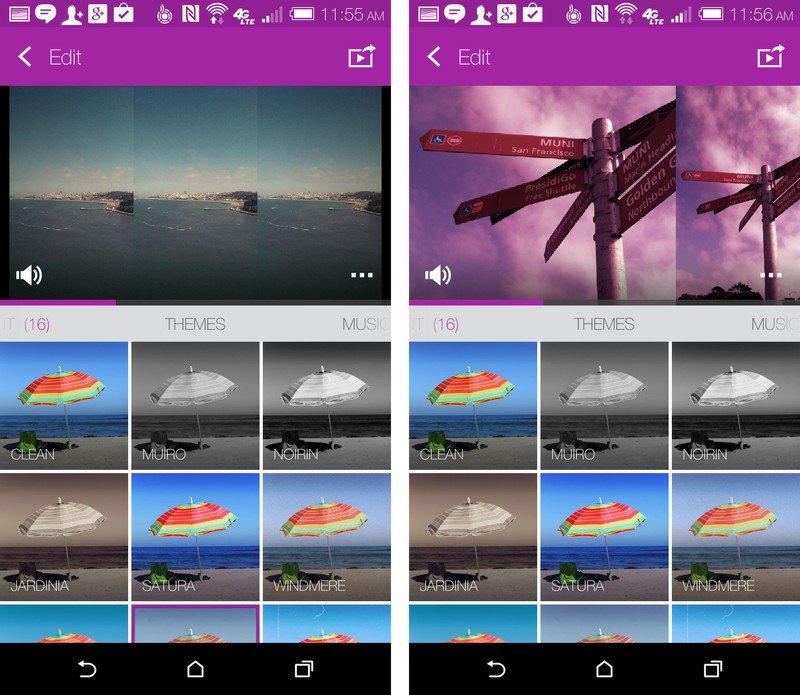
Video highlights come with a plethora of themes to choose from. Some are more appropriate than others and all come with different music selections. You can, of course, always override music with a selection of your own too. Sometimes certain scenes don't look right or may look washed out with certain themes. It's the same concept as applying a filter to an individual photo — don't use anything that takes away from what the image or compilation already has to offer. For example, if you've got a video highlight showing a day at the beach where the water and sky are beautiful colors of blue, it's probably best to stay away from themes that tone that down or take away.
4. Pay attention to framing
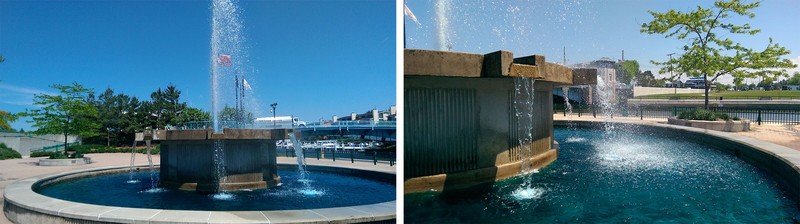
When you're taking a photo, video, or Zoe to use in a video highlight, pay attention to how you're framing it. This can make the difference between a boring transition and a captivating one. Pay attention to what is around your subject and crop out things that either don't belong or distract from what you're trying to show. This is where the built-in editing tools come in handy!
5. Don't be afraid to edit
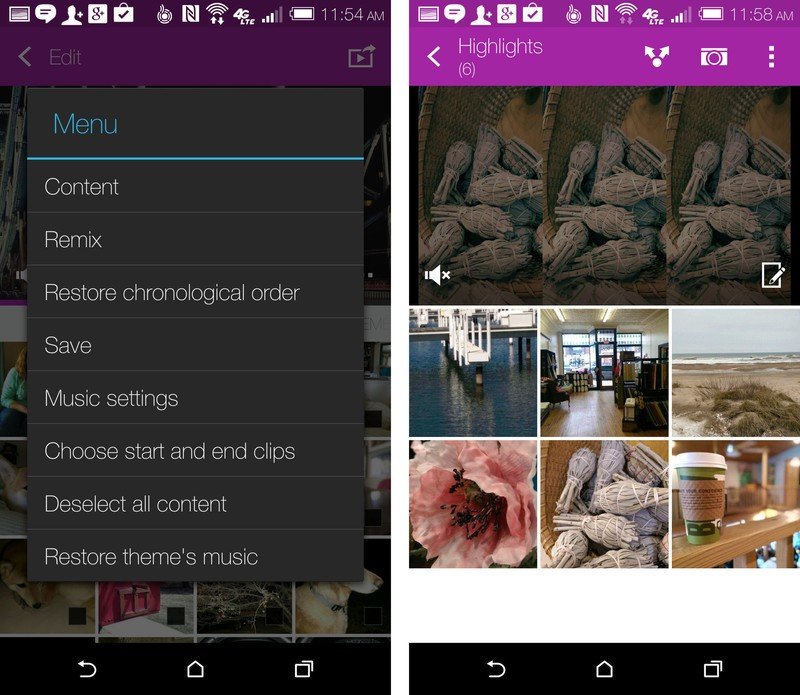
While Sense may make some great choices when compiling video highlights, it doesn't always make the right ones. Perhaps you want a highlight video showing photos of a specific type of image over a long period of time. Video highlights may not do that on its own but you certainly can select media manually and use it.
6. Shoot in landscape, not portrait
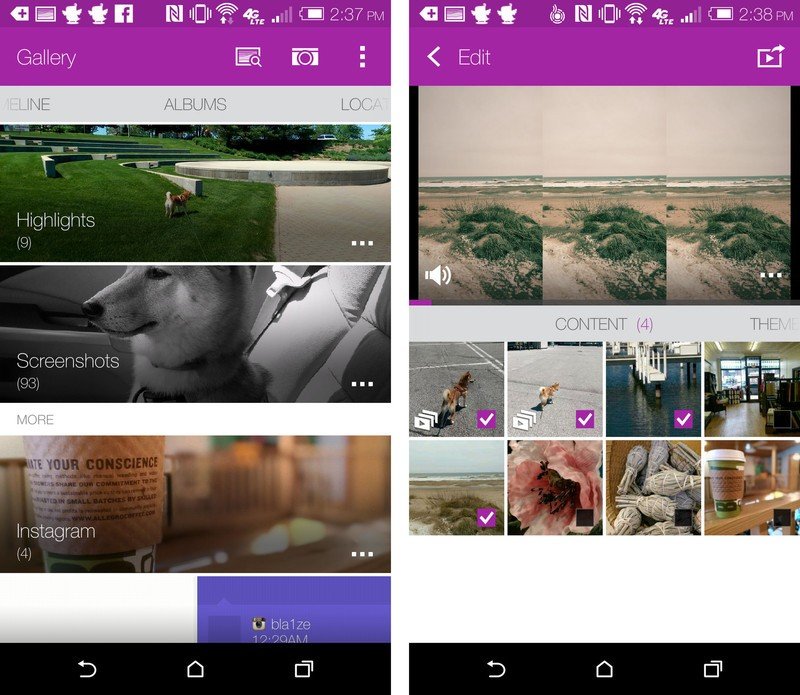
Video highlight themes are more geared towards photos that are taken in landscape orientation. Sure, you can use portrait photos but they just don't look as good. Not only that, landscape images take advantage of the entire screen and don't get tiled the way portrait photos do, so keep that in mind if you know you're taking images you want to use in a video highlight later.
Be an expert in 5 minutes
Get the latest news from Android Central, your trusted companion in the world of Android
Your tips?
If you've been having fun using the video highlights feature in Sense 6, what tips do you have that can help other HTC owners make their own compilations better? Be sure to let me — and our other readers — know in the comments!

