Five things to know about the Nextbit Robin

Now that you can buy a Nextbit Robin, and we can talk a little more about it, there are a few things we think are worth mentioning.
The Robin is a $399 Android phone that far outshines the modest price tag. It's far from perfect, and the biggest draw — the cloud-centric Smart Storage service — isn't something that's going to work for everyone. But all things considered, this is the new "cheap phone" champion and I'll go on record saying that it's the best we've seen in this space so far. Hopefully, we see some serious competition in at Mobile World Congress and we'll get to reevaluate things.
While many have already put their dollars into Kickstarter for the Robin, most people looking for a new phone at the right price like to find out a little more. Here are five quick, but important, things you need to know about the Nextbit Robin.
Read the privacy policy and cloud storage terms
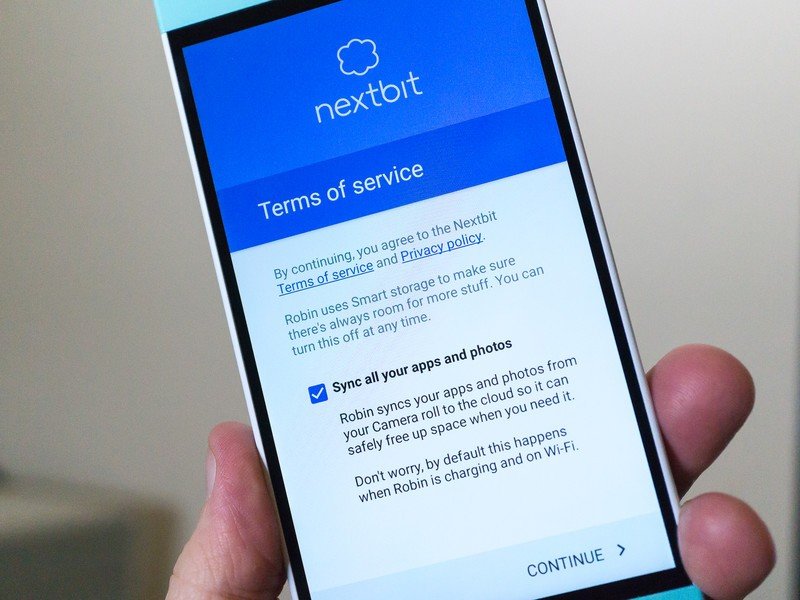
The Robin does some pretty cool cloud stuff that frees up space by backing things you don't use very often to your Nextbit cloud. For a lot of people, that's going to work really well.
In any case, you need to know what's up when it comes to your data and privacy while using the service. Nextbit has laid it all out very nicely for you in easy-to-understand language. When you sign in to the Robin for the first time, you'll get a chance to read everything before you start tapping things that say OK. And if you want to read it all before you buy, they have you covered right here.
Don't be that guy or gal who complains later about things he or she agreed to. Read this. Ask questions if you need to. Your stuff is valuable.
The fingerprint sensor is on the side

The fingerprint sensor on the Robin works a little differently that the ones on the Nexus 5X and 6P, though it uses the same Android software. It doesn't "poll" (meaning it doesn't keep awake and keep checking to see if and when you put a finger there) constantly. But how it works makes the experience just as good as we have come to love from Nexus Imprint. It reads your fingerprint while you're pressing the power button, and unlocks the phone without a second action. It's accurate and fast.
Be an expert in 5 minutes
Get the latest news from Android Central, your trusted companion in the world of Android
Putting the sensor itself on the power button — on the right side of the phone above the SIM card tray — instead of it being stand-alone worked out really nicely. I'll admit I was skeptical when I heard that they weren't polling (I feared an experience like we saw on the LG V10) but this works. And it looks good.
The Robin is bloat-free as can be
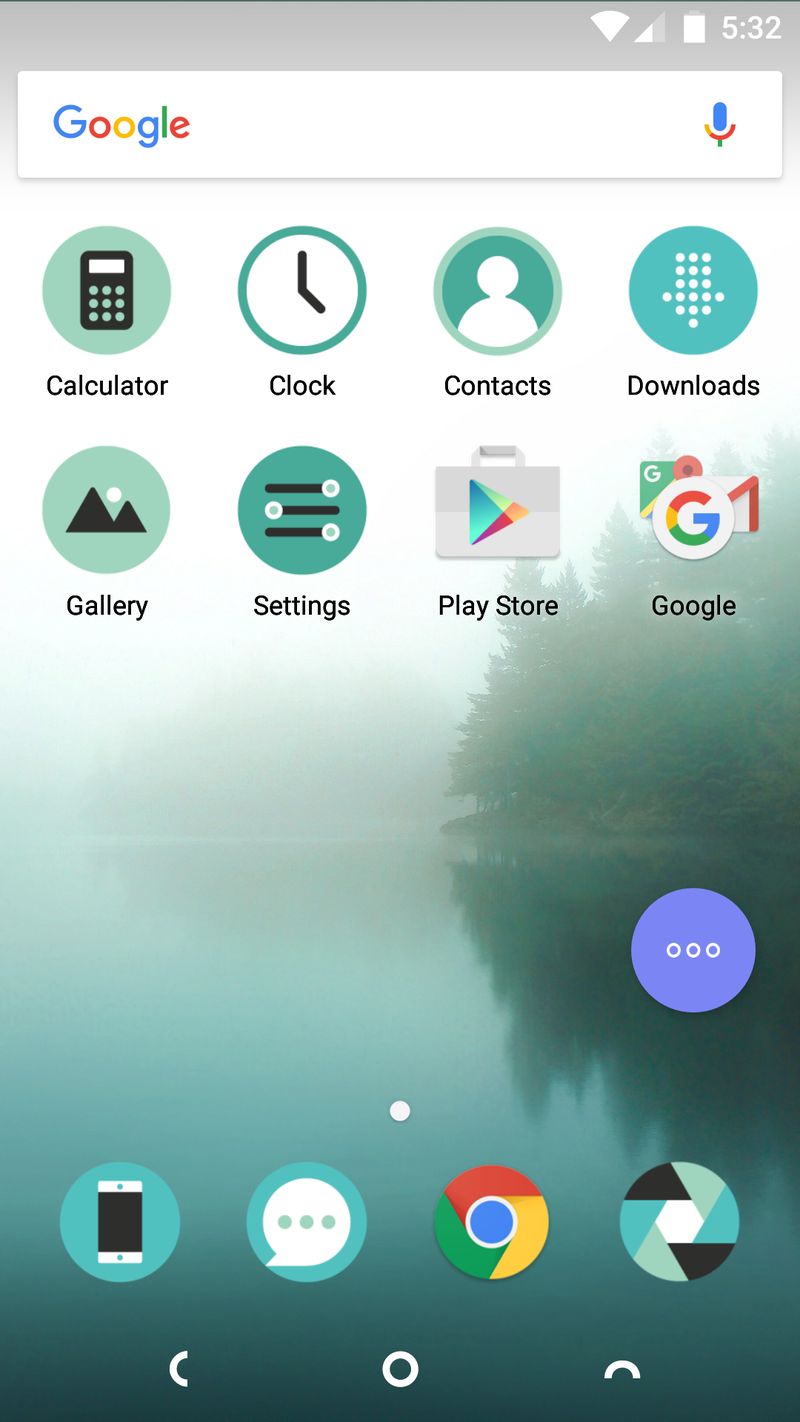
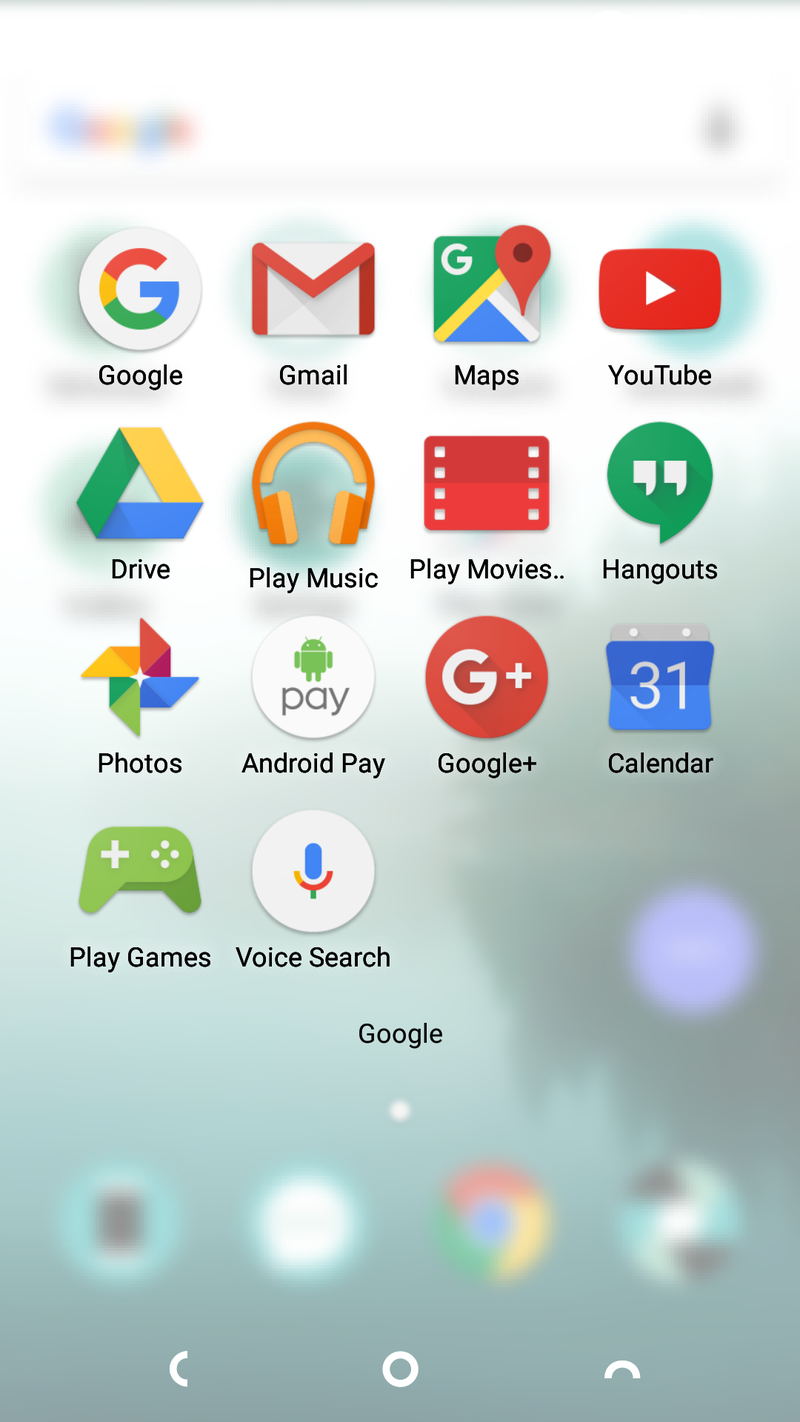
Look at these pictures. One is the home screen itself, the other is the contents of the Google folder. That's everything that is installed on the Robin when you fire it up.
No crazy crap from crazier people who think you want all that crap, and full access to everything in Google Play. The Google apps you don't want to use (but sort of have to be there per agreements and such) can be disabled, but not uninstalled.
And if you just can't live without the Yellow Pages app or (even worse) Clean Master (Don't. Do. It.) you can always install them.
Every app lives on your home screens
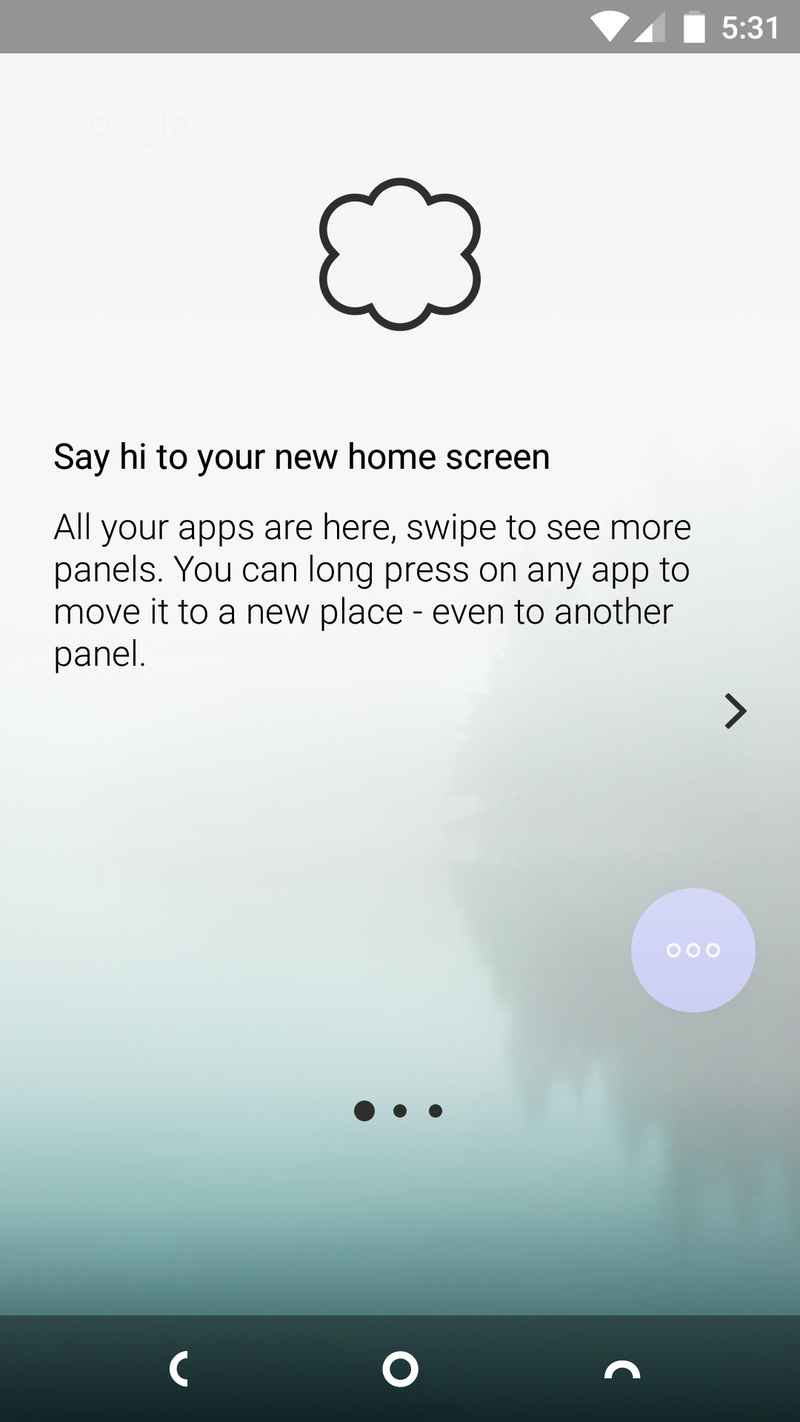
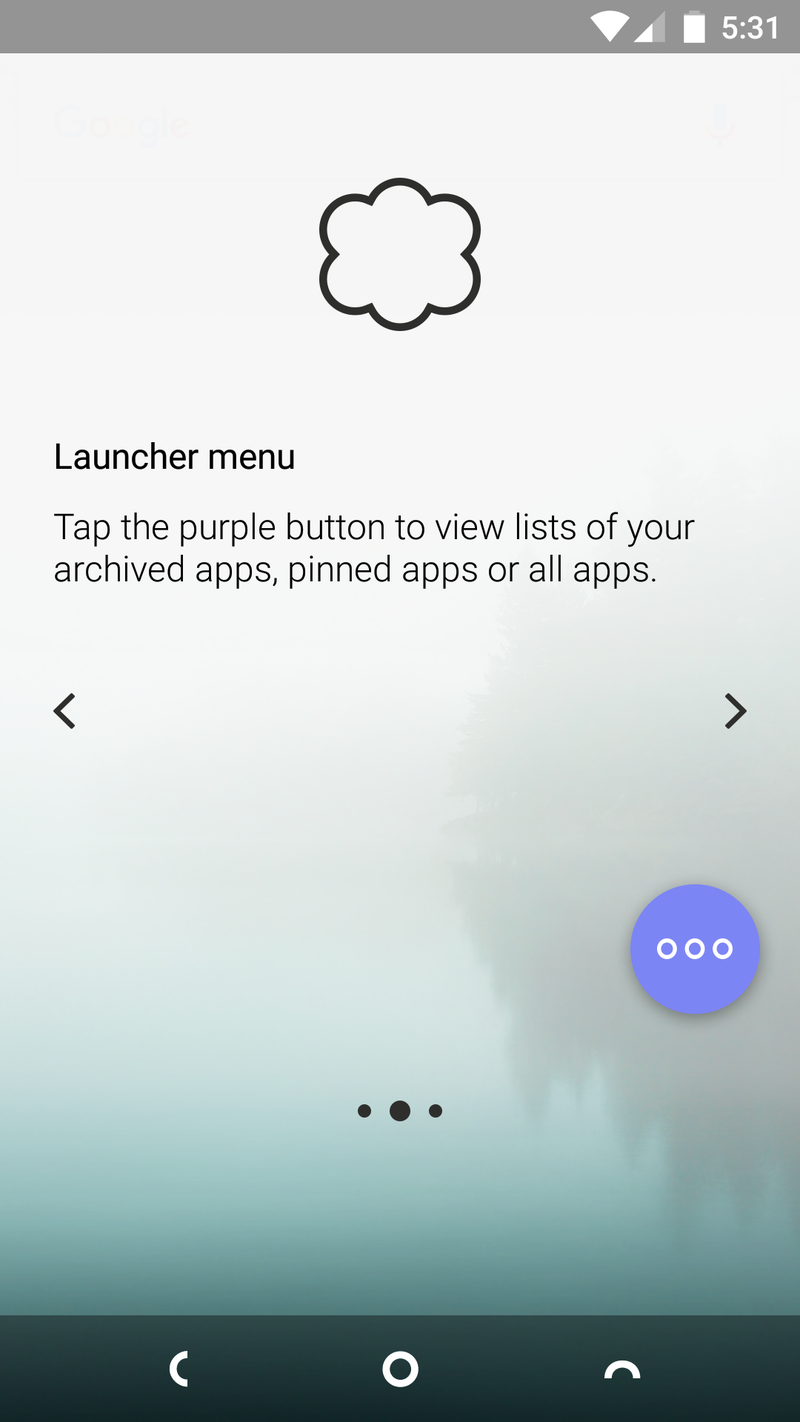
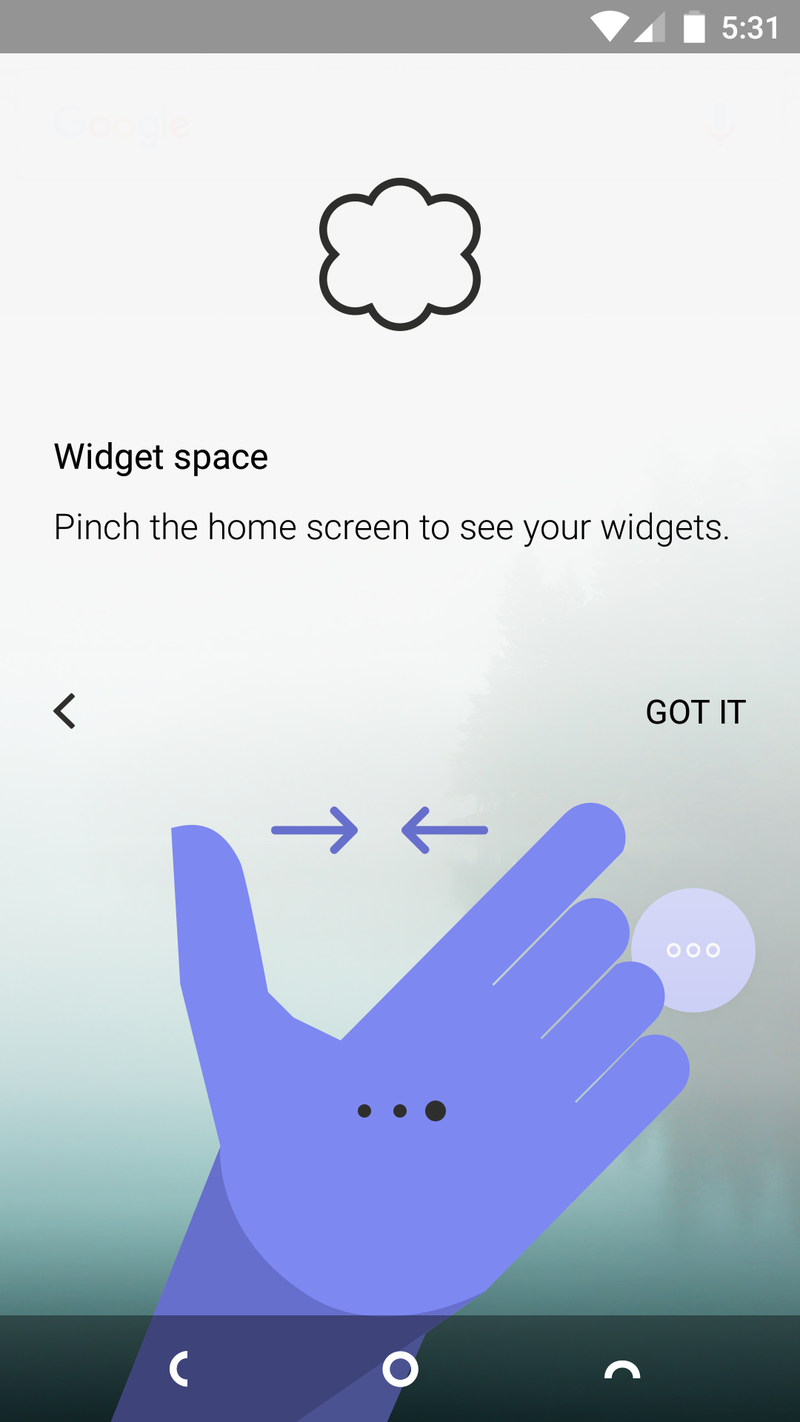
It's a good thing that a million and one apps aren't pre-installed, because the Robin has no app drawer like we see on most Android phones. Your apps live on the home screen(s) as do folders that hold apps. It's sort of like an iPhone with a few extra features bundled in.
It's looks clean and crisp, at least until you install a few hundred apps. But if you just can't deal with not having an app drawer, you can install a stand-alone launcher like Nova or the Google Now Launcher and get it back.
You get about 25GB of storage
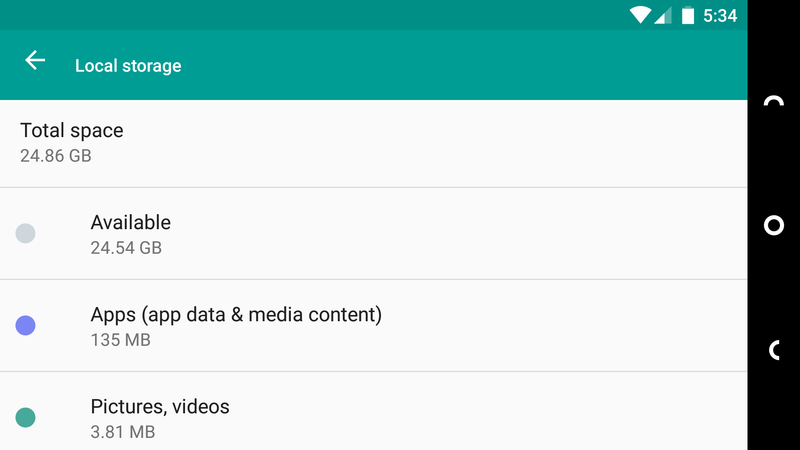
Let's talk math. Just a little math. It will be OK.
A Gigabyte is 1,073,741,824 (230) bytes, 1,024 Megabytes, or 1,048,576 Kilobytes. The important number to remember is that a GB is 1,024 MBs.
When people sell you things that have storage space, they call 1,000 MBs a GB, and I don't know why. I don't know how to make them stop. But I do know that when a computer looks to see how much space there is, it knows that one GB is really 1024 MBs. So you have started off having 768MB less space that it says on the tin. That's almost one of their GBs.
Then you need some space to do "stuff". The OS needs somewhere to live. Some dedicated space needs set aside for partitions the OS requires. Some services need to reserve space, and do so in a way that makes it report itself as unavailable. In the end, you never, ever get the amount of free storage the box says you have, because the box counts wrong to start with, and then doesn't count all these other things that need to use the space that is there.
So you have 24.86GB of free space to use for your stuff on the 32GB phone you bought. That's not a terrible number, and Nextbit does have that whole 100GB of cloud space thing to use.
There's an excellent bootloader policy

A picture is worth a thousand words, and you'll find this one right on Nextbit's site.
It means exactly what it says — unlock, flash all the things and still keep your full warranty. I double checked.
Of course, if you flash things that break other things permanently, you might have some 'splaining to do. Don't be stupid, and enjoy the hell out of a better-looking Nexus 5X if that's how you want to roll.
That's exactly how I want to roll.

Jerry is an amateur woodworker and struggling shade tree mechanic. There's nothing he can't take apart, but many things he can't reassemble. You'll find him writing and speaking his loud opinion on Android Central and occasionally on Threads.
