Fitbit's Sense and Versa 3 watches can now track your snoring at night

What you need to know
- Fitbit is rolling out a new "Snore & Noise Detect" feature to its Sense and Versa 3 smartwatches.
- The feature will allow users to learn if snoring or the noise level in their surroundings may be disturbing their sleep.
- You can enable the feature from the "Sleep" page in the Fitbit app.
The Fitbit Sense and Versa 3, which are two of the best Android smartwatches, have started receiving a new feature that enables them to "gauge snoring during sleep" (via 9to5Google).
The feature uses the built-in microphone on the smartwatches to monitor noise in your sleep environment. Fitbit says the feature will help you "learn if snoring or the noise level in your sleep surroundings may be disturbing your sleep."
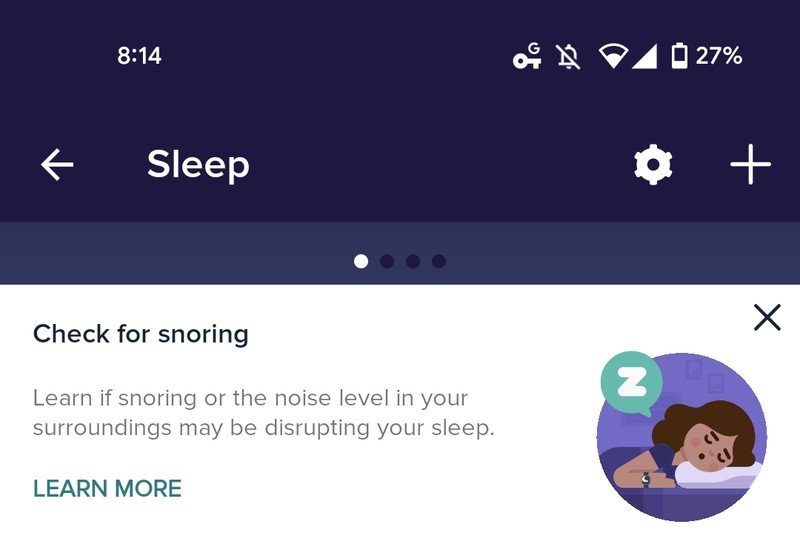
If you have a Fitbit Sense or Versa 3 smartwatch, you can enable the new snore detection feature from the "Sleep" page within the Fitbit app. Once enabled, your smartwatch will start to "sample, measure and collect information about the noise in your environment" once it detects that you're asleep.
Since the feature analyzes noise levels and looks for snore-specific noises every few seconds, it does have an impact on battery life. Fitbit recommends your smartwatch have at least 40% charge before you go to bed.
The data collected by the feature can be accessed from the Sleep section in the morning. If you want to stop using the feature, you can disable it by going to settings the top-right corner of the Fitbit app and tapping the last toggle. You can also delete all the "snore and noise" data in your account at any time.

Fitbit Sense
The Fitbit Sense is a great fitness-focused smartwatch with a vibrant OLED display, EDA and temperature sensors, as well as a ton of other useful features. Thanks to its lightweight design, the watch is also very comfortable to wear.
Get the latest news from Android Central, your trusted companion in the world of Android

