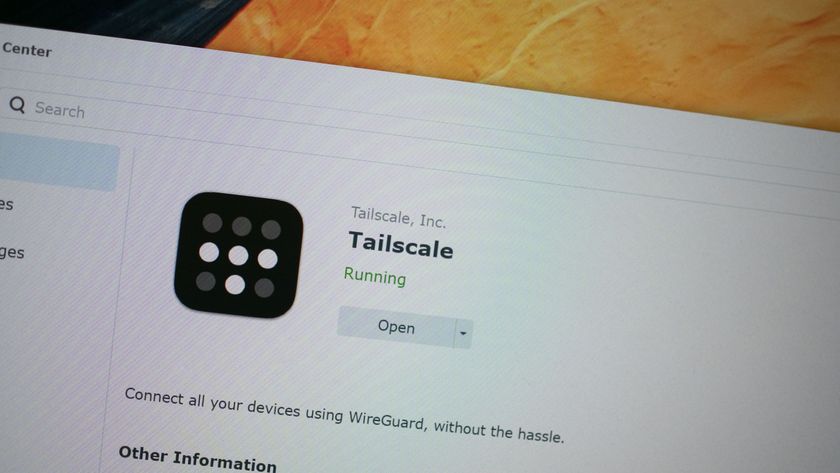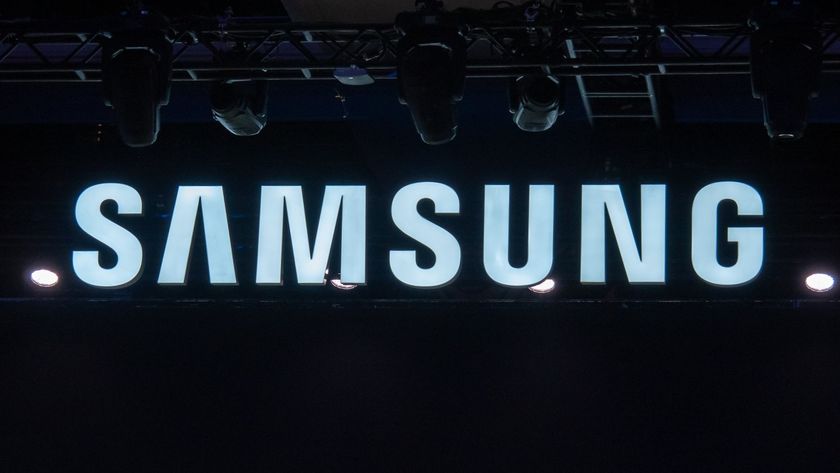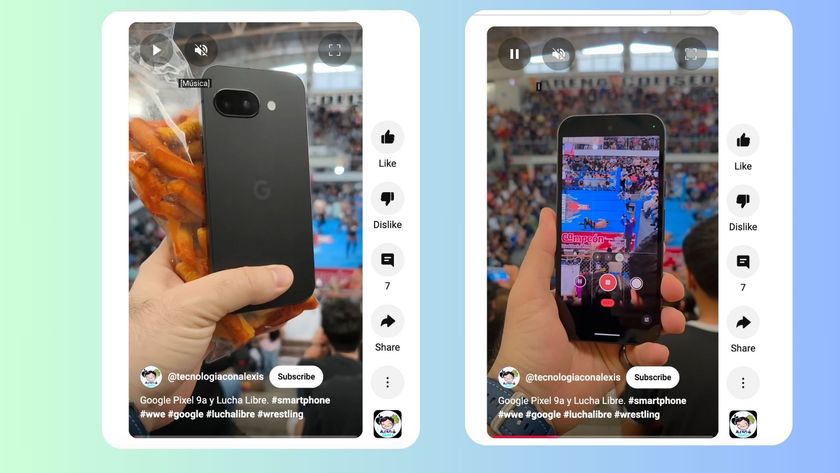The first weekend with Philips Hue

Over the weekend I finally acquired something that has been on my 'want' list for some time now - A Philips Hue starter set. To this day I couldn't put in words exactly why I've always wanted some, and I don't think I'd be able to say anything after a year, two years using them.
Perhaps it's just the nerdy side of me. Another toy to play with, something else to connect to my phone. Smart home products fascinate me but I'm still yet to really translate that into actual use. Hue is such an insanely simple to use product that its appeal can go far beyond nerds. I suppose that's the bigger picture for products like this, but the past few days has been a lot of fun.
Part of the fun has been seeing what the Android developer community has been doing with access to the Hue system. Philips provides a good, relatively easy to use app to control your lighting, but it's a tad fussy. On the whole it's actually pretty solid but controlling individual bulbs is a messy experience. You have to scroll up and move the color pane out of the way to get to the bulb controls, then back down again and drag them about round the palette until you get to the color you want. There's a ton of options but it's so easy to go just a little too far and end up with something you just don't want.
There are some great third-party alternatives out there, however. You'll need to use the official one to first set up and generally manage your system, but there are some developers out there doing good things — which is less of a surprise.

I highlighted one such app during our Editors app picks. I like it because it's a much easier to use app, it has a simpler design and replaces what I don't like about the official app with something preferable to me.
There's a bunch of other good ones I've already tried, too. Huey is a pretty interesting case where it opens the camera and changes your Hue lights color to match whatever you're pointing the camera at. I don't quite know if I'm going to put this into use, but it's cool as hell. That's before you look into IFTTT and just what's possible using that. In fact, I've probably spent more time looking at what you can do with Hue this weekend than actually using it.
I'm also hugely impressed by this, a product of the recent Netflix Hack Day. Philips is already starting to integrate Hue within some of its Ambilight TVs, but how this works with Netflix is pretty astounding. It's like the Huey app mentioned above but without having to point the phone at the TV. I want it. I want it now.
Be an expert in 5 minutes
Get the latest news from Android Central, your trusted companion in the world of Android
Hue isn't the only smart lighting system out there, but even after just a few days I'm so pleased with it. The lights aren't cheap, but already I've got one up in my soon-to-be first born's nursery as well as my home office. The shopping list is growing by the hour, too. It's also pretty fantastic that something like this exists in our ever more connected world. It's literally so easy to use and have fun with that a child can do it – and no doubts will be doing in future years.
Since I'm an outright noob, I'd love to hear what tweaks and cool things you guys with Hue have done with your own set ups or any favorite apps of yours. I've got tons of ideas of my own but I'd love some more so hit me up in the comments below. And if you're not yet a Hue owner but it sounds like something you'd be interested in, check out the links below where our buddies over at Connectedly have set up a handy beginners guide and a look at the best smart lighting you can buy.