First look: WatchAir Smart Antenna

A decent part of my hiatus away from Android Central has involved one thing — cutting the cord. And I've taken the $150 a month we were feeding to the cable company and whittled it down to about $83 with streaming services. That's a savings of about $800 a year, which I'm now free to waste on other toys. (That's how I see it, anyway.)
But this huge step into the future has also taken a step backward, with the use of an over-the-air antenna. Those of us of a certain age remember when an antenna was the only way to watch television. But they never really went away, and now they can handle high-definition signals. They've still been kind of dumb, though. You plug it directly into your TV, scan the channels, and go from there.
WatchAir hopes to make what has basically been a dumb operation — catching wireless signals from the air and showing them on the TV — and make it smart.
To do things right you want your antenna to be as elevated as possible, and facing toward the weakest signals. That's not always possible, though, meaning I've got HD antennas attached to my windows, pointing the wrong direction.
WatchAir hopes to end that, taking what basically has been a dumb operation — antenna sucks in signals and feeds them to your TV — and make it smart. I got in on the Kickstarter campaign at $161 total. (They've since sent out review units, for what it's worth.) There's a lot of potential here, and a lot still left to do before this is a viable product I could recommend.
Let's take a quick first look.

What it is
The idea of WatchAir is simple. It's a high-def antenna that takes the TV signal and beams it to your phone or tablet. Or to any number of streaming boxes, like Roku, Android TV and Apple TV.
Be an expert in 5 minutes
Get the latest news from Android Central, your trusted companion in the world of Android
Or at least it will. It's important to note at the outset that we're in the early days of this project. The basic functionality — playing on a phone or tablet — works pretty well at this point. Other features, not so much. But WatchAir has a public roadmap of what it expects to have working in the weeks and months ahead. I'm eagerly awaiting proper support for streaming boxes, as well as Chromecast.
The ability to put an OTA antenna anywhere — not just near the TV — is key to getting a better signal.
The other major feature is (erm, will be) the ability to record, either to the 7GB of available internal storage, or onto a microSD card, or USB storage.
WatchAir is a singular product with two forms. One is "Upright mode," wherein it acts as an OTA antenna and is mounted on a window or wall — wherever you can find the best signal. To that end, the WatchAir app (once connected) will help you find the best mounting location. For me, this was a pretty big selling point. I've been using OTA antennas for a little while now, but neither of the televisions in my house in a place where I can face an antenna to the west. And so I have issues with some local channels. I've got WatchAir in a different room, mounted against the glass. (The power cord is a little unsightly, but I'll do my best later to tuck it out of the way.)


You also can use WatchAir in desktop mode. That's where you connect an existing antenna (via an adapter), then use the app and recording features in the same manner. So you essentially get a cool little high-def over-the-air DVR. Do note that this isn't a streaming service in the traditional sense. You've got to be on the same network to watch anything.

What it's like to use
Setup is simple enough, I guess, if you're used to setting things up all the time, and are used to the quirks of Wi-Fi Direct, and can deal with quick-start instructions that fail to mention that at some point you need to actually plug in the product. (Ah, the joys of Kickstarter.) WatchAir did run into some early software setup issues but quickly communicated them to users, and I was up and running in just a few minutes.
The WatchAir app still needs some work, but you can see the potential.
The apps themselves — on Android and on iOS — are nearly identical. They're easy enough to use, but they're not great. Design elements native to Android and iOS tend to be ignored. (Though I'd say they're a little worse on Android than on the iOS version.) The thumbnail views are a nice touch, but the schedule grid is a little easier to quickly browse — at least until you end up in a subcategory that's blank and leaves a ton of empty space. Like I said, the app still needs some serious work.
Either way, you tap a show, then hit the play button that appears at the top. (I'd rather see an option to play right from the thumbnail.)
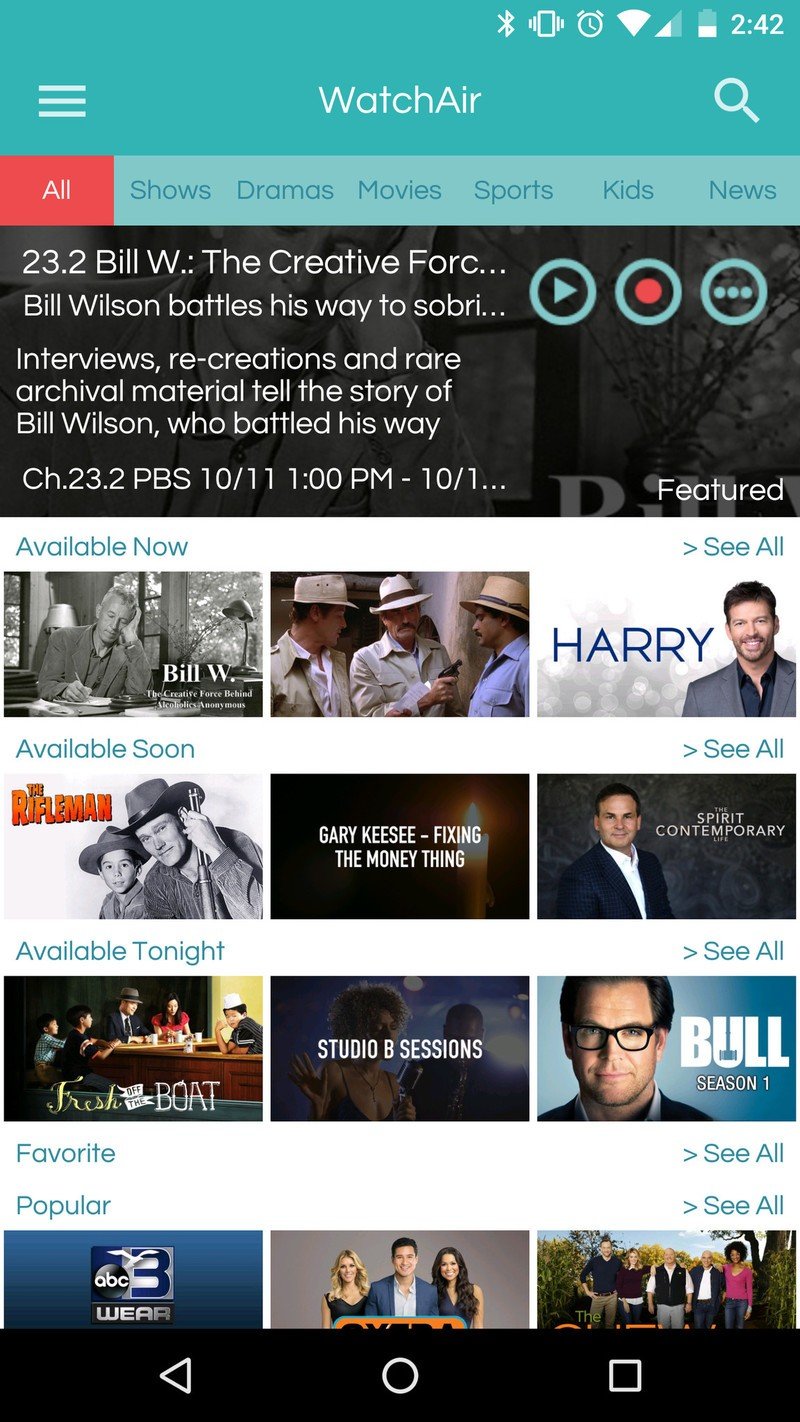
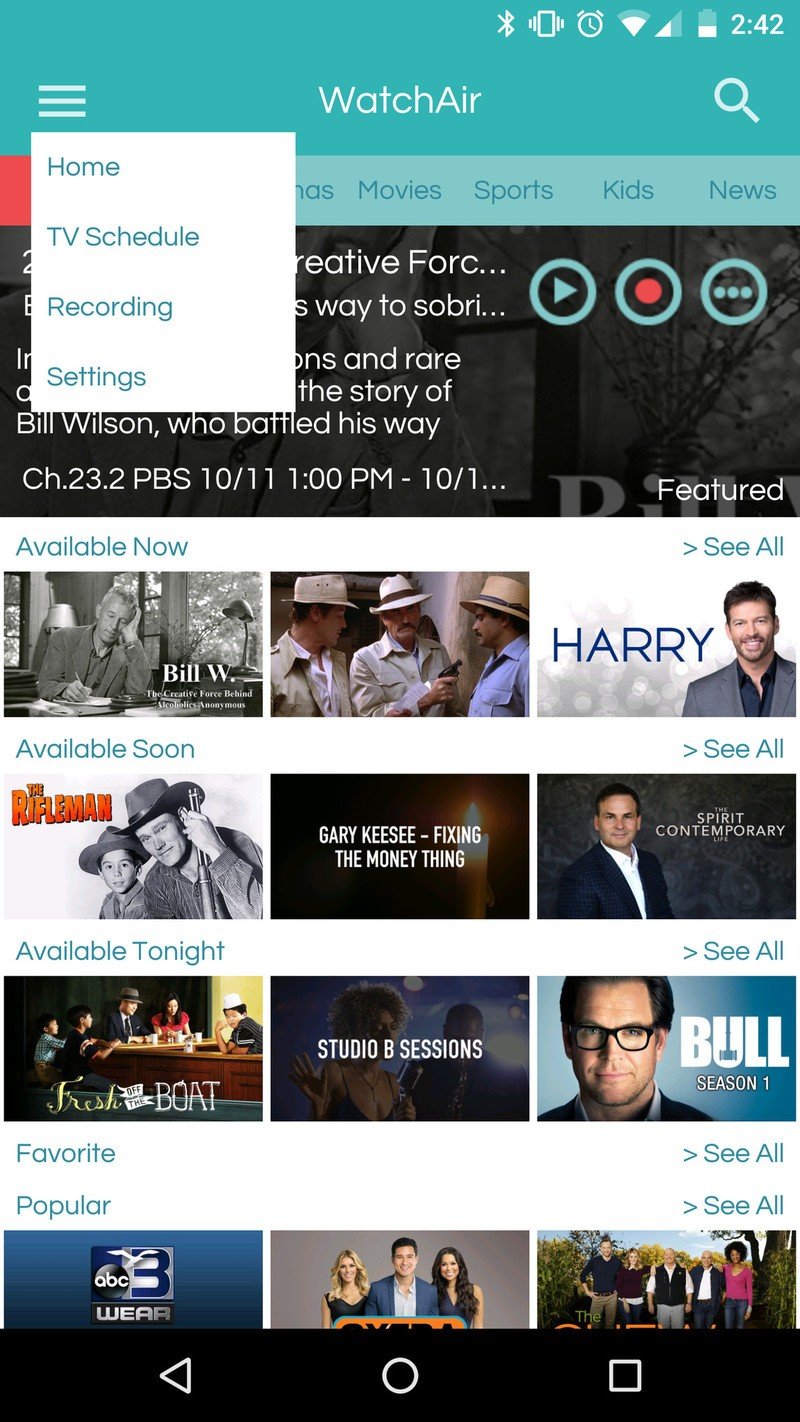
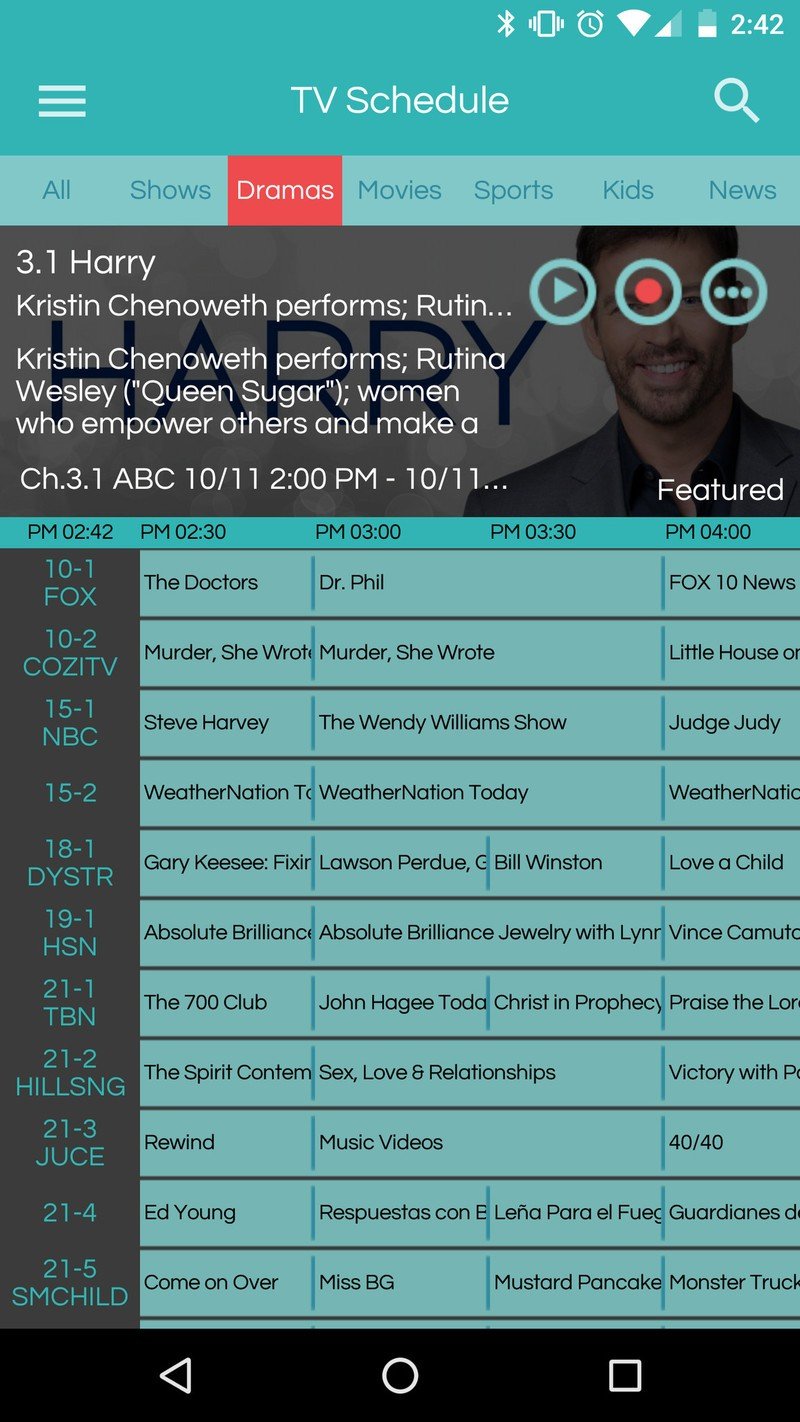

If that seems like a lot of little gripes, well, it is. But don't let that overshadow my excitement for WatchAir. This is the sort of bridge that we need to see between the archaic, analog world and the digital, smart future. Taking free, over-the-air content and doing something smart with it.
That's not to say that you should rush out and buy WatchAir right this second. It's very much still in its early stages, and growing pains are evident. If you're an early adopter and don't mind a little wonk — and have some money to spend on said wonk — have at it. The more cautious among us should wait. But if you're a little adventurous and looking for a cool little way to make cutting the cord a little more mobile friendly, give WatchAir a look.

