First look at the lockscreen widgets in Android 4.2
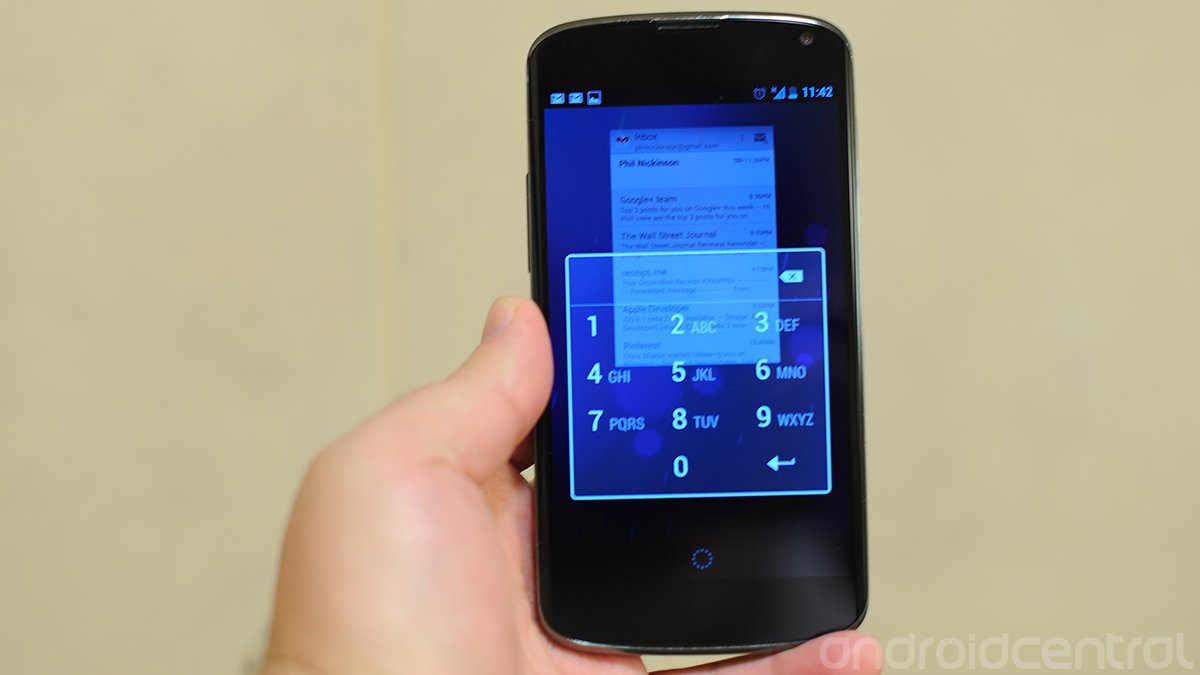
Finally, we get our first real look at the new lockscreen widgets in Android 4.2. This is a feature that was teased at the outset, but our prerelease units have now been updated with them, and it's time to put them through their paces.
Actually, this update does more than just add the ability to add lock screen widgets. It changes the way you use the lock screen itself. Previously, you'd slide the unlock button to the left to quickly access the camera from the lock screen. That's gone. The camera app itself sort of serves as a widget. Slide one panel to the right, and there it is.
Also, we've now got a clock widget, free of charge. As we've already got the world clock enabled (see our clock app walkthrough for that one), it's visible on the lock screen by pulling down. Huzzah.
But the meat of this update is in the widgets you can choose to add. Calendar, Digital Clock, Gmail, Messaging and Sound Search. They're all there, ripe for the choosing.
And that's where the big question of security comes in.
Here's how the lock screen widgets work with security set: You can view the widgets, and scroll them. That means you can view Gmail subject lines, and the first line or so of the e-mail. Same for the stock text messaging app. And that worries the hell out of us. Ditto for the calendar widget. You can't read the full text, but summaries are there.
Particularly troubling is that this exposes things like secondary verification codes from sources like Google's two-step authentication. Not the sort of thing we want to see happen.
Be an expert in 5 minutes
Get the latest news from Android Central, your trusted companion in the world of Android
Repeat: Subject lines and the first few words of an e-mail or text message are all visible in the widget even if you have a security lock set. Consider yourselves warned.
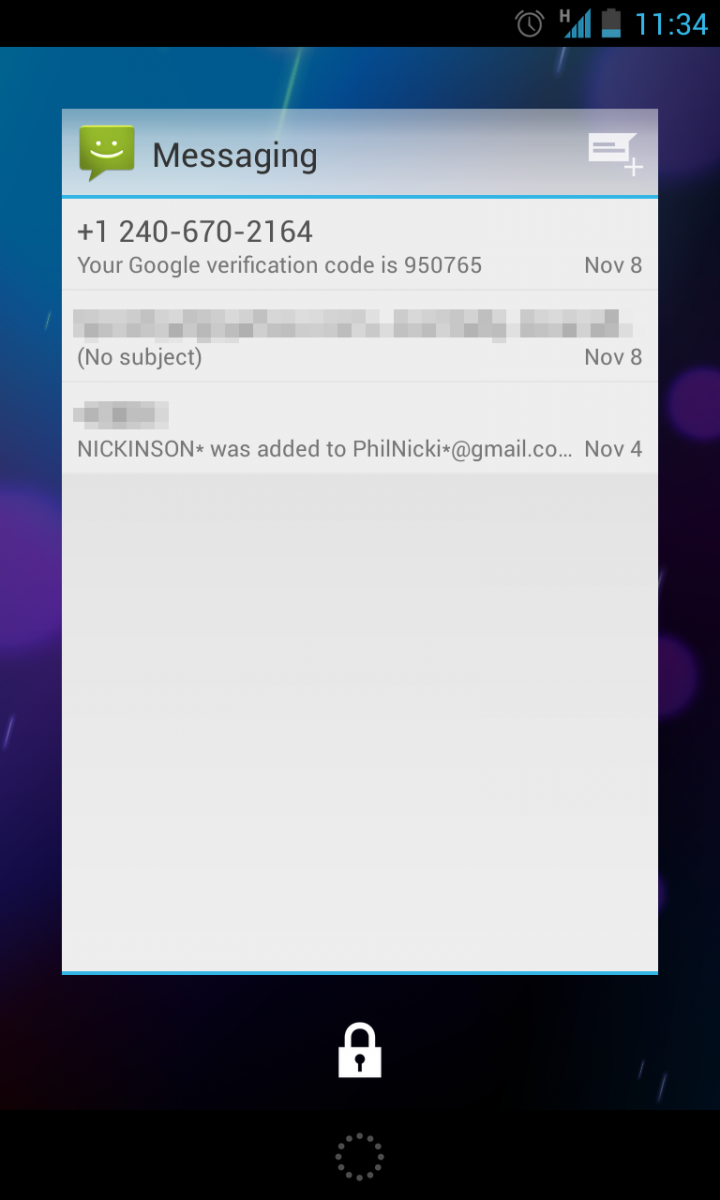
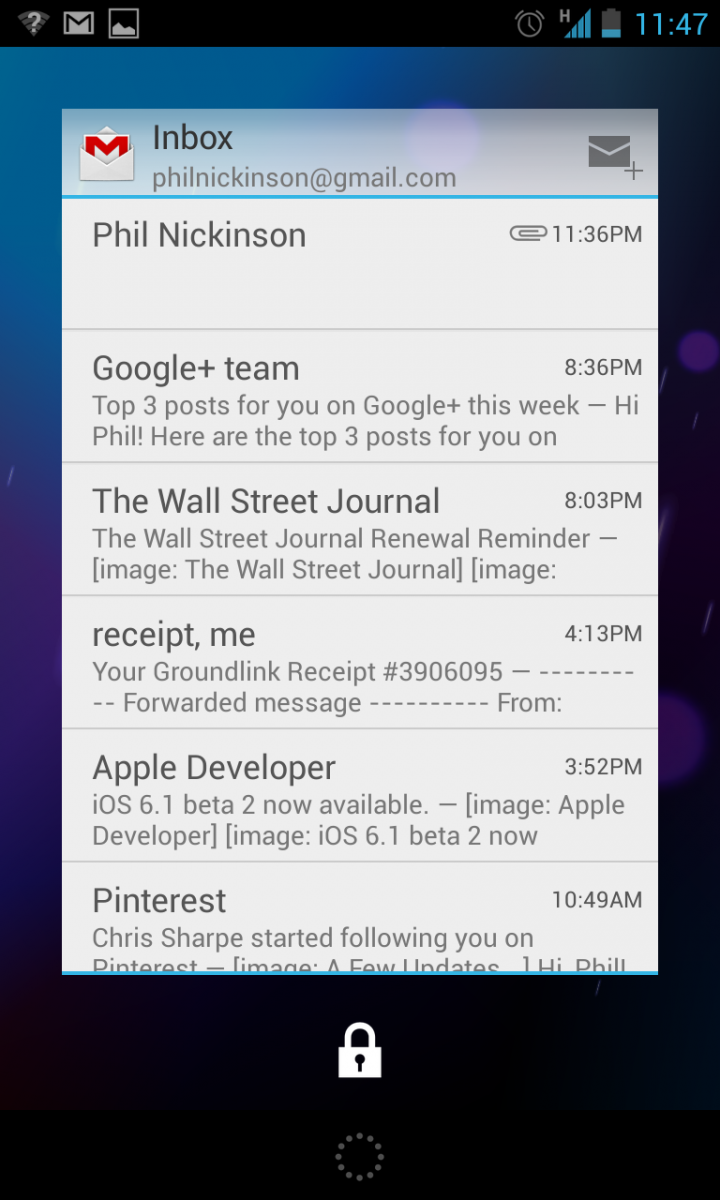
Oh, look -- there's my Google two-step verification code, easily visible by anyone. To say nothing of my inbox.
You can't add a new widget without first going through the security lock, so that's a good thing. You can, however rearrange the order of the widgets. So you can screw with your friends. (You also can take pictures with the camera without unlocking the phone. Even more fun to be had there.) A bit of good news here: If you try to swipe to the right from the camera app to get to the gallery (as you do in the camera app), you're challenged by security.
Google Now is accessed through that little ring at the bottom of the screen.
One other oddity is that while you can only add four widgets to the left of the main one, a screen with the "add" button remains at the far left, leading you to believe that you can add a fifth widget. But it simply doesn't work. That's an odd cosmetic blemish that we wouldn't expect to see in retail software, but there it is.
More on Android 4.2
[block:views:article_lister_bespoke-block_21]

