Android Central Verdict
Bottom line: If you want or need a powerful hardware-based solution for your home network's security and your privacy, the Firewalla Gold is one of the best I've seen. But it's not easy to set up, and you might not understand everything it wants to tell you.
Pros
- +
Monitors all home Wi-Fi traffic
- +
Easy-to-use interface with detailed statistics
- +
Robust parental controls
- +
Multi-gigabit wired router
- +
Doesn't need a subscription
Cons
- -
Setup can be daunting
- -
Information overload is a real possibility
- -
Very expensive
Why you can trust Android Central
You don't have to be a security professional (or budding amateur) to want to secure your home network. The internet is filled with others who want to make life hard for everyone, and you don't have to be a millionaire or famous to get stung. That's why we have a list of the best VPNs you can use on your phone because mobile networks still attach to that same internet.
The problem is securing a home network is hard for an average user. We all make sure we use a strong password for everything and enable two-factor authentication when possible, but when it comes to creating or administering a firewall, most of us just feel lost. Thankfully, there are plenty of small network appliances you can drop in to help. The Firewalla Gold is just that — a box you hook into your network to try to make it safer.
Firewalla Gold: Price and availability

Firewalla Gold is available direct from the manufacturer on its website and ships worldwide. It's pricey — over $400 to be exact — but it's also a pretty powerful little gadget that fits into the "prosumer" class of networking equipment.
The Firewalla Gold I'm reviewing here is the top-tier product from the company, but there are also much more affordable options that could be even better if you don't really understand all this network language.
Firewalla Gold: What works great

This small box works exactly as advertised, and that's refreshing. Once in place, you have a slew of tools at your disposal that will keep your network more secure and your network activity more private. You'll need to properly configure things, of course, and you'll find plenty of tutorials and guides at the Firewalla website to get you started.
It's also app-controlled, and I'll be honest and say that using the app is a better experience because it goes into a little less detail. Information overload can be a real thing, ya know? No matter how you set up the Firewalla Gold or administer it, the same tools are there:
- A hardware firewall that detects and blocks malicious activity and access to connected devices like your Nest Hub or a connected camera.
- A complete and network-wide ad-blocking solution.
- Rich parental controls that provide content filtering, Safe Search enforcement through Google, Bing, YouTube, and DuckDuckGo, and a way to designate when connected devices can be online.
- A built-in VPN server that lets you connect directly to your home network through a unique ID (username.firewalla.org) and surf the web as if you were at home. This works on your phone, too, through the OpenVPN app.
- New Device Quarantine automatically restricts any connected device when it first connects to your network. Devices stay in this quarantine group until you approve them.
- Built-in support for DNS over HTTPS to keep your browsing encrypted and private.
- Complete network monitoring of device traffic with alarms for any event that the software thinks is something you should into.


Source: Harish Jonnalagadda / Android Central
There is a lot of information here, and as I alluded to earlier, it might be too much information. But you don't have to look at all of it. For example, when you see a new connection to your network at a time when you're not installing a new piece of hardware or don't have a friend over, you can tap its connection entry to see things like the device IP address, MAC address, which company made the device, etc. Or you can just ignore it because it's not put directly in your face, knowing that the connection is blocked or quarantined by default.
Firewalla's Apps View is probably the best way to show you what your kids are doing online and when they're doing it.
One of the best features is what Firewalla calls the Apps View. This lists network activity by category, and it's easy to see if a connection was for a messaging app or a game or a shopping website. In conjunction with Firewalla's parental controls, you know exactly what the kids are doing and when.

Just because Firewalla is app-based doesn't mean it's not a "real" firewall because the settings create actual firewall rules. Experienced users can create or edit these rules from scratch to block just about anything at any time, while less-experienced people can just use the intuitive app interface to say what to block and when.
The Firewalla Gold has enough horsepower to handle the busiest household.
The Firewalla Gold is also plenty powerful inside, which means it's built to handle a small office or hectic household. I have the type of complicated home network someone who knows just a bit about network administration would set up because they want to try things, and even then, Firewalla Gold is overkill. This thing has the oomph to handle plenty of simultaneous connections, and try as I might, I couldn't bog it down.
Firewalla Gold: What needs work

There are some things you're not going to like unless you're a networking pro, and they all involve the initial setup.
It's unfair to say these things need work because making a product that works with so many different types of other hardware means the software can't be too simple. Somehow, it has to make it all work together. But that's not the consumer's problem, and the out-of-box setup is pretty complicated.
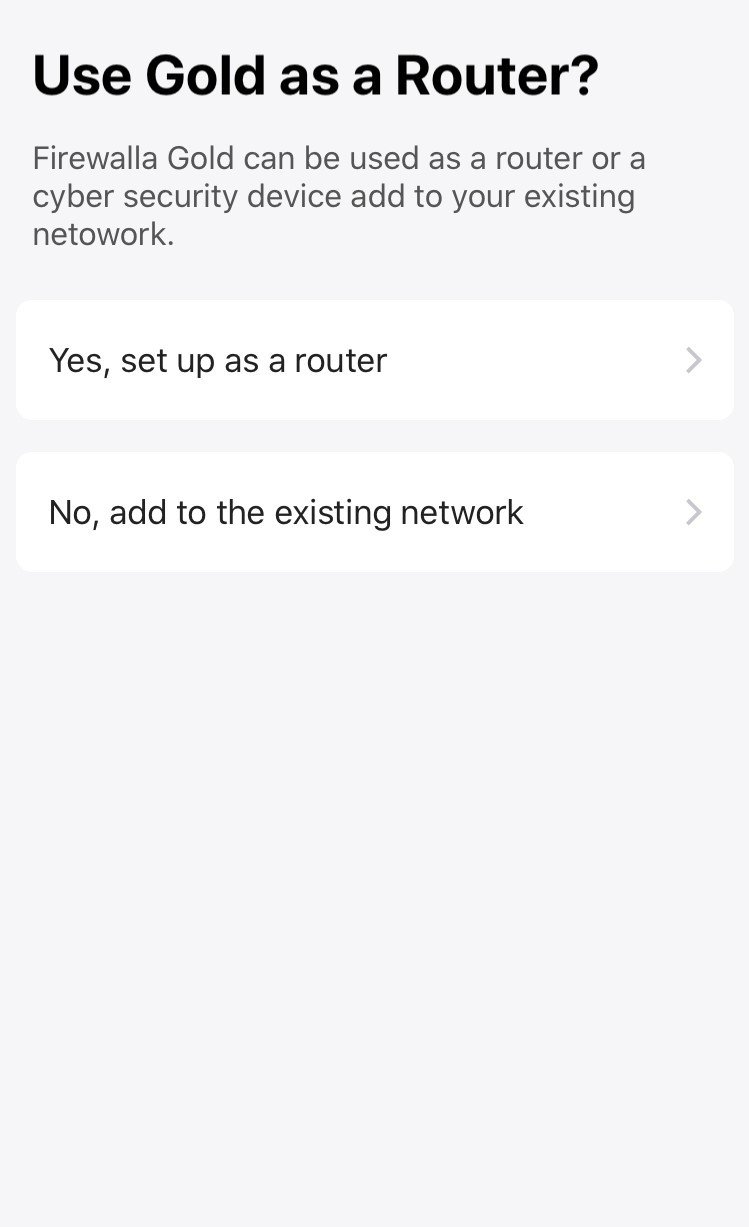


Source: Firewalla
You can install the Firewalla in two ways — as the router in your network or as a new node on your existing network. There's no Wi-Fi onboard, so you will need another router or wireless AP, which will dictate how it's used. With a wireless mesh network — especially one from Google or eero — things can get really messy.
Firewalla provides a tutorial for doing just about anything.
There are tutorials for almost everything and to Firewalla's credit, they offer a step-by-step process to make it work with just about any networking gear. The problem is that most of us don't understand all the networking terms and might get lost even with solid instructions.
There are two saving graces, though. Adding the Firewalla to an existing network is called "Simple mode," and as long as your existing gear is compatible (see the list here), it just works. Install the app, pair it through the QR code, and follow the simple instructions. This is one time having an app-based interface is better, and it makes the product accessible to a lot more of us.
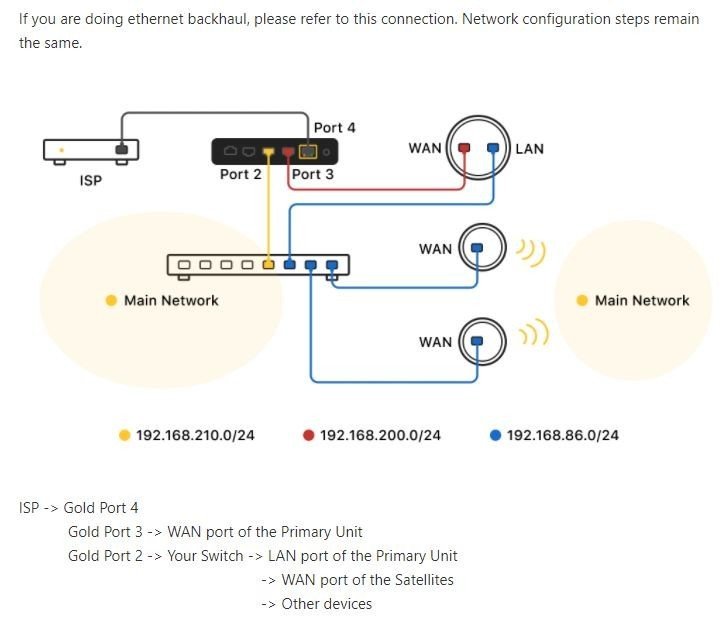
I'll come right out and say it — unless you have a bit of experience in network setup and troubleshooting, don't even try to use a Firewalla with Nest Wifi or an eero system. That's troubling because I think those two products are some of the best home mesh solutions available. Oh well.
Again, I'm not knocking on the product because I think it's a wonder that the company was even able to make it work with so many different types of networks. But the fact remains that this is complicated. Maybe too complicated for many of us.
Firewalla Gold: The competition

There are many different brands and models of small boxes you can install into your home network that act as a firewall, offer parental controls, or simply block ads. I've tried several of them over the years, and most handle the basics really well. You can even roll your own solution using a trusty Raspberry Pi if you want to go with the hands-dirty approach.
The Gold model is overkill. Check out the Firewalla Red instead.
But the real competition comes from Firewalla itself. The Gold model we're reviewing here is the company's top-of-the-line equipment and is feature-rich as well as information-rich. But the cheaper options are more streamlined and might be a better fit for the average consumer.
There are some missing features when you drop down to the more basic models. Things like using the Firewalla as a VPN server are noticeably absent and the hardware isn't quite as robust, though it should easily handle the standard household.
If you're interested in what the Firewalla Gold has to offer but feel intimidated by the whole thing, or just don't want to spend $420 on it, you should take a look at the company's other products.
Firewalla Gold: Should you buy?

You should buy this if ...
- You want or need to lock down your network using an off-the-shelf tool
- You are looking for the best set of parental controls available in a consumer product
- You're setting up and administering a small business-network
You should not buy this if ...
- You feel lost when it comes to networking terms
- You use a Google Nest Wifi or an eero mesh system
- Your needs are more simple and you don't require this level of hardware and its associated price tag
The Firewalla Gold is the best product of its type that I've ever used and for the right person is easily worth the asking price. But it's also tricky to get set up, has trouble with popular mesh network consumer hardware, and isn't cheap. You know if you need a product like this and if so, I really recommend it. If you want something a little more simple, look at the much cheaper Firewalla Red.
3.5 out of 5
This is a really good product that is shoehorned into being useful for very few consumers who can use the information provided and can easily set it up. It does exactly what it claims with complete reliability and when it comes to an actual firewall isn't really that complicated. If you need a firewall with consumer tools like parental controls or ad-blocking, this is the best I've tried. However, most of us won't need to set up an actual firewall.

Firewalla Gold
Bottom line: If you want or need a powerful hardware-based solution for your home network's security and your privacy, the Firewalla Gold is one of the best I've seen. But it's not easy to set up and you might not understand everything it wants to tell you.

Jerry is an amateur woodworker and struggling shade tree mechanic. There's nothing he can't take apart, but many things he can't reassemble. You'll find him writing and speaking his loud opinion on Android Central and occasionally on Threads.

