Firefox now blocks tracking cookies for all users by default
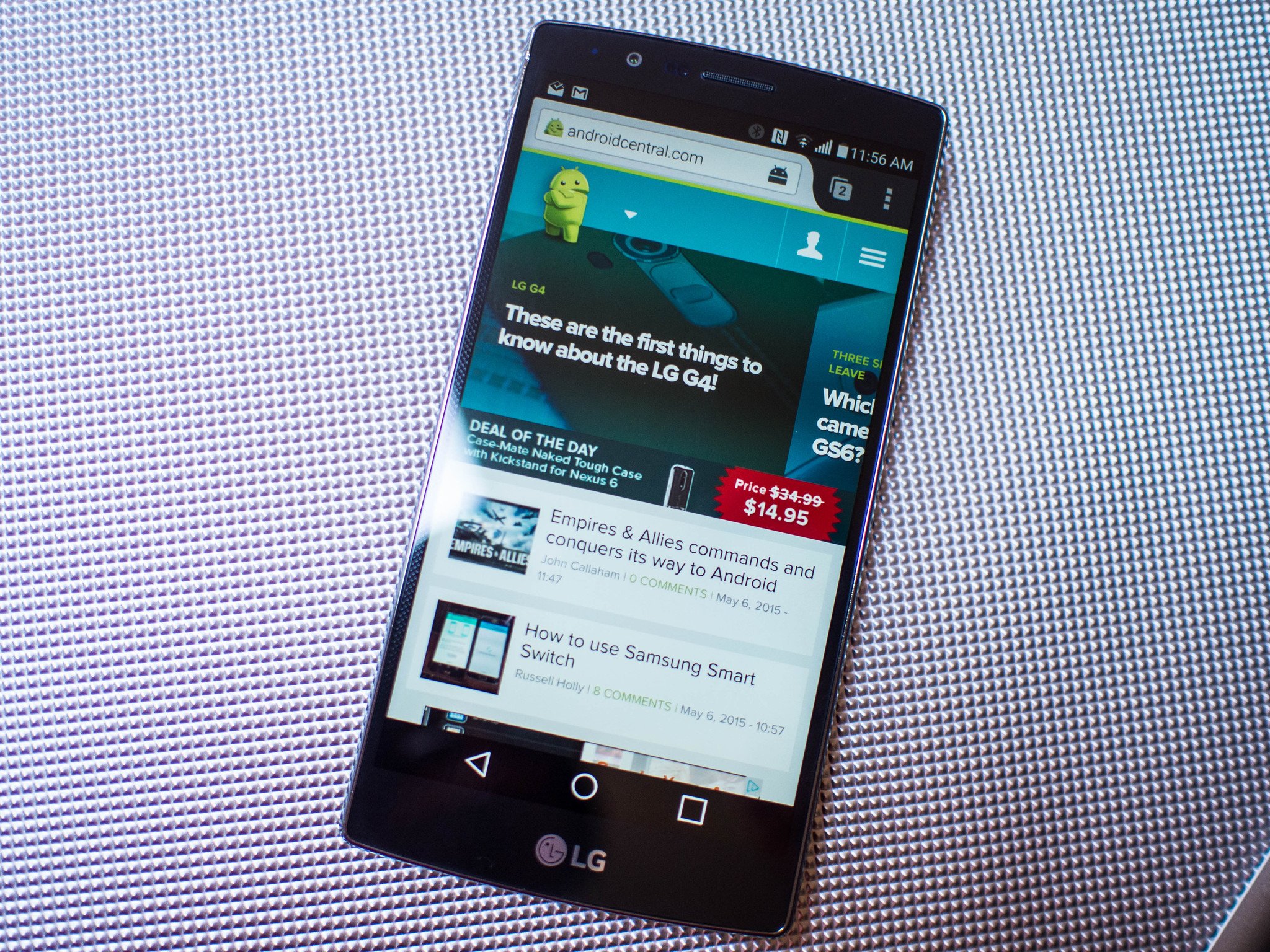
What you need to know
- Firefox's "Enhanced Tracking Protection" will now be turned on by default for all users.
- Previously, the feature was turned on by default for new users.
- First launched late in 2018, the feature automatically blocks third-party tracking cookies as you browse the web.
Mozilla's Firefox browser will now have "Enhanced Tracking Protection" on for all users by default. The feature blocks third-party tracking cookies. Until recently, the feature was turned on by default for new users, but existing users had to choose to toggle it on. Mozilla announced in a blog post that the feature is now part of the "Standard" settings for Firefox users. The feature is on by default for users on desktops and Android devices.
Enhanced Tracking protection blocks third-party tracking cookies from thousands of companies with the aid of a known tracker list. Using the feature increases privacy for Firefox users as it makes it harder for companies to track users across the web.
If you'd like to see which tracking cookies have been blocked by the feature, you can click on the shield icon that appears when the feature is active. Users can also elect to not block specific sites if they choose.

Secure browsing
Mozilla Firefox is a popular browser with an emphasis on speed and privacy.
Be an expert in 5 minutes
Get the latest news from Android Central, your trusted companion in the world of Android

