You can finally customize your app layout in Android Auto

What you need to know
- Android Auto has been updated to let users customize apps on the home screens.
- Updates to Assistant UI and some new interface changes are also being seen.
- Some updates are rolling out widely, while others are available only with some hacks.
The app wizards at Android Police have been investigating changes to the Android Autointerface and discovered some noteworthy improvements. The ability to customize the apps on the home screen has been added, and that feature should be rolling out to users currently (though Android Police has a download link if you want to push the update now). Users can also add the current temperature to the status bar — making it easier than ever to see how chilly or hot it is outside.
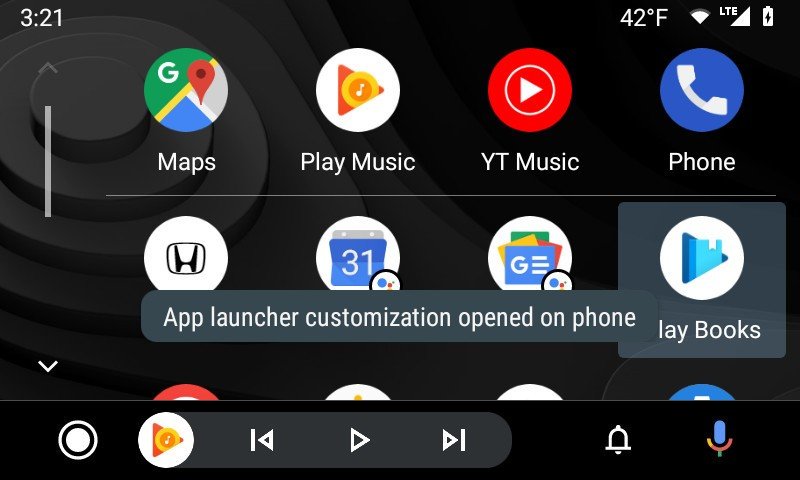
Additionally, a few other improvements are being tested on a more limited basis. These include some slight changes to the look and feel of the Google Assistant pop-up window when you call for Google's help, as well as some overall UI changes. As these have not been made widely available, we can assume these features are only being tested.
We were big fans of the latest update to Android Auto, calling it simpler, easier, and safer. If you're updating your software or new to Android Auto, we also have a collection of tips to get started and effectively use the voice control features. Google announced back in May that Android Auto would soon give way to a Google Assistant Driving Mode, but so far the launch of the revamped auto experience has failed to materialize.

Drive your Android Auto safely
This car mount can wirelessly charge your phone and features a one-touch system for keeping your phone securely mounted while driving.
Be an expert in 5 minutes
Get the latest news from Android Central, your trusted companion in the world of Android

