Files by Google may soon let you hide your photos and videos inside a 'Safe Folder'
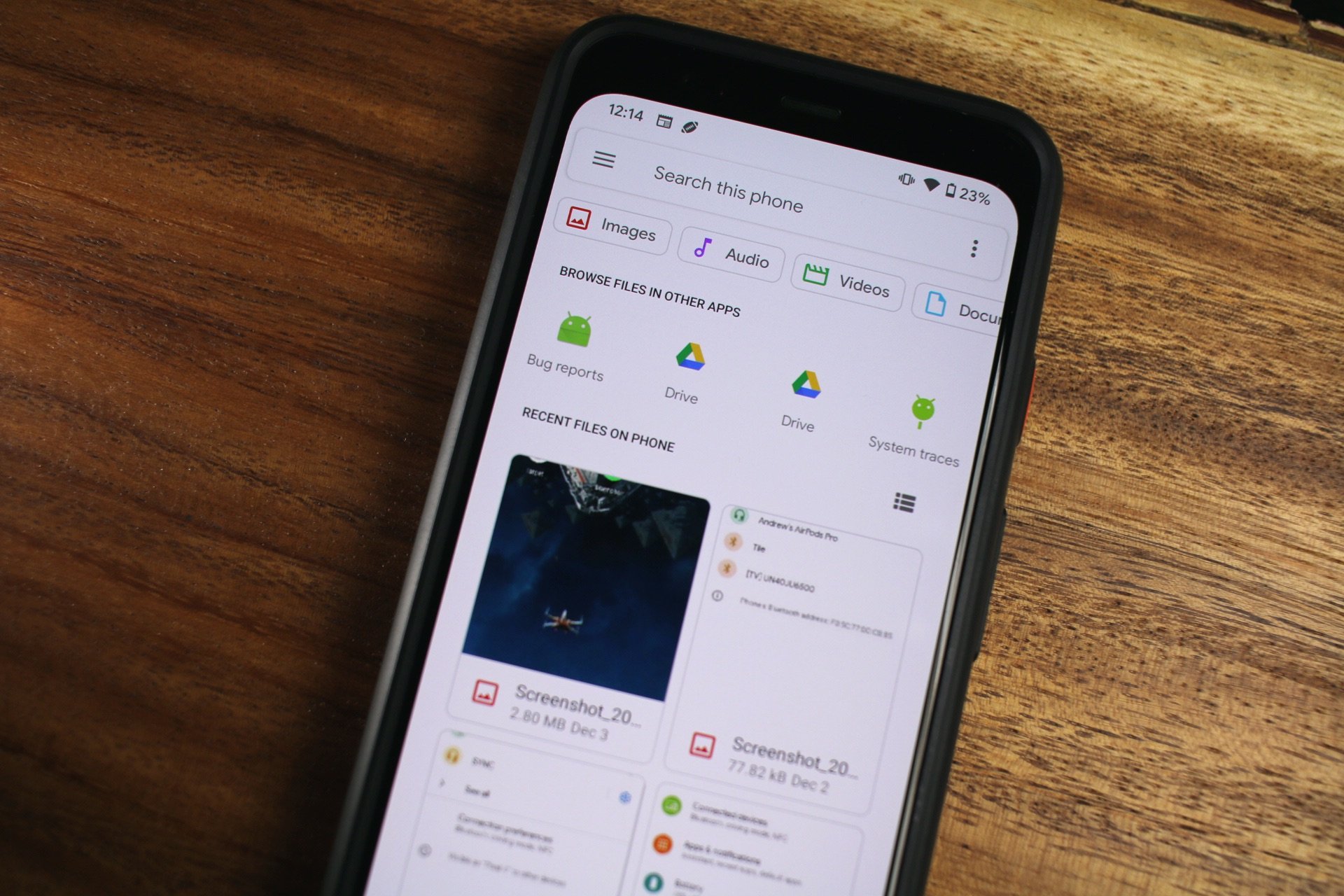
What you need to know
- The Files by Google app could soon let users hide and protect their files using a 4-digit PIN.
- A "Safe Folder" button has been added to the "Collections" section of the "Browse" tab in the Files by Google v1.0.315 update.
- The feature isn't currently available for users, but could be rolled out sometime later this year.
Files by Google, which was formerly known as Files Go, is among the most popular file managers available on Android currently. It offers smart recommendations that help you free up storage on your device and filters that make it extremely easy to find the files you are looking for. As per a report from XDA Developers, Google may soon add a useful new feature called "Safe Folder" to its file manager app.
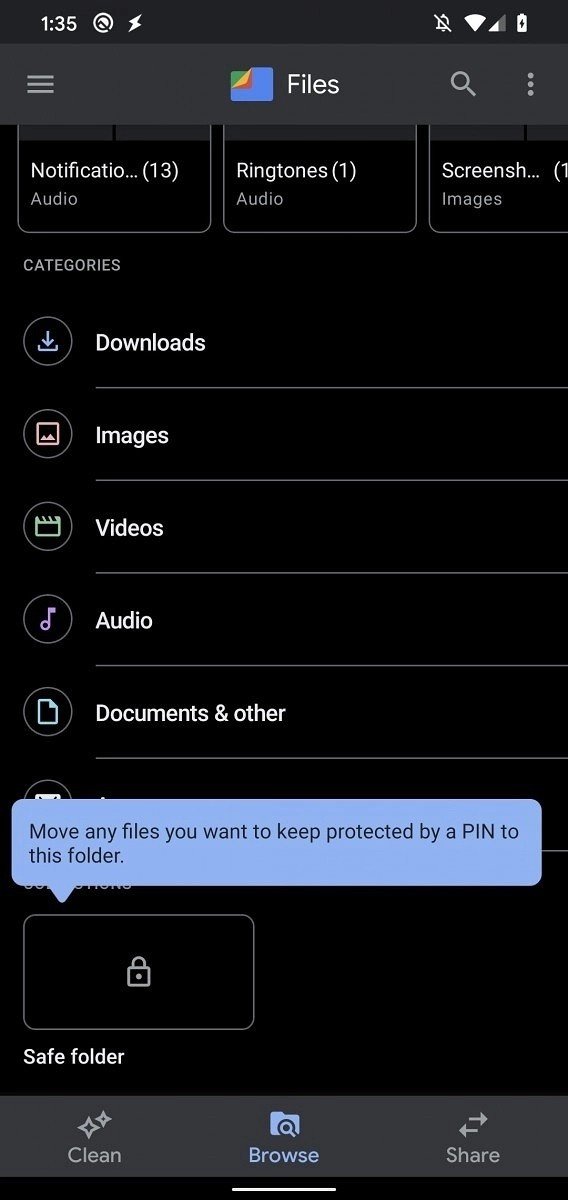
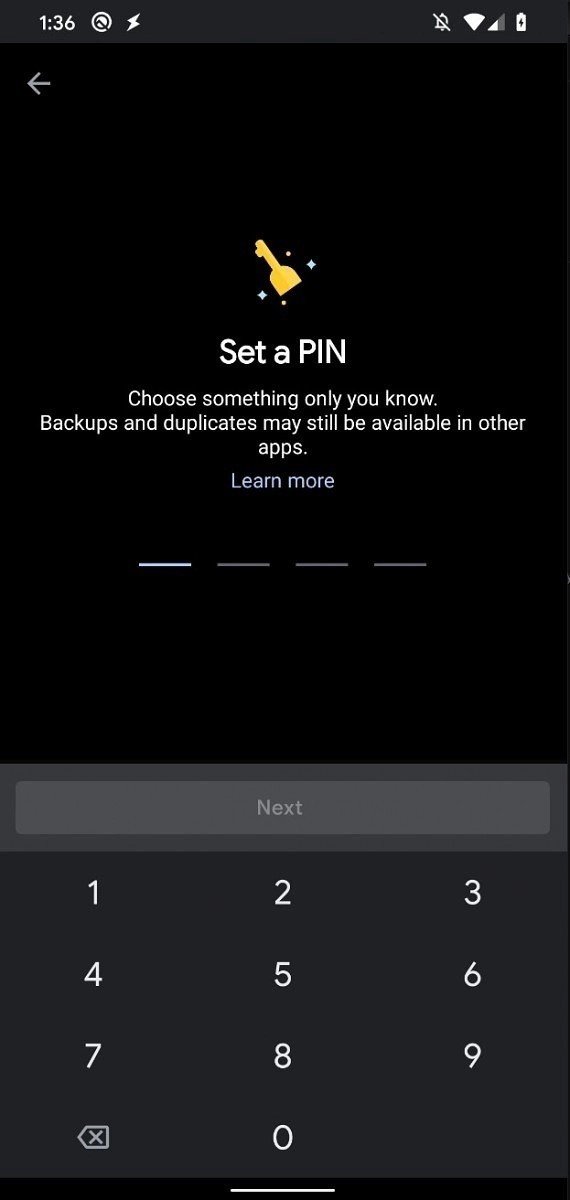

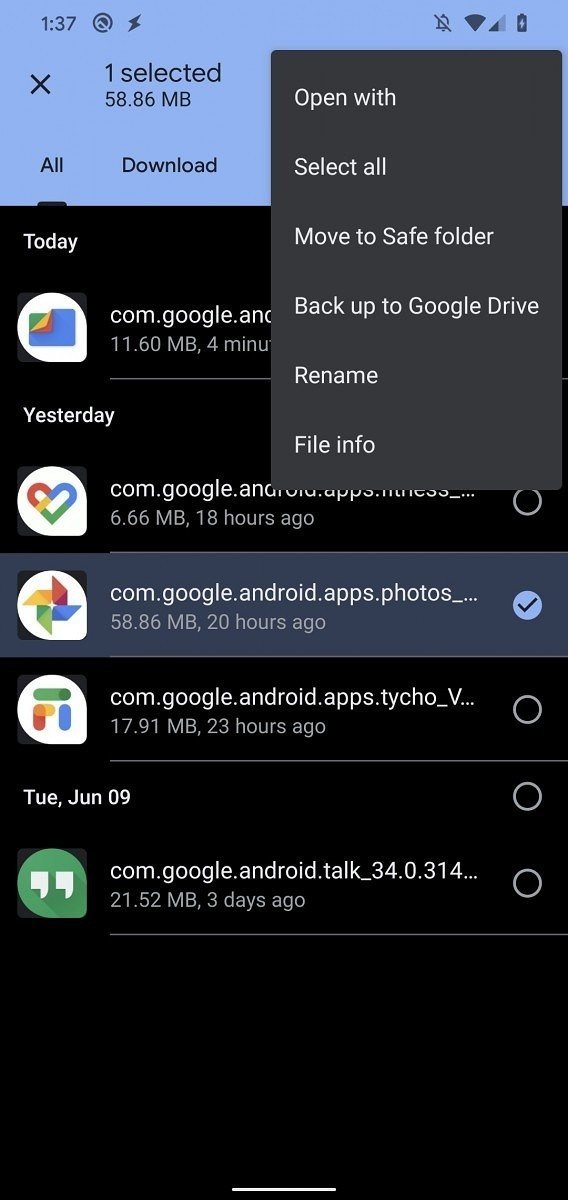
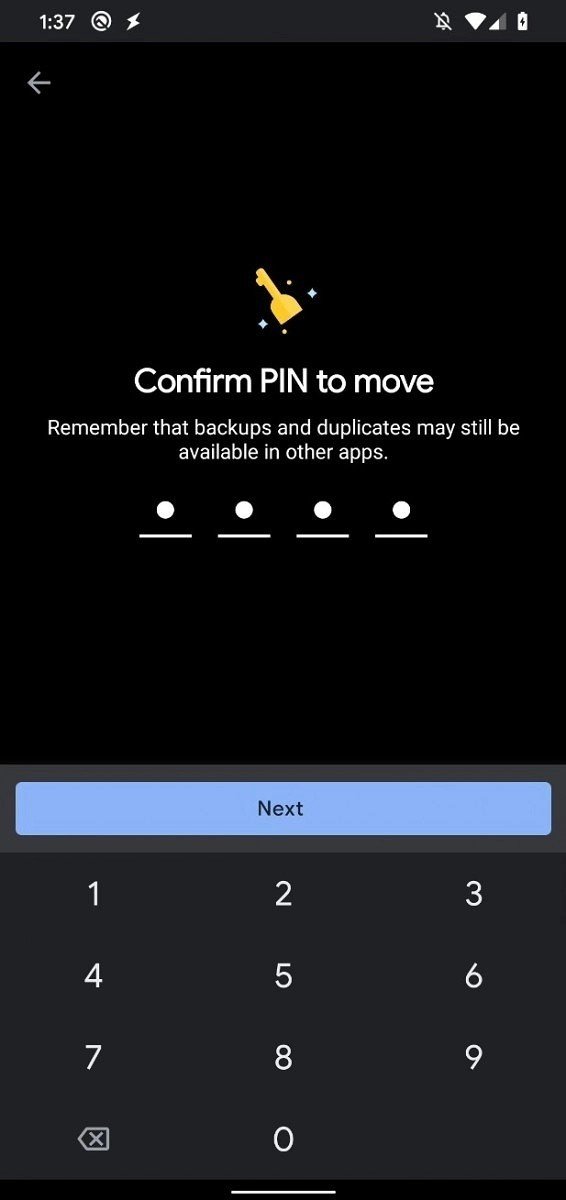
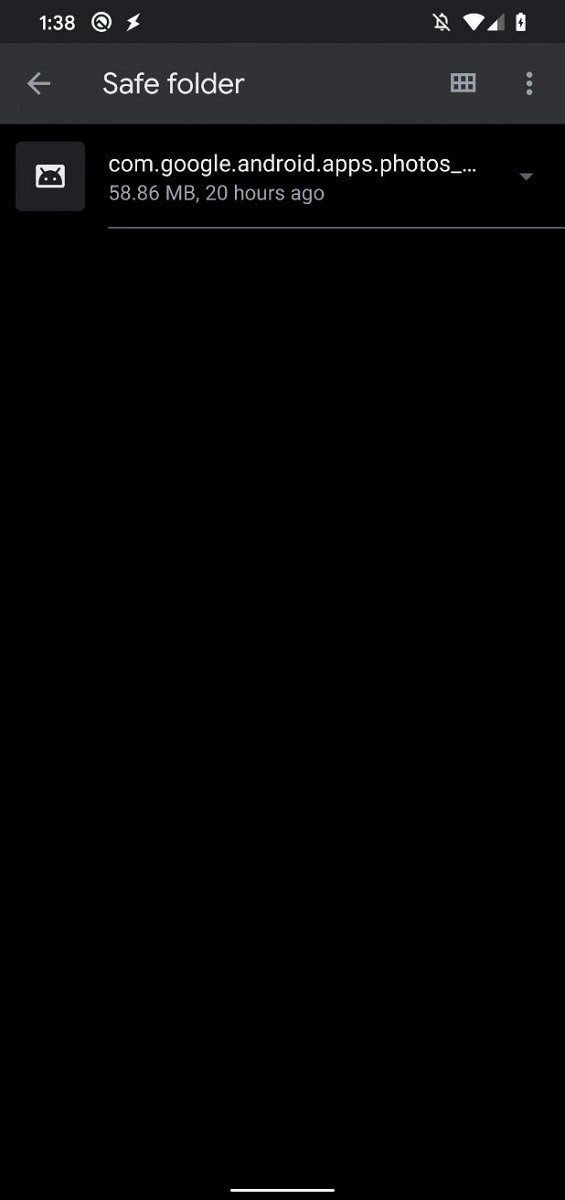
As can be seen in the screenshots above, the feature can be accessed by tapping on the "Safe Folder" button in the "Collections" section of the "Browse" tab in the app. Once users tap on Safe Folder, they will have to enter a 4-digit PIN to get started. After setting up a PIN, users will be able to move files by selecting them and choosing "Move to Safe folder" in the menu. Once the files have been moved to the Safe Folder, they will be encrypted and hidden from other apps installed on the device.
Even though the folks at XDA Developers were able to fully enable the feature in the latest 1.0.315 version of the Files by Google app, it is currently not available for users. However, it is possible that the "Safe Folder" feature will begin rolling out to users in a future version of the Files by Google app sometime later this year.
Best Android File Manager in 2020
Be an expert in 5 minutes
Get the latest news from Android Central, your trusted companion in the world of Android

