Facebook Portal vs. Google Home Hub: Which should you buy?

Google Home Hub
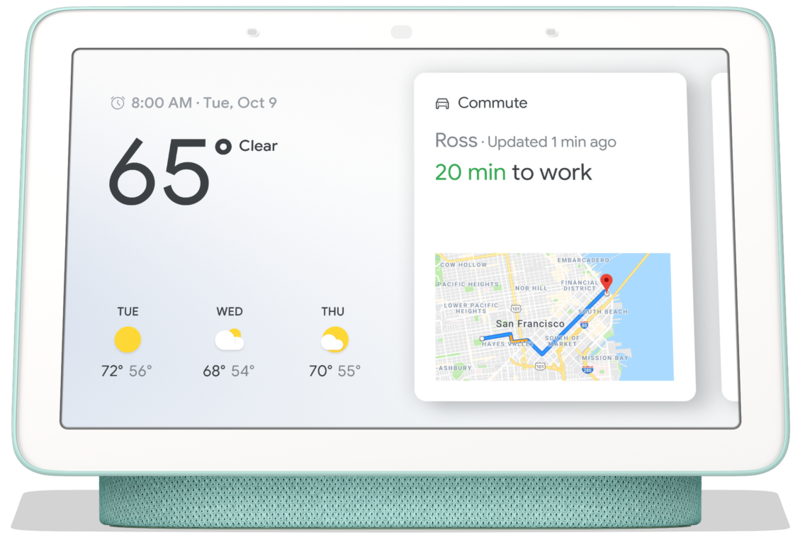
Google designed this to be the smart display you would actually want to put in every room of your house, and they succeeded. The lack of a camera makes it ideal for a bedroom hub, while the killer display makes it a perfect digital photo frame when not in use everywhere else in your house.
Google Home Hub
Nearly perfect
Facebook Portal

Facebook has combined one of the biggest chat platforms on the planet with video chat software unlike anything else you can buy today. But if you dig beneath this killer feature you'll find the rest of the smart display features included aren't fully baked.
Facebook Portal
Video powerhouse
Facebook and Google are both new to the smart display world this year, but the initial offerings from both include some of the most interesting things we've seen in this category yet.
Choosing the right display for you
There's no such thing as one kind of smart display. Personally, I'm a kitchen tech kind of guy. I like accessing step-by-step recipes and streaming a show while I cook. But through Facebook Portal, I also discovered I love firing up a video chat with my Sister and catching up with what she was doing through the day while preparing a meal in my kitchen. But some people just want a display to quickly access all of their smart home features, while others look for the best way to control all of the music streaming throughout their home.
The key is figuring out what you really want first, and once you're there it's pretty easy to pick the right smart display for you.
| Header Cell - Column 0 | Facebook Portal | Google Home Hub |
|---|---|---|
| Display | 10.1-inch | 7-inch |
| Microphone | 4-mic array (2 front, 2 rear) | 2-mic array (front) |
| Camera | 12MP fisheye | None |
| Speakers | 2 x 10W (front-firing) | "full-range speaker" (rear-firing) |
| Assistant | "Hey Portal" and partial Alexa | Google Assistant |
| WiFi | 802.11a/b/g/n/ac | 802.11 b/g/n/ac |
| Streaming video | Facebook Watch, Food Network, YouTube | Google Cast Network (Minus Netflix) |
| Streaming music | Pandora, iHeartRadio, Spotify, Newsy | Google Cast Network |
| Chat | Facebook Messenger | Google Duo |
The first thing you'll notice when looking at these two smart displays side by side is the size difference. Google Home Hub is impressively small by comparison, due largely to its design and the use of a 7-inch display. That makes it very easy to put this thing just about anywhere, but it also means the display is a little on the small side. If your goal is watching videos or checking out recipes, that smaller display can be challenging unless it's right next to you. The 10.1-inch display on Facebook Portal is significantly easier to read from even a small distance, but it takes up considerably more room on your counter as a trade-off.
The big thing that makes Facebook Portal stand out is video chat. If you use Facebook Messenger, this experience is a revelation. The camera software tracks your face and zooms in on you as you walk around the room, making the video with the other person significantly more personal. It's also a lot of fun, thanks to some of the same filters available in the mobile Facebook Messenger app. And this is just the start of the Facebook integration, if you upload a lot of photos to Facebook you instantly find you have a lot of interesting things to look at in photo frame mode.
Be an expert in 5 minutes
Get the latest news from Android Central, your trusted companion in the world of Android
Because the software works so well with this truly excellent display you can put Google Home Hub in just about any room without it being distracting.
Google's Home Hub is also an excellent photo frame, but the thing it does well is integrate flawlessly with the rest of your home and Android phone. Google Assistant, Google Cast, and the entire smart home ecosystem become part of the display in a unique way. Controlling your smart lighting, thermostats, and door locks are just as easy to adjust with your fingers as they are with your voice, and because the software works so well with this truly excellent display you can put Google Home Hub in just about any room without it being distracting.
Facebook Portal does give you some smart home controls, but it's through Alexa instead of a fully Facebook experience. Unfortunately, while you have access to Alexa on Facebook Portal you don't get the full experience. Many Alexa features are unavailable, including the most recent addition of Skype to Amazon's services. Google Home Hub lags behind pretty severely by only connecting with Google Duo, but outside of this chat experience it's difficult to say there's much else Facebook Portal genuinely does better.
In the end, choosing between Google's Home Hub and Facebook Portal comes down to which apps and services you care about. If you live on Facebook Messenger and you don't do much with smart home things, you're going to love Facebook Portal. If you're already a fan of the Google Assistant experience on your phone, or you enjoy using Google Cast for music and video on your television already, Home Hub is where you want to be.
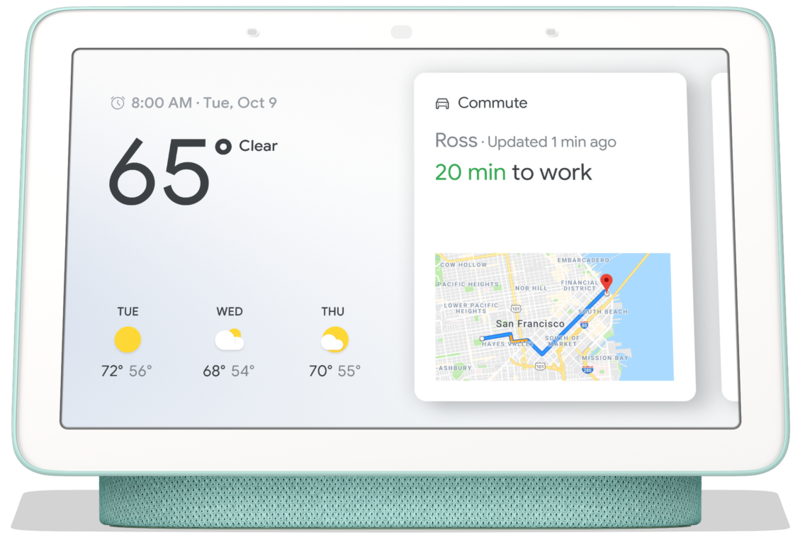
A shining example of Google's design capabilities, coupled with a superior Google Assistant experience.
Google designed a smart display you actually want to put in any room in your house, but the lack of a camera and a kind of mediocre speaker limit the overall experience.

