Android Central Verdict
Bottom line: Top to bottom, the Facebook Portal+ (2021) is a quality piece of hardware. It not only looks great but performs equally as well. The inclusion of Alexa adds extra functionality to the device to enhance the video calling features. However, a few software missteps hold back the overall experience from total greatness.
Pros
- +
First-rate hardware
- +
Impressive sound quality
- +
The camera and its features work well
- +
Multiple video calling platforms are available
- +
Works as an Alexa smart speaker
Cons
- -
Very limited photo display options
- -
Dueling voice assistants can be frustrating
- -
Can't customize the home screen
- -
Have to trust Facebook
Why you can trust Android Central
The use of video calling apps has grown a lot in the past couple of years. Not only has the use of these services expanded, so have the hardware options that take advantage of them. The most common way to use apps like Facebook Messenger or WhatsApp is through one of the best Android phones, but when possible, using a larger screen can lead to a better experience. That's what the new Facebook Portal+ (2021) aims to offer consumers.
Facebook announced two devices, the Portal Go and Portal+, to provide a better experience when video calling as well as flexibility for where those calls happen. The Portal Go brings a lower price and benefit of portability thanks to its built-in battery and smaller display. The Portal+ is the flagship version of the two offerings sporting a large 14-inch QHD display and some nifty camera tricks.
I've been using the Plus model for a few weeks and putting it through some tests while staying in touch with friends and family during the holidays. The Facebook Portal+ also doubles as an Alexa smart speaker, so that feature put some work in as well.
Does this device have more to offer or provide a better experience than something like the Nest Hub Max or Echo Show 10? Well, it's complicated. Let me explain.
Facebook Portal+: Price and availability

Announced in September 2021, the Facebook Portal+ later went on sale in October 2021. At launch, the Portal+ retailed for $349.99 but recently sold at multiple retailers for $299.99, including Amazon and Best Buy. The device is available in a single color option for the fabric surrounding the base: light gray.
Facebook Portal+: What's good

Out of the box, I was immediately impressed with the quality of the hardware for the Portal+. It feels solid and well put together. The hinge that allows the large 14-inch QHD display to tilt is smooth and holds the screen precisely where you leave it. At the bottom of the light grey fabric-covered base is a small aluminum foot that extends to help balance the device.
The Portal+ uses a proprietary plug located below a USB-C port for power. While it would be nice to use the far more ubiquitous port as power input, it is only available as an output source to charge your phone.
When looking at the display, you'll find the physical volume buttons on the backside of the display in the bottom right corner. Resting atop the display is the camera, three of the four microphones, and a button to disable both the camera and microphones. There is a physical slider to cover the camera as an added level of privacy.








Plugging in the Facebook Portal+ plus revealed that not only does the hardware for the screen feel nice, but the actual display quality is also equally good. The colors look great on it, the text is crisp, and the auto-brightness and color tuning sensors work very well. Swiping on the touchscreen is fluid with responsive actions to taps.
| Specs | Facebook Portal+ |
|---|---|
| Dimensions | 12.31" x 9.87" x 3.86" |
| Display | 14" HD display with tilt, 2160x1440 |
| Speaker | 2 x 5W full-range speakers1 x 20W woofer |
| Camera | 12MP, 131° FOV |
| Microphones | 4-mic array |
| Privacy and security | Mic and camera disable button with integrated camera cover |
| Connectivity | Wi-Fi, 2.4Ghz & 5GhzBluetooth 5.1 |
| Ports | USB-C |
| Voice assistants | AlexaHey Portal |
| Video calling apps | MessengerWhatsAppZoom |
After logging into my Facebook account and choosing which contacts I wanted to show up in the favorites bar along the top of the homepage, I also logged into my Amazon account. This is because, alongside Facebook's Hey Portal voice assistant, the Portal+ is also an Alexa device. All of the features you'd expect from an Alexa-enabled smart speaker are here, though there are some quirks I'll cover later.
The sound quality from the Portal+ was impressive both for calls and listening to music.
Starting a voice call can be done in two ways: tapping on a contact you'd like to talk with, or using Facebook's digital assistant. Saying "Hey Portal, call Mom" will fire up a Facebook Messenger call to your contact Mom. You can change the default calling app to WhatsApp if you choose. This assistant can also pull up the Spotify, Pandora, or iHeartRadio music apps and to answer calls.



Source: Chris Wedel / Android Central
The Facebook Portal+ has 26 apps available like Contacts, Facebook Watch, Story Time, and more. You'll also have 19 website bookmarks that include Facebook, AllRecipes, CNBC, Amazon, Google, and more available to download for quick access from the Apps button. Yes, there is a full Chrome browser on this device, and you can add any website as a shortcut within the Apps page.
Tapping on one of those bookmarks opens up the Chrome browser, which displays the mobile version of the website by default. So while Netflix isn't technically available on the Portal+, you can go it in the browser. Unfortunately, it throws an error when starting a video and won't play. However, Disney+ works just fine in a browser tab on the device.
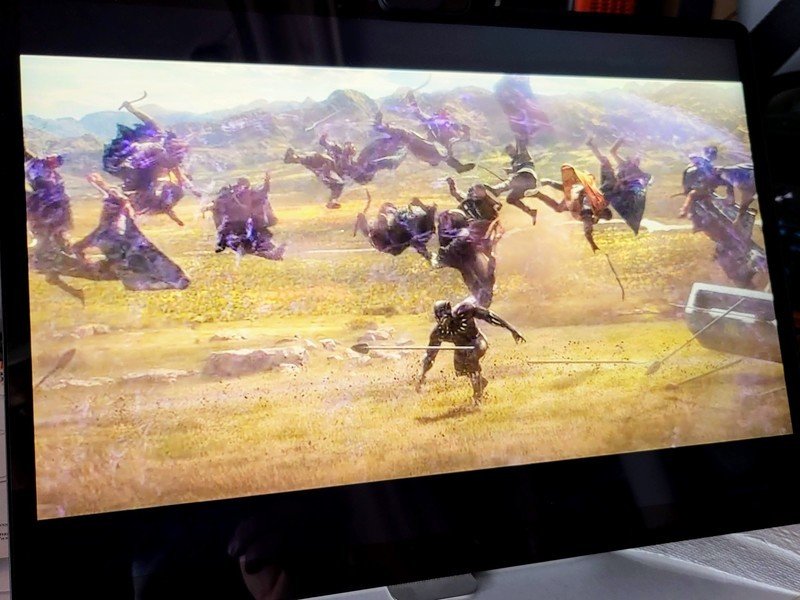
In terms of the video calling features, the Portal+ will use Facebook Messenger when calling by default. But you can also access some of the most popular video calling apps like Zoom, GoToMeeting, Microsoft Teams, and more.
The camera quality is really good on the Portal+, as was the audio on both ends of the call. The callers I spoke with said my voice was clear and easy to understand, and the video looked good too. The wide-angle, 131° FOV camera is great when multiple people are trying to fit into the frame, and there's some software trickery that takes advantage of the camera hardware.

There are plenty of fun virtual background options to pick, ranging from nature images from National Geographic to offices, Harry Potter-themed to Toy Story, and many more. The Portal+ also has silly voice effects and fun AR effects like a dragon mask, jewelry, and many more to pick from. There's even an animated cloud that reacts to your facial expressions. Smile, and the cloud looks cheerful with a bright tinted filter forming over your face. But if you look less than happy, the cloud is sad, and it rains on you.
Perhaps the most useful, even if it isn't the most fun, feature the camera offers is the ability to keep you in the frame without physically moving the Facebook Portal+, via the Smart Frame option. There are three other framing features: Spotlight, Manual, and Close Up. Features like these are great when you want to move around while on a video call but still be visible to the person you're walking with.
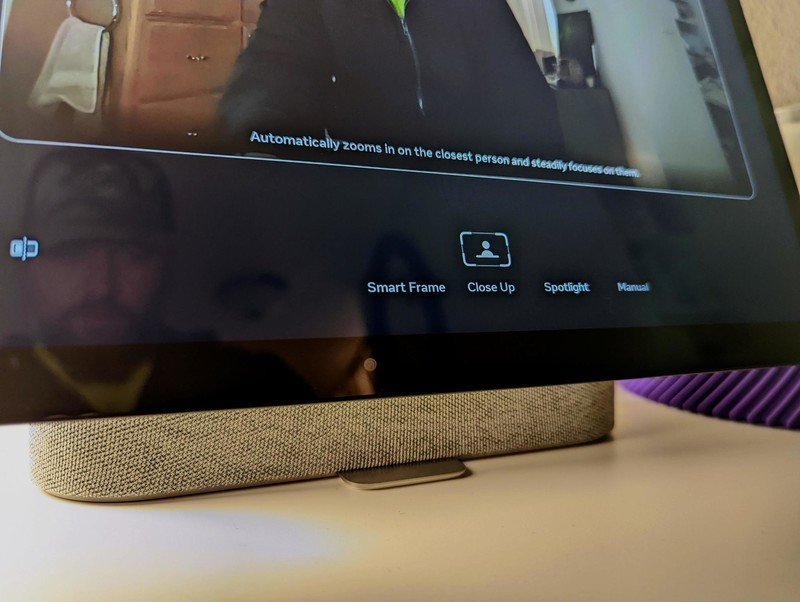
The Facebook Portal+ is a video calling device first — which it executes quite well, and many of the features needed to accomplish this feat translate to being a good smart speaker. The company refined the Portal+ in 2021 to work great and look great sitting on a counter or desk. But, for all it does well, there are still some instances where we can find areas for improvement.
Facebook Portal+: What's not good

Though I do have many video calls in a typical week, generally they happen through Google Meet, which isn't supported. That doesn't mean I haven't found plenty of good use for this Alexa-enabled video-calling device. But I've also come across some things that put a damper on the Portal+ party.
One such issue I have is the dueling voice assistants. The Portal+ tries to straddle two worlds — one as a Facebook smart speaker and the other as an Alexa device. Both options work well through the Portal+, but remembering which you have to use for the task you want can be frustrating. Hey Portal can only play music from Spotify, Pandora, and iHeartRadio. However, if you prefer Amazon Music, it's available, but you'll need to call upon Alexa.
The split duties between the two onboard voice assistants can be a frustrating experience.
Speaking of calling upon Alexa, the hot word cannot be changed. So, if you have an Amazon smart speaker household but have moved away from calling "Alexa" to use those devices, you will be stuck remembering two different hot words for specific rooms.
Another issue surrounding the Alexa integration is the inability to use your Amazon Photos on the display of the Portal+. Facebook has locked down this feature to use photos in your Facebook albums, Instagram posts, and photos on your phone that require the mostly useless Portal app. This might be fine for some folks, but this seems like a silly restriction. There's no way to show off your pictures from Amazon Photos, Google Photos, or iCloud on the fantastic display on the Portal+.

Another area that is a letdown in terms of the display for the Portal+ isn't in the quality department. It's in the customization. Again, this comes down to Facebook's simple video focus on its Portal devices. But considering the Amazon Alexa connection, it would be great to see the ability to treat the home screen more like the Amazon Echo Show 15.
On Amazon's official smart display's like the Show 15, there are widget options to display your smaller versions of apps like a shopping list, notes, weathers, calendar — which is something that is on the Portal+ but not as a widget — and more. These little bits of glanceable information on the large display that this device offers are very helpful and can only enhance the user's experience.
There is a lot of useful screen real estate that unfortunately can't be customized for better utilization.
On the Portal+ home screen, there are two permanent fixtures — favorite contacts and a widget with a shortcut to your three most recently used apps. As you use the device and different apps, if those apps have a widget, you'll see it show up under the permanent options. So, if you use Spotify, a widget for that app will show up with playback controls. These widgets can be swiped away if you don't want to see them.
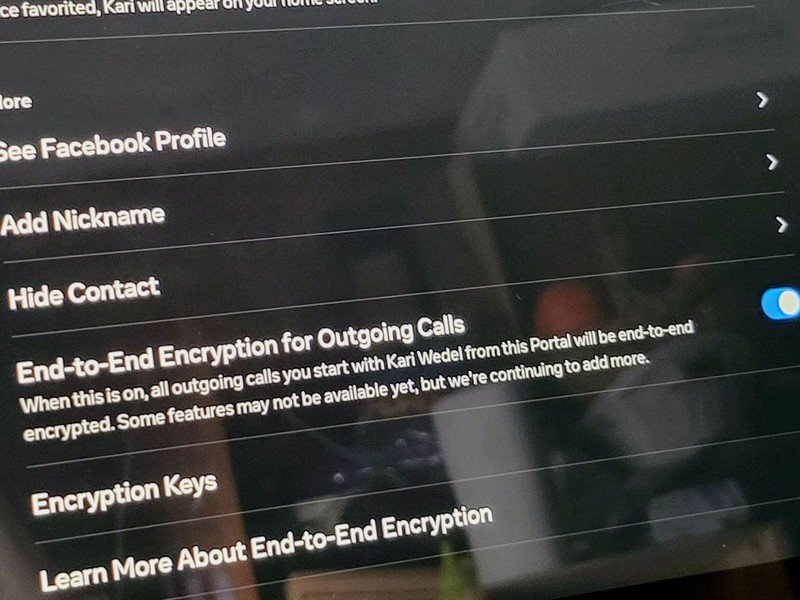
One other potentially big sticking point for some would be that to use the Portal+, you have to use Facebook. Despite the name change to Meta, the company still has a history of data leaks, privacy issues, and antitrust violations that haven't gone away. This means you'll need to come to terms with how you personally feel about the company before considering the Portal+.
The physical camera cover is a nice bit of privacy solace for users. But what about when in a call? Well, there is the option to enable end-to-end encryption for your communications. However, it isn't on by default and must be turned on per contact. Though it is a hassle and would be better if calls were secure from the start, there is at least a way to improve that situation in the contact call settings.
Facebook Portal+: Competition

If you want to get a device that can take care of both video calls and do a better job completing the smart display circle, there are plenty of options out there. The previously mentioned Nest Hub Max matches up very well with the Facebook Portal+ in several ways. While it doesn't offer Messenger as a calling option, you will get Zoom and Google's own Duo. You also get the helpful framing feature found on the Portal+ to keep you in the frame while on calls.
Instead of Alexa, Google Assistant is the Nest Hub Max's option for your voice commands. It also means you'll have access to YouTube Music, Spotify, YouTube, official Netflix, and more. Though the display isn't as large as the Portal+ has, it allows you to display your Google Photos when it's in photo frame mode.

Should you prefer the world of Alexa and want to stay with it, a fantastic option is the Echo Show 10 (3rd Gen). It provides the same voice assistant performance as the Portal+ but without the restrictive quirks. That means you can change the Alexa hot word, use Amazon Photos for the display, and customize the home screen with useful widgets. No, the display isn't as big as the Portal+'s, nor does it have software to keep you in the frame while in calls — it has a different feature for that.
The Echo Show 10 uses hardware to keep you in the frame instead. Yep, the display which houses the camera physically rotates around the speaker base to follow you as you move around to ensure you are always in view of your caller. This feature also works great when in the kitchen. It will rotate to make the screen visible, making following a recipe that much easier. However, like with the Nest Hub Max, if you want to use Facebook Messenger for your calls, you won't find it here.
Facebook Portal+: Should you buy it?

You should buy this if...
- You use Facebook Messenger or Whatsapp regularly.
- You want a good-looking dedicated device for video calling.
- You want an Alexa smart speaker with solid camera features and great audio
You shouldn't buy this if...
- You don't trust Facebook.
- You want to be able to customize the home screen layout.
- You want to use one voice assistant for all functions of the Portal+.
When used as its primary intention — a video calling device — the Facebook Portal+ is fantastic. The camera quality and the helpful, fun software features available to use in calls work great. Facebook put a fantastic display on it, and the ability to tilt it is wonderful.
When approaching the Portal+ as a smart display, the story begins to get muddled. It's not to say the experience is bad, but it needs some refinement. If all of that can be understood and accepted, you'll have to wrestle with where you stand on Facebook's privacy policies.
3.5 out of 5
In many ways, the Facebook Portal+ is a win. From its excellent build quality to the impressive audio chops, it definitely fulfills its functionality as a video calling device. Facebook has improved on its first-generation Portal devices in the software experience too. The interface is clean and easy to understand. The hardware compliments it with snappy performance to boot.
Better integration with Amazon's Alexa voice assistant into the device is also a nice option to have alongside Facebook's own Hey Portal. However, it can be annoying at times to remember which functions the assistant can perform, paired with the quirky features missing from the Alexa experience. Despite that, using the Portal+ was an overall pleasant experience. Especially since my wife and I could each have our profiles for making voice calls, even if doing so meant giving Facebook more data for its archives.
In the end, if you want a fine-looking piece of hardware with excellent video calling features and can ignore the idiosyncrasies of the Alexa integration — oh, and you also don't mind it being a Facebook product — I think you'll be quite happy with the Portal+.

Facebook Portal+
Bottom line: Great camera features combined with excellent overall hardware make the Portal+ the perfect dedicated video calling device. The Alexa integration is welcome, even if it is slightly incomplete.


