Facebook Gaming for Android has a lot of good, some bad
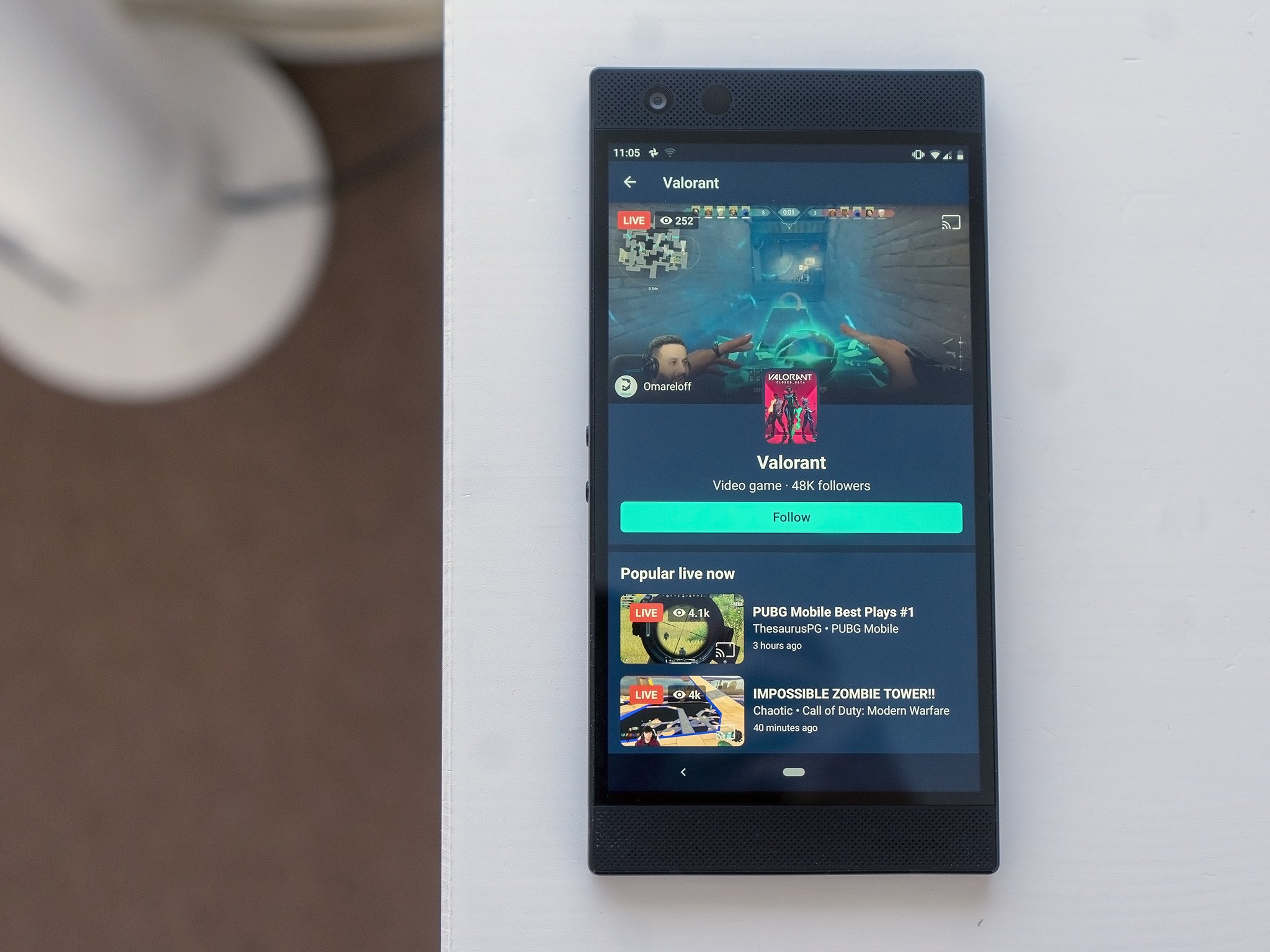
When it comes to game streaming, Twitch gets all the big attention along with the likes of YouTube and Microsoft's Mixer. But, Facebook has slowly been gathering momentum with its own platform, the aptly named Facebook Gaming, which is now actually the number three behind Twitch and YouTube.
If you're a creator on Facebook Gaming there are a ton of tools already at your disposal to create streams, build communities, network, and engage, but until now (at least in most of the world) folks watching content on mobile had to do it through the regular Facebook app, which is already a pretty hectic experience.
The dedicated Facebook Gaming app strips away all of the nonsense of the regular social network and puts gaming at the center. Viewing, playing and streaming are all possible, too. Having spent a little time playing around with it, there's a lot to like, but there's also some stuff that could use improving, and parts that could probably go back to the regular Facebook app.
Discover and watch top streamers playing your favorite games

The general idea behind what you actually do with the Facebook Gaming app is nothing out of the ordinary. At its core, its about finding and viewing great content. How Facebook Gaming goes about it, though, is a little different. Unlike on Twitch or Mixer, you're not being pushed promoted content, it's very much like your Facebook timeline in that you're seeing content that, hopefully, you actually want to watch.
As you build up what games you like, you'll see related content in your feed, be they live broadcasts, clips, or previously recorded content, it all gets bundled in together. Likewise, as you follow streamers, you'll see those that are live at the top of your feed so they're easy to spot.
You can, of course, search and browse around, but as you use Facebook Gaming, the power of Facebook's algorithms should be serving you up nothing but content you should like from titles it knows that you're a fan of.
The viewing experience is pretty good, in so much as it's as good as Twitch, YouTube, etc. By default, it'll auto set resolution but you have control over what you want to watch in, and it also has Chromecast support built-in right out of the gate. Paired with an eternal dark-ish theme (it's dark blue all over), it's a very pleasant mobile experience. Certainly a massive improvement on the searing white backgrounds of the regular app.
Be an expert in 5 minutes
Get the latest news from Android Central, your trusted companion in the world of Android
What you also get is a dedicated section within the app that highlights streams from creators who are live using the Facebook Gaming app, which is fitting since anyone can stream their favorite mobile games to Facebook Gaming.
Stream any mobile game with varying results
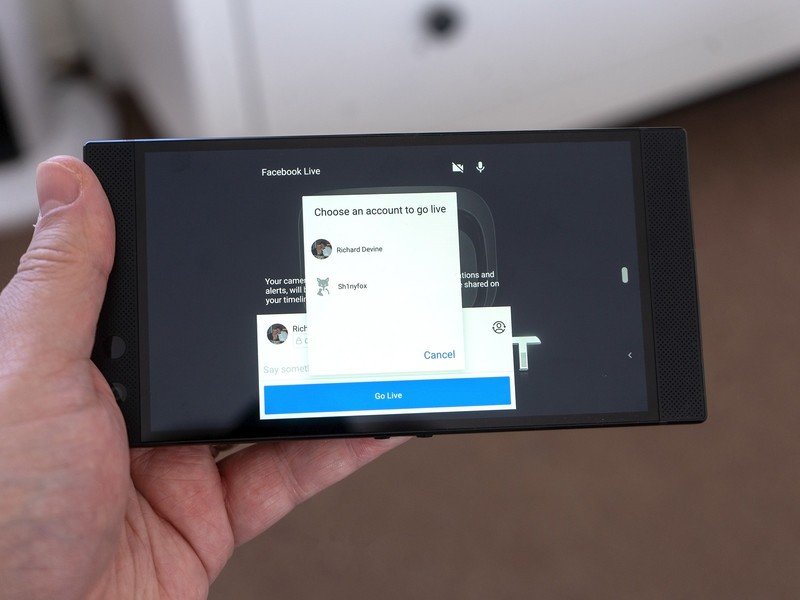
You've been able to stream to Facebook Live for a long time now, but if you're filming yourself then you'll still do it through the regular app. This is all about gaming, and it's simple and very well implemented to go live. Once you first tap the go live button, you'll see games the app recognizes, in my case just PUBG Mobile.
But you can add any app or game you want to into your list, so when you feel like streaming, you simply come into Facebook Gaming, tap to go live, then choose your game. The selected title will then launch with a Facebook button overlaid that allows you to set a title and then actually go live or end your broadcast.
On the one hand, it's very simple and purposely so. On the other, there are basically no settings you're able to alter when it comes to going live — you have to live with what Facebook decides. And that means you can't control the bitrate or the resolution, which in turn leads to varying results when you're actually streaming. You can basically turn your camera on and off and move it around, that's about it.
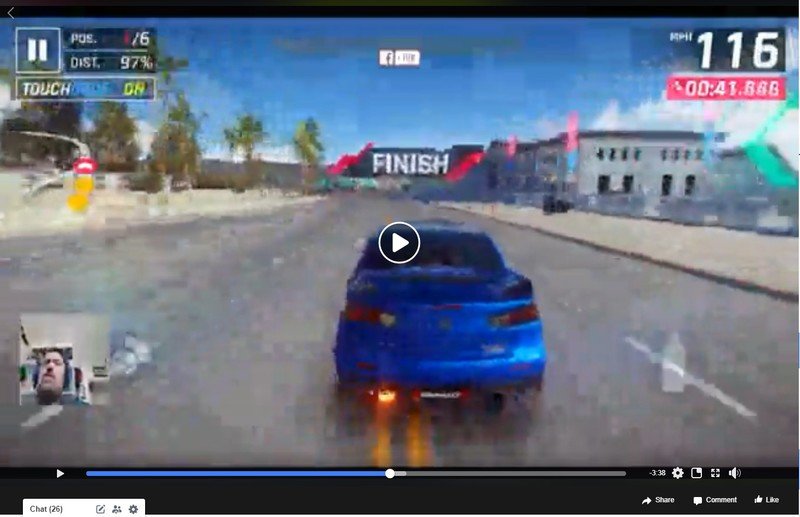
I tested some Asphalt 9 from my Razer Phone 2 and the image above is a screengrab from the VOD. Doesn't look great, does it? This is somewhat a worst-case scenario, because I know from streaming Forza Horizon 4 from a PC to Facebook, noise and pixelation in a fast-moving racing game is something that's extremely hard to get rid of. But since you're relying on settings you can't change, you can't do anything about it here.
It's less of an issue on slower-paced games like Mobile Legends and Arena of Valor, for example, as it's quite clear to see when you go and watch some of the content in the dedicated section for streams from the app. Anyone serious about streaming mobile games probably already has a dedicated setup, but it's still a nice feature that will surely introduce a new audience to streaming. And it'll probably be pretty handy to stream Pokemon Go when you're out and about!
It's still early days for the app though, after all, it was originally set to launch in June. Hopefully, Facebook gives us some more settings to play with down the line to mitigate issues as best we can.
Instant gaming can probably go
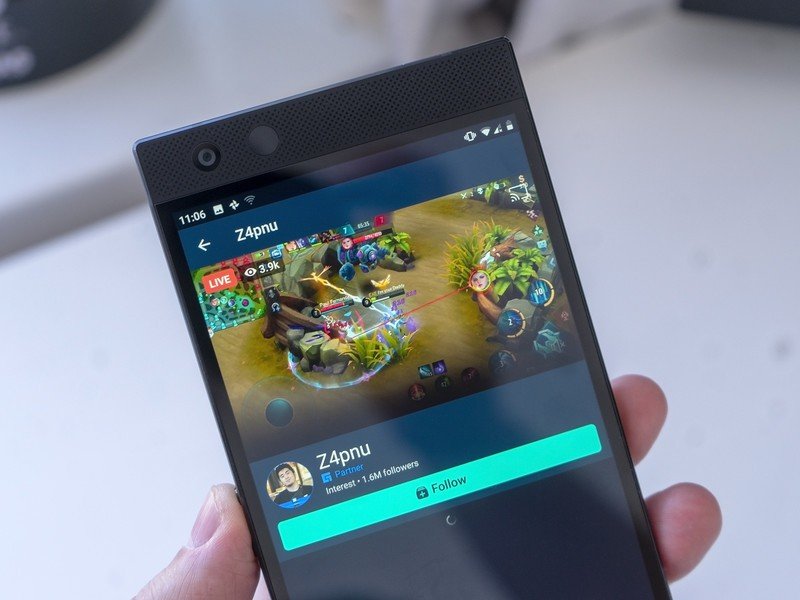
I've been spending more time on Facebook Gaming in recent times than on places like Twitch, and so a dedicated mobile app to catch up with my favorite creators and content for my favorite games is most welcome. But the instant gaming feature can probably go back to the regular Facebook app, frankly.
It's not that it's bad, in so much as the execution is fine. The games work well enough, they just feel entirely out of place here. The sort of social games you get on Facebook haven't changed in years and slotting them into a gaming app isn't going to make much of a difference. If you're here to watch someone play Escape from Tarkov, are you also going to want to play a very basic basketball hoop shooting game? Probably not.
There are so many high-quality mobile games out there now that, honestly, these instant games just feel like Facebook shoving some nonsense into what's otherwise a very good experience for gamers.
A decent starting point

Facebook Gaming has been around for a while, slowly building momentum with the power of the Facebook machine behind it. Content has always been viewable on mobile, but buried among the regular Facebook app and drowned out by all of the noise.
This dedicated app is nicely designed, works great and if you're viewing and discovering content, and is a really great way to interact with Facebook Gaming. All the great gaming content you're looking for without the endless drag of the social network.
The live feature is simple to use, though it could use a little more in the way of features, and the instant games don't really belong here. Otherwise, it's a job pretty well done.
Also, if you're interested in getting started streaming on Facebook Gaming, we've got a guide for that, too.


