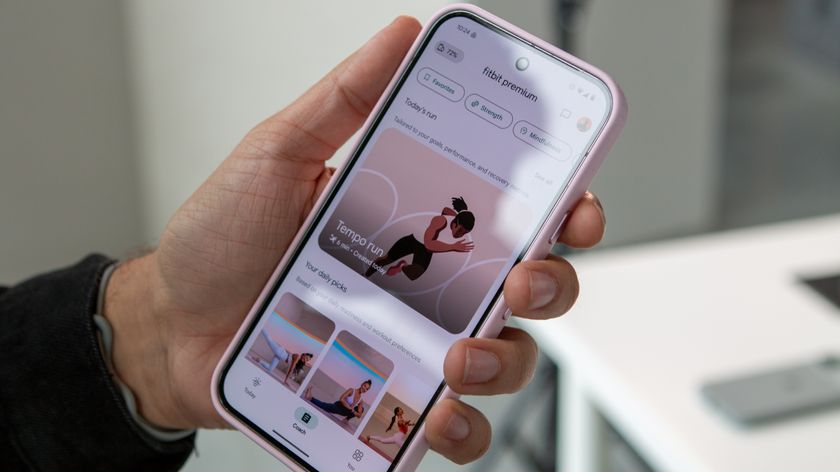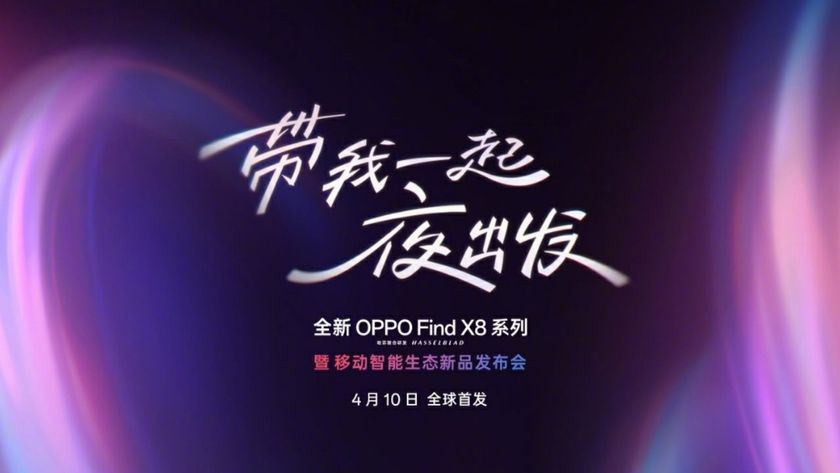Android 2.2 on the Evo 4G
At long last, the Sprint Evo 4G is getting Android 2.2 -- nicknamed Froyo. It's the second U.S. phone to get it -- behind the Google Nexus One -- and the update will be rolling out over the first week or so of August, or you can give the manual install a try by downloading the file from HTC here, and visiting the forums for installation help.
We've gotten our hands on an official build -- though it's not quite the final build -- and have put it through its paces. The overall experience remains the same. HTC's Sense user interface remains on top of Android and is as speedy as it ever was. There new widgets and apps. A bunch of new features. And, of course, two biggies that come with Froyo -- the Just-in-Time compiler, and Adobe Flash.
So join us after the break as we dive into the Android 2.2 update for the Sprint Evo 4G.
What's new in Android 2.2?
First things first: We're using software version 3.25.651.1. That's slightly different than what Sprint has said is coming in the over-the-air download, which is version 3.25.651.3. So far as we know, however, all of the major features are intact.
The Evo feels as speedy as it ever has. That's due in part, well, because Android 2.2 is just plain faster. It employs what's called a just-in-time compiler (or JIT), which gives one hell of a boost to basic processing power.
Overall, though, your general experience isn't going to change all that much. The Sense user interface looks the same, though we have some new apps and widgets to play with.
Let's take a brief spin through the new build, shall we?
Be an expert in 5 minutes
Get the latest news from Android Central, your trusted companion in the world of Android
OK, really, what's new then?
If you haven't already, check out our monstrous Froyo Features series, where we broke down some of the major improvements in the latest version of Android. As for what's new in Froyo on the Evo 4G? Here's Sprint's official list:
- Ability to share applications
- Display events and birthdays from Facebook on Calendar
- Use camera LED as flashlight
- New user interface for the FM radio
- Add unknown users in Facebook as friends in Friend Stream
- Photo Gallery supports Facebook comments function
- Send contact as vCard using SMS
- Addition of MMS slideshow editor
- New pre-loaded widgets including Calculator, FM radio, Message list view, Profile settings and Ringtone settings
- Camcorder can use camera flash so video can be shot at night or in low light
- Flash 10.1 support
- Numeric PIN and alpha-numeric passwords to unlock screen
- Search widget and search bar able to switch to search in different types (web, specific application, or all)
- Adjustable alarm volume
- Android Market widget allows installation of applications on SD card
Let's take another look at some of these features, shall we?
Sharing applications

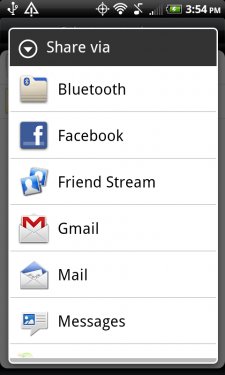
You'll be able to share free apps in Froyo on the Evo 4G. Notice we said Free.
Facebook birthdays in the calendar

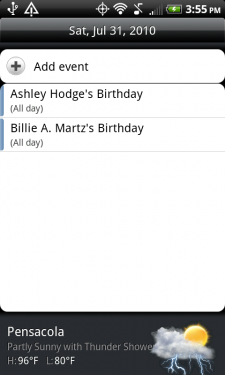
If you're signed into Facebook, all of your friends' birthdays will appear in your Evo 4G's calendar. No more excuses for forgetting.
Camera flash as a flightlight (without root!)

No worries here. There's a pretty good flashlight app included in the Android 2.2 update for the Evo 4G. You have three levels of intensity, a blinking "auto-flash," and even SOS mode, where it blinks it out in Morse Code.
New UI, widgets for the FM radio


The FM radio's had a bit of a UI tweak, and there are a couple of widgets you can use on a home screen.
Send contact as a vCard in SMS

Want to send contact information -- yours or someone else's -- in a text message? Go for it. They're attached as a vCard.
New message list widgets
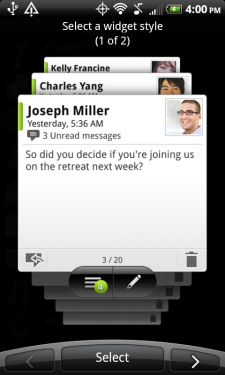
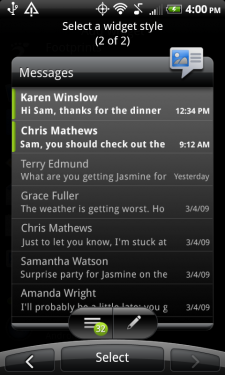
You have a couple of messages widgets available.
Ringtone and profile widgets
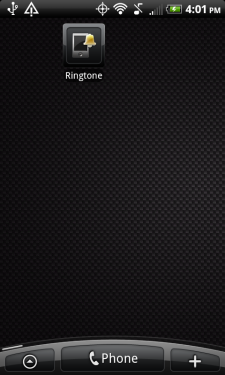
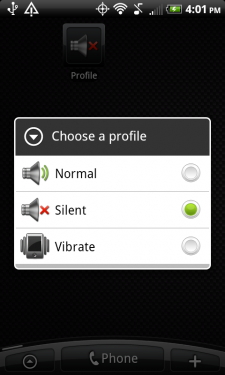
They're just basic buttons, but they're nice additions.
New unlock methods

You can now user a basic PIN or alpha-numeric password to unlock your phone, in addition to the pattern unlock.
Search widget and bar

The widget and search bar will now search "all," "web" or "apps."
Adjustable alarm volume
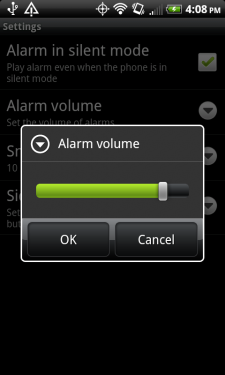
Isn't that kind of cheating?
Adobe Flash 10.1
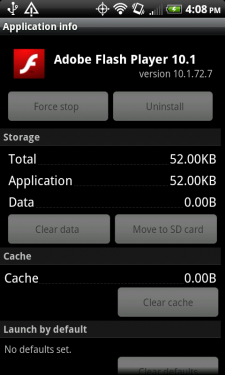
And, of course, the full version of Adobe Flash 10.1.