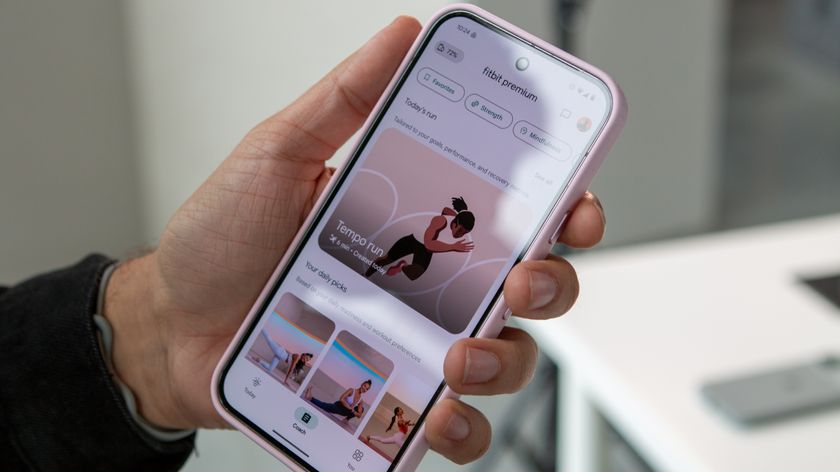What you need to know about DT Ignite, the hidden bloatware your carrier may have installed
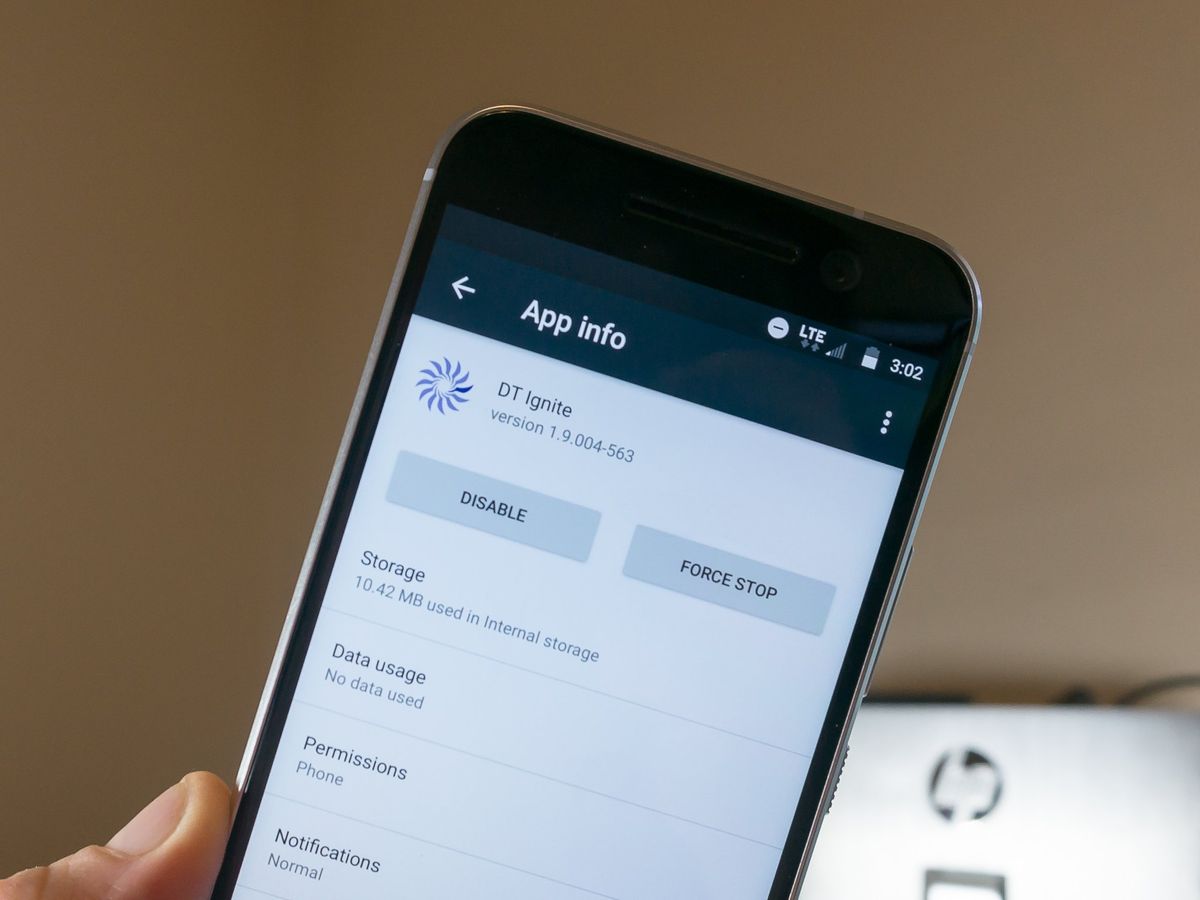
Right about now, half of us are ready to jump to the comments and start hollerin' about DT Ignite, while the other half is scratching their heads wondering what we're talking about.
We're talking about a piece of carrier bloatware named DT Ignite. It's an application written by Digital Turbine (thus the DT part) that's used to pre-load other applications onto your phone. Some folks are having issues with a recent Verizon HTC 10 update and DT Ignite re-enabling itself or running after it's been disabled, but the app itself is not new. And yes, it's something you would never install yourself and is bloatware in any and every sense of the word, but it's not the demon some make it out to be.
As mentioned, DT Ignite is used to install other apps onto your carrier-branded phone. While people tend to point fingers at Verizon when talking about it, DT Ignite is used by a good number of carriers — AT&T, Verizon, T-Mobile, US Cellular, America Movi, Deutsche Telecom, Vodaphone, Singtel, Cloudphone, MTS and more according to the Digital Turbine website.
Some folks seem sure that the technology is licensed to Sprint for the Sprint Zone app, but I can't find any evidence either way. Folks using Rogers are also saying they see DT Ignite installed, but the company is not listed on DT's page. Not all phones from these carriers have DT Ignite installed, but many — including the Galaxy S7 that most people are buying — do.
People tend to point fingers at Verizon when talking about DT Ignite, but is used by AT&T, Verizon, T-Mobile, US Cellular, and carriers in Europe and Canada
About those Verizon HTC 10 update bugs some people are saying they see — we've heard three different issues:
- DT Ignite re-enables itself after the recent 1.82 update. This may be expected behavior if a new version of the app is installed. Just disable it again.
- DT Ignite hides from the App Manager after the 1.82 update. It doesn't — you have to show system apps in the App Manager to see it.
- DT Ignite runs intermittently in the background even if disabled after the 1.82 update. Only a few people are seeing this bug. This isn't normal behavior and more troubleshooting is needed. Or just reset your phone and let DT Ignite do its thing again, then start uninstalling and disabling.
Carriers use DT Ignite to install the apps they want you to see when you set up your phone for the first time or after it's been factory reset. It also can spam your notifications with ads for suggested apps at any time. You also agreed to allow it to do both when you clicked accept without reading during setup. It doesn't install any apps on its own after the initial setup, but it does run in the background.
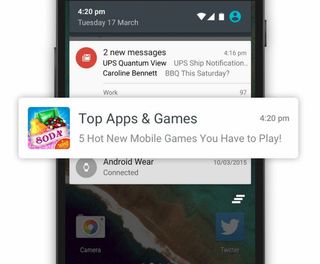
Why it sucks: It installs apps you don't want using your monthly data allotment to do it. It also spams your notification bar with ads for apps like Soda Crush.
Be an expert in 5 minutes
Get the latest news from Android Central, your trusted companion in the world of Android
Why it doesn't suck: Soda Crush doesn't have to be pre-installed to get you to know it's there.
We agree that having an application that can install crap you don't want is not a good thing. Not at all. But the alternative is worse. DT Ignite has one very redeeming property: using it is better than the old method of installing this crap into your system partition where you can't remove it. And while we hate having it, we have to remember that we agreed to it being there.
The good news is that once it's done doing its setup shenanigans, you can disable it. If you head to the App Manager section of your phone settings and allow it to show system apps (look in any menus or overflow areas) it's right there where you can click the button to shut it down. And that's the first thing you should do after you're done uninstalling the apps it randomly dropped onto your phone.
We can wave pitchforks and bundle kindling as we rail against carriers and shoddy practices like this, but the fact remains that we keep buying phones with this sort of thing installed. If you just can't deal with DT Ignite or any other bloatware app, you should stop buying carrier phones. If you want or need to buy carrier phones, you should accept the fact that it happens and will continue, then judiciously uninstall or disable them and stop worrying about it.

Jerry is an amateur woodworker and struggling shade tree mechanic. There's nothing he can't take apart, but many things he can't reassemble. You'll find him writing and speaking his loud opinion on Android Central and occasionally on Threads.