Eufy Indoor Cam 2K vs. Nest Cam Indoor: Which should you buy?

Eufy Indoor Cam 2K

This Eufy model, which is priced as a budget model, also offers excellent video quality, AI detection and categorization, and voice assistant compatibility with Amazon, Apple and Google. Best of all, it has local storage and no paywall to unlock any features.
Eufy Indoor Cam 2K
Ready to go
Nest Cam Indoor

This classic security camera may be five years old, but can still stack up to newer bargain brands with a 1080p camera that doesn't miss anything thanks to its ability to film in 30FPS with night vision and 8X zoom. However, to truly get the most of your Nest Cam, you'll need to invest in a subscription plan.
Nest Cam Indoor
Subscription required
Nest Cam Indoor has been a reliable home surveillance option for several years, but competitors like Eufy have begun to launch bargain cameras that match or improve on the Nest Cam's specs and features while undercutting it in price. Both the Eufy Indoor Cam 2K and Nest Cam Indoor offer night vision, two-way audio, Alexa and Google Assistant compatibility, 24/7 live streaming, and various detection features. To help you decide which cam fits your needs, you'll want to consider how much you want to pay, both upfront and over time for subscription services.
Eufy Indoor Cam 2K vs. Nest Cam Indoor: Dueling specs

For a clear view of your home, the Eufy Indoor Cam 2K lives up to its name and provides 2K recordings, which translates to clear and crisp visuals. The Nest Indoor Cam offers a slightly lower 1080p resolution, which makes sense given its 2015 release date, but probably should have been improved in the years since. However, the lower resolution does allow the Nest Cam to hit a solid 30FPS, compared to a mere 15FPS for the Eufy Cam. This helps Nest capture fast-moving persons or objects with less blur.
Nest also just beats out the Eufy Cam in Field of View — 130 degrees versus 125 degress — but Eufy offers a second version of its Indoor camera with the ability to pan 360 degrees horizontally and 96 degrees vertically. It can automatically track any moving person, pet, or object across the room, then return to its default position. You can also move it manually using the Eufy app. This gives the Pan & Tilt Eufy cam a serious edge in terms of greater visual coverage of your home.
Panning and resolution aside, these indoor cameras' specs are more similar than different. Both cameras offer up to 8X zoom, as well as night vision modes powered by eight infrared LEDs. Neither camera sensor is particularly cutting-edge, but Eufy offers a slightly larger sensor, which enables it to capture more light.
| Header Cell - Column 0 | Eufy Indoor Cam 2K | Nest Cam Indoor |
|---|---|---|
| Field of View | 125º | 130º |
| Resolution | 2304 x 1296 | 1920 x 1080 |
| FPS | 15 | 30 |
| Camera sensor | 1/2.7" CMOS | 1/3" 3 MP sensor |
| Zoom | 8X | 8X |
| Night Vision | 8 IR LEDs | 8 IR LEDs |
| Wi-Fi | 2.4GHz | 802.11 a/b/g/n (2.4GHz/5GHz) |
| 2-way audio | Yes | Yes |
| Motion detection | Yes | Yes |
| Sound detection / alerts | Yes | Yes |
| Facial recognition | No | No |
| Pan and tilt features | Base model: No; Pan & Tilt model: Yes, automatic or manual tracking | No |
| 24/7 Live Streaming | Yes (with SD card) | Yes |
| Local storage | Yes (Up to 128GB MicroSD, not included) | No |
| Cloud storage | Yes (with $30/year subscription) | Yes: 3 hours complementary, more requires $60/year subscription |
| Rolling subscription storage | Last 14 days of 24/7 video | Last 30 days of "Event Video History", up to 10 days of 24/7 video history |
| Professional monitoring tier | No | Yes, through Brinks Home Security |
| Activity zones | Yes | Yes (with Nest Aware subscription) |
| Person/ object recognition | Yes | Yes (with Nest Aware subscription) |
| Voice assistants | Alexa, Google Assistant and Apple HomeKit | Alexa and Google Assistant |
| 2-factor authentication | No (supposedly in development in certain countries) | Yes |
You have access to two-way audio with both cams, meaning they can detect sounds. end alerts to your phone, and allow you to speak through the mic to any pets or intruders in the house. However, the Eufy Cam also features Pet Commands, which let you pre-record messages that go off whenever a pet enters a particular zone of the house.
Be an expert in 5 minutes
Get the latest news from Android Central, your trusted companion in the world of Android
Both devices can be controlled using Alexa or Google Assistant commands. Eufy recently added Apple HomeKit support to its cameras, together with HomeKit Secure Video. On the more niche side, the Nest Cam gives you the option to control Philips Hue smart bulbs. You can pair them to your Nest app, allowing you to automatically turn them off whenever your security detects that you're away from home, for example.
Locked features and additional costs
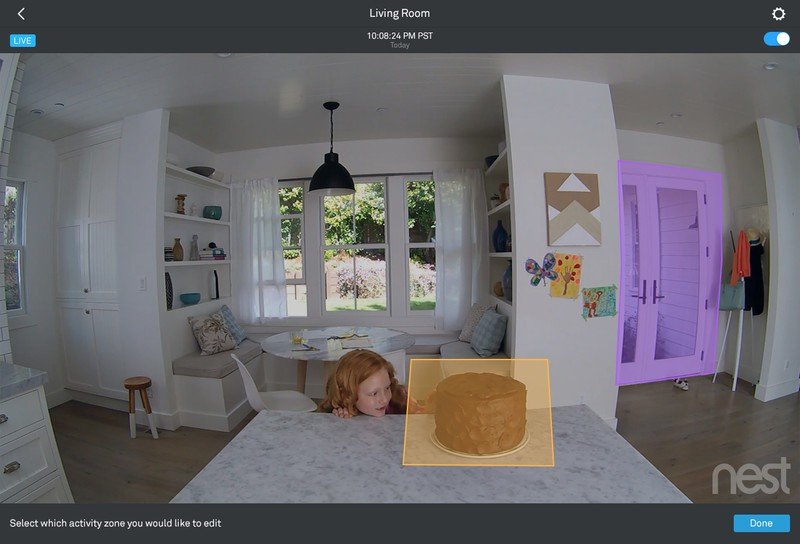
To compensate for its older tech, the Nest Indoor Cam relies on an internet connection and a Nest Aware subscription to handle features that the Eufy Indoor Cam 2K has out of the box. Both devices handle motion detection without issue, but the Nest Cam can't differentiate between a person, animal, or object without Nest Aware. You also can't create special activity zones without a monthly fee.
Eufy built AI functionality for smart detection into its camera. Nest built this tech into its Aware subscription service instead, so you'll have to keep paying for it.
The Eufy Indoor Cam 2K can and does categorize humans, pets, and objects by default. Since the Pan & Tilt model will follow any moving object automatically, you can change its settings to ignore objects and only follow humans around. Unfortunately, even with Nest Aware, the Nest Cam allegedly struggles with telling the difference between humans and pets, and may send you false positive alerts concerning your cats.
Furthermore, you only get three hours of maximum cloud storage from Nest without a subscription, with no option for physical storage. Unless you check and save important footage immediately after an incident, that obviously isn't enough.
Eufy, on the other hand, doesn't offer any free cloud storage, but you can store video directly to a microSD card up to 128GB, which isn't included with purchase. Thankfully, a respectable microSD card shouldn't cost you too much.
If you would rather store your video on the cloud, both services offer pluses and minuses. Eufy only charges $30 per year per camera for its cloud storage, or $100 for a Premium plan that covers up to 10 cameras; however, even if you do sign up for cloud storage, you still need an SD card to record 24/7 video. Nest, on the other hand, charges either $60 or $120 for one Aware subscription that covers all Nest devices, and throws in a free Nest Mini when you sign up. The lower tier gets you 30 days of saved "event video history," while you need the upper tier to unlock 10 days' worth of full 24/7 video, along with 60 days of event history.
Put plainly, the Eufy subscription is relatively superfluous, while the Nest subscription is essential to make your camera live up to its potential, which justifies its higher price. However, considering the Nest Indoor Cam already costs much more than the Eufy cam, adding an additional, annual cost makes it more difficult to work into a budget.
Which should you buy?
Whether you need to buy one indoor camera or purchase in bulk to protect your entire home, the Eufy Indoor 2K Cam is arguably the better and more affordable purchase. Despite costing less than half the price of its older competitor, the Eufy Cam offers better resolution and AI functionality for recognizing humans and pets out of the box. Its pan and tilt design gives it more visual range, which will ideally prevent any blind spots and let you buy fewer cameras overall. Plus, important features like Activity Zones and 24/7 recordings aren't locked behind a paywall.
Eufy's cameras aren't perfect. The current lack of two-factor authentication is a frustrating lapse for security, while the lack of 5G Wi-Fi support is more of an annoying lapse. Plus, its low FPS is a negative for tracking fast-moving people.
Despite these minuses, the Nest Cam Indoor no longer stacks up, for the simple reason that its pricey annual subscription locks away features that most smart cameras today offer for free. However, if you frequently use Nest products, this may be a better option, as your Nest Aware fee will benefit more devices at once.

Better resolution and AI recognition
With this camera, you get exactly what you paid for: solid visual specs and reliable AI detection, with no hidden fees required to maintain its intelligence or store your data. Two-way audio with pre-recorded commands, optional pan and tilt design and Alexa / Google Assistant / Apple HomeKit support all make this a convenient and advanced unit to protect your home.

Better FOV and FPS
This model relies on cloud-based upgrades to offset specs that were once cutting-edge but now struggle to justify their high cost. You do get strong visual performance, voice assistant commands, and a reliable night mode, as well as a subscription that benefits all of your Nest devices.

Michael is Android Central's resident expert on wearables and fitness. Before joining Android Central, he freelanced for years at Techradar, Wareable, Windows Central, and Digital Trends. Channeling his love of running, he established himself as an expert on fitness watches, testing and reviewing models from Garmin, Fitbit, Samsung, Apple, COROS, Polar, Amazfit, Suunto, and more.
