eero Pro vs. Plume SuperPod: Which should you buy?

Eero Pro
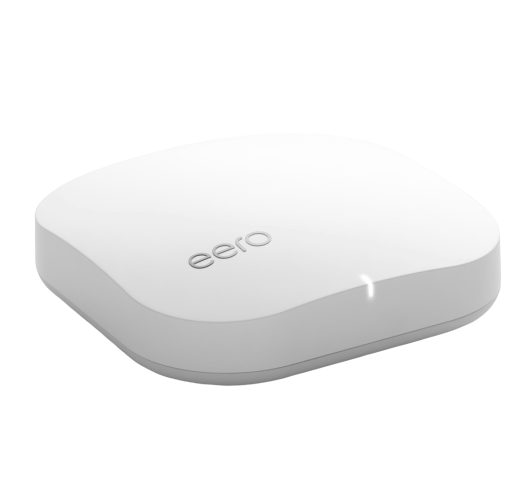
The Eero Pro sets out to be the base to a strong mesh network with tri-band capabilities and plenty of expansion options with all other Eeros. It comes in a compact tabletop design with two Ethernet ports and an easy setup procedure with the Eero app.
Eero Pro
Reasons to buy
Reasons to avoid
Plume SuperProd

Plume wants to take the guesswork out of building a reliable network in your home with the compact and discreet SuperPod paired with a Plume subscription. While the subscription is required, it comes with one SuperPod and a robust software package.
Plume SuperProd
Reasons to buy
Reasons to avoid
The Eero Pro hardware and the Plume SuperPod show a lot of similarities. Both have tri-band 802.11ac Wi-Fi connections and dual Ethernet ports. Both are compact and easy to set up with an app and an Ethernet cord. The main difference is that Plume requires you to sign up for a $99 per year subscription that includes a free SuperPod. Eero Pro has a steeper entrance fee but its subscriptions is completely optional. Some people may find Eero Pro's tabletop design slightly easier to integrate with their modem as well.
Easy and fast

It's not too difficult to imagine why Plume's approach to Wi-Fi makes sense to a lot of people. Without worrying about coverage area, antenna orientation, or Wi-Fi standards, Plume gets your home covered but asks that you pay annually for the convenience. Plume's fast and capable SuperPod nodes can combine in a mesh to cover even a large home and for the end-user, it's as easy as possible.
The Eero Pro offers many of the same features as optional extras, but also lets you take care of things on your own. That's not to say it's difficult to set up with the app making it as easy as answering a few questions. It's also the best choice for someone looking to add some speed to an existing Eero mesh.
| Header Cell - Column 0 | Eero Pro | Plume SuperPod |
|---|---|---|
| Wi-Fi | Tri-band 802.11ac | Tri-band 802.11ac |
| Wireless speed | Unspecified | AC3000 (400Mbps + 867Mbps + 1734Mbps) |
| Ethernet ports | 2 | 2 |
| Requirements | Eero accountAndroid or iOS device | Plume account and subscriptionAndroid or iOS device |
| Expansion | Any Eero product | Plume SuperPodPlume PowerPod |
The SuperPod flexes its muscles a bit with impressive AC3000 peak speeds but the Eero Pro has more options for expansion as well as no subscription requirements. Both setups require an account but Eero keeps things simpler by not requiring a periodic subscription. It is nice to see each device keep a spare Ethernet port so a wired device or switch can be added to the network.
Speed and coverage
Plume asks customers about the layout of their home and the speed of their internet to recommend a combination of SuperPods and PowerPods that makes sense. While Plume doesn't tell you specifically how much coverage to expect, if you have a small home with one bedroom or a studio apartment, one should be enough.
Be an expert in 5 minutes
Get the latest news from Android Central, your trusted companion in the world of Android
The SuperPod has a maximum speed of AC3000 which breaks down to 400Mbps on the 2.4 GHz band and 867Mbps and 1,734Mbps on the two 5GHz bands. Your actual speed is going to be entirely dependent on how the signal is reduced by interference in you home as well as the capability of your devices. For most standard usage, the SuperPod should be more than fast enough since even 4K video only needs a consistent 25Mbps with most streaming services.
You can expect similar levels of coverage from the Eero Pro. Eero claims that it can cover up to 1,750 square feet with its tri-band 802.11ac Wi-Fi setup. While Eero doesn't disclose the precise wireless speed capabilities, it should be able to provide more than enough speed for most normal browsing. If you are looking to be able to take full advantage of a gigabit connection over Wi-Fi on one device, you will more than likely need something faster than either of these routers or stick to a wired connection.
Do I need a Wi-Fi subscription?

For a limited time, Plume is making the first year of Plume service free but the same $99 per year renewal fee applies. Still, with a SuperPod included, this is one of the best times to sign up with Plume. In addition to the SuperPod, you get access to Plume's software that can help map your home to help you build a strong mesh network. You also get some security features to keep your browsing secure as well as Plume Motion which can detect motion in your home with no extra equipment.
Eero also offers two subscription services: Eero Secure for $3 per month ($30 per year) and Eero Secure+ for $10 per month ($100 per year) if you are looking for additional features. Both services come with filtering and the ability to check your traffic against a database of known threats and block them. The more expensive Eero Secure+ comes with a password manager, a VPN service, and Malwarebyte antivirus software.
Eero's security subscriptions are not required but can be a nice option for someone concerned about their online security. While you can achieve a similar level of security on your own at a lower cost, it will require more time, research, and management.
Set up a mesh
Both the Plume SuperPod and the Eero Pro require you to already have an internet connection and a modem. Depending on your connection type, you may not need a modem but, in short, you will need an internet connection that can be delivered over Ethernet. Once you've got that, connect your modem to either of the Ethernet ports on your new router. Then, connect your router to power. The rest of the setup will be guided through either the Eero or the Plume app available on Android or iOS.
Once you get your network up and running, you can add additional nodes if you have them. You will need to connect your wireless devices to the new network even if you've used the same Wi-Fi name. To avoid confusion, I don't recommend using the same Wi-Fi name.
Expanding your mesh
One of the best things about a mesh system is that it can be expanded down the line as needed. If you've gone with Plume, you can buy additional pods through your Plume account. The SuperPods are the fastest available though there is a cheaper dual-band PowerPod that can deliver solid speeds for most standard browsing. If you want your whole network to be as consistent as possible, stick with SuperPods.
Eero expansion is huge with compatibility for the entire Eero line whether you have a standard Eero router, an Eero Beacon, or even more Eero Pros. The Pro is the only tri-band option so if speed is a priority for you, stick with the Pro if you can. That being said, you can mix and match on either system so you can prioritize speed where it's needed and save some money in the rest of the house.
Make your choice

Plume's robust software and simplicity are a great option for someone that wants to set up their own network and then not worry about the software specifics. For many people, the peace of mind that comes with the extra support makes the cost worth it and the fast SuperPods means they won't need to give much in the speed department. For most people, however, Eero is simple enough with its easy setup and capable app. With the added features of Eero Secure+ there if you want them, Eero Pro is a better fit for most.
When Samuel is not writing about networking or 5G at Android Central, he spends most of his time researching computer components and obsessing over what CPU goes into the ultimate Windows 98 computer. It's the Pentium 3.

