Does the Withings Move work with Android?

Best answer: Yes, you can connect the Withings Move activity tracking watch to your Android phone using the Heath Mate app, free to download from the Google Play Store.
- Amazon: Withings Move ($70)
- Amazon: Withings Body+ Smart Scale ($80)
- Google Play: Health Mate app (Free)
How does the Withings Move connect to your Android phone?
The Withings Move is an affordable fitness band that tracks your steps, exercise activity, and sleep data while maintaining the appearance of an analog wristwatch. That means there's no digital display or touchscreen to interact with on the Move itself and everything happens on the Withings Health Mate app.
The good news is the Health Mate app is one of the best health apps for Android that's easy to use with or without a Withings smart health product. WIth the Withings Move on your wrist and the Health Mate app on your phone, you'll be able to track and view all your step, exercise, and sleep data just by wearing a comfortable watch.
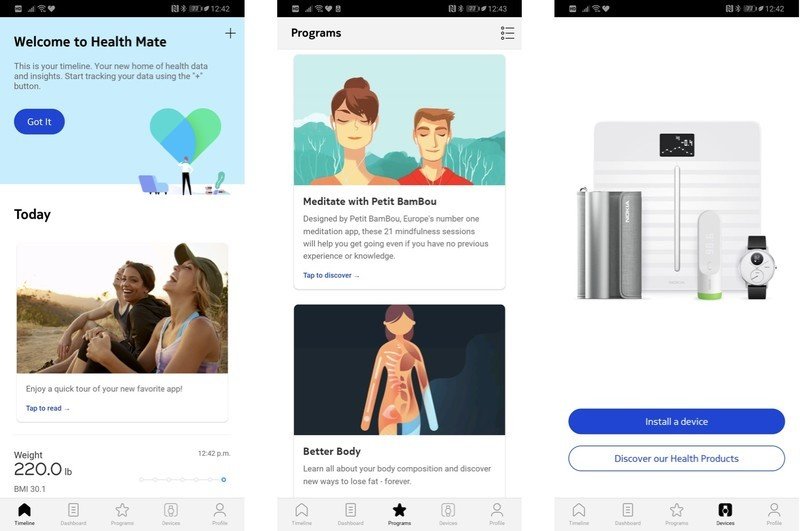
The app also features different programs that could be suited to your personal health needs. You can compete with friends and family who also have the Health Mate app on their phone in step competitions — even if they don't own a Withings fitness tracking— and there are also programs for tracking a pregnancy as well as a program for losing body fat.
To get the most out of all that the Heath Mate app has to offer you're going to want the Withings Move and a compatible smart scale like the Withings Body+.
Why use a Withings Move?
Be an expert in 5 minutes
Get the latest news from Android Central, your trusted companion in the world of Android
There is no shortage of smartwatches and fitness trackers to choose from because everyone has specific needs and wants from wearable tech. Based on its price and design, the Withings Move is clearly meant for more casual users who are mostly looking to track steps and sleep without wearing a beefy smartwatch packed with more features than most would realistically use.
At a glance, the Withings Move just looks like a basic wristwatch which might be just the look you're after. Not needing to charge or replace the batteries for up to 18 months is another great feature for a device you'll want to wear all the time.
Sure, it lacks the smart features you'd get in a more expensive watch like heart rate monitoring, NFC, or even a digital watch face. But all that means is you'll pay significantly less for a product that will stand out on your wrist for the right reasons at an affordable price.

A fantastic affordable fitness tracker that doesn't look like a fitness tracker.
The Withings Move provides accurate step count and sleep tracking data without weighing your wrist down with an expensive touchscreen. This is the fitness tracker to wear if comfort and style matter more than the advanced features of a proper smartwatch.
There's really something to be said for a fitness tracker that doesn't look like a fitness tracker. Aside from the subtle step counter that tracks your progress towards your step goal, the Withings Move just looks like a bright and fun wristwatch, with all the sensors hidden behind the analog watch face and all the data processed on the Heath Mate app. Available in five funky color options for just $70, it's a great option for anyone wanting to save on a new fitness tracker.
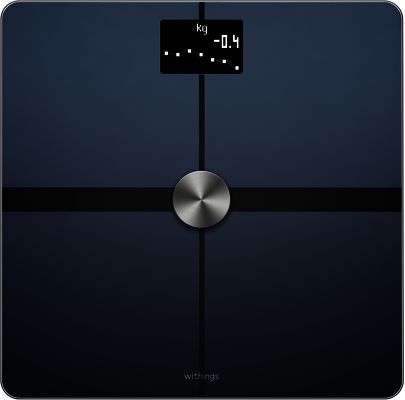
A reliable smart scale that connects with the Heath Mate app.
If you're set to track your health with Withings, the smart scale lets you track so much more. The Withings Body+ smart scale will monitor your full body composition so you can actually track yourself as you lose fat. Its data is transferrable to Google Fit and other fitness apps you may use, too.
Just like the Withings Move, the Withings Body+ is an affordable smart health product that sends data to the Health Mate app. Used in combination, the Move and Body+ will give you a full picture of your body health as you work to establish healthier habits or get fit. It's totally optional but a great choice if you want to get the most out of the Health Mate app.
Marc Lagace was an Apps and Games Editor at Android Central between 2016 and 2020. You can reach out to him on Twitter [@spacelagace.

